
Menu
Tubi has become hugely popular thanks to its massive library and zero subscription fees. But one question keeps popping up: "Can you download movies on Tubi for offline viewing?"
Whether you're on an Android phone, an iPhone, or looking to save MP4 files on your PC, this updated guide will show you safe and practical ways to download Tubi movies for offline viewing — all ad-free tools!
 You May Also Like: Does Tubi Have Ads? Everything You Need to Know (2025 Latest)
You May Also Like: Does Tubi Have Ads? Everything You Need to Know (2025 Latest)

Reading Guide
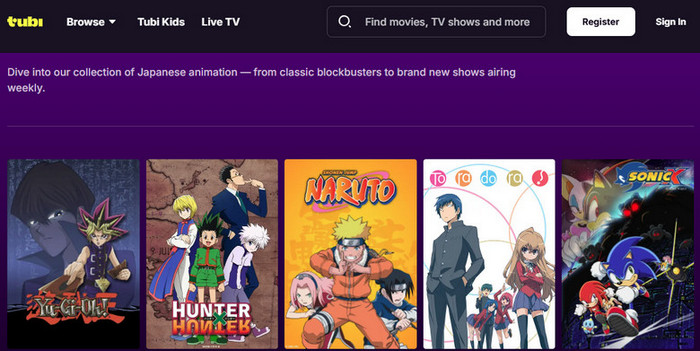
As of November 2025, Tubi still does not offer any official download or offline viewing feature on Android, iPhone, or the PC.
This policy has remained unchanged since Tubi launched in 2014. The reason is simple: Tubi is 100% free because it relies entirely on ads (check out how to block Tubi's ads >>). Most of its content licenses from studios like Paramount, Lionsgate, and Warner Bros. explicitly forbid downloads. Tubi has stated multiple times they currently have no plans to add official downloads.
That said, thousands of users still save Tubi movies every day using legal workarounds. Below are the exact methods of how to download movies from Tubi on PC, Android, and iPhone, which actually work in 2025.
If you've been wondering how to download from Tubi for free on your PC, this is the section for you. Since Tubi doesn't offer an official download option, a tool like SameMovie Video One can make offline viewing possible — letting you download Tubi movies in Full HD, ad-free, and in a format that works on any device.
SameMovie Video One supports downloading from over 1,000 sites, including Netflix, DisneyPlus, HBOMax, Amazon, and of course Tubi. You can download Tubi movies as MP4, MKV, or M4A files, and even adjust video quality, audio tracks, and subtitles before downloading. Even better, SameMovie can skip the ads that normally appear on Tubi. Apart from that, It also makes batch downloads easy. With hardware acceleration, you can download multiple movies in just a few minutes.
Check out the full review of SameMovie Video One
Free Trial Free TrialDownload and install SameMovie Video One on your PC. Once installed, launch the program and click on "More sites" to access Tubi.
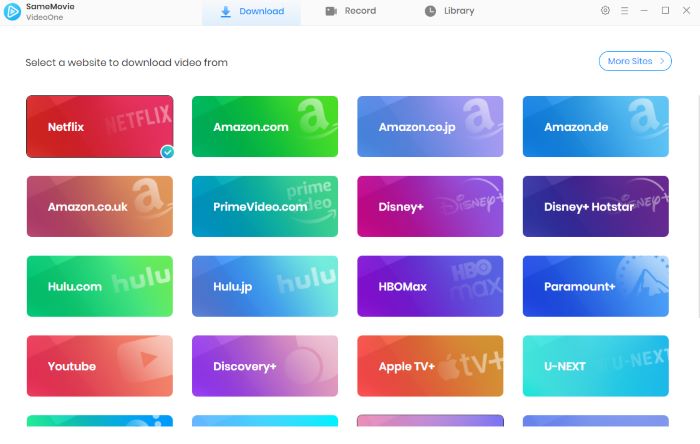
Click the gear icon in the top right corner to choose your preferred video resolution, audio track, subtitle language, and output folder.
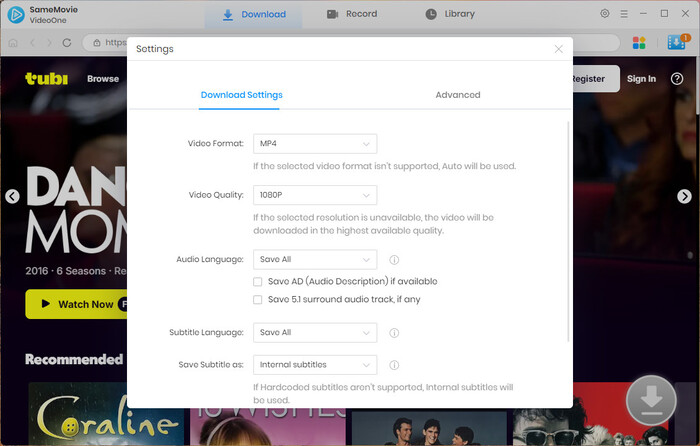
Use the built-in browser to search for your Tubi movie, or paste the movie URL directly into the search bar.
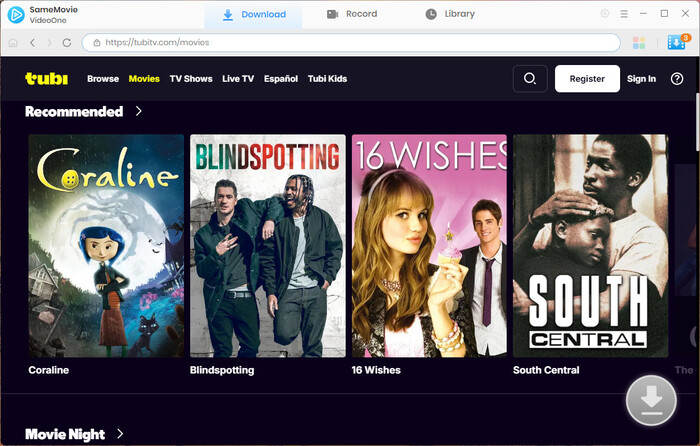
Click the Download button. In the Advanced Download settings, you can select video quality, audio tracks, and subtitles. You can also download multiple movies at once with batch download.
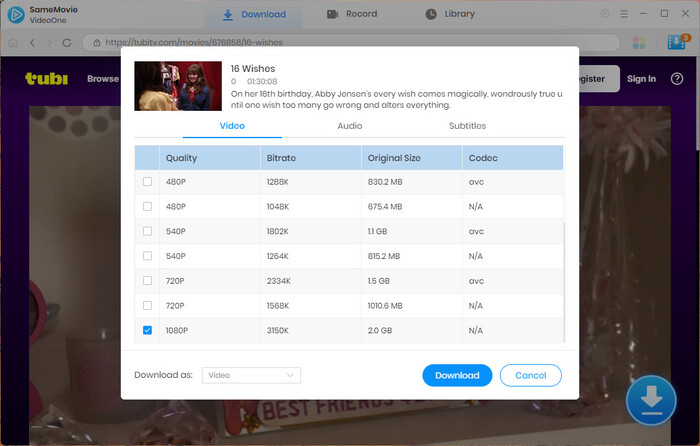
Click Download again to begin. With hardware acceleration, SameMovie lets you download movies quickly while skipping any Tubi ads for an uninterrupted viewing experience.
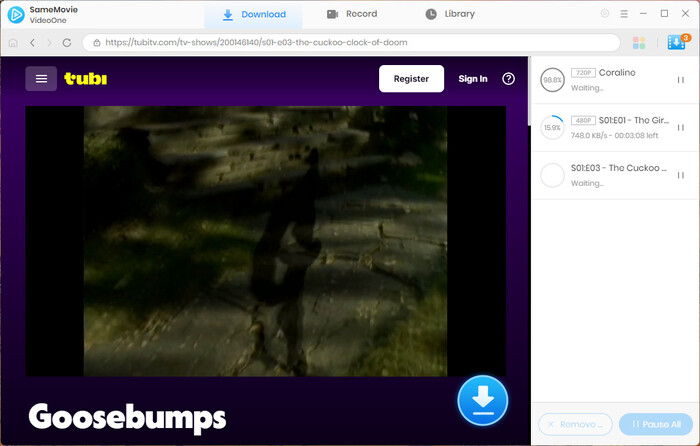
Once finished, go to the Library tab to find all your downloaded Tubi movies. Now, you can watch them offline anytime, anywhere.
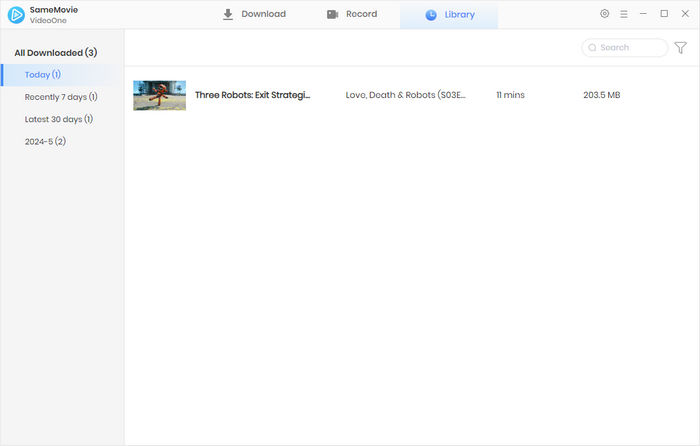

What if you do not have any storage space left on your Android? To save the storage of your mobile phone or tablet, you can set it to save Netflix downloads to your microSD card.
Learn MoreIf you've been looking for a reliable way to download Tubi movies on your Android phone for free, Seal is one of the tools getting a lot of attention lately. According to user reviews on Reddit, Seal is a free and open-source mobile Tubi downloader. You can download videos from streaming sites like YouTube, Facebook, TikTok, Twitter, and Reddit—including Tubi movies—without paying extra fees.
One drawback, however, is that Seal isn't available on Google Play. This means you can't download it directly; you'll need to go through the extra step of downloading the APK file and installing it manually before you can download Tubi movies.
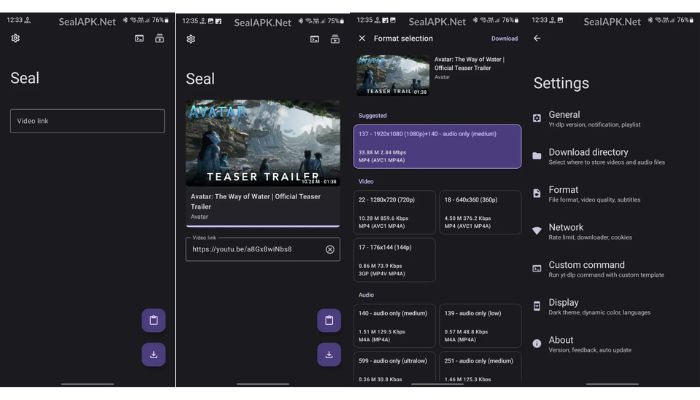
| Pros |
|
|---|---|
| Cons |
|
Downloading Tubi TV to an iPhone can be challenging because iPhones enforce stricter policies against apps that download video content—primarily to protect copyrights. However, there are still ways to download Tubi onto your iPhone.
PlayOn is a reliable app that lets you record and download content from streaming services like Tubi. You can find it directly in the App Store, starting at just $4.
One drawback, though, is that it appears on the US Digital Millennium Copyright Act (DMCA) takedown list, so using it carries some risk.
⚠️Looking for a truly free tool to download Tubi movies? Try SameMovie!!

| Pros |
|
|---|---|
| Cons |
|
If you download with tools like SameMovie or Seal, the files do not expire, because they're saved locally on your device.
Yes — downloading Tubi movies for personal use is generally considered legal, as long as you don't share, repost, or distribute the files publicly.
Yes — it's generally safe as long as you pick a trusted tool. The real risks usually come from sketchy APKs, apps full of pop-ups, or tools that hide what they're doing in the background. That's why most people stick to downloaders with a clean interface, no ads, and an official website behind them. Tools like SameMovie fall into that category and tend to be safer than random APK downloaders you find online.
If you're still unsure which tool is the best or how you can download Tubi movies more easily, the comparison table below gives you a quick side-by-side look.
| Features | SameMovie | Seal | PlayOn |
|---|---|---|---|
| Rating | ⭐⭐⭐⭐⭐ | ⭐⭐⭐⭐ | ⭐⭐⭐ |
| Compatibility | Windows & Mac | Android Only | iOS & Android |
| Free | ✅ | ✅ | ❌ (at least $4.99/month) |
| Ad-Free | ✅ | ✅ | ✅ |
| Batch Download | ✅ | ✅ | ❌ |
| Safe | ✅ | ✅ | ❌ (On DMCA List) |
| Video Quality | 1080P for Tubi (Up to 8K for YouTube) |
1080P for Tubi (Up to 2160p for other sites) |
Record 1080P video |
| Key Features | 1000+ streaming sites support; Record liveTV |
Open-source | Record video, no ads |
Can you download Tubi movies easily in 2025? After testing all three tools across PC, Android, and iOS, the answear were pretty clear.
SameMovie delivered the most stable MP4/MKV downloads with the best balance of speed, quality, and customization. Seal worked well on Android but required more manual work, and PlayOn was the only real option for iPhone users—though the real-time recording made it slower.
If your goal is simply to get clean, full HD MP4 files without paying extra, SameMovie ended up being the most consistent performer in our tests.

Nina Prescott is a senior writer renowned for her expertise in resolving streaming platform download errors. Her concise writing style and practical methods have earned her a stellar reputation among readers and peers alike. Whether you're facing a technical glitch or seeking streaming tips, Nina's guidance ensures a smooth and enjoyable reading experience.
Free support and update for all apps
We return money within 30 days
Friendly 24/7 customer support
We possess SSL / Secure сertificate


