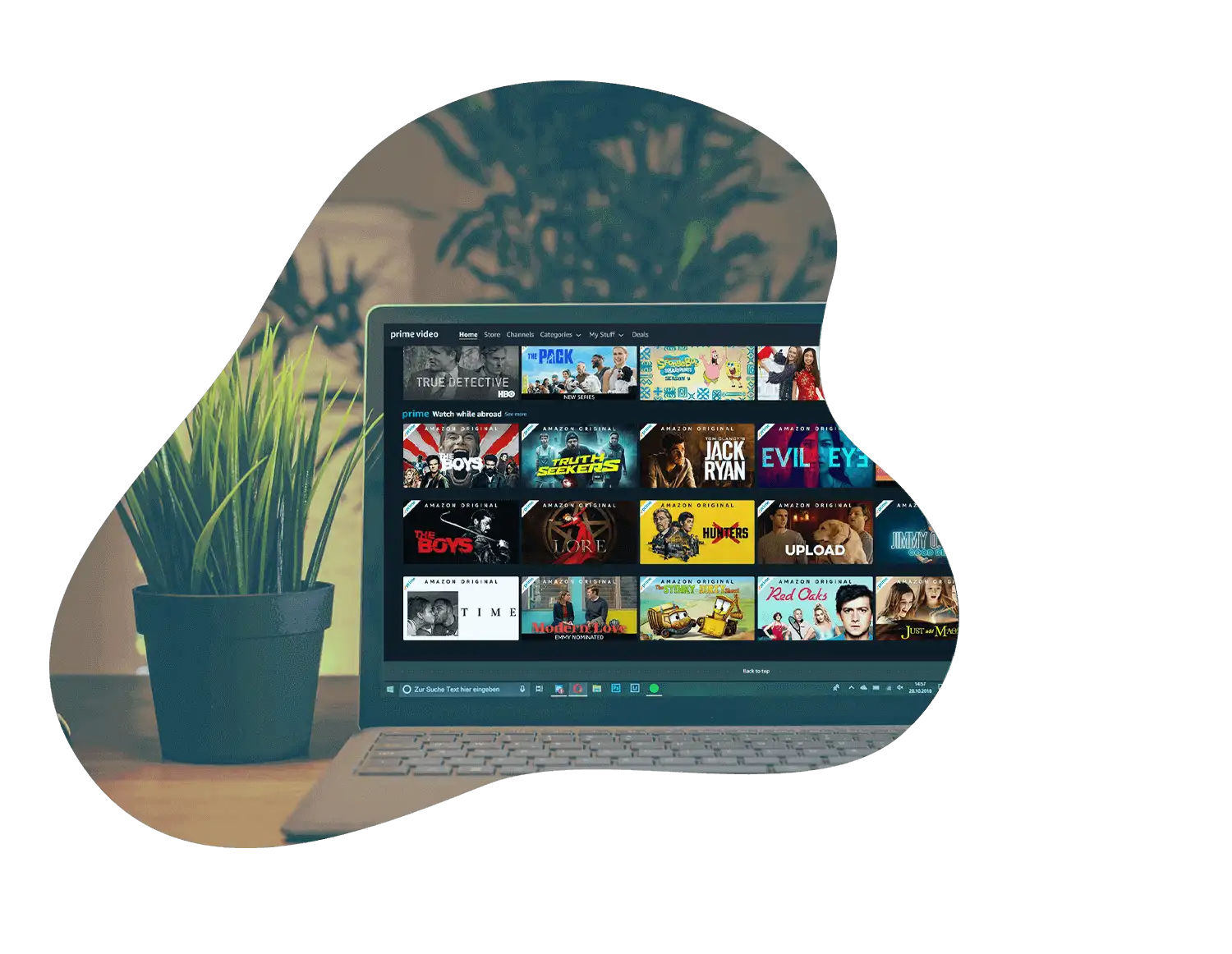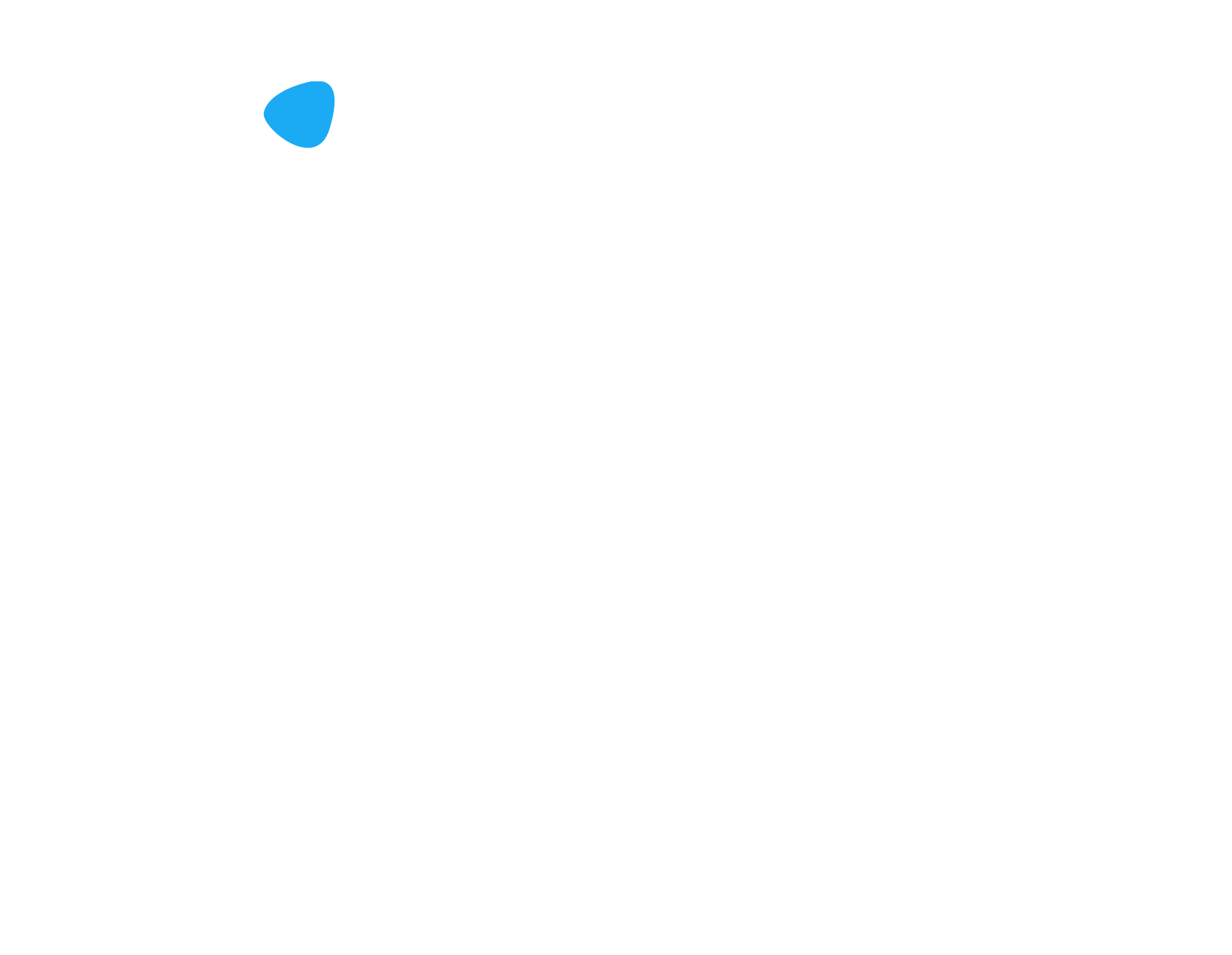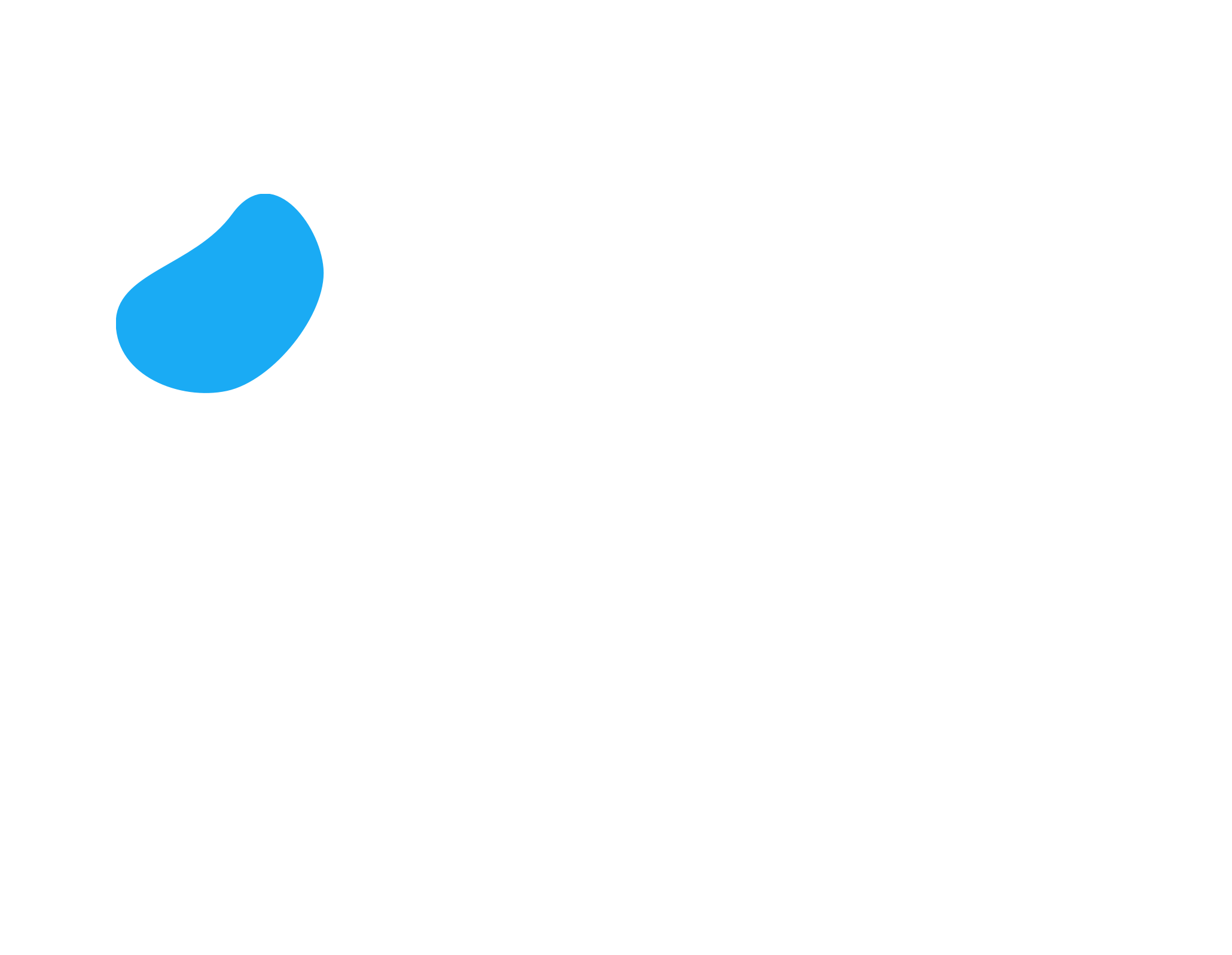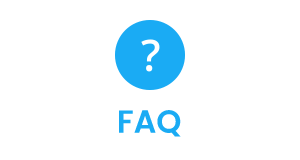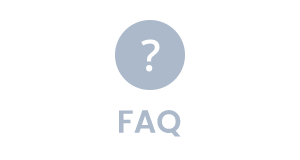Menu
Best Prime Video Downloader to Collect Amazon Movies
Experience the ultimate hassle-free way to download unlimited Prime Videos.

Download Unlimited Prime Videos in Full HD
No need to install the Amazon Prime app, as SameMovie Amazon Prime Video Downloader works seamlessly on Windows 10 and 11 computers to help you download unlimited HD MP4 Prime Video titles. Here's what you can enjoy with SameMovie:
- Get HD Prime Video downloads without ads: Say goodbye to annoying ad interruptions and watch 1080P Prime Video movies offline.
- Unlimited downloads: Download as many Amazon exclusive movies, TV shows, and documentaries as you want, without any restrictions.
- Lifetime Offline Access: The downloaded Amazon Prime videos will never expire, allowing you to watch them anytime, anywhere, without any time restrictions.
To upscale the low-resolution videos to high-resolution (720p, 1080p, 4K, and up to 8K), try AVCLabs Video Enhancer AI.
Download Amazon Videos to MP4 or MKV Format
SameMovie Amazon Prime Downloader enables you to download Amazon Prime videos to MP4 or MKV format, which will ensure compatibility with a wide range of devices and media players. This means that you can effortlessly transfer your downloaded Amazon videos to devices like smartphones, tablets, smart TVs, or even gaming consoles, and enjoy them without any compatibility issues.
Refer to this guide to learn how to download HD MP4 Amazon movies to USB drive and then take your favorite movies, TV shows, or other video content with you wherever you go.


Customize Multi-language Audio Tracks and Subtitles
Preserve multilingual audio tracks and subtitles: SameMovie Prime Video Downloader empowers you to preserve multi-language audio tracks and subtitles when downloading Prime Video contents. Whether you're a language enthusiast or simply want to enjoy foreign films in their original form, SameMovie has got you covered.
But it doesn't stop there. SameMovie takes your audiovisual experience to new heights by supporting the saving of Dolby 5.1 sound. Feel the thrill of every explosion, whisper, and musical note as they come alive in stunning clarity.
Not only can you choose the default download options in the Settings window, but you can also go to the Advanced Download window to customize the preservation of specific audio and subtitle tracks in many different languages.
Flexible Subtitle Encoding Methods
SameMovie Prime Video Downloader offers three types of encoding methods to save the subtitles regarding the different requirements of the subtitle files on various media players, which users can choose according to their own needs.
- Internal subtitles: support saving subtitles in multiple languages, and you can switch between different languages at will.
- External subtitles: save subtitles as independent files, and you can manually change the subtitle size, font, color, etc.
- Hardcode subtitles: being embedded into the video and transmitting them as a single file, making it more suitable for playback on any device.


10X Download Speed & Batch Download
When it comes to download speed, SameMovie reigns supreme. This exceptional tool, equipped with the most hardware acceleration, is designed to provide lightning-fast downloads, ensuring that you can download multiple Amazon videos within minutes and enjoy them offline without any frustrating delays.
SameMovie Amazon Prime Downloader also supports batch downloading Amazon TV shows. Imagine the convenience of being able to download an entire season of your favorite Amazon Prime TV show with just one click. No more tedious and time-consuming manual downloads episode by episode. SameMovie streamlines the process, allowing you to effortlessly download entire seasons in one go.
Preserve Video Metadata for Your Efficient Management
You don't have to worry about managing your Amazon Prime downloads because SameMovie Amazon Video Downloader is here to help. It can effectively preserve metadata, which includes important details about the video file such as the title, duration, resolution, bitrate, and codec.
This feature makes it convenient for you to identify and organize your downloaded videos. With the preserved metadata, you can easily perform advanced searches using keywords, tags, or specific timestamps, saving you time and effort in locating a particular video.

Give a shot to try a different Prime Video downloading experience.
Unlimited downloads, rich features, fast download speed, ...all can be found here.
Discover More Stunning Features
SRT/VTT format
When you save the external subtitles, SameMovie enables you to save them as a file in VTT or SRT format so that you can edit the subtitles freely.
Keep audio description
Support the preservation of audio description, which ensures that individuals who rely on this accessibility feature can access and enjoy the downloads fully.
Hardware acceleration
It supports hardware acceleration with Intel/NVIDIA/AMD graphics cards, allowing you to run the program more smoothly and accelerating the download process.
Two video codecs
It offers H.265 and H.264 video codecs, for more efficient video transmission, storage, and playback.
Control download process
You can manage your Amazon Video download tasks autonomously by clicking on the pause/resume button to stop or resume downloads at any time.
Multilingual interface
It provides up to 25 user interface languages, allowing users from different countries to easily understand and operate the program.
How to Download Prime Video to MP4 on PC?
Step 1: Run SameMovie Amazon Prime Video Downloader and log in with your account
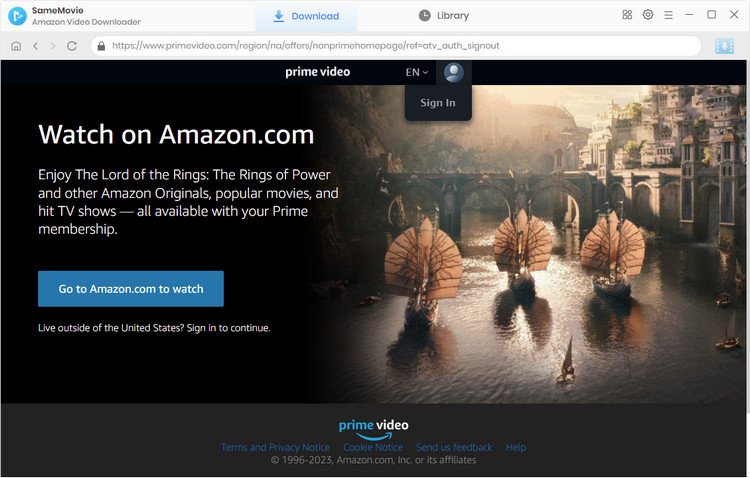
Step 2: Choose the ouptut settings
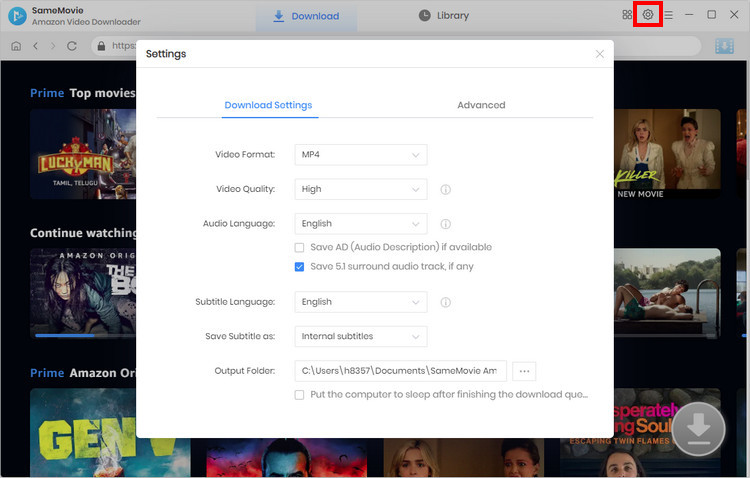
Step 3: Search for Prime Video on SameMovie
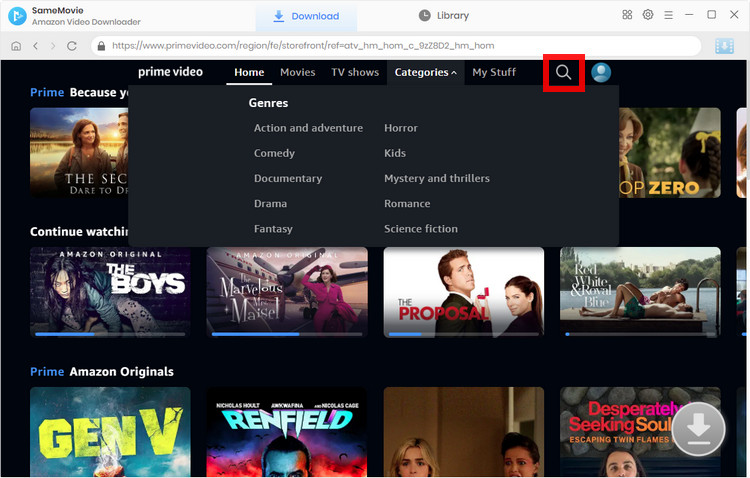
Step 4: Select audio tracks and subtitles
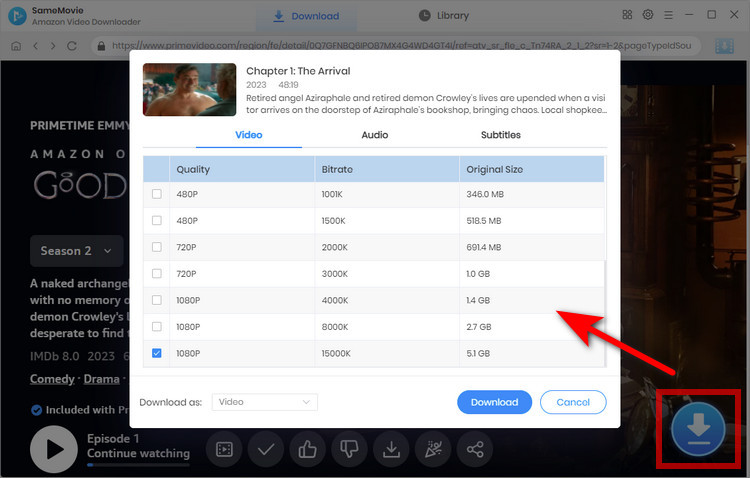
Step 5: Start downloading Amazon videos
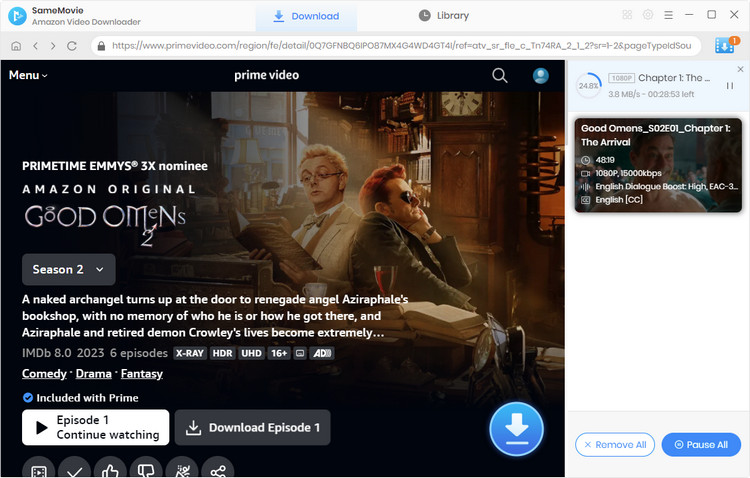
(For more detailed tutorial, please refer to Online Help.)