
Menu
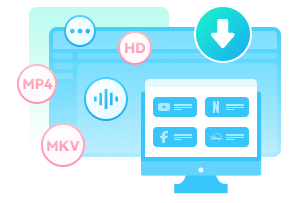
In contemporary society, YouTube, featuring the most popular and comprehensive worldwide platform for sharing and creation, has occupied a large part of people's entertainment lives. For those who are keen on online activities, downloading their favorite album to MP3 shows their desire to cherish and savor good things to appreciate offline; while others who prefer to enjoy music offline means their willingness to immerse themselves in a music world, or shows that they don't have the enough traffic.
Either you belong to which kind of people, you may be in a more urgent need to seek ways to download YouTube playlist to MP3 and finally question: how do I download YouTube playlists to MP3? If you are also looking for 10 best YouTube playlist downloaders to download YouTube playlists to MP3 to listen to music offline, then focus on this article.
 You May Also Like: Top 9 Safe & Free YouTube M4A Downloaders in 2026
You May Also Like: Top 9 Safe & Free YouTube M4A Downloaders in 2026

The safety of converting YouTube playlist to MP3 depends on what downloaders you choose to use. Many online MP3 YouTube playlist converters are full of disturbing stuff including pop-up ads, plugins, malware, etc. Things will get worse on a certain free online website, there are some downloading icons that will mislead you to jump to another malicious web, or to download random virus software. Therefore, it is advisable to employ dedicated software. But given different needs, we still filter and list the 10 best playlist downloaders to download YouTube playlists to MP3 for you. Let's dive in.
Below are 10 reliable YouTube playlist downloaders for you to download YouTube playlist to MP3 or MP4.
You may also need: 14 Safe OnlyFans Downloader Chrome
Fabulous video downloader as SameMovie Video One is, it is also a professional tool to help you download YouTube playlists without any hassle. The reason why we recommend it as your ultimate choice is its outstanding function for both downloading YouTube music playlists and videos. When you are on your way home from work, or taking a break, or seeking a moment of peace and personal space, you may want to just close your eyes to enjoy the audio to the full. And what if you are out of your traffic? What if you constantly encounter ads to interrupt you? Thus, downloading YouTube playlists offline is of great importance.
SameMovie Video One offers you the services to extract audio from YouTube playlists. Totally your best YouTube playlist converter. Furthermore, if you want to download YouTube videos for watching offline, or extracting audio from specific videos, SameMovie empowers you to download up to 8k YouTube videos and lossless audio without employing additional apps. Don't hesitate to have a try!
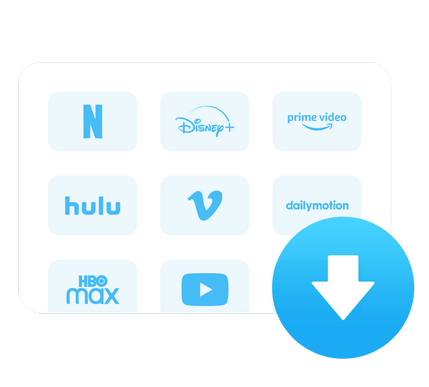
Launch SameMovie Video One on your Mac or Windows before visiting the built-in web player of YouTube. Don't stay longer in this interface, hurry up and click YouTube ready to download YouTube playlist to MP3.
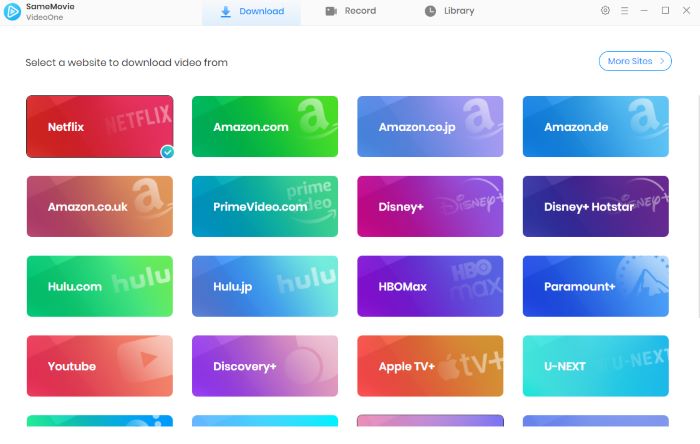
Search for the music or the album of your favorite singers. Or, you can find a video you like to only extract its audio.
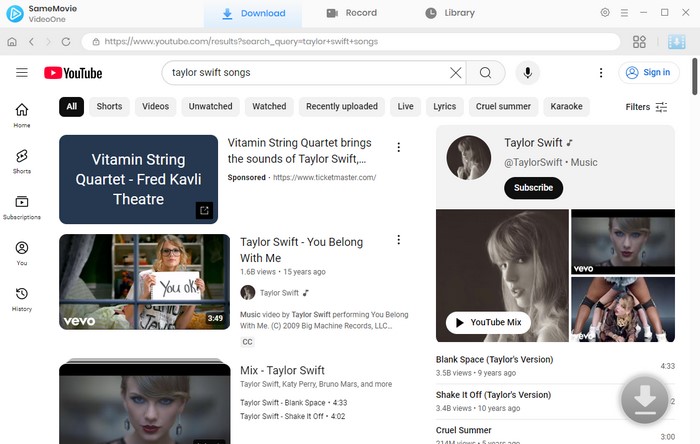
Visit the detailed page to get prepared to download this audio by clicking the blue button and setting the download as "Audio" shown below. You are free to choose your suitable size.
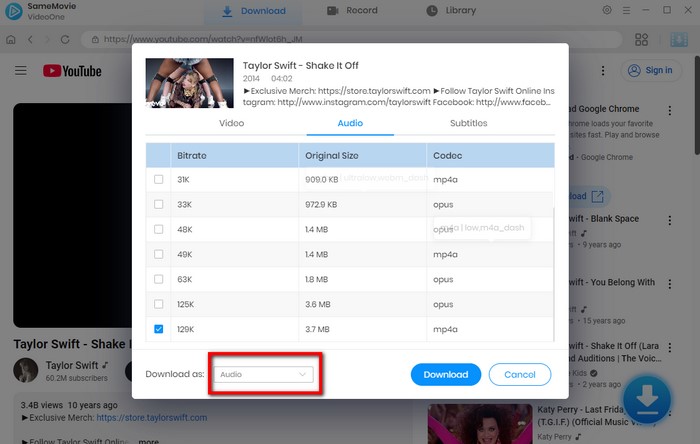
TunePat YouTube Music Converter is another best playlist downloader to download YouTube playlists to MP3. It stands out for enabling you to batch download YouTube music tracks, albums, playlists, and radio. Moreover, you are allowed to choose your preferred format including MP3, AAC, WAV, FLAC, AIFF, and ALAC to save your downloads on a local disk, without worrying about the expiration dates anymore. With 10X downloading speed, meanwhile, it keeps the original information like title, artist, album, artwork and year downloaded together with you.
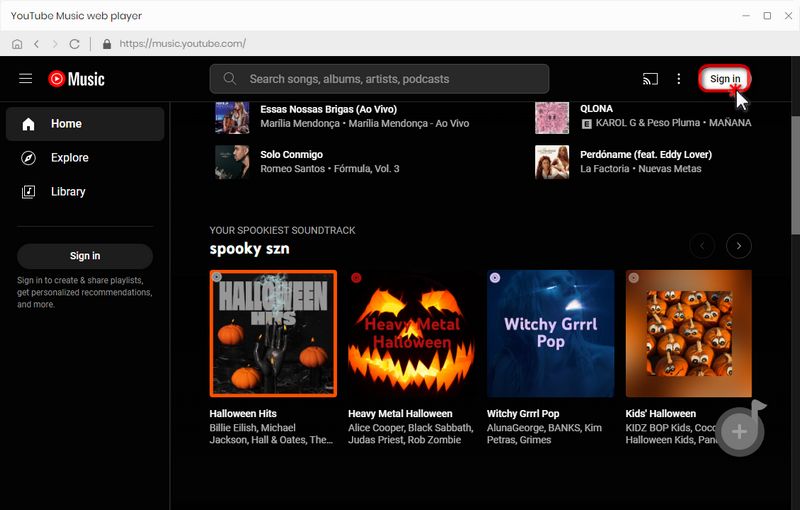
You may also be interested in: YouTube Music to MP3 Downloader
Download4cc can be one of your best choices to download YouTube playlists to MP3. Visit its official website, and then choose the tool called "YouTube to MP3 Converter" on its upper navigation bar. It empowers you to save your favorite YouTube playlists in MP3 format and with decent quality in just one click. Undoubtedly, one of the obvious advantages of online tools is their simper operation. What you have to do is copy and paste the URL of the video on Download4cc's search bar, then start converting. Your YouTube MP3 files are on their way.
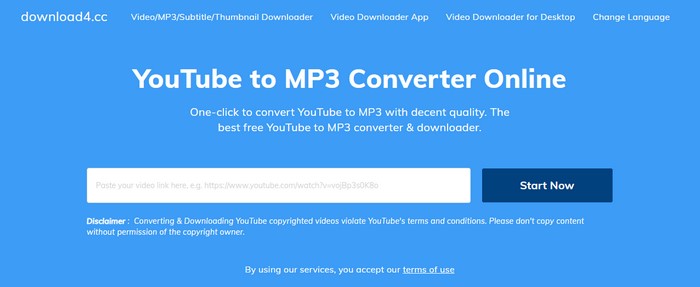
Without registration, YouTube Now is another available online tool for free to download YouTube playlists to MP3 easily. It allows you to download a bunch of collections of YouTube playlists of audio and video. With extensive format choices including MP4, 3GP, WebM, MP3, and M4A, you can customize your downloading settings as you like. You can even search for the videos to be downloaded from the program interface. With a straightforward downloading process, You TubNow is worthy of a try. It has outstanding features, however, this site may be a little unstable and risky, if you mind, you'd better pass this one.
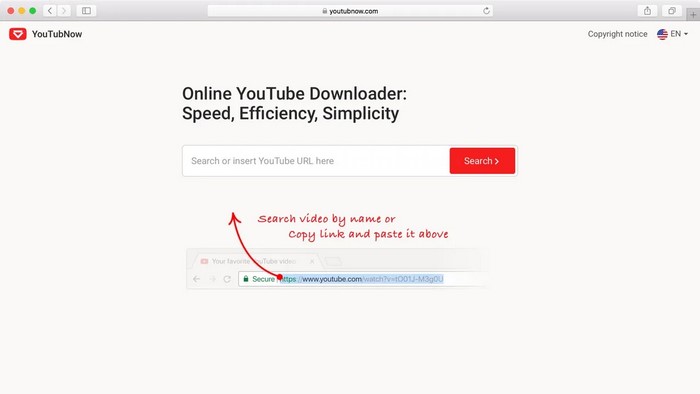
Similarly, Ddownr, more stable than You TubNow, is one great online YouTube Playlist MP3 downloader for you to convert YouTube playlists to MP3. It has an eye-friendly and concise interface, designed to consider YouTube users' requirements. For example, you can even choose day mode or dark mode with one click. More importantly, it is excellent for you to select a wide range of YouTube playlists of downloading formats including MP3, WebM, M4A, and MP4 on the right of the search bar. Then all you need to do is add the YouTube URL to that search bar and start the official conversion.
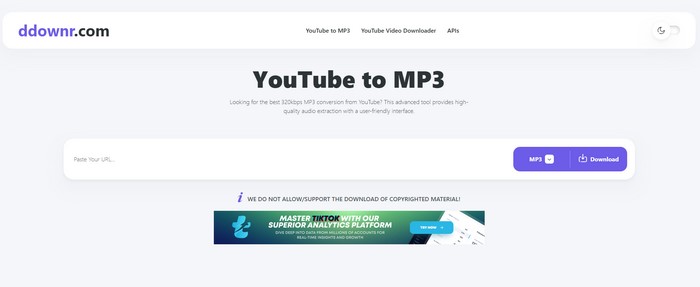
Y2down is a suitable YouTube playlist online downloader. By copying and pasting YouTube links to its search bar, you are allowed to download entire playlists from YouTube in various formats and quality options. Characterized by easy-to-use and simple operation, it's not harmful for you to give it a shot. Additionally, it features powerful compatibility, regardless of the iOS, FireOS, Windows, Android, macOS, ChromeOS, and Linux, you can use it freely.
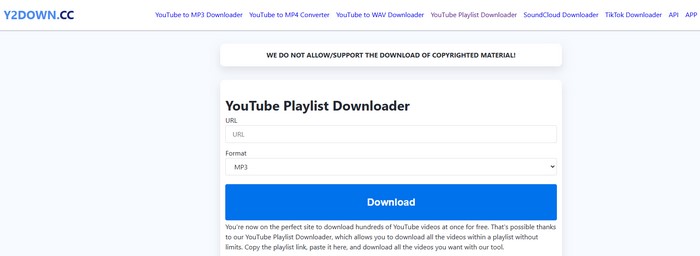
The free program YouTube playlist downloader needs no software installation as well and works from your browser. Utilizing this tool, you can not only download the playlist, channel, videos, and subtitles from YouTube, but to download content from a collection of popular sites. What makes it sweet is that when you get into this for the first time, there will be a pop-up tutorial to lead you on how to download YouTube playlists to MP3 successfully. And maybe that's the reason it is equipped with a more complicated interface compared with other online tools. Once the desired link is added to the program interface, the files in the playlist are shown. You are able to download all of the selected files from the list or part of them, which depends on your actual needs.
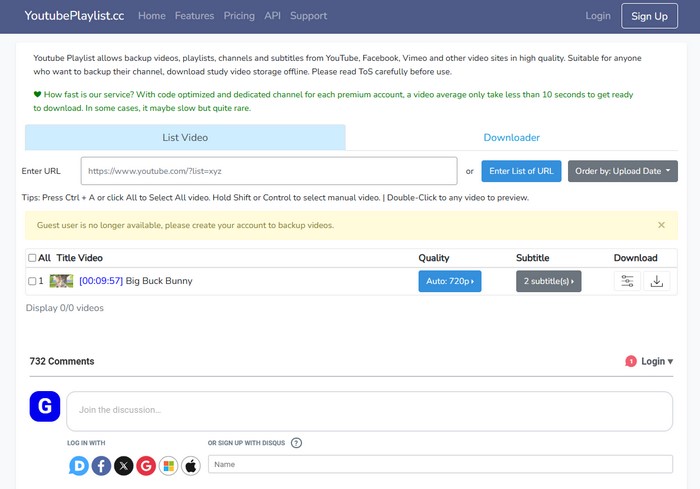
Video DownloadHelper is a great browser extension for you to download YouTube playlists to MP3. Nevertheless, there are some restrictions by using browser extensions. You should check if the extension supports YouTube video downloads before adding it. For example, when trying Video DownloadHelper, it is found that it cannot download music to an MP3 player from YouTube on Chrome. Under this circumstance, you are supposed to resort to other browsers like Firefox to add the extension. And don't forget that you should make sure the audio or video is playing while converting. Otherwise, the process of converting to MP4 would be a failure. Apparently, it's not good at downloading too much content on a playlist at once, which is kind of time-consuming.
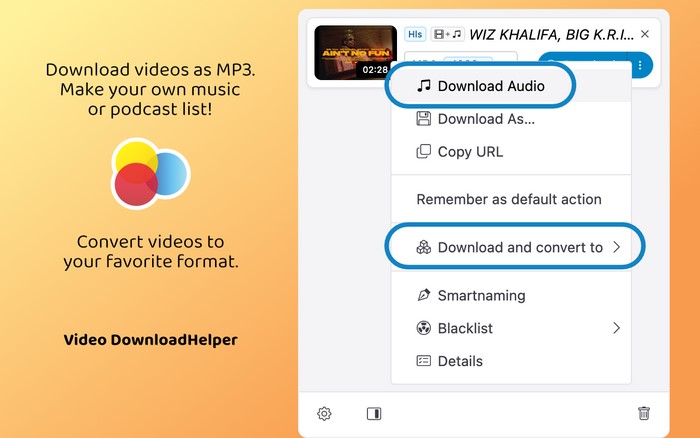
Videoder is also a standout choice for downloading YouTube playlists to MP3 on Android. This tool enables you to download YouTube videos and music playlists without needing to install YouTube on your phone. After launching this app on your Android, you can just search for the YouTube playlist using its built-in browser. Next tap "download" icon. During this step, you are allowed to choose downloading numbers, format, and resolution. When everything is set done by you, you can just click to download.
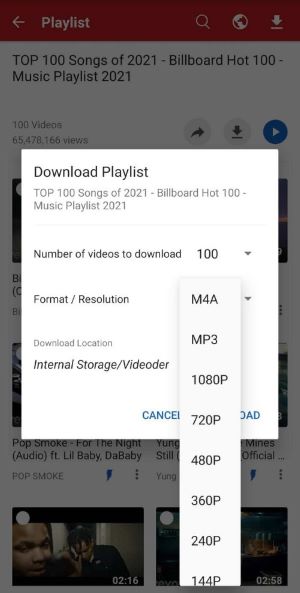
Of course we will not forget iPhone users. Compatible with iOS 13 or 14, ShortCuts can be a robust MP3 YouTube playlist downloader for iPhone. You may be familiar with this multipurpose utility, allowing you to save screenshots, send messages, etc. Surprisingly, it can also help you to download YouTube audio in various formats including MP3, M4A and AAF. Fast downloading speed and batch downloading feature create ShortCuts one of the best playlist downloaders for YouTube.

Refer to this article. If you are an Android user, take Videoder for example: firstly, after entering its main interface, you should visit the built-in web player of YouTube to search for the YouTube playlist. Secondly, click the download icon in the middle of the page. Thirdly, choose an output format in MP3 and other basic settings. The final step, click to download. SameMovie Video One always provides you with the best downloading experience of anime on multiple websites.
If you are an iPhone user, take ShortCuts for instance: Firstly, open shortcuts and enter the section called "download YouTube". Secondly, find one playlist you want to convert and tap the share button. Thirdly, adjust the YouTube playlist format to MP3 by selecting the convert button from the lower right side.
All the above 10 best playlist downloaders to download YouTube playlists to MP3 can be your consideration. Given safety, it is recommended that you adopt reliable YouTube playlist downloaders like SameMovie Video One and NoteBurner YouTube Music Converter. There will be no ads and malware.
Sort of. Compression loss can lower audio quality when converting to MP3. To avoid this, using a good converter like SameMovie Video One and NoteBurner YouTube Music Converter can be very crucial. Both of them ensure you keep the original sound.
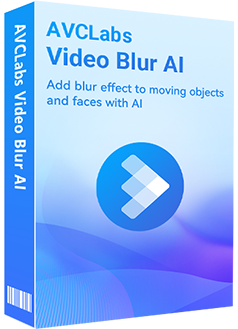
Want to hide license plates or sensitive details in your footage? With AVCLabs Video Blur AI, you can easily blur license plates, personal objects, or any unwanted elements in just a few clicks, keeping your content secure and professional.
Learn MoreTo sum up, this article shares the 10 best YouTube playlists downloaders to download YouTube playlists to MP3, including reliable and professional downloaders like SameMovie Video One and NoteBurner YouTube Music Converter, easy-operated online downloaders, browser extensions and apps for other devices. Each of them has advantages and disadvantages, which means that you should choose the one that is suitable and beneficial to you. Hope this will help you and let's enjoy YouTube playlists offline together!

Clark Clinton is a senior writer renowned for her expertise in resolving streaming platform download errors. Her concise writing style and practical methods have earned her a stellar reputation among readers and peers alike. Whether you're facing a technical glitch or seeking streaming tips, Nina's guidance ensures a smooth and enjoyable reading experience.
Free support and update for all apps
We return money within 30 days
Friendly 24/7 customer support
We possess SSL / Secure сertificate