
Menu
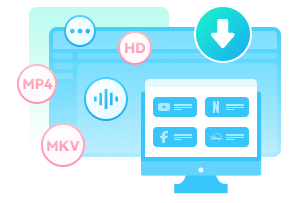
Tired of the low-quality, bulky MP3s that never seem to sound quite right? If you want the original high-quality YouTube audio in M4A — smaller file sizes, clearer sound, no extra conversion, and instant playback on devices like iPhone, Android, AirPods, and more — you're in the right place.
In this 2026 guide, I tested 9 YouTube M4A downloaders and narrowed it down to the best ones that actually deliver fast, clean, and ad-free M4A downloads across desktop, Android, and browsers — everything you need for a seamless experience.
 You May Also Like: Top 9 YouTube Video Downloaders | Downlaod YouTube Video Playlist
You May Also Like: Top 9 YouTube Video Downloaders | Downlaod YouTube Video Playlist

M4A files, similar to MP3 files, are audio formats that can be played natively on iOS and macOS devices. Compared to MP3s, M4A files are generally smaller in size while providing higher sound quality.
Below is a detailed comparison of the M4A format and the MP3 format.
| Feature | M4A | MP3 |
|---|---|---|
| Codec | Advanced Audio Coding (AAC) | LAME / Fraunhofer |
| Sound Quality | 128 kbps ≈ MP3 192 kbps | Requires higher bitrate |
| Max Bitrate | 512 kbps (ALAC: lossless 24-bit) | Up to 320 kbps (lossy only) |
| File Size | 15-20% smaller at equal quality | Larger |
| Metadata | Chapters, artwork, lyrics | ID3v2 tags only |
| Native Support | iOS, macOS, Android, Windows | Universally supported, especially on legacy devices |
Some people may wonder: if MP3 works for all audio, why choose M4A for YouTube downloads? The answer lies in M4A's superior sound quality, smaller file size, and seamless device compatibility.
✏️Key Features of M4A
With all these advantages, it's clear that M4A is the best format for YouTube audio. However, YouTube doesn't allow direct downloading of M4A files, so you'll need a reliable third-party downloader. If you want to find free, safe, ad-free, and fully functional YouTube M4A downloaders, keep reading.
In 2026, if you're looking for a free, high-quality, and ad-free YouTube M4A downloader for Windows or Mac, SameMovie Video One is an excellent choice.
SameMovie Video One allows you to download YouTube videos, shorts, playlists, and music in M4A or MP3 formats — completely free. With M4A, you can enjoy YouTube's original audio quality without any loss. If you also want the video, it supports MP4 and MKV downloads, letting you watch YouTube videos, movies, or shorts offline on any device, anytime, anywhere.
One of the standout features is its batch download capability, so entire playlists can be saved with just one click. Combined with its 10X faster download speed, even large playlists are ready in minutes. On top of that, it's completely ad-free and safe, with no hidden fees or pop-ups, providing a clean and safe downloading experience.
 You May Also Like: Comprehensive Review of SameMovie Video One (2026 Latest)
You May Also Like: Comprehensive Review of SameMovie Video One (2026 Latest)
Download and launch SameMovie Video One on your Windows or Mac computer. Select YouTube or YouTube Music as your platform.
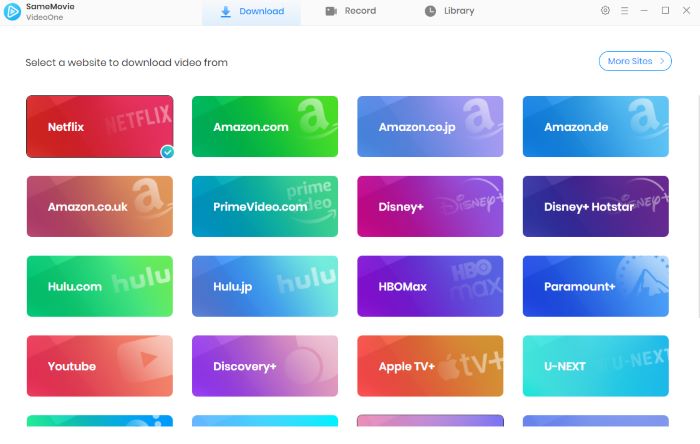
Click the gear icon in the upper-right corner to choose your output preferences, including video quality, subtitle/audio options, and save path.
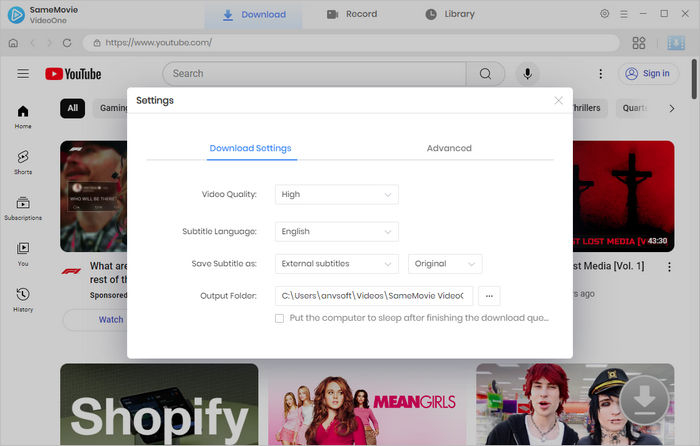
Copy the link of the YouTube video or playlist you want to download, then paste it into SameMovie's search bar — or browse directly inside the built-in browser.
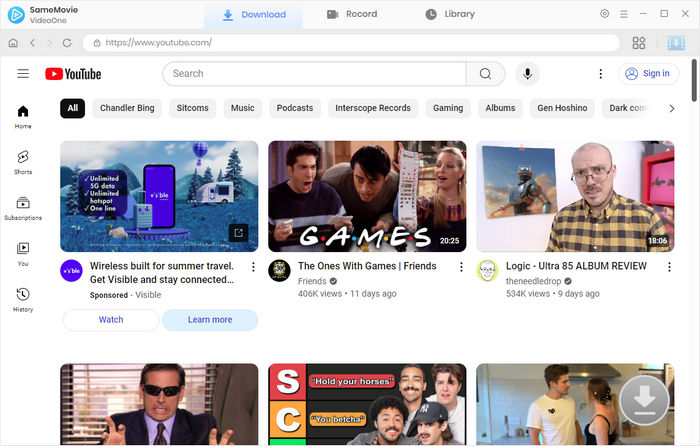
Click "Download", then in the Advanced Download window, check "Download as Audio" in the bottom-left corner. After that, select your desired format (M4A or MP3) and quality.
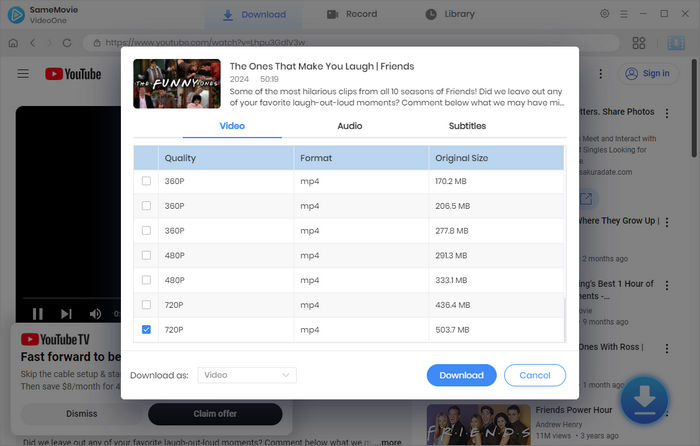
Click Download to begin. SameMovie supports high-speed downloads, so your content will be ready in several minutes — no buffering, no interruptions, and completely ad-free.

Go to the Library tab to access all your downloaded content. Now you can enjoy YouTube videos or audio offline, move them to your phone, or share them across any device.
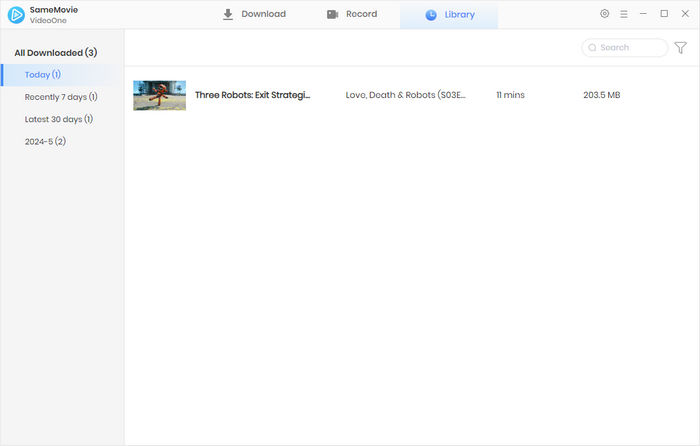
Link: https://ytb.rip/en7/youtube-to-m4a
Rating: ⭐⭐⭐
Ytb.rip is a clean, completely ad-free online YouTube M4A downloader. It lets you convert YouTube to M4A, MP4, or WebM in seconds. The process couldn't be simpler: just paste the YouTube link and click Convert — perfect for anyone who wants to quickly convert YouTube videos to M4A without registration or pop-ups. It supports 21 languages and is available worldwide.
The best part? You can convert YouTube videos to M4A without any ads at all. One drawback: not every YouTube video can be converted successfully. Occasionally, conversion may fail, especially for very new uploads or videos with restrictions.
⚠️No batch download feature? SameMovie has you covered – download multiple videos at once with ease!
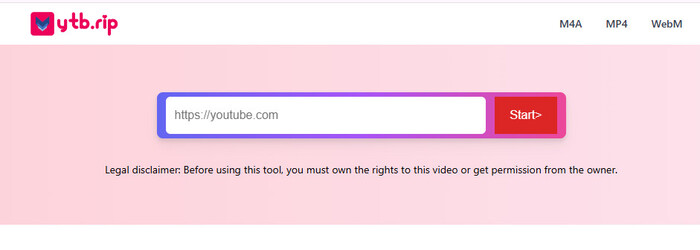
| ✅Pros |
|
|---|---|
| ❌Cons |
|
Link: https://tuberipper.cc/64/save/m4a
Rating: ⭐⭐⭐
TubeRipper lets you convert YouTube to M4A, MP3, FLAC, OGG, WAV, OPUS, MP4, WebM, and 3GP — basically every format you'll ever need. Besides YouTube, it also supports lesser-known platforms like EinsUndEinsTV, VTXTV, SR, Nicknight, and YapFiles, making it a solid all-rounder when you need to convert videos to M4A from almost anywhere.
Downsides: Banner ads pop up during the YouTube-to-M4A conversion process, and parsing + conversion speeds are noticeably slower than the fastest tools on this list.
⚠️Tired of annoying ads? Switch to SameMovie and enjoy a clean, ad-free downloading experience!
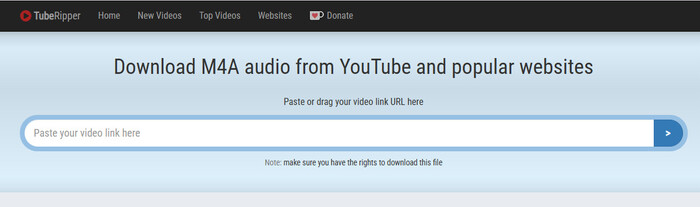
| ✅Pros |
|
|---|---|
| ❌Cons |
|
Link: https://am4a.cc/
Rating: ⭐⭐⭐
AM4A stands out from many other online downloaders thanks to its ability to convert entire YouTube playlists to M4A in one click. Before converting YouTube to M4A, users can directly set the desired audio quality and start/end positions right on the website. Besides M4A, it also supports MP4 and MP3 output formats.
Beyond YouTube, the tool works great for converting TikTok, Facebook, Reddit, and Twitch videos to M4A (or other formats), making it a truly flexible all-in-one solution. However, the website design can feel a bit cluttered with "support me" banners everywhere, which slightly hurts the experience. Also, parsing and download speeds tend to be slower when converting YouTube to M4A.
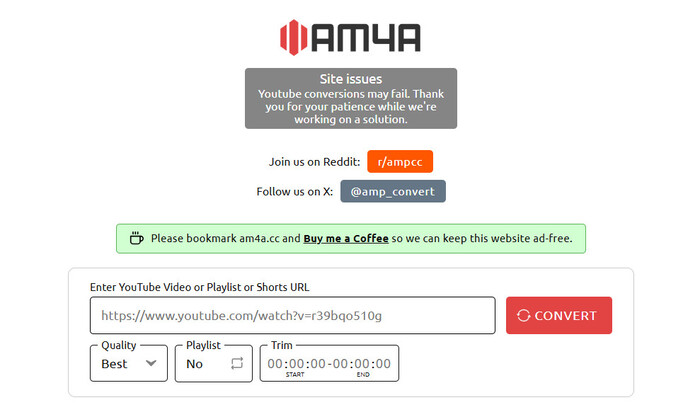
| ✅Pros |
|
|---|---|
| ❌Cons |
|
Link: https://dubs.io/youtube-to-m4a
Rating: ⭐⭐⭐⭐
Dubs offers one of the cleanest and most modern interfaces you'll find among free online YouTube M4A downloaders. The page is beautiful and completely ad-free. It lets you convert YouTube to M4A (or to MP3, AAC, OPUS, WebM, MP4, etc.) and allows you to choose the exact output format before the conversion starts.
Even better, Dubs provides official mobile apps for both iOS and Android, so you can convert YouTube videos to M4A directly on your phone. The only minor drawback is that the entire service is currently English-only, which might be inconvenient for non-English speakers.
⚠️Need multi-language support? SameMovie offers 20+ languages for a seamless experience!
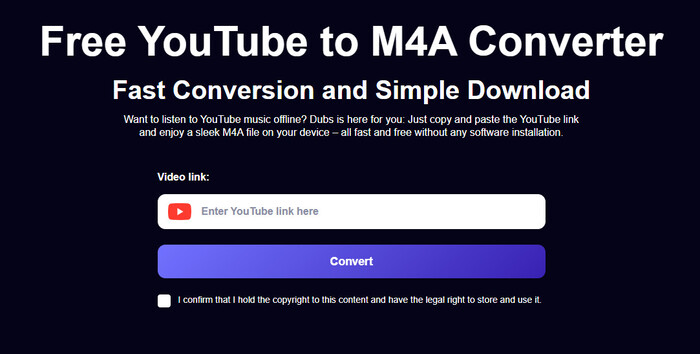
| ✅Pros |
|
|---|---|
| ❌Cons |
|
Link: https://evano.com/youtube-to-m4a
Rating: ⭐⭐⭐
Evano features a clean, modern, and ad-free interface, similar to Dubs. It offers a free YouTube M4A downloader, along with over 300 other conversion tools supporting a wide variety of formats, making it a very comprehensive platform. However, during testing, some conversions failed multiple times for unknown reasons, which may affect reliability.
⚠️Want 100% success? Try SameMovie – the most reliable video downloader for guaranteed results!
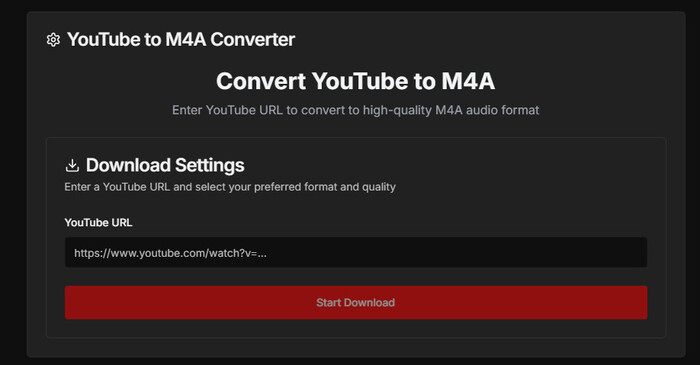
| ✅Pros |
|
|---|---|
| ❌Cons |
|
Link: https://anyukit.com/youtube-to-m4a/
Rating: ⭐⭐
AnyUkit is a versatile online YouTube M4A downloader designed primarily for downloading YouTube content with ease. With its convenient browser plugin, you can download YouTube videos directly while browsing, making the process quick and effortless. The platform supports converting YouTube videos into M4A formatv, and other popular formats such as MP3, MP4, OGG, FLAC, MOV, MPEG, and WebM.
Beyond video and audio downloads, AnyUkit also offers handy tools like Image & Text Downloader, YouTube Subtitle Downloader, and YouTube Thumbnail Downloader, giving you more ways to extract content.
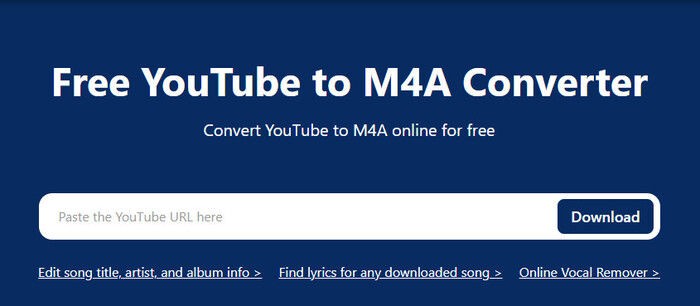
| ✅Pros |
|
|---|---|
| ❌Cons |
|
Link: https://y2down.cc/enyQ/
Rating: ⭐⭐⭐⭐
Y2down is a clean and user-friendly online platform with no pop-ups. Before downloading, you can select the format you want, making it easy to convert YouTube videos to M4A. The tool supports over 10 formats, including MP3, MP4, WebM, AAC, FLAC, OPUS, OGG, and WAV, so you can convert almost any video regardless of its original format.
One of Y2down's biggest advantages is its multilingual support, offering over 30 languages, so users from all over the world can use it. Beyond YouTube, the platform also supports video downloads and conversions from other sites such as Facebook, SoundCloud, Vimeo, TikTok, IMDb, Twitch, and Twitter.
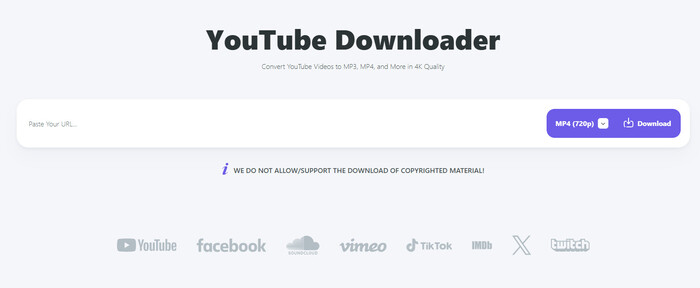
| ✅Pros |
|
|---|---|
| ❌Cons |
|
When it comes to finding a reliable YouTube M4A downloader for Android, NewPipe stands out as the top choice in 2026. This lightweight, free, and open-source app allows you to convert YouTube videos to M4A directly on your Android device, using the original high-quality AAC stream. This ensures you get the same audio quality that YouTube streams, with no loss in sound quality.
NewPipe also lets you enjoy background playback, block ads, download entire playlists, and use the app without any Google tracking. For anyone looking for a trustworthy, fast, and straightforward way to convert YouTube to M4A on Android, NewPipe is the go-to solution.
Get the latest version directly from https://newpipe.net (or F-Droid/GitHub).
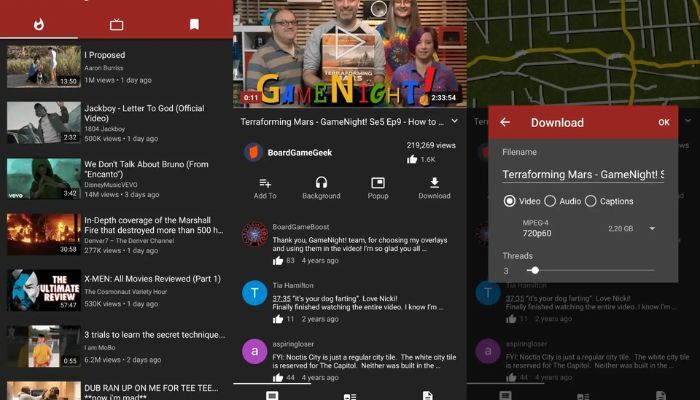
| ✅Pros |
|
|---|---|
| ❌Cons |
|
Here's a straightforward comparison of all the YouTube M4A downloaders we tested in 2026, designed to help you find the perfect tool quickly. We've rated each one based on key factors like compatibility, ad-free experience, playlist support, and additional features. Whether you're using Windows, Mac, Android, or just browsing, you'll easily find the best fit for your needs.
| Rating | Tool | Compatibility | Ad-Free | Multilingual | Batch | Supports Platform | Key Features |
|---|---|---|---|---|---|---|---|
| ⭐⭐⭐⭐⭐ | SameMovie Video One | Win, Mac | ✅ | ✅ | ✅ | Netflix, Amazon, HBOMax, etc. | Suuports 1000+ sites |
| ⭐⭐⭐⭐ | NewPipe | Android only | ✅ | ✅ | ❌ | YouTube only | Open-source, background play, no Google |
| ⭐⭐⭐⭐ | Y2down | Web | ✅ | ❌ | ✅ | TikTok, Facebook, Vimeo, etc. | Supports many formats |
| ⭐⭐⭐⭐ | Dubs | Web + Mobile apps | ✅ | ❌ | ❌ | YouTube only | Official iOS/Android apps |
| ⭐⭐⭐ | Ytb.rip | Web | ✅ | ✅ | ❌ | YouTube only | Super simple, zero ads |
| ⭐⭐⭐ | AM4A | Web | ❌ | ❌ | ✅ | TikTok, Twitch, Reddit, etc. | Playlist + trim audio before download |
| ⭐⭐⭐ | TubeRipper | Web | ❌ | ❌ | ❌ | Some obscure sites | Huge format list |
| ⭐⭐⭐ | Evano | Web | ✅ | ❌ | ❌ | YouTube only | 300+ converters |
| ⭐⭐ | AnyUkit | Web + Extension | ❌ | ✅ | ❌ | YouTube only | Browser extension |
No. YouTube Premium only gives you temporary offline files inside the YouTube app and never in real M4A format. If you want actual .m4a files you can keep forever and play anywhere, you need a third-party tool. The fastest and safest way right now is using an online tool (like Dubs or Ytb.rip) or a desktop/app solution (SameMovie or NewPipe).
Directly on iOS it's tricky because of Apple restrictions.
 You May Also Like: How to Download YouTube Videos to USB Drive
You May Also Like: How to Download YouTube Videos to USB Drive
Yes — but most free online tools only do one video at a time. The only tools that reliably download whole playlists as original-quality M4A in 2026 are:
Yes! Downloading YouTube audio as M4A for personal, non-commercial use is generally accepted in most countries. And most YouTube M4A downloaders are safe, but it's important to choose reputable ones. To ensure a safe, ad-free, and smooth experience, we recommend using SameMovie for both security and convenience.
Whether you're looking for a fast, ad-free experience on desktop or a reliable, easy-to-use app on Android. M4A offers superior sound quality and smaller file sizes compared to MP3.
While plenty of free online YouTube M4A downloaders exist, most come with annoying ads, slow speeds, random failures, or zero playlist support. After testing everything available this year, SameMovie Video One stands out as the clear winner for anyone serious about downloading or converting YouTube to M4A.

Clark Clinton is a senior writer renowned for her expertise in resolving streaming platform download errors. Her concise writing style and practical methods have earned her a stellar reputation among readers and peers alike. Whether you're facing a technical glitch or seeking streaming tips, Clark's guidance ensures a smooth and enjoyable reading experience.
Free support and update for all apps
We return money within 30 days
Friendly 24/7 customer support
We possess SSL / Secure сertificate