
Menu
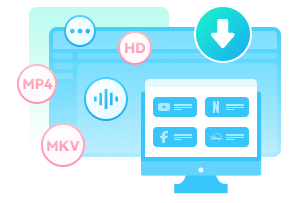
When you're searching for free YouTube video downloaders online, it's easy to feel frustrated. Many options claim to be free, but end up hitting you with hidden fees, non-stop ads, or poor-quality downloads that just don't cut it. Sound familiar?
To save you the hassle, we've rounded up the top 9 free YouTube video downloaders that actually deliver on their promises. Whether you're on a PC, Mac, or Android device, these tools let you download videos in high quality (up to 8K), completely ad-free, and with batch download capabilities — all without costing you a penny. Let's dive in!
 You May Also Like: Top 10 Amazon Video Downloaders Review in 2026
You May Also Like: Top 10 Amazon Video Downloaders Review in 2026

SameMovie Video One is a free YouTube video downloader that allows you to download videos from YouTube without any time or size limitations. Packed with powerful features, SameMovie allows you to effortlessly download YouTube videos, shorts, music, and live streams to your PC or Mac in high quality (up to 8K), completely free of charge. In addition to YouTube, SameMovie also lets you download high-quality music from YouTube Music in various formats such as MP3, MKV, and M4A, offering full flexibility for playback on any device.
Furthermore, its advanced YouTube Live recording capabilities allow you to record HD live streams from gaming broadcasts, educational content, music performances, and more—ensuring you never miss your favorite moments. Even more impressive, SameMovie extends its support beyond YouTube, enabling video downloads from over 1000 websites, including platforms like Netflix, Amazon, HBO Max, and Disney+. This wide-ranging content support makes SameMovie the perfect all-in-one downloader for accessing almost any video across the internet.
 You May Also Like: How to Block Ads on YouTube in 2026?
You May Also Like: How to Block Ads on YouTube in 2026?
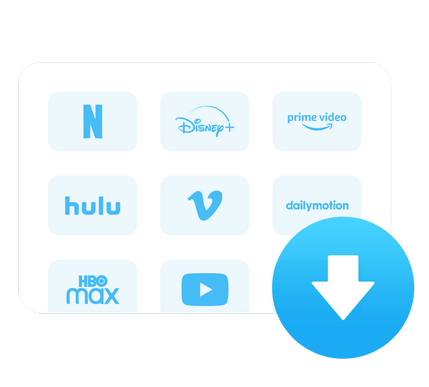
Install and open SameMovie YouTube Video Downloader on your Windows PC or Mac. Once launched, simply log in to your YouTube account.
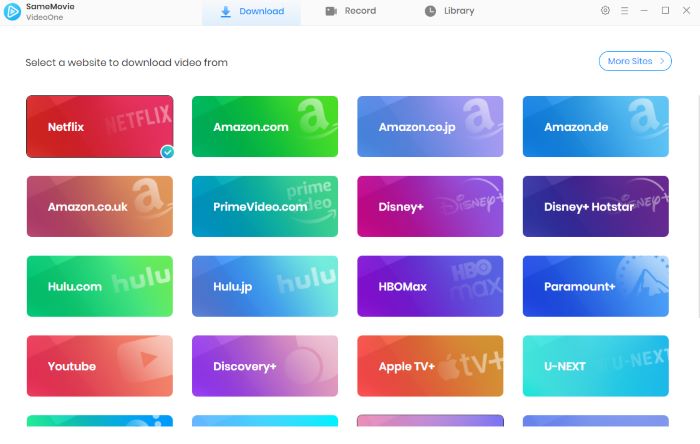
Click on the gear icon at the top-right corner to customize your download settings. Choose your preferred video resolution, audio language, and output folder for easy access to your files.
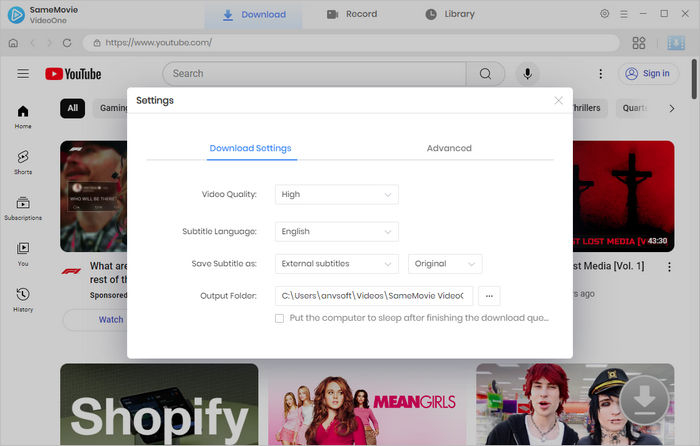
Search for the specific YouTube video, Shorts, music, or live stream you want to download, or simply paste the YouTube URL into the search bar. Once the page loads, click the Download button.
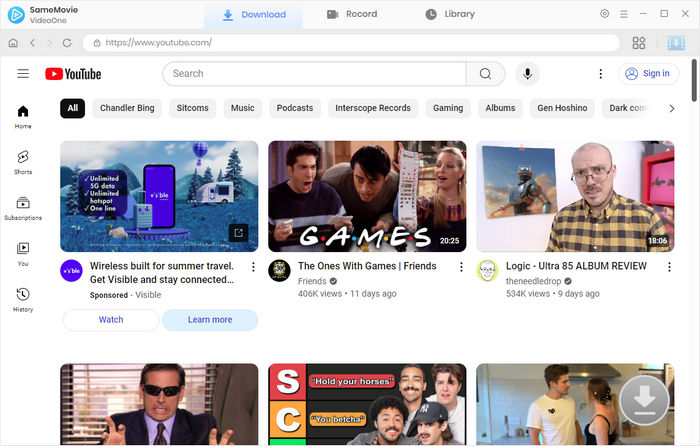
Before downloading, you can further customize the settings. Choose specific audio tracks (including YouTube Music), subtitles (if available), and video quality (up to 8K).
Need to download more than one video? No problem! SameMovie allows you to batch download multiple YouTube videos or even entire playlists at once. Just add all the videos you want, and they'll be downloaded in one go.
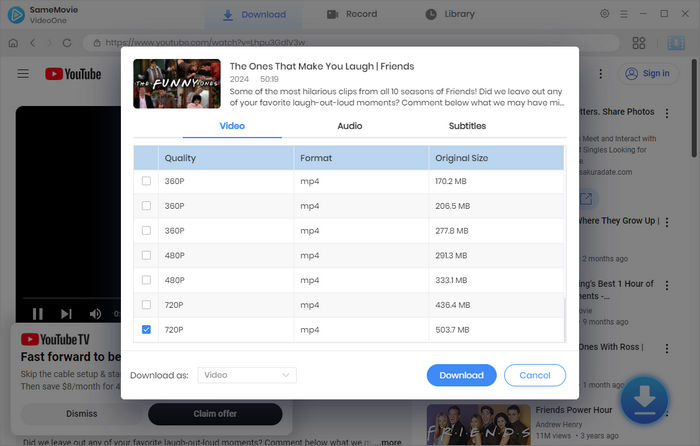
Click Download to begin. SameMovie supports high-speed downloads, so your content will be ready in several miniutes — no buffering, no interruptions, and completely ad-free.
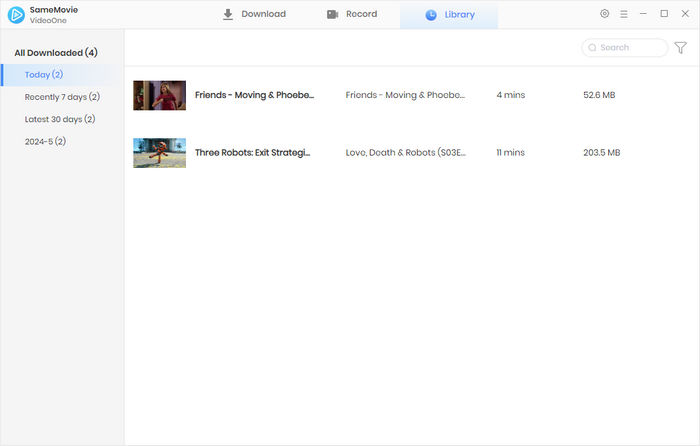
Go to the Library tab to access all your downloaded YouTube videos, Shorts, music, and live streams. Now you can enjoy your content offline anytime, whether you're traveling, on a plane, or dealing with slow Wi-Fi.
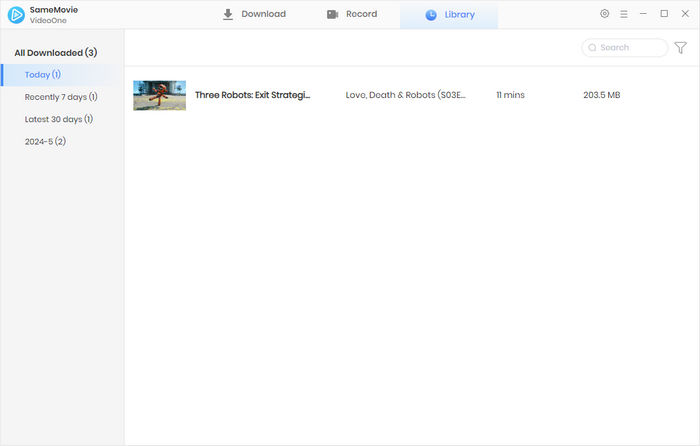
When it comes to free YouTube video downloaders, 4K Video Downloader is another good choice. With over 10 years of experience and more than 62 million users, it has established itself as a trusted and reliable tool. Despite its name, 4K Video Downloader supports downloads YouTube videos and shorts up to 8K resolution, all for free. Its clean, ad-free interface ensures a smooth and comfortable user experience. Beyond YouTube, it also allows you to download videos from seven other platforms, offering versatile content access.
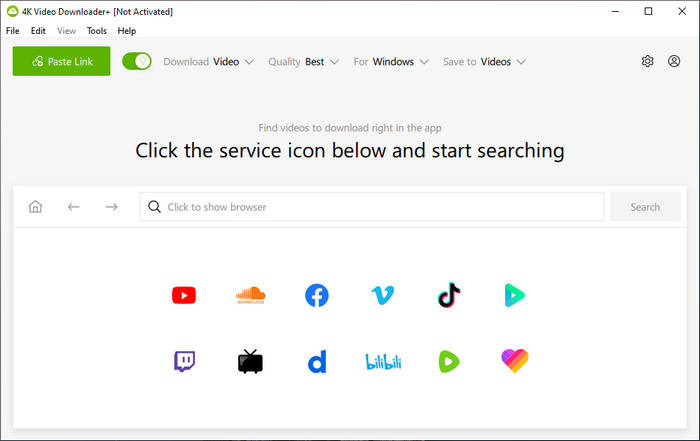
| ✅Pros |
|
|---|---|
| ❌Cons |
|
YT Saver Video Downloader is a free YouTube video downloader that supports Windows, Mac, and Android. It supports downloading YouTube videos in over 20 formats—though formats beyond MP4 and free options require payment.
Additionally, the software comes with a built-in video editing feature, allowing users to instantly edit downloaded videos—perfect for content creators looking for a convenient all-in-one solution.
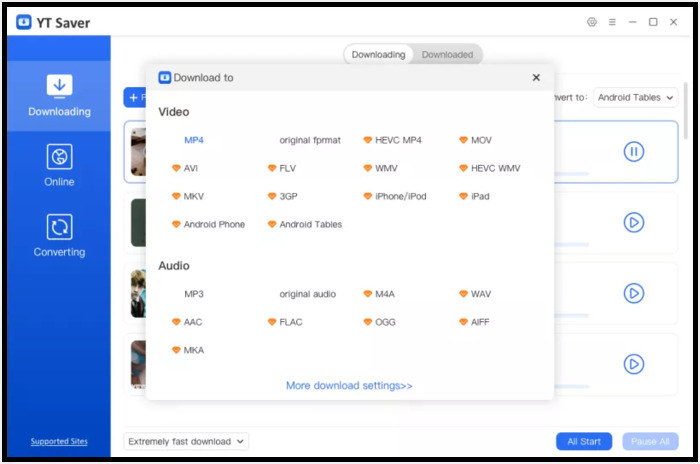
| ✅Pros |
|
|---|---|
| ❌Cons |
|
One of the biggest advantages of online YouTube downloaders is that they require no software installation. Whether you're on your laptop, tablet, or smartphone, simply visit the website, paste the video URL, and start downloading — no extra software required. In this section, we'll introduce 3 of the best free online YouTube video downloaders that make video downloading simple.
Y2Mate is a famous and dedicated free online YouTube video downloader. It allows you to download YouTube videos in various formats, including MP4, MP3, M4V, FLV, AVI, 3GP, WEBM, and WMV, with resolutions up to 4K — although in actual testing, the maximum resolution is 1080p.
Before downloading, Y2Mate gives you the option to choose the video quality you want, allowing you to pick the best option that suits your needs. You can also opt to download audio only or include subtitles for a more customized experience.
The website itself is clean and simple, with no distracting ads, providing a smooth, safe, and user-friendly experience for downloading videos.
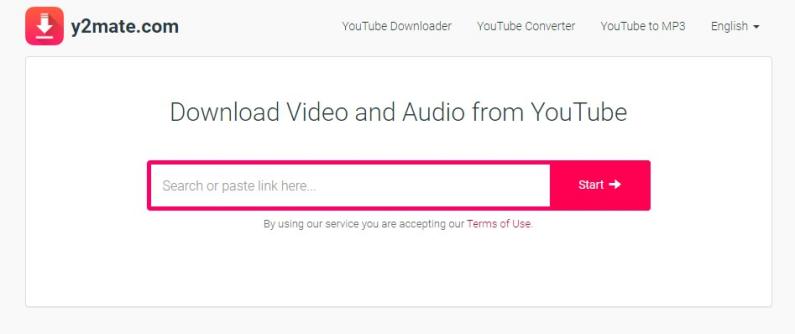
| ✅Pros |
|
|---|---|
| ❌Cons |
|
Vidify originally started as an AI video generator, allowing users to create AI-generated videos from text input. However, it also features an free online YouTube video downloader. Like Y2Mate, Vidify offers a clean, ad-free interface, ensuring a hassle-free experience for users.
The website claims to support highest resolution of downloading YouTube videos, and in our testing, it indeed allows for downloading a YouTube video in its original 8K quality. However, it's important to note that for high-quality videos, only the video is available for download, with no audio included. Vidify offers two download formats: MP4 and WEBM.
One limitation of Vidify is that it does not support downloading audio or subtitles separately, unlike Y2Mate.
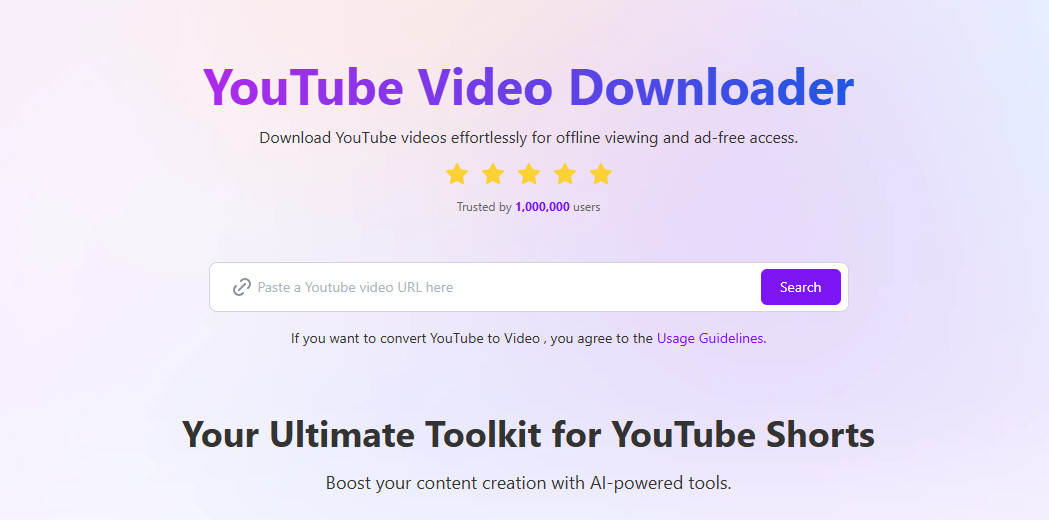
| ✅Pros |
|
|---|---|
| ❌Cons |
|
YT1S is another reliable, ad-free free YouTube video downloader. It supports downloads up to 1080p and offers various formats, including MP4, MP3, WEBM, 3GA, and M4A. Before downloading, you can choose the video quality and even opt to download audio only, giving you more flexibility.
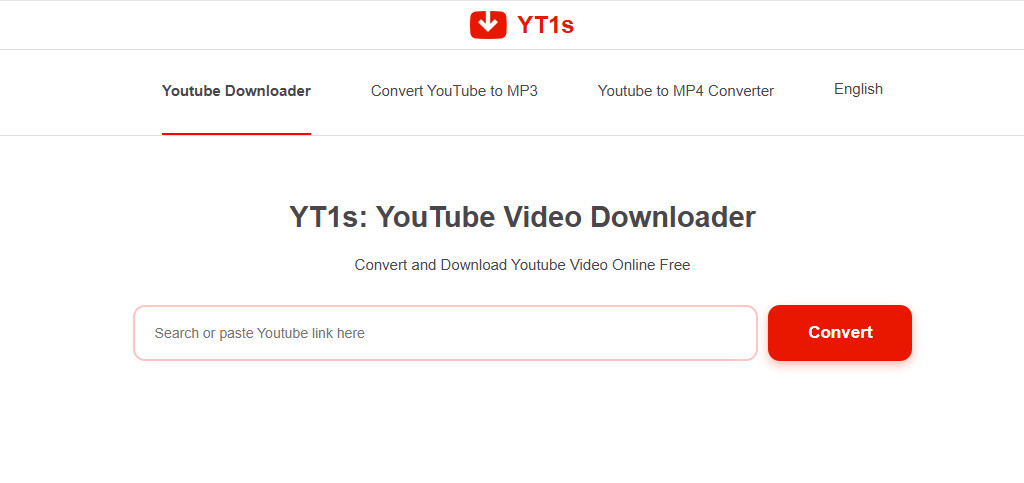
| ✅Pros |
|
|---|---|
| ❌Cons |
|
Looking to download YouTube videos directly on your Android phone? In this section, we'll introduce you to the top 3 free YouTube video downloader APKs that make video downloading fast and easy on your Android device.
Seal is a well-loved free YouTube video downloader APK for Android, known for its ease of use and solid performance. It's completely free and ad-free, giving you a smooth, uninterrupted downloading experience. With support for over 1000 sites, Seal isn't just limited to YouTube — you can grab videos from a variety of platforms. It also allows you to download videos up to 2160p (4K), so you can enjoy high-quality content offline.
To get Seal, you have two options: you can download it from the official GitHub page (though it's a bit tricky for beginners), or if you're looking for a quicker route, head over to the official website to download and start using it right away.
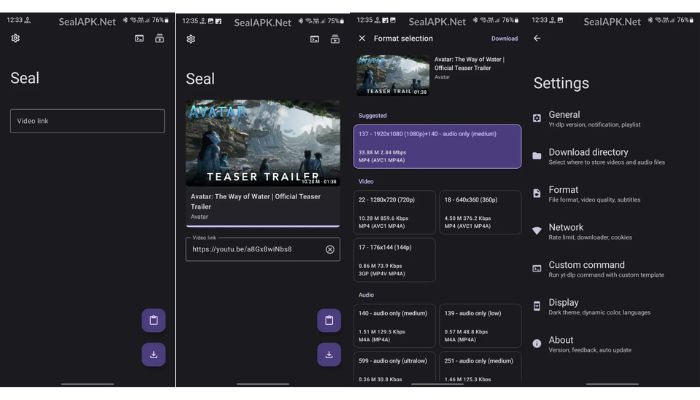
| ✅Pros |
|
|---|---|
| ❌Cons |
|
VidMate APK is a trusted and secure free YouTube video downloader for Android users. With VidMate, you can download videos from over 1000+ platforms, including YouTube, Facebook, Instagram, Dailymotion, and more. It supports a wide range of file formats and resolutions, including HD and 4K quality.
In addition to video downloads, VidMate also allows you to watch and download live TV channels for free, covering sports, news, entertainment, and music stations. If you want to download content from various platforms and enjoy live TV on your phone, VidMate is a must-have app for you.
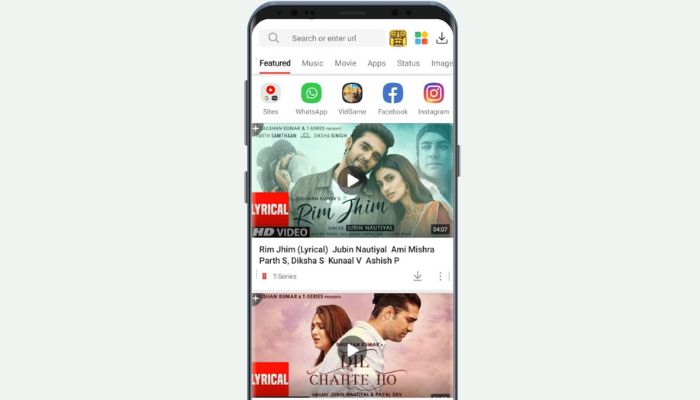
| ✅Pros |
|
|---|---|
| ❌Cons |
|
SnapTube is another highly popular free YouTube video downloader for Android, with over 10 years of operation. The best part? No login required, ensuring your personal information stays safe and secure. With SnapTube, you can download YouTube videos completely free, up to 4K quality.
Additionally, SnapTube offers a batch download feature, allowing you to download entire YouTube playlists at once. And if you're on the go and lose connection, there's no need to worry—you can pause and resume downloads once you're back on Wi-Fi.
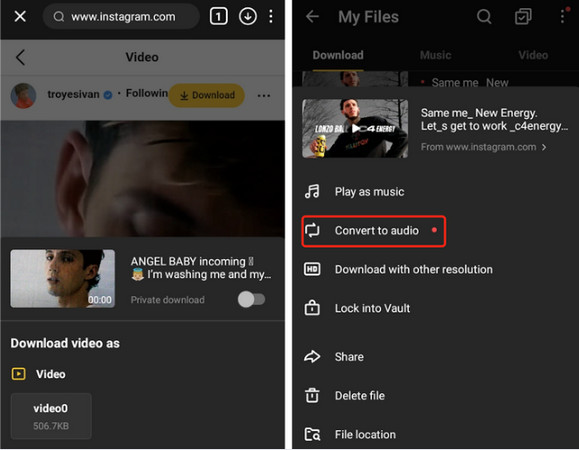
| ✅Pros |
|
|---|---|
| ❌Cons |
|
We've introduced 9 safe and free YouTube video downloaders, each offering a simple and user-friendly experience. To help you find the best option for your needs, we've evaluated each tool based on key factors like video quality, batch downloads. ad experience, and more.
| Platform | Max Video Quality | Batch Downloads | Ad-Free | Compatibility | Free | Supported Platforms |
|---|---|---|---|---|---|---|
| SameMovie Video One ⭐⭐⭐⭐⭐ |
8K | ✅ | ✅ | Windows & Mac | ✅ | 1000+ sites (YouTube, Netflix, Disney+, Amazon, etc.) |
| 4K Video Downloader ⭐⭐⭐⭐ |
8K | ✅ | ✅ | Windows & Mac & Linux | ✅ | 8 sites (YouTube, TikTok, Vimeo, Facebook, etc.) |
| YT Saver ⭐⭐⭐⭐ |
8K | ✅ | ✅ | Windows & Mac & Android | ✅ | 1000+ sites |
| Y2Mate ⭐⭐⭐ |
1080P | ❌ | ✅ | Online Only | ✅ | YouTube only |
| Vidify ⭐⭐⭐⭐ |
8K | ❌ | ✅ | Online Only | ✅ | YouTube, TikTok, etc. |
| YT1S ⭐⭐⭐ |
1080P | ❌ | ✅ | Online Only | ✅ | YouTube only |
| VidMate ⭐⭐⭐⭐ |
4K | ❌ | ✅ | Android only | ✅ | All streaming sites |
| Seal ⭐⭐⭐⭐ |
4K | ❌ | ✅ | Android only | ✅ | 1000+ sites |
| SnapTube ⭐⭐⭐⭐ |
4K | ✅ | ❌ | Android only | ✅ | All popular platforms |
Yes, downloading YouTube videos for personal use is generally considered legal, but distributing downloaded content or using it for commercial purposes without permission can violate YouTube's terms of service. Always check local copyright laws and YouTube's guidelines before downloading.
For desktop downloaders, SameMovie Video One is the only tool that offers completely free downloads for all YouTube content without any limitations. If you're using a mobile device, you might want to consider the online downloaders or mobile apps mentioned earlier in the article, as they also offer free downloads, though some may have certain restrictions.
In this article, we've introduced 9 of the best free YouTube video downloaders, whether you're using a PC, Mac, or mobile device. If you're looking for a free service that offers 8K video quality, batch downloads, and even the ability to record live streams, SameMovie is worthy to try.

Clark Clinton is a senior writer renowned for her expertise in resolving streaming platform download errors. Her concise writing style and practical methods have earned her a stellar reputation among readers and peers alike. Whether you're facing a technical glitch or seeking streaming tips, Clark's guidance ensures a smooth and enjoyable reading experience.
Free support and update for all apps
We return money within 30 days
Friendly 24/7 customer support
We possess SSL / Secure сertificate