
Menu
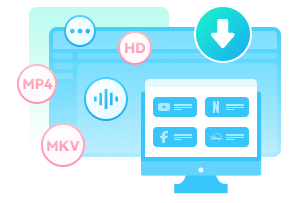
I canceled my Netflix subscription, but I thought I could still watch the downloaded Netflix videos until they ran out. Why can't I access anything now?
It is truly frustrating if you find that you're not able to access Netflix series or movies once the subscription is canceled and over. Netflix enables subscribers to download Netflix videos for watching offline. Yet, the downloaded Netflix titles are typically cached and backed up within the platform, meaning users do not physically own them. Luckily for you, there is another workaround to keep Netflix downloads after canceling the subscription. Check it out!
 You May Also Like:How to Get Netflix for Free? [2026 Updated]
You May Also Like:How to Get Netflix for Free? [2026 Updated]

Generally speaking, you can continue using your Netflix account and watching your downloaded Netflix videos until the end of the current subscription period. However, the subscription lapses may cause something to happen as follows.
Netflix does not renew the downloaded titles once your subscription expires. As a result, you will no longer be able to play the TV shows, movies, and other media content downloaded via the Netflix app. It is also worth noting that most video downloads have a set expiration period, ranging from 7 to 30 days. Provided you start watching a downloaded video, it will often expire within 48 hours. You can check the expiration dates on the Download tab.

In this article, we will explore various methods and troubleshooting steps to fix Netflix download not working problems.
Learn MoreThe Netflix account will be degraded to the login-only mode as soon as the subscription ends. The platform retains your account data for 10 months. You can still sign in to check your viewing history, personal collection, and other account information, but you will be prompted to renew your subscription to resume streaming.
Canceling Netflix makes the Household sharing inactive. Other devices previously connected to your household account will lose access to streaming and downloads. In the meantime, the extra members fail to sign in after the billing cycle.
Pro tips: Want to keep Netflix videos forever after canceling subscriptions? SameMovie Video One provides a proven solution to download Netflix videos as offline video files on your device. With it, you can still keep your favorite Netflix shows and movies playable even if your subscription ends.
SameMovie Video One is loaded with a dedicated Netflix Video Downloader, efficiently downloading TV shows, movies, documentaries, and more video content from Netflix to the local computer. The flexible output settings make it easy to convert Netflix videos in both MP4 and MKV, with resolutions up to 1080p. Since it works directly from the Netflix web player, you're not required to install the Netflix application to find and download your desired Netflix videos.
Beyond Netflix video downloads, this all-in-one video converter supports a wide array of streaming platforms, including YouTube, Netflix, Amazon, Disney+, Hulu, Max, Paramount+, Discovery+, and the like. Whether you'd like to keep video downloads from Netflix permanently accessible or other streaming sites, SameMovie Video One has got you covered — no expiration, no internet required.
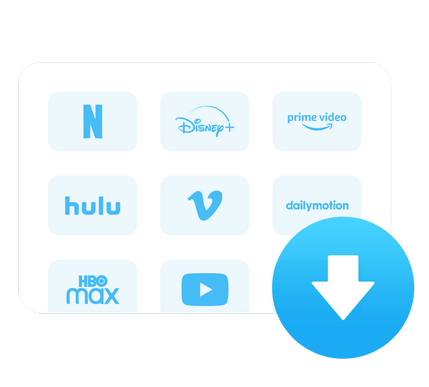
Download and start SameMovie Video One on your computer and choose Netflix as your streaming site.
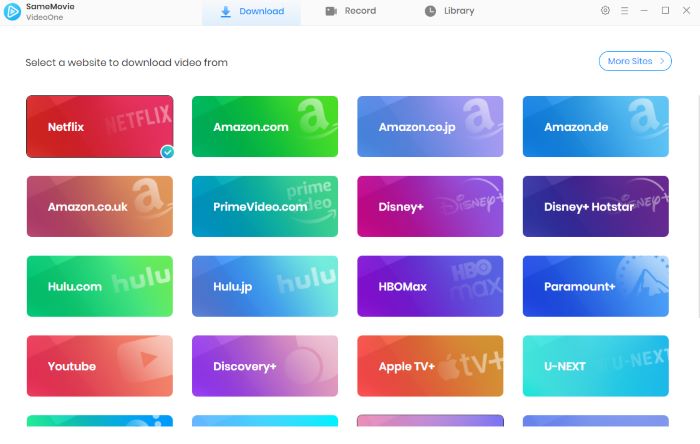
Click the setting icon at the top right corner, then select the desired video format (MP4/MKV), the video resolution, the subtitles type, the output path and other output parameters.
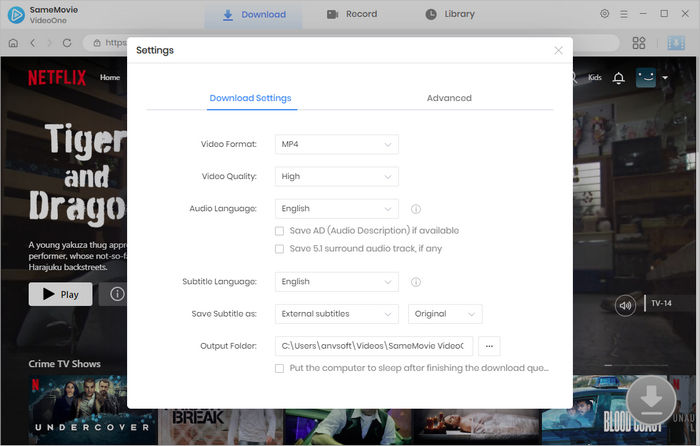
Type the video name into the search bar of the web player, then locate the Netflix video you want to download and click the download button located at the lower right.
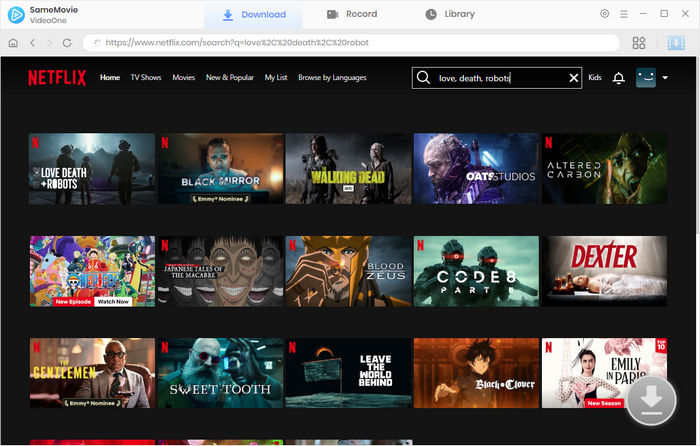
Open the advanced settings menu and you can select specific settings for your downloads, including the video quality with different bitrates and the audio and subtitle language.
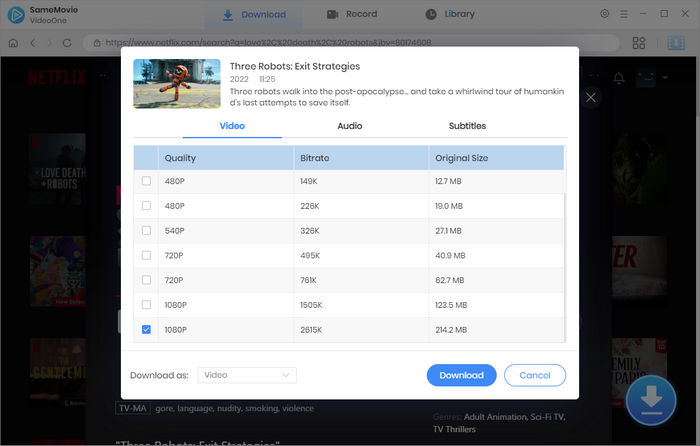
Click "Download" to start downloading. With up to 10X downloading speed, you can enjoy HD videos without waiting long. You can find your videos in the "Library" or your local file folder. Enjoy Netflix TV series when you're offline or on the go with the ability to transfer them to compatible devices.
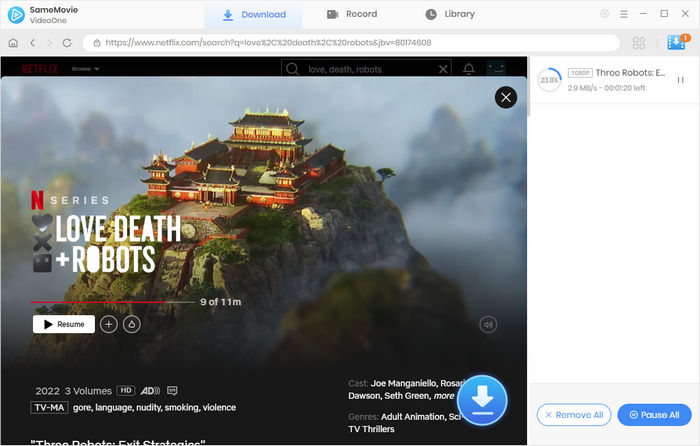
No. Netflix blocks access to the downloaded videos once your subscription expires. You need to resubscribe to Netflix for downloading and watching Netflix videos offline. Alternatively, you can utilize SameMovie Video One to keep Netflix videos playable permanently.
Users who subscribe directly through Netflix can deactivate the subscription by clicking "Account > Membership & Billing > Cancel Membership". If the subscription is made on a third-party service (like Apple, Google, or your TV/Internet provider), you can cancel through the provider's account portal or customer support.
No. All Netflix video content is limited to streaming on the platform only, disabling the transfer between devices. Use SameMovie Video One to download Netflix content as local video files, so you can enjoy Netflix videos on another device freely.
Disclaimer:
This page has unveiled the best solution to keep Netflix downloads playable after canceling subscription. The suggested tool, SameMovie Video One effortlessly saves Netflix videos to compatible MP4 and MKV formats. After that, you can continue watching your favorite Netflix episodes on any device, even without an active subscription.

Clark Clinton is a senior writer renowned for her expertise in resolving streaming platform download errors. Her concise writing style and practical methods have earned her a stellar reputation among readers and peers alike. Whether you're facing a technical glitch or seeking streaming tips, Nina's guidance ensures a smooth and enjoyable reading experience.
Free support and update for all apps
We return money within 30 days
Friendly 24/7 customer support
We possess SSL / Secure сertificate