
Menu
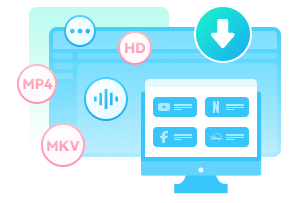
Want to play games on one device while watching Netflix? Tired of your small phone screen and want to watch Netflix on your Nintendo Switch? Maybe you've searched the Nintendo Switch eShop and noticed there's no official Netflix app available.
Don't worry — you're not alone. In this article,we'll walk you through three 3 practical and legal ways to watch Netflix on Nintendo Switch in full HD. What are you waiting for? Keep reading!
You may also want to know: Can I Get Netflix Military Discount in 2026?

Imagining this: you're traveling and staying at a hotel without a smart TV, or maybe you just don't want to enter your Netflix login details on a stranger's device! Since Nintendo Switch eShop doesn't support Netflix app, the easiest way to make this happen is to download Netflix videos to MP4 and play them directly on your Nintendo Switch. For this, choosing a reliable and professional tool is essential.
SameMovie Video One is one such trusted tool that lets you download Netflix movies and TV episodes in full HD (1080p) as MP4 or MKV files. With its 10X faster download speed and batch download feature, you can grab an entire season in minutes. You can also select video quality, audio tracks, and subtitle languages before downloading. Even better, SameMovie Video One isn't limited to Netflix — it supports downloads from over 1,000 sites including Amazon, Disney+, Max, Hulu, Paramount+, Discovery+, YouTube, and more.
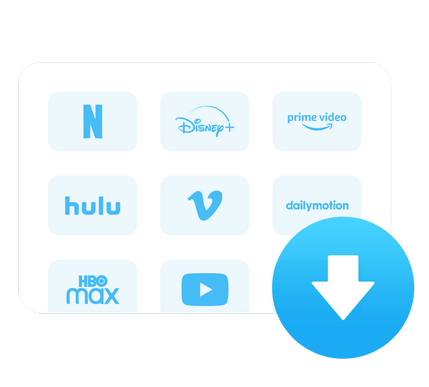
Install and open SameMovie Video One on your Windows or Mac device. From the home page, click on "Netflix."
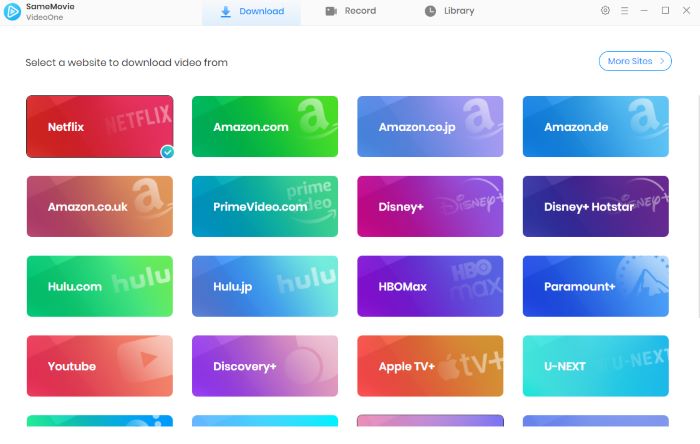
Click on the gear icon in the top right corner to choose your video quality, audio language, subtitles, and output path.
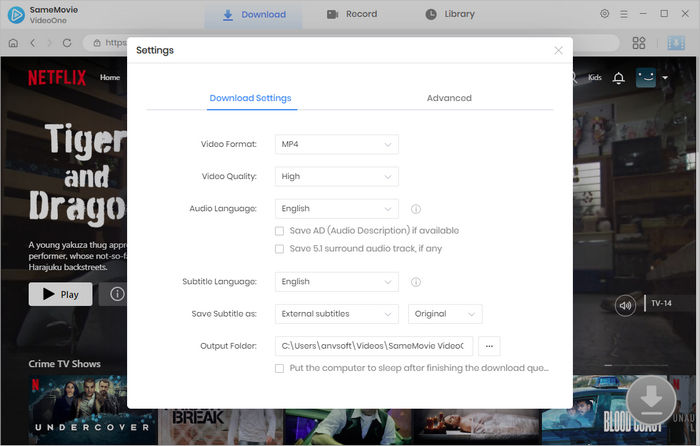
Use the search bar to find the Netflix show or movie you want to download. Once you see it, click the "Download" button.
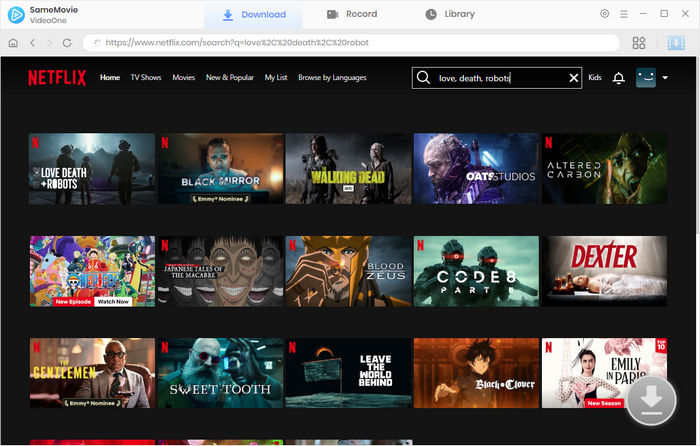
Before downloading, you can choose your preferred audio track, subtitle language, and video quality.
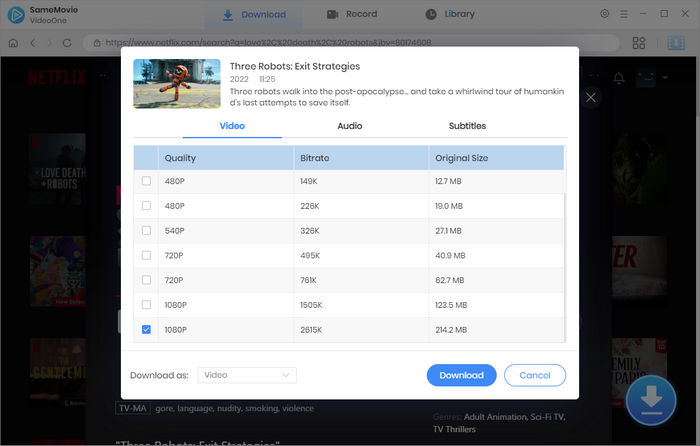
Click the "Download" button again to begin the process. The tool supports fast downloads, so your video will be ready in just a few minutes.
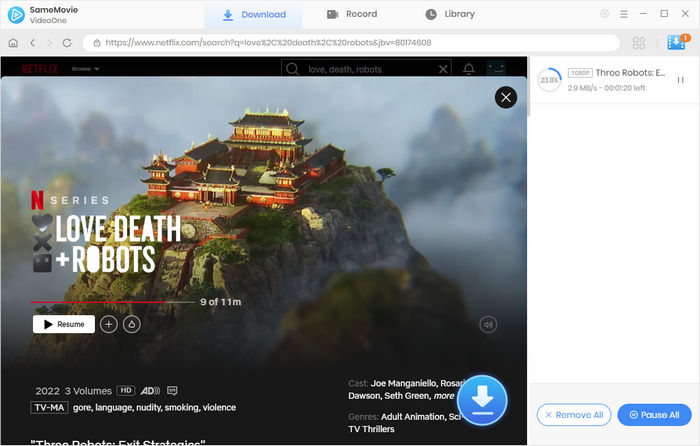
Head to the "Library" tab to find your downloaded videos, then click the file icon on the right to locate the video on your device.
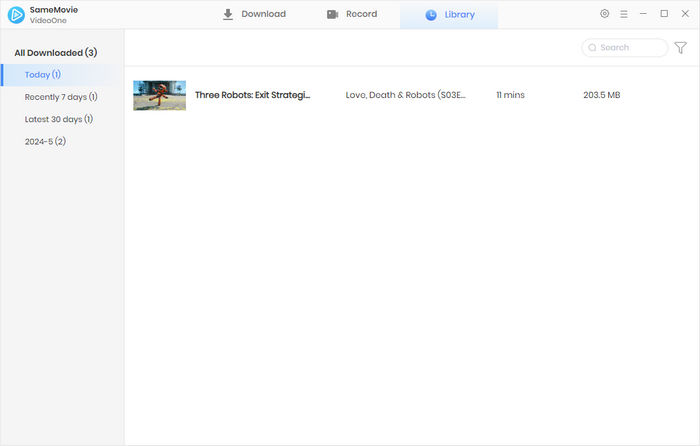
Transfer the video to your Nintendo Switch using a USB-C cable, microSD card, or a cloud service (such as Google Drive, Dropbox).
| ✅Pros |
|
|---|---|
| ❌Cons |
|
Looking for a quick way to watch Netflix on your Nintendo Switch without any third-party tools? Whether you're in a hotel without smart TV or just want to avoid logging into someone else's device, the Switch's hidden browser offers a free and easy solution! By adjusting your network settings, you can stream Netflix directly on your Nintendo Switch, Switch Lite, or OLED — no extra software or hardware needed!

⚠️Too many steps? Just use SameMovie to download your shows and transfer them to your Nintendo Switch with ease!
| ✅Pros |
|
|---|---|
| ❌Cons |
|
Want to make your Switch to an all-in-one entertainment device? Installing Android on your Nintendo Switch, Switch Lite, or OLED unlocks the official Netflix app and other Android apps, transforming your console into a versatile streaming hub.
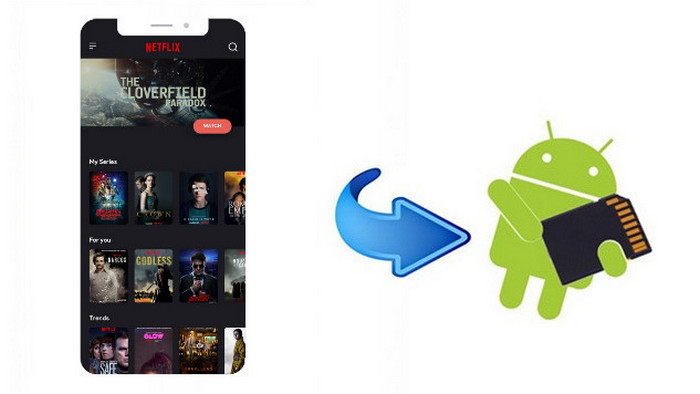
What if you do not have any storage space left on your Android? To save the storage of your mobile phone or tablet, you can set it to save Netflix downloads to your microSD card.
Learn More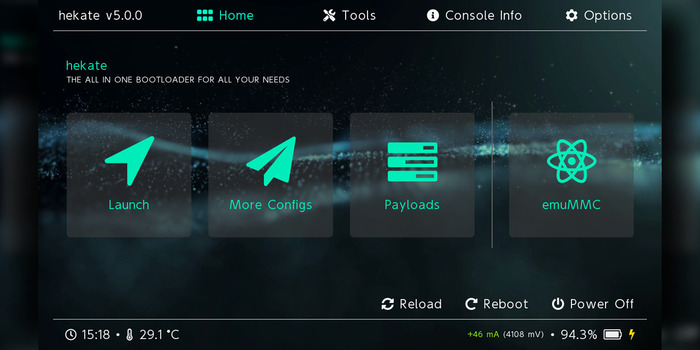
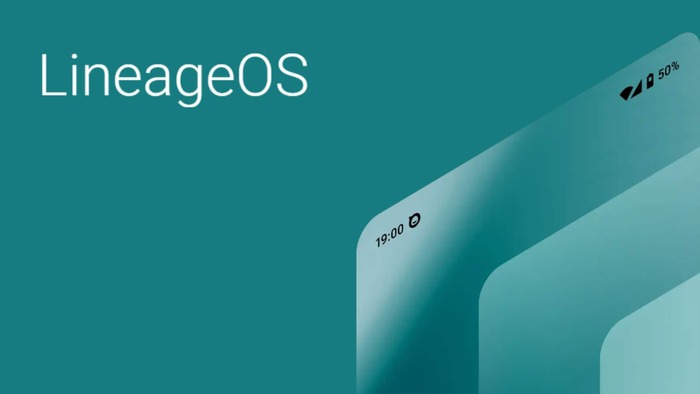
⚠️Nintendo doesn't allow system mods or unofficial software. If you do, you might lose warranty and get banned from online features, so don't risk it — just try SameMovie!
| ✅Pros |
|
|---|---|
| ❌Cons |
|
With no official Netflix app available on the Nintendo Switch eShop—even in 2026—users must rely on creative workarounds to enjoy their favorite shows and movies. Luckily, we've introduced three practical methods. In this comparison, we'll help you choose the best option based on factors like ease of use, risks, and compatibility.
| Feature | SameMovie 🏆 | Nintendo Switch Hidden Browser | Install Android |
|---|---|---|---|
| Success Rate |
⭐⭐⭐⭐⭐ |
⭐⭐⭐ |
⭐⭐ |
| Safe to Use |
✅ |
✅ |
❌ |
| Legal |
✅ |
✅ |
❌ |
| Ease to Use |
✅ |
❌ |
❌ |
| Watch Offline Forever |
✅ |
❌ |
❌ |
| Equipment Needed |
PC + SD card or USB cable |
Switch and Wi-Fi |
PC + USB cable + SD card + flashing tools |
| Extra Features |
Supports 1000+ sites (Netflix, YouTube, Disney+, etc.) |
No installation needed |
Full Android apps support, turns Switch into entertainment hub |
This is likely because Nintendo positions the Switch primarily as a gaming device rather than a multimedia platform. Also, Nintendo and Netflix have not reached an agreement to offer the service on Switch. However, you can still use the three methods introduced in this article to make your Switch work for your needs.
As of 2026, Netflix has clearly stated that they have no plans to bring their service to the Nintendo Switch.
While Nintendo doesn't support downloading the Netflix app, you still have many other streaming options like YouTube, Disney+, Hulu, Crunchyroll, Funimation, Prime Video, and more.
It is legal to download Netflix content using SameMovie for personal use. So far, no users have reported their accounts being banned after using SameMovie.
Netflix on Switch might not be official, but it's definitely possible. We explored three main options: downloading videos for offline viewing, using the hidden browser for streaming, and installing Android for the full Netflix app experience.
Each method has its strengths and trade-offs. The hidden browser is quick but inconsistent. Installing Android opens up the full app ecosystem, but it's complex and risky. Downloading Netflix videos to MP4/MKV with SameMovie offers a balanced solution — HD quality, permanent offline access, and no need to modify your Switch. Based on ease of use, safety, and versatility, SameMovie is worth trying, allowing you to watch Netflix on your Switch without sacrificing stability or warranty.

Clark Clinton is a senior writer renowned for her expertise in resolving streaming platform download errors. Her concise writing style and practical methods have earned her a stellar reputation among readers and peers alike. Whether you're facing a technical glitch or seeking streaming tips, Nina's guidance ensures a smooth and enjoyable reading experience.
Free support and update for all apps
We return money within 30 days
Friendly 24/7 customer support
We possess SSL / Secure сertificate