
Menu
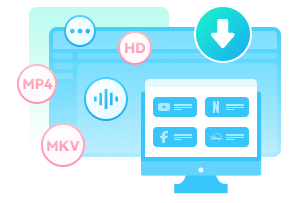
Wondering what MovPilot is? What videos can it download? How fast is the download speed? Is it safe?
Don't worry — all your questions are answered in this review. We've thoroughly evaluated MovPilot across every aspect: pricing, download speed, download quality, security, and stability. Plus, we've selected the best alternative for you. Let's get started!
 You May Also Like: StreamFab Review 2026: Everything You Need to Know
You May Also Like: StreamFab Review 2026: Everything You Need to Know
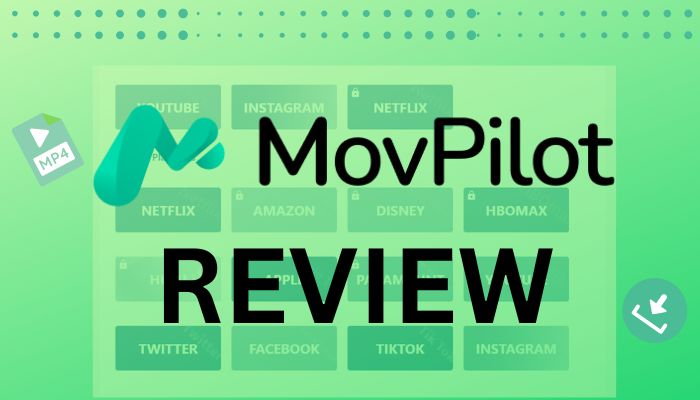
What is MovPilot? MovPilot is a comprehensive downloader that allows you to download videos from 12 popular streaming platforms such as Netflix, YouTube, Amazon, Disney, and more in MP4 or MKV format.
After downloading, you can freely transfer your videos to other devices such as USB drives, Xbox consoles, smartphones, and more, allowing you to enjoy your favorite content offline anytime, anywhere.
✏️Key Features of MovPilot
Many users interested in trying MovPilot may be wondering: Is MovPilot free for downloading videos? Are there any hidden fees? Is MovPilot's subscription expensive? What about the refund policy?
You are in the right place! We've thoroughly investigated all MovPilot pricing plans and refund policies. Read this chapter—it will clear up all your questions.
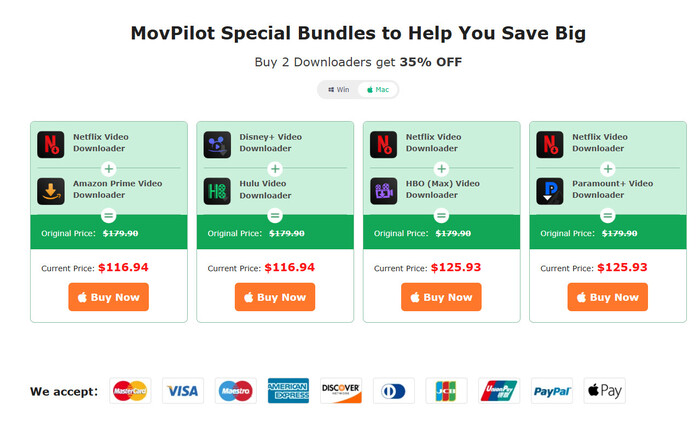
There are three ways to purchase MovPilot:
Below are the different pricing options for each package:
| Plan | Month | Year | Lifetime |
|---|---|---|---|
| All-In-One Package |
$59.95 for the first month |
$109.95 |
$ 169.95 |
| Single Products (Netflix, Amazon, Disney+, Max, Hulu, Paramount+) |
$49.95 |
$79.95 |
$109.95 |
| Bundles |
$116.94-$125.93 |
||
All products, whether purchased as monthly plans or lifetime licenses, are covered by a 30-day money-back guarantee. However, refunds will not be granted in cases where dissatisfaction results from not testing the product or failing to read the product description carefully before purchase. Please note that refunds are also not available for issues caused by credit card fraud or incompatibility with your operating system.
Therefore, before purchasing MovPilot, please make sure to download and test the software to confirm it works properly on your computer and is fully compatible with your system. You should also ensure that your payment method is valid and secure, as refunds may not be available after purchase.
Avove introduced the basics, features, and pricing of Movpilot. So how does Movpilot actually perform in terms of downloads? Let's read on to find out!
I personally tested MovPilot by downloading a 5-minute 8K video from YouTube. The downloaded YouTube video was indeed 8K, but the download speed was relatively slow and the download process was unstable.
It took over 30 minutes to finish the downloading, with peak speeds around 1.5 MB/s and mostly hovering at 1 MB/s. While using a VPN, downloads frequently failed without any error messages. Plus, the program frequently freezes for unknown reasons, requiring a forced quit and restart.
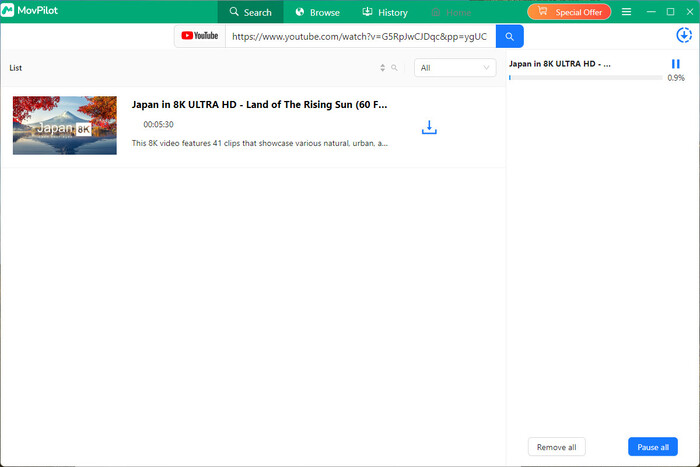
Moreover, MovPilot's official website claims that if a download fails or the program exits, you can resume from where it left off. In practice, however, you must manually restart the download, and it does not resume automatically. After downloading, I also encountered an unexpected JSON error.
Apart from that, the download options are quite restricted. For example, audio is only available downloaded in MP4A format, and YouTube Music is not supported. Moreover, the user interface can be confusing, particularly for first-time users. It took a considerable amount of time to figure out how to return to the main page to select different platforms, paste links directly for downloading, and adjust the video download quality.
After testing, the author believes that the software has several limitations and usability issues. Here's a table summarizing the main pros and cons of MovPilot:
| ✅Pros |
|
|---|---|
| ❌Cons |
|
We've collected authentic user reviews of MovPilot from Trustpilot. Many users report that downloads are highly unstable, and customer support is often unable to provide effective assistance.
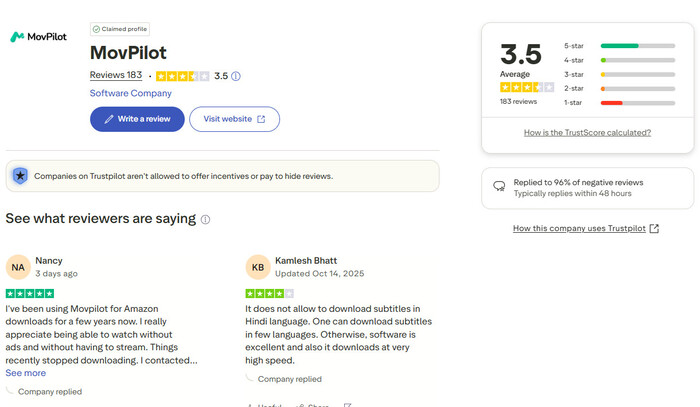
💬"Download hangs at 21% for an eternity and I am forced to end the process. I followed all the basic fixes: uninstalled, re-installed, cleared cache, re-started pc...nothing worked. A tech support ticket was created and their response was "ignore the error". Don't waste your time or money on this software. It's a rip off."
💬"The software simply won't work, I sent plenty of tech proof to support who admitted the problem and told me to wait - this was on 30th May, more than a month ago. Then I heard absolutely nothing more and no refund"
💬"Their customer service is total crap. Never reply to your emails. they have only email address or fill a form on their website. I had issue with computer as it's slow my computer down and I sent email to issue me a new license for Macbook and deactivate windows computer. waited for over 24 hours and never replied."
Many users have reported MovPilot not working properly. It indeed has some problems like slow download speeds, unstable connections, frequent failures, and a confusing user interface. For a faster, more reliable, and user-friendly experience, you might consider using an alternative.
SameMovie Video One is such a powerful alternaive that lets you download movies and TV shows in up to 8K quality from over 1000 platforms, including Netflix, Amazon, Disney+, YouTube, and more. Choose from multiple formats like MP4, MKV, M4A, or MP3, so you can enjoy your downloads on any device, including smart TVs, Xbox, Nintendo Switch, VLC Player, and more.
With its batch download feature and 10X faster download speeds, you can save entire YouTube playlists or full Netflix seasons in one go. Before downloading, you can easily select your preferred audio tracks, subtitles, and output folder. Whether you want to extract audio to enjoy on your favorite device, or save subtitles for language learning, SameMovie has you covered.
Check out the full review of SameMovie Video One
Free Trial Free TrialDownload and install SameMovie Video One on your computer, then open the program.
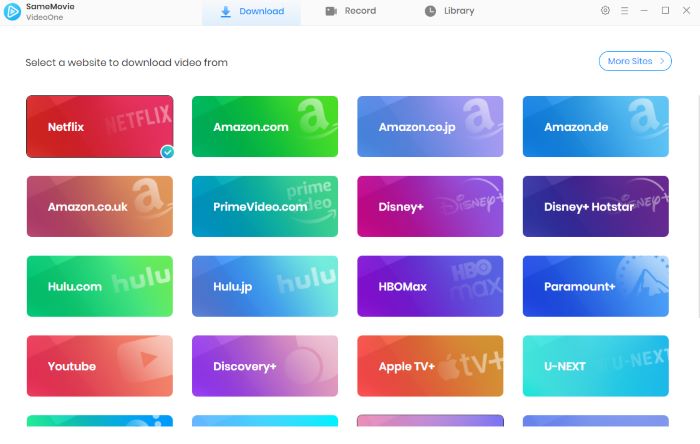
Click the gear icon at the top right to choose your video resolution, audio or subtitle language, and where you want the files saved.
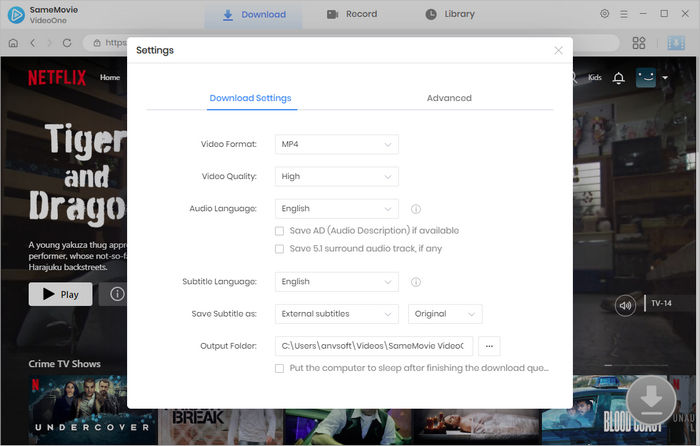
Search for your desired video using the built-in browser, or simply paste the video link directly.
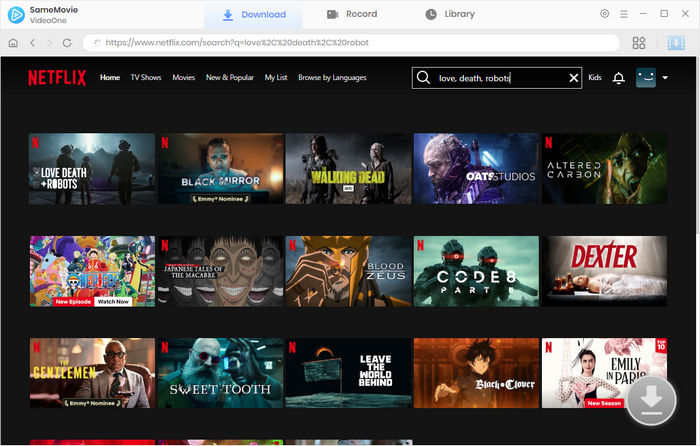
Click Download, then in the Advanced Download window, choose video quality, audio tracks, subtitle languages, and output format (MP4, MKV, M4A, MP3).
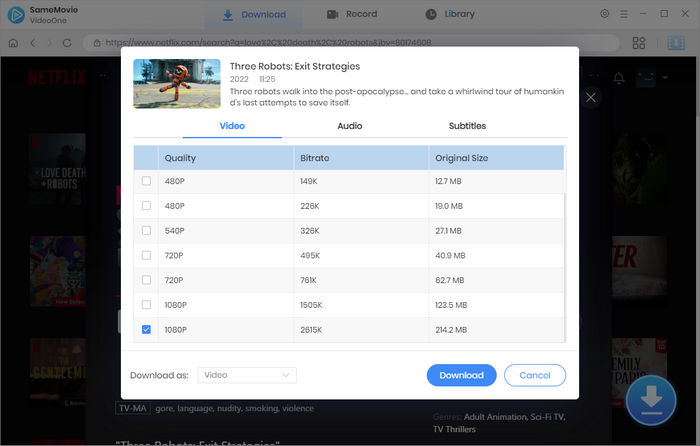
Click Download again, and SameMovie will begin downloading — up to 10× faster than MovPilot. You can even batch download full YouTube playlists or entire Netflix seasons with ease.
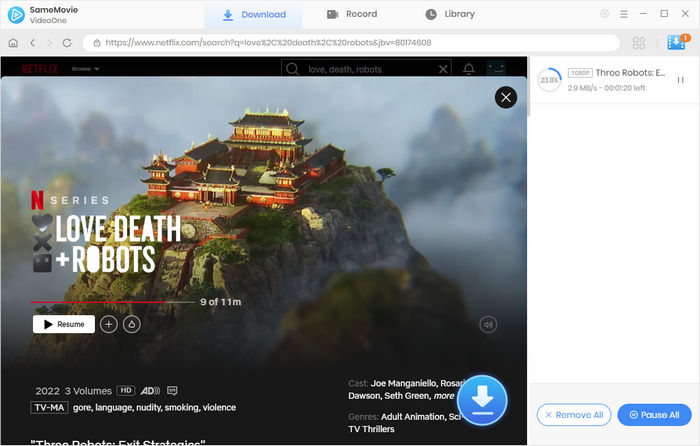
Once finished, go to the Library tab to locate your videos. All downloads are stored neatly, ready to enjoy offline in up to 8K quality, anytime and anywhere.
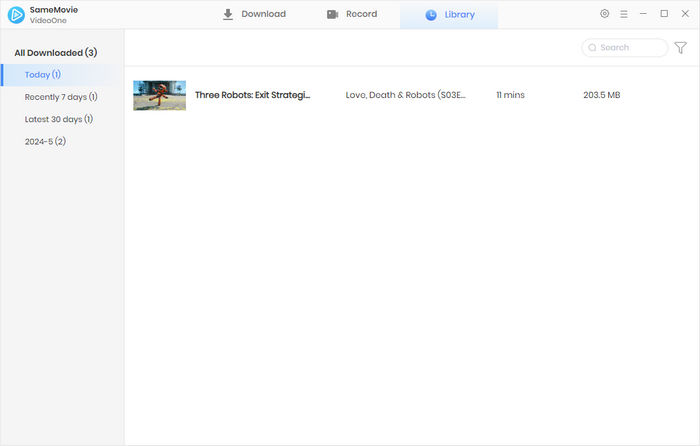
MovPilot is generally considered safe to use in terms of software security; it does not contain malware or viruses. However, some users report unstable downloads and occasional program crashes
SameMovie is legal to use as a tool for downloading videos for personal offline viewing. However, shareing copyrighted content from streaming platforms without permission may violate local copyright laws. It's recommended to use SameMovie responsibly and only for view content for yourself.
Here's a side-by-side comparison to help you decide:
| Feature | SameMovie 🏆 | MovPilot |
|---|---|---|
| Pricing |
$7.49/month |
$9.16/month |
| Supported Platforms |
1000+ platforms |
12 platforms |
| Supported Formats |
MP4, MKV, M4A, MP3 |
MP4, MKV, MP4A |
| Video Quality |
Up to 8K |
Up to 8K |
| Actual Download Speed (tested on same network) |
10MB/s |
1MB/s |
| Batch Downloads |
✅ |
✅ |
| Audio & Subtitle Options |
✅ |
✅ |
| User Interface |
Clear and intuitive |
Confusing and difficult for first-time users |
| User Ratings (Trustpilot) |
4.2/5 |
3.5/5 |
| Recording Features |
✅ |
❌ |
In this article, we've provided a comprehensive and objective review of MovPilot, covering its features, pricing, download speed, and user feedback to help you make a more informed decision about whether it's right for you.
If you're looking for a more stable, faster, and versatile video downloader that supports a wider range of platforms, SameMovie Video One is a reliable alternative worth considering.

Clark Clinton is a senior writer renowned for her expertise in resolving streaming platform download errors. Her concise writing style and practical methods have earned her a stellar reputation among readers and peers alike. Whether you're facing a technical glitch or seeking streaming tips, Nina's guidance ensures a smooth and enjoyable reading experience.
Free support and update for all apps
We return money within 30 days
Friendly 24/7 customer support
We possess SSL / Secure сertificate