
Menu
When people need to download videos from various streaming platforms, they often find themselves overwhelmed by the sheer number of options available. It's quite common to feel this way. Finding a reliable and powerful downloader among so many tools can be a real challenge. That's where the SameMovie Video One Downloader comes in. This downloader aims to make it easy for anyone to save their favorite shows, movies, and TV series from different popular streaming services through just one program.
People might ask: Is it safe? Is it worth trying? To help you better know about this tool, in this review, we'll take a more in-depth look at SameMovie Video One and see how it performs in terms of key features, price, overall performance, and more.
 You May Also Like: FlixiCam Review 2026: Features, Pricing, and Performance
You May Also Like: FlixiCam Review 2026: Features, Pricing, and Performance

SameMovie Video One Downloader is a professional tool which is released by SameMovie Inc. in 2024, helping users to download TV series, movies and other content from 1000+ popular streaming platforms such as Netflix, Amazon, and Disney+. With advanced encoding technology, SameMovie saves videos to your computer in pure formats (MP4 or MKV).
One feature of SameMovie Video One is its customizable download options. To help users get more personalized videos, SameMovie offers various advanced customization features, such as preservation of subtitles and audio tracks in multiple languages, the output folder, etc.
Videos downloaded through SameMovie Video One will not be subject to the download restrictions of various streaming platforms. In other words, this allows users to freely download their favorite content and watch them offline anytime they want, without worrying about losing access.
SameMovie Video One offers both free and paid versions to suit different user needs. The free trial version allows you to experience all the features of the paid version, but it only lets you download the first five minutes of each video.
To unlock the full downloading capabilities and download entire videos, you need to subscribe to one of its plans. SameMovie Video One offers a lifetime plan for $149.9, giving you flexibility based on your usage preferences.
It's worth mentioning that downloading videos from YouTube is completely free. You can enjoy downloading YouTube content in high quality (1080P, 2K, 4K, and 8K) without any cost or subscription. It's really an excellent option for those who frequently save videos from this popular platform.
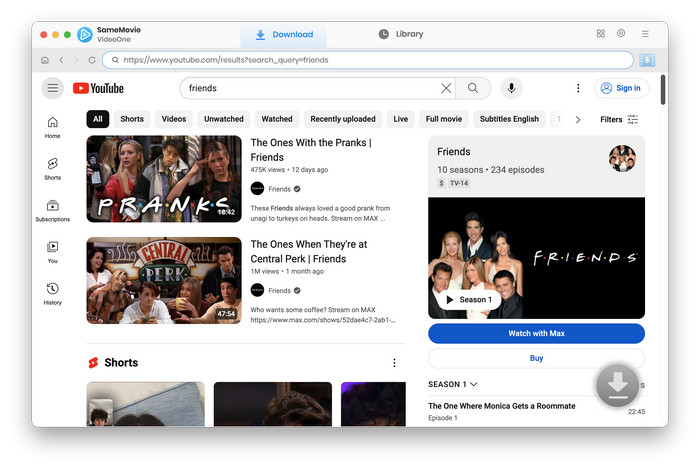
SameMovie Video One, as an all-in-one downloader, allows you to download streaming videos from over 15 websites, including Netflix, Amazon, Disney+, Max, Hulu, Paramount+, Discovery+, YouTube, U-Next, Apple TV+, Peacock, DMM, Hotstar, NHK+, and Crunchyroll in one stop. What's more, SameMovie is continuously working to add support for more streaming sites, aiming to provide you with greater flexibility and more options for downloading your favorite content.
You can use SameMovie Video One to download videos in high quality, up to 1080P, and even up to 8K for YouTube. This ensures you can get the best viewing experience, with sharp and clear visuals. Whether you're saving a movie, TV show, or any other content, you can enjoy it in the highest possible quality on your device.
On the other hand, SameMovie Video One specializes in downloading videos in MP4 and MKV formats, ensuring high compatibility and quality. In other words, you can freely transfer the videos to any compatible player for offline viewing, such as Nintendo Switch, smart TV, PS4, Roku, Xbox, and more. Plus, videos downloaded with SameMovie will stay on your computer forever with no expiration limits.
To help users get more personalized videos, SameMovie Video One supports downloading audio tracks in nearly 30 languages at once, which is a great benefit for language learners. However, please note that the languages available for download depend on the original video's languages, your region, and other factors. Dolby 5.1 surrounding sound, which provides rich and immersive sound, is also available according to your needs.
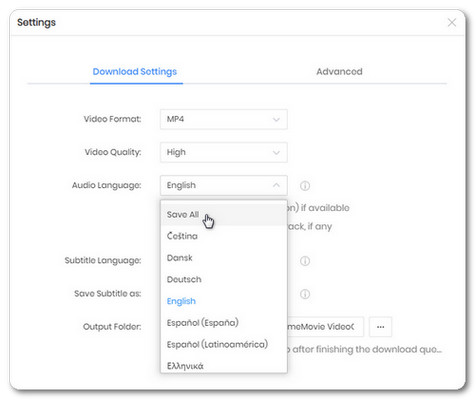
There are three available types of subtitles provided by SameMovie: Internal subtitles, External subtitles, and Hardcode subtitles. This variety allows you to choose the most suitable subtitle type for your needs, whether it's for language learning, accessibility, or personal preference.
If you want to edit the subtitles yourself, it's recommended to save them as separate files. SameMovie Video One allows you to download subtitles in SRT or VVT formats, making it easy to edit and customize them.
SameMovie Video One supports two video codecs: H.264 and H.265. For higher quality video and smaller file sizes, simply choose H.265 as your video codec, but it may require more resources for processing. You can choose between these two codecs based on your specific needs and the capabilities of their playback devices.
For TV series that have many episodes or seasons, SameMovie features a batch-download mode, allowing you to add all episodes to the download queue with one click. Moreover, with speeds up to 5 times faster, you can swiftly acquire your desired videos. If your device permits, you can check the box of "Enable hardware acceleration when available" in the Advanced tab of the Settings window, which will save time and ensure an efficient downloading experience.
One downside of SameMovie is its limited compatibility, as it is only available for Windows (Windows 7, 8, 8.1, 10, 11) and Mac (macOS 10.15 - 15) computers. This means that users with other operating systems, such as Linux or mobile devices, may not be able to use the software.
When changing sites, SameMovie Video One requires a restart. This additional step can interrupt the downloading process and may cause inconvenience for users who regularly download videos from multiple streaming platforms. It would be better if users could switch platforms seamlessly.
The built-in browser in SameMovie Video One allows you to easily search, navigate, and download videos directly within the software, streamlining the entire process for a more convenient experience. Now follow us to know how to use SameMovie Video One to download any streaming video.
First you need to select a streaming service from all the supported sites, then wait for SameMovie to restart. Below we take Netflix as example. To change the download site later, simply click on the four squares icon in the upper right corner.
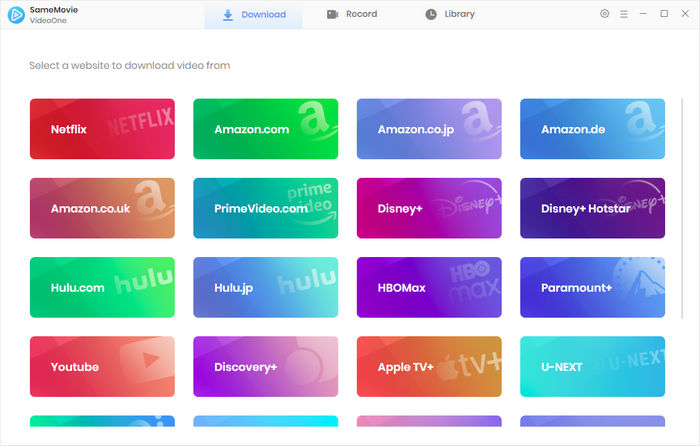
Follow the prompt to click "Sign In". The login page will appear, then sign in to your account to access the library.
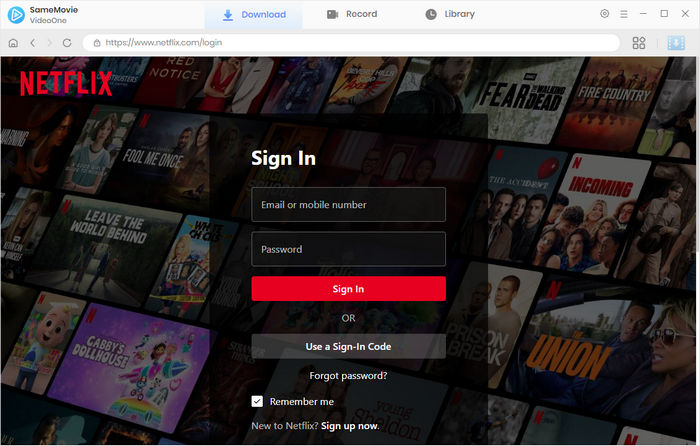
Before downloading, click on the Gear icon next to the Menu icon to access the Settings window. Here you can choose the video format, the output folder, the video codec, and other basic settings.
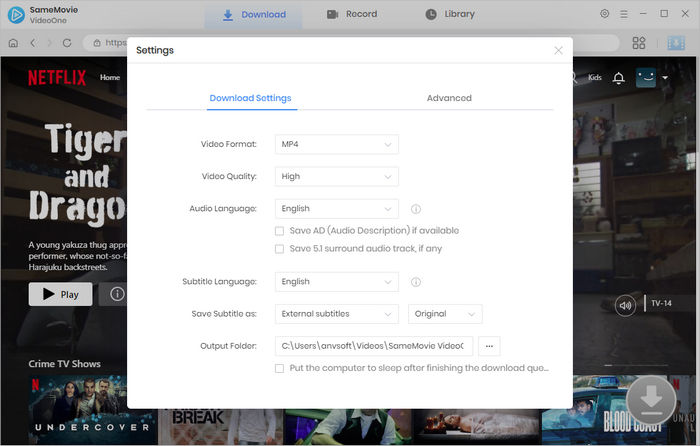
In the built-in browser, use the search bar to locate the target video quickly. All the related videos will be displayed. It's also a good idea to find the videos you're interested in on the Home page.
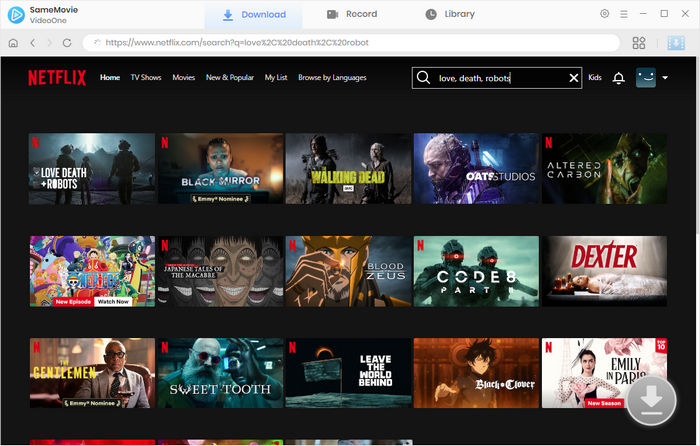
Select the thumbnail of the video and enter the detail page. At the same time, you can find the Download icon becomes available. By clicking the blue Download icon ![]() , you can customize more specific settings for the video.
, you can customize more specific settings for the video.
You can choose a specific episode or all seasons/episodes to download at once in the pop-up window. Then click on the Advanced Download key to access the Advanced Download window, simply adjust the advanced settings including the video quality with different bitrate and the audio and subtitle language.
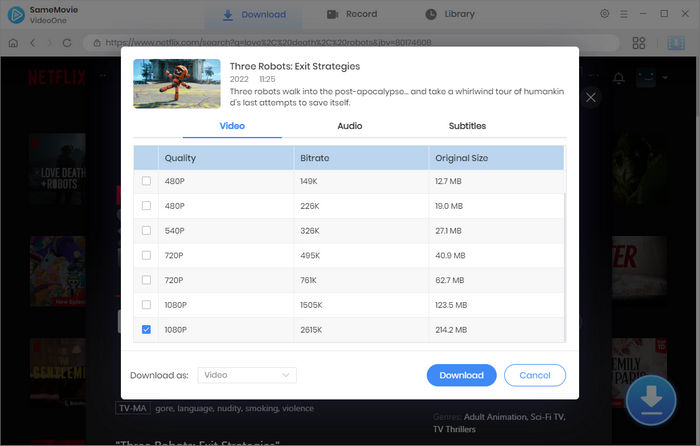
Finally click the Download key and the video will be stored in the path you selected at a lightning speed. To check all the downloaded videos, simply enter the Library at the top. The files will be categorized and sorted by date of download.
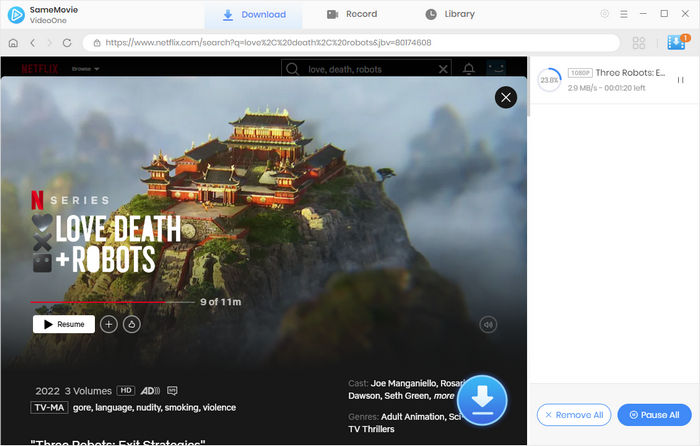
Yes, SameMovie Video One is absolutely safe and legal. However, it's important to adhere to copyright rules and regulations. Distributing downloaded content or using it for commercial purposes is not permitted.
No, your downloaded videos will not expire. Even if your streaming service or SameMovie subscription ends, you can continue to enjoy your favorite videos at any time. SameMovie Video One downloads movies and series in MP4 or MKV format, allowing you to save them forever on your device for offline viewing.
No, there is no limit to the number of streaming videos you can download, and there are no additional charges. However, it's recommended not to download an excessive number of videos in a single day, as this could trigger abnormal high-traffic detection and temporarily freeze your account. It's always best to download responsibly to avoid any potential issues with your account.
No, you don't need to install any plugins or extensions to use SameMovie Video One. It's designed to be straightforward and free from any extra stuff. You can easily download your videos without any hassles, and there are no annoying ads to deal with.
In summary, SameMovie Video One Downloader is definitely worth trying for everyone who likes streaming content to save videos forever from various popular platforms. Both its excellent performance and versatile features make it a top choice for video downloading needs. So, what are you still waiting for? Just download SameMovie Video One and now say goodbye to the high costs and hassle of using multiple downloaders for different platforms!

Nina Prescott is a senior writer renowned for her expertise in resolving streaming platform download errors. Her concise writing style and practical methods have earned her a stellar reputation among readers and peers alike. Whether you're facing a technical glitch or seeking streaming tips, Nina's guidance ensures a smooth and enjoyable reading experience.
Free support and update for all apps
We return money within 30 days
Friendly 24/7 customer support
We possess SSL / Secure сertificate