
Menu
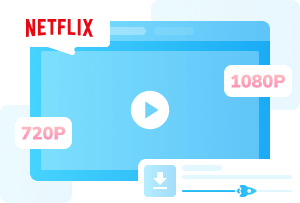
When you start up Kodi on your TV or computer, ready to watch Netflix movies, but then you can't install official Netflix plugin? If so, you're not alone.
The truth is, Netflix hasn't made an official add-on for Kodi. Instead, you need some alternative and effective ways to watch your Netflix shows and movies through Kodi. Here is the most up-to-date, tested guide for 2026.

Reading Guide
The CastagnaIT add-on has been the commonly used method for adding Netflix to Kodi. Here's how you use it:
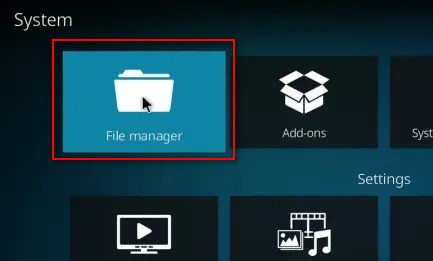
https://castagnait.github.io/repository.castagnait/ to the top box, and repository.castagnait to the bottom box. Then "OK".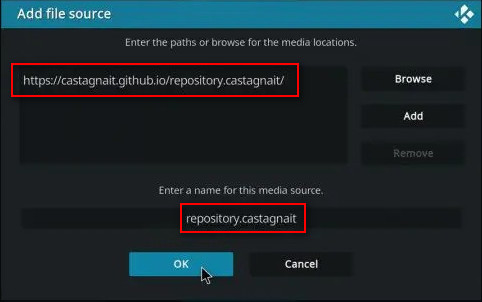
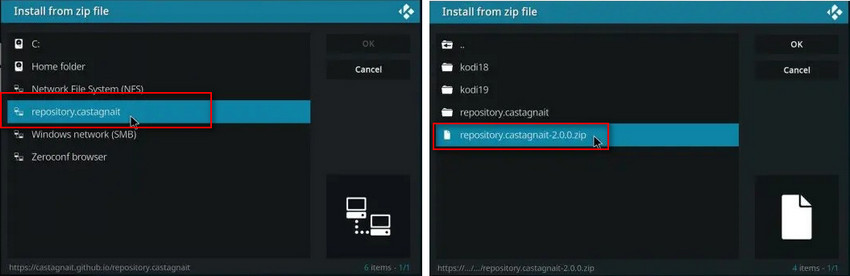

Netflix add-on not working? It's highly recommended to use SameMovie to save all Netflix content offline, then cast to Kodi player.
Download Now Download NowNow, you have successfully gotten Netflix app to Kodi. Just log in your Netflix account and play all your Netflix content directly through Kodi.

Discover the easiest ways to log out of Netflix on TV, Samsung, Roku, and mobile, plus how to download Netflix content for secure offline viewing.
Learn MoreIf you find getting Netflix add-on to Kodi is complicated, you can try to directly use a web browser on Kodi to visit Netflix. Here's how:
This method does not get Netflix to Kodi. This just opens the Chrome browser from Kodi, then you go to Netflix website. This means you will have a stable and fast internet to watch Netflix shows.
http://repo.aleclec.net/repository.aleclec-x.x.x.zip file.If you wanna watch offline Netflix shows, you can try this Netflix recorder to capture all shows or movies without any ads. So you can put all content to Kodi easily.
Download Now Download Now
This is the most important step. You need to point the add-on to the Chrome browser on your device.
Here's the default path of Chrome:
Here's how to do
Now, from the Kodi main menu, go to Programs > Chrome Launcher. Then go to https://www.netflix.com and start watching 4K shows or movies!
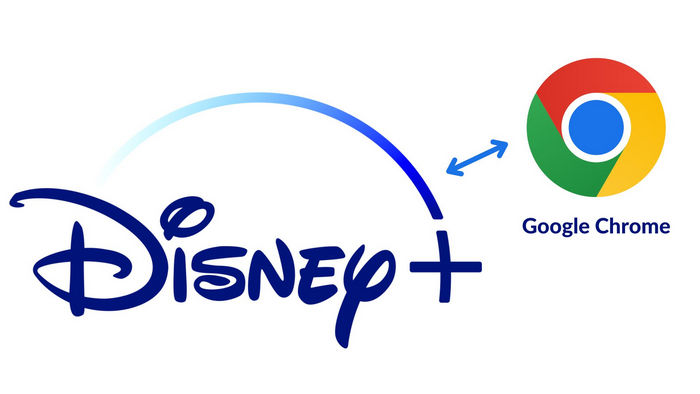
Disney Plus only allows users to download videos within its app, if you are looking for a way to download Disney+ videos from Google Chrome, then you are in the right place. Here we'll introduce a powerful way to help you download Disney+ videos from Google Chrome.
Learn MoreIf you want to watch Netflix on Kodi without any internet or complicated steps, you can download the videos first (with SameMovie) and then play them as local video files on Kodi player. This solution is the most reliable and permanent one.

Download the tool of SameMovie Netflix Downloader to your Windows or Mac computer.
Log into your Netflix account on SameMovie, then select a movie or show.
Hit Download to save all Netflix video files onto your computer drive.
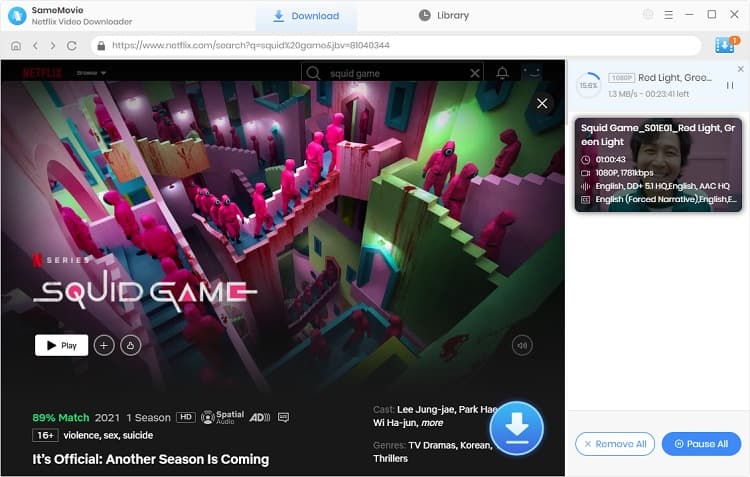
Transfer downloaded Netflix files to USB drive.
Plug USB into Kodi device.
Then go to Videos > Files > Add Videos > Browse > Select USB drive. Then the Kodi will scan Netflix files, and you can start to stream them on any device without limits.
No, you cannot directly install the official Netflix app on Kodi. And they are not officially integrated either. You'll have to use a third-party add-on to build an "environment" for Netflix running on Kodi, which we have shown in Method 1.
Just note that the Netflix Kodi add-on is made by GitHub's developers, and it may be outdated. If your add-on is not working, try SameMovie Netflix saver to solve everything easily.
No, you cannot cast or send Netflix from your phone or computer to Kodi. Netflix's "cast" feature is designed to talk directly to the official Netflix app on Chromecast. It completely runs around Kodi. You can't do that because of the Netflix's protection.
Here's the compare table for these 3 workable ways:
| Use CastagnaIT Netflix Add-on | Watch Netflix on Kodi via Chrome | Download Netflix Offline & Play on Kodi 👍 | |
|---|---|---|---|
| True Kodi & Netflix Integration | ✅ (as a plugin, requires login) | ❌ | ✅ (MP4 Netflix files auto-scanned into Kodi library) |
| Offline Streaming | ❌ | ❌ | ✅ |
| Video Quality | Max 1080p | Max 4K | Max 1080p |
| Batch/Auto-Download | ❌ | ❌ | ✅ |
| Netflix Content Freedom | ❌ | ❌ | ✅ |
| Easy to Setup | ❌ | ❌ | ✅ |
| Long-Term Reliable | ❌ | ❌ | ✅ |
The simplest and safest method is to download Netflix movies as local digital copy, then move to play on Kodi. To do this, you will just need a SameMovie tool, a computer, and a USB drive. All steps are easy even for computer beginner.
Here are 3 effective ways to watch Netflix on Kodi: use the CastagnaIT Netflix add-on, launch Chrome from Kodi to stream Netflix, or download Netflix videos offline and play them on Kodi. If you want a permanent and reliable solution, try SameMovie Netflix video downloader on Method 3.

Claire Green, a content writer specializing in blogs. With a passion for streaming video, Claire explores the latest trends, reviews popular platforms, and provides insightful tips for optimizing your streaming experience.
Free support and update for all apps
We return money within 30 days
Friendly 24/7 customer support
We possess SSL / Secure сertificate