
Menu
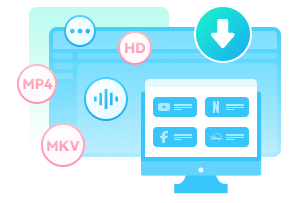
Struggling to watch Netflix without Wi-Fi on your next flight, during a commute, or in a remote area with no Wi-Fi? Don't know ow to download show on Netflix?
No worries! In 2026, downloading your favorite Netflix shows is simpler than ever. This guide offers step-by-step instructions to download Netflix shows in Full HD on iPhone, Android, Windows PC, or even a MacBook. Can't wait? Let's dive in!

Picture bingeing The Squid Game on a flight with no Wi-Fi! Downloading Netflix shows in 2026 lets you enjoy offline viewing on iPhone, iPad, Android, or laptops. Here's what you need to know:

Want to watch Netflix with friends on FaceTime without black screens or lag? FaceTime doesn't support screen sharing Netflix content directly, but don't worry — we've got you covered.
Learn More💡Note: Ad-free plans only let you download up to 100 titles per device, and ad-supported plans are limited to 15 per month.

This page introduces four practical ways to get Netflix for free in 2026, whether you're a new user, student, or just looking to save money.
Learn MoreReady to master downloading Netflix shows on your iPhone, Android, Windows or even MacBook? Keep reading for step-by-step guides to watch Netflix offline in full HD.
Want to watch Netflix offline on a flight without Wi-Fi? Download Netflix shows with SameMovie and enjoy them anytime!
SameMovie Video One is an effective tool allowing you download from 1000+ streaming sites like Netflix, Amazon, Disney+, Max, Hulu, YouTube, and more. With SameMovie, you can download Netflix shows and movies to your Windows or Mac device with no limits and no expiration — even if your subscription ends.
Before downloading, you can fully customize your settings — choose the video quality (1080p), audio track (Dobby 5.1), subtitles (internal, external, or hardcoded), output format (MP4/MKV) based on your needs. It also supports batch downloads, so you can download entire Netflix shows at once, or keep watching other content while downloading in the background. With its 10X faster downloading speed, you can save a full Netflix show in 1080p Full HD within just minutes.
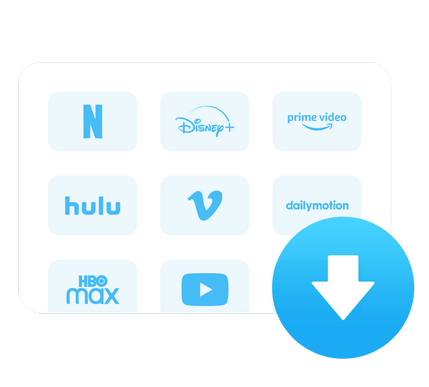
Install and launch SameMovie Video One on your Windows or Mac device. From the homepage, click Netflix.
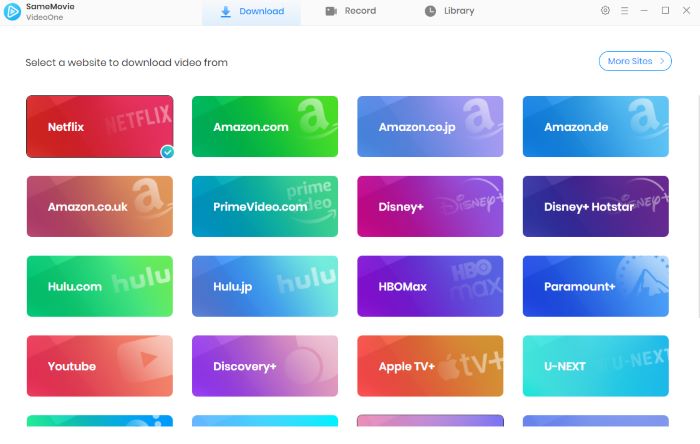
Click the gear icon at the top right to choose your video resolution, audio or subtitle language, and where you want the files saved.
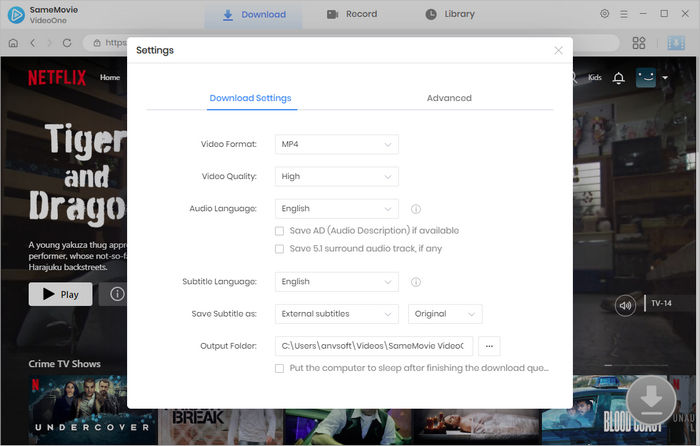
Use the search bar to enter the title of the Netflix shows you want to download. Once it appears, click the download button to move on.
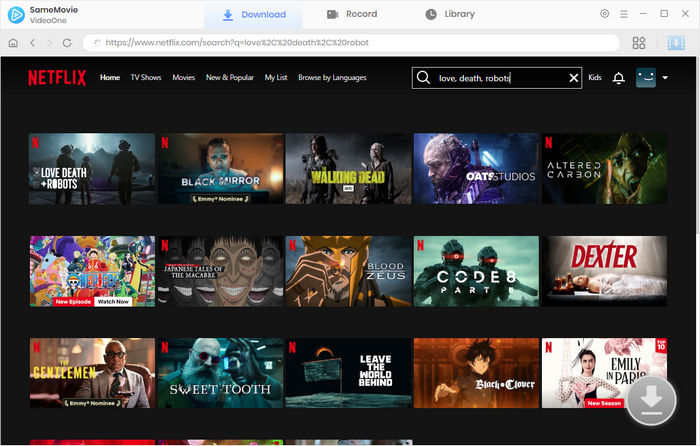
Before downloading, you'll see more detailed settings. You can choose specific audio tracks, subtitle languages, and video quality.
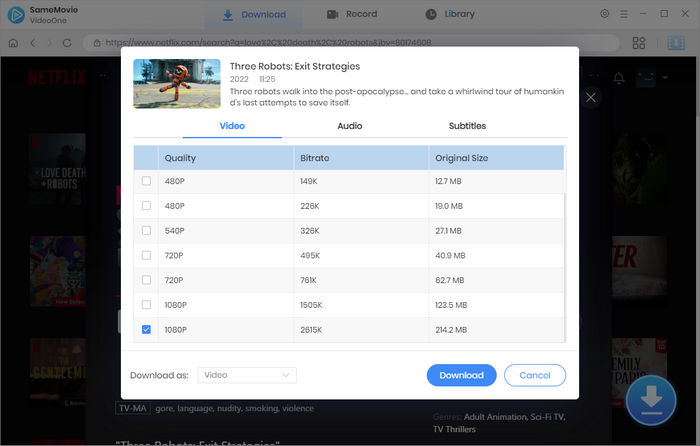
Click the Download button again. The tool supports high-speed downloads, so you'll get your Netflix video in just a few minutes.
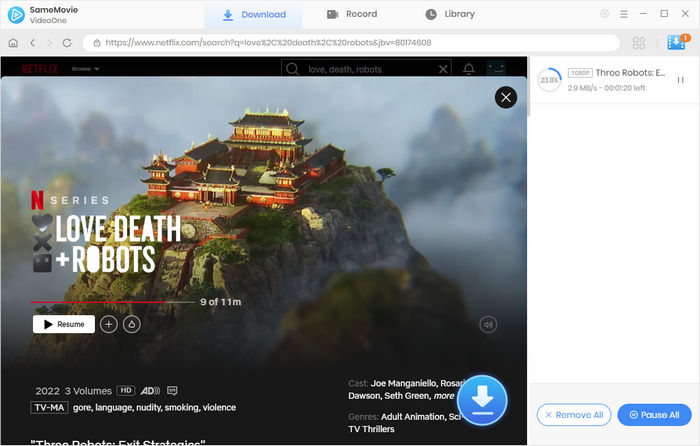
Go to the Library tab to access your downloaded Netflix videos — now, you are ready to watch wherever you are, no Wi-Fi required.
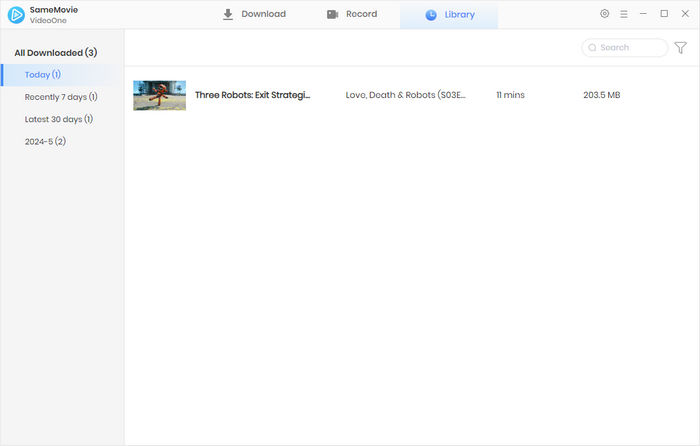
| ✅Pros |
|
|---|---|
| ❌Cons |
|
Ready to download Netflix shows for offline viewing on your next flight, commute, or remote getaway with no Wi-Fi? The Netflix app makes it easy to save your favorite shows and movies on iPhone, iPad, Android, Fire tablets, or Chromebooks in 2026. Whether you're bingeing an entire season of Stranger Things or a movie in Full HD, our step-by-step guide ensures a seamless experience. Let's dive into how to download Netflix shows on your device!
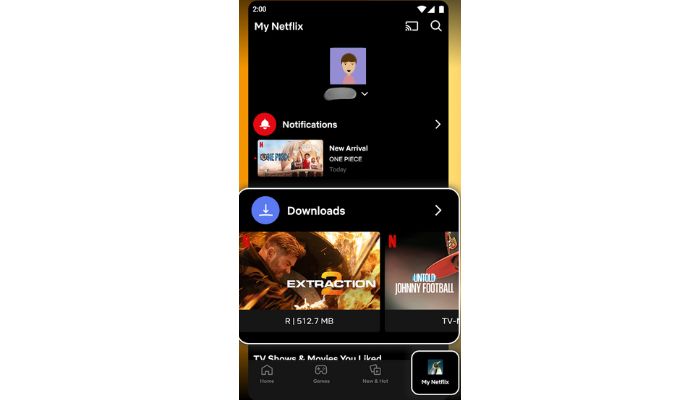
⚠️Note: We recommend checking your device's storage permissions and adjusting the download quality before downloading.
| ✅Pros |
|
|---|---|
| ❌Cons |
|
After exploring how to download Netflix shows on iPhone, Android, tablets, Windows and even MacBooks in Parts 2 and 3, you might still run into issues. Don't worry! To help you choose the best way to download shows on Netflix in 2026, we've compared SameMovie with three Netflix subscription plans based on price, video quality, and supported devices.
| Feature | SameMovie 🏆 | Netflix plan: standard with ads | Netflix plan: standard | Netflix plan: premium |
|---|---|---|---|---|
| Video Quality |
1080P |
1080P |
1080P |
Up to 4K Ultra HD + HDR |
| Ads-Free |
✅ |
❌ |
✅ |
✅ |
| Unlimited Downloads |
✅ |
❌ |
❌ |
❌ |
| No Expiry |
✅ |
❌ |
❌ |
❌ |
| Download All Titles |
✅ |
❌ |
❌ |
❌ |
| Watch After Unsubscribing |
✅ |
❌ |
❌ |
❌ |
| Supported Devices |
Windows & Mac |
iPhone, iPad, Android, Fire tablets, Chromebooks (❌no Laptop) |
iPhone, iPad, Android, Fire tablets, Chromebooks (❌no Laptop) |
iPhone, iPad, Android, Fire tablets, Chromebooks (❌no Laptop) |
⚠️Note: If you reactivate your membership, you will need to redownload the content. If you cancel your Netflix account, your downloads in Netflix app will disappear. You need to re-download them after rejoining.
Make sure you're using the latest version of the Netflix app and that your device supports downloads in 2026 (Netflix has ended download support for Windows and Mac laptops.) Try updating your system, reinstalling the app, and clearing your cache or user data.
SameMovie is a tool for personal offline use only. Downloading content for redistribution or commercial use violates Netflix's terms and copyright laws.
When downloaded via the Netflix app, titles usually expire within 7 to 30 days, depending on licensing. Some may expire just 48 hours after you start watching. But, SameMovie Video One allows you to save Netflix videos for long-term offline use on your Windows or Mac — without the typical expiration times of Netflix app downloads.
In 2026, download availability still depends on licensing. Some titles, especially co-productions or exclusive rights content, may not be downloadable. With SameMovie, you can download all Netflix shows and movies, including Originals and co-produced content, without restrictions.
Now you know how to download shows on Netflix! No matter if you want to saving entire seasons on your iPhone or Android or on your Windows or MacBook, our guide covers everything you need for seamless offline viewing in 2026.
If you find the official Netflix download options limited, you might consider tools like SameMovie Video One. It offers full-season batch downloads and provides a flexible way to download Netflix shows on your Windows or Mac for offline viewing — with no expiration. Start watching your favorite Netflix shows offline now!

Clark Clinton is a senior writer renowned for her expertise in resolving streaming platform download errors. Her concise writing style and practical methods have earned her a stellar reputation among readers and peers alike. Whether you're facing a technical glitch or seeking streaming tips, Nina's guidance ensures a smooth and enjoyable reading experience.
Free support and update for all apps
We return money within 30 days
Friendly 24/7 customer support
We possess SSL / Secure сertificate