
Menu
Max offers a wide range of content, including HBO shows, Max Originals, blockbuster movies, documentaries, series, and the Wizarding World of Harry Potter. The Max app provides a download feature for iPhone, iPad, iPod Touch, Android devices, and Amazon Fire tablets.
However, the current download feature has certain limitations that may not meet all user needs. Only Ad-free and Ultimate Ad-Free subscribers are allowed to download movies or TV shows from Max. Users can save up to 30 videos at a time (100 for Ultimate Ad-Free subscribers) across all profiles and devices. Downloaded videos expire after 48 hours once playback is initiated, and the encrypted format prevents sharing the content with multiple devices.
You can refer to the guide to know everything about how to watch Max content offline.
If you find these limitations unacceptable and wish to enjoy HBO Max content anywhere, the official app cannot fully address your concerns. But don't worry, there is a solution. You can turn to a reliable third-party downloader that can save your favorite Max(HBO) videos in popular MP4 format. Now, let's delve into the specific details on how to download Max or HBO Max videos to MP4 format.

SameMovie HBOMax Video Downloader, a proud member of the SameMovie downloader family, has received an abundance of positive reviews since its initial release. Building on the high-quality standards upheld by its counterparts, such as the Netflix Downloader, Amazon Downloader, and Disney+ Downloader, SameMovie Max Download empowers users to download videos in both MP4 and MKV formats. This versatile downloader is fully compatible with Windows and Mac computers.
With its built-in player, SameMovie Max Download facilitates the effortless discovery and storage of Max content at remarkable speeds. The adaptability of MP4 and MKV formats ensures seamless compatibility with a diverse array of devices, allowing for smooth playback on TVs, cars, game consoles, and more.
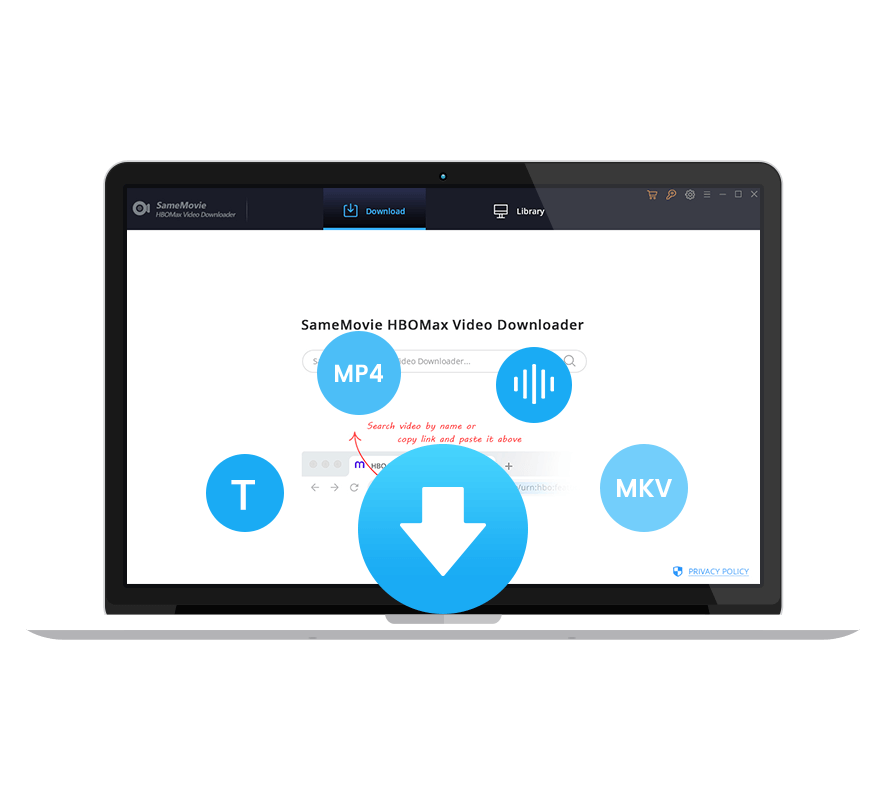
Here we will show you how to store your favorite movies to MP4 format with SameMovie.
Please download SameMovie HBOMax Video Downloader on your Windows or Mac computer. And then launch it, click "SIGN IN" and log into your Max account from the pop-up window.
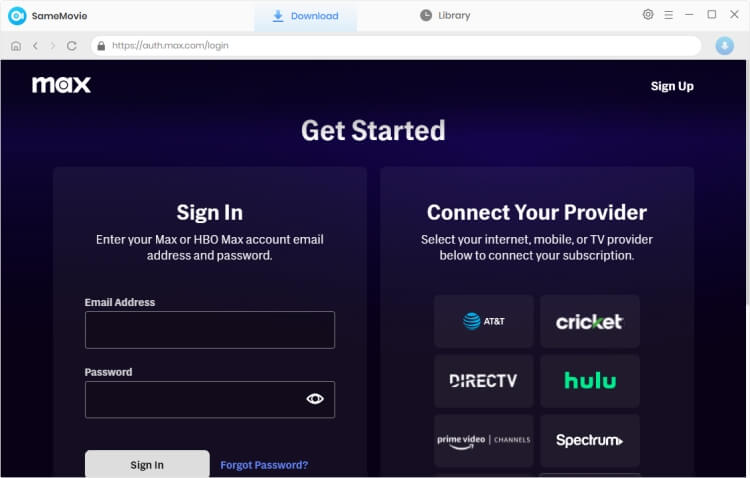
To modify the output format to MP4, simply click on the "Settings" button located in the top right corner of the program. By default, MP4 is the selected option, but it's always worth double-checking in case any changes have been made. Additionally, you have the freedom to customize various settings such as the Output Folder, language, and more within this section.
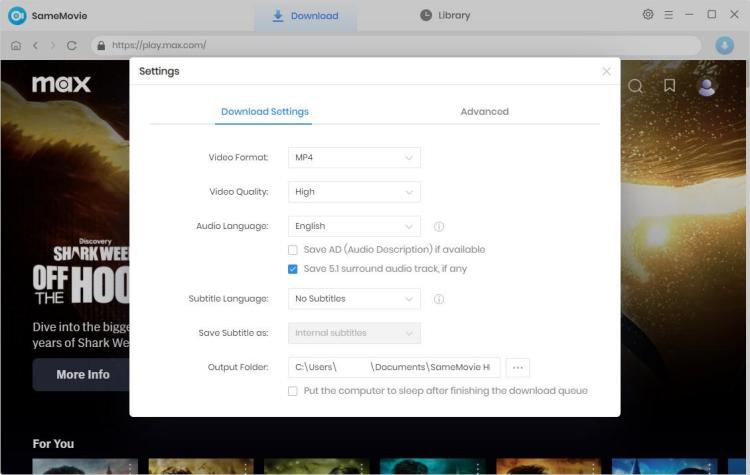
You have the option to use the video title as a search criterion to find and download movies or series that you desire. This process is straightforward and similar to how you would do it on the Max app.
Note that the difference is that SameMovie allows for the downloading of certain titles that are restricted by Max's license agreement limitations. The only requirement is to ensure that the title is playable. This is also the main factor why users choose SameMovie.
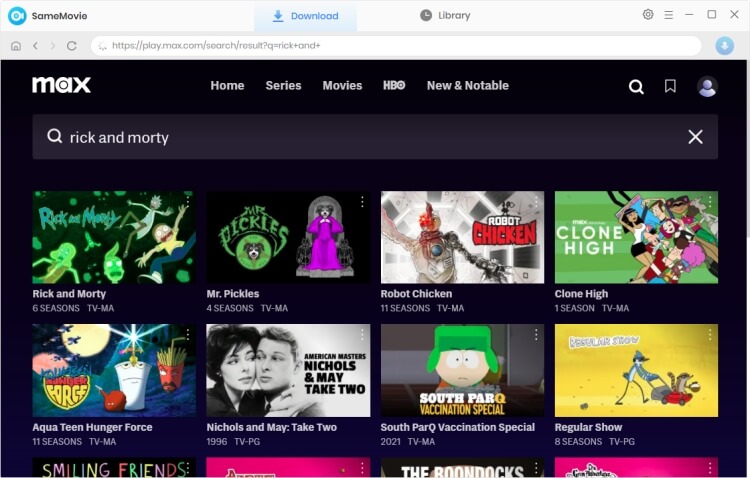
The step relyes on your specific needs. If you are trying to download a TV show, just click on the TV show, followed that a window will pop up prompting you to choose titles and seasons, and to choose audio tracks and subtitles by clicking "Advanced Download" in the bottom left corner. And you can also set the output video size and quality as needed.
For Max movies, simply click the movie, and choose the specific video quality, audio tracks, and subtitles from the pop-up window.
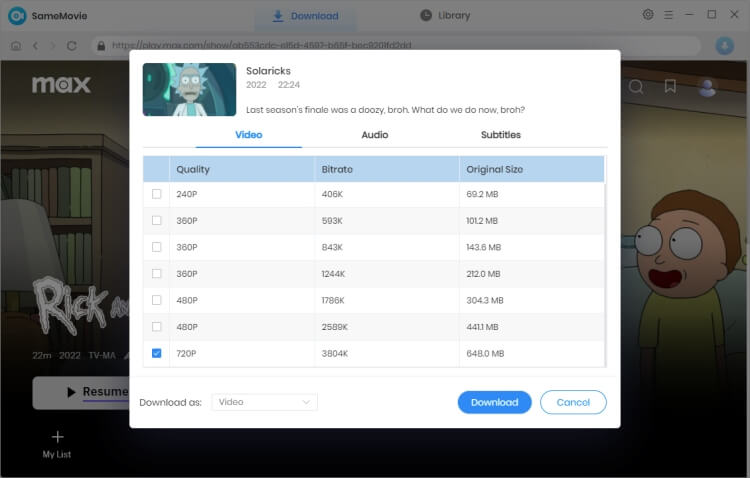
After the above steps, you can click on the download button to start downloading Max movies or TV shows to MP4 files.
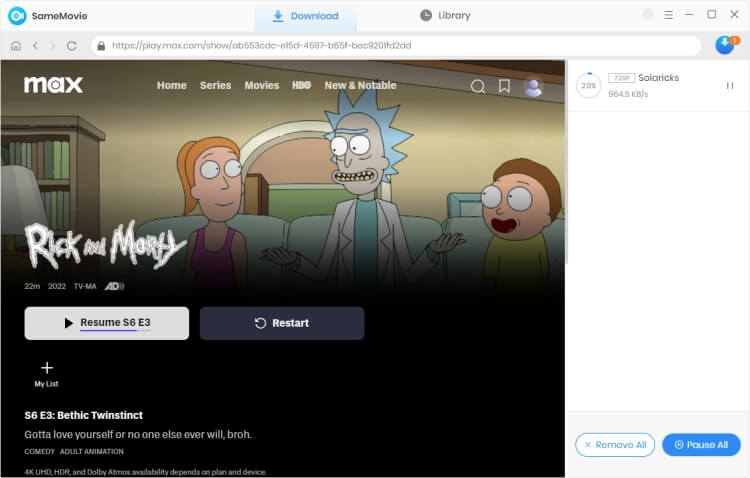
1. Is there any online HBO Max video to MP4 converter?
In general, there are limited options when searching for an online HBO Max video to MP4 converter or downloader. Many articles found during the search serve as promotional materials for specific applications. One online tool, Hbo To MP4 Converter, claims to perform the conversion; however, after undergoing numerous tests, it has been found to be ineffective, as it functions solely as a YouTube downloader. For stable performance and fast speed, it is recommended to use SameMovie Max to MP4 Downloader.
2. Do the downloads expire when my SameMovie license expires?
No, all downloads are unrestricted and free from any locks or limits. They are standard MP4 files that can be stored on your devices indefinitely and easily transferred across different devices. You can subscribe to SameMovie, download all your favorite videos to your computers, and then cancel the service without any impact on your downloads.
3. Can Max Downloader work with other sites like Netflix and Amazon?
No, the Max Downloader exclusively supports Max and HBO Max sites. However, SameMovie also provides dedicated downloaders for platforms such as Netflix, Amazon, Disney+, and more. If you are subscribed to multiple services, it is recommended to consider using SameMovie All-in-one Downloader, which consolidates support for over 15 sites into a single application.
HBO Max has an impressive lineup of hit movies and TV shows to enjoy offline. However, its download feature leaves much to be desired. Fortunately, you could still use a third-party tool to make up for regrets. It couldn't be easier to download Max videos to MP4 files on any of your computers with the help of SameMovie HBOMax Video Downloader. Simply click the "Download Now" above and use it on your PC or Mac computer. You will be empowered to tackle any downloads limits and enjoy no ads Max videos anywhere anytime!
With AVCLabs Video Enhancer AI, the old homemade videos, music videos, recordings, commercials, or movie clips in poor quality can be enhanced from SD to HD, HD to 4K, or 8K, to inject new vitality into videos and bring your old videos a stunningly new look.
Learn More
Claire Green, a content writer specializing in blogs. With a passion for streaming video, Claire explores the latest trends, reviews popular platforms, and provides insightful tips for optimizing your streaming experience.
Free support and update for all apps
We return money within 30 days
Friendly 24/7 customer support
We possess SSL / Secure сertificate

