![Can You Watch Netflix on Kodi? [Full Guide after Test]](/assets/img/blog/watch-netflix-on-kodi.jpg)
Menu
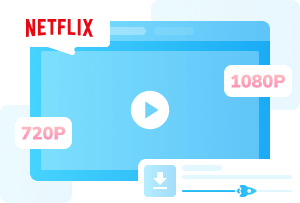
Have you ever been on a long flight, opened your Netflix app, and found out there's no internet? You're all ready to binge that new show, but you just see an error message saying, "Can't connect to Netflix." It's frustrating, right?
Don't worry - you're not the first person to ask, "Can I watch Netflix on a plane?"
The short answer is yes, you absolutely can! But you need to get your device ready before you take off.
In this guide, you'll learn exactly how to watch Netflix on a plane. You'll see how to download Netflix shows ahead of time, how to use in-flight Wi-Fi, and even discover a few other clever ways to make it happen.

Reading Guide
Netflix knows you won't always have Wi-Fi. That's why they let you download movies and TV shows to watch offline, as long as you have an active subscription.
Open the Netflix app and sign in to your account.
Find the Netflix movie or show you want to save.
Tap the Download icon (it looks like a downward arrow).
Netflix official downloads may be blocked by the geo-licensing restrictions. To enjoy all Netflix titles on a plane without any restriction, it's better to use a Netflix Video Downloader.
Download Now Download NowOnce it's downloaded, go to My Downloads to watch your content — no internet needed anymore to watch while on a flight.
Learn More on Netflix Supported Devices | Watch Netflix on your TV, phone, or computer
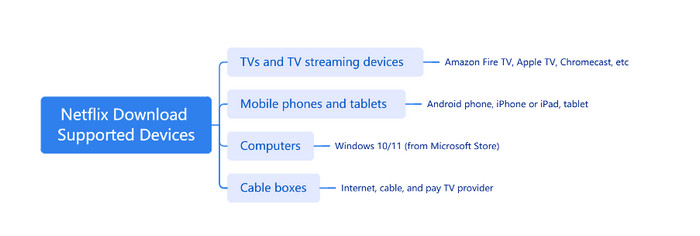
| Netflix Plan | Limit/Rule |
|---|---|
| Ad-Supported | 15 Downloads per device per month |
| Ad-Free | 100 Saved titles per device |
| All Plans | 48 hours left when you start watching |
| All Plans | Some titles cannot be downloaded (licensing) |

Netflix ads got you down? Learn the latest 2026 ad-free options: upgrade Netflix plan, use SameMovie downloader, or skip ads with browser tools.
Learn MoreIf you don't like Netflix limits or want to watch Netflix shows on a plane without WiFi, you can use a tool like SameMovie Netflix Video Downloader.
This SameMovie software will save your videos as MP4 or MKV files. After that, you can play downloaded Netflix movies on any device — like your Windows or Mac laptop, tablet, or even from a USB drive. By then, you won't need to log into Netflix again.

Install and open the SameMovie program on your computer.
Log in to your Netflix account directly inside the program.
Paste the link to the Netflix show you want, or search for it by name.
Choose your preferred Netflix video quality and language, then click Download.
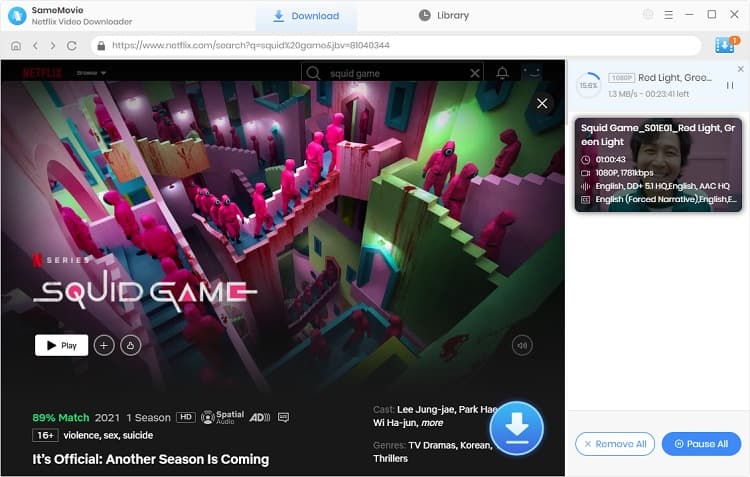
And that's it! You'll have a Netflix movie or show saved permanently on your device, ready for any flight without needing Wi-Fi.
Now, you have successfully downloaded Netflix shows. Next, just be sure your device is ready for the flight.
Turn on Airplane Mode on your device. This will turn off your phone's signal, Bluetooth, and Wi-Fi.
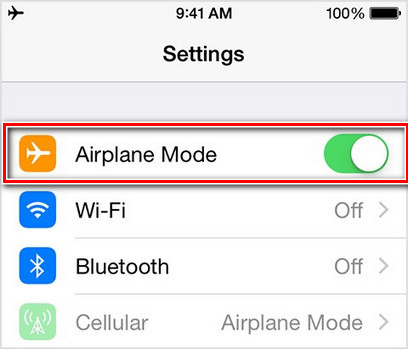
If your flight provides in-flight internet, turn on Wi-Fi to use it, though it's always weak.
Now, just open the Netflix app or your Netflix MP4 video files (downloaded by SameMovie) and start watching while flying a plane!
Maybe you didn't have time to download Netflix content before your flight, or perhaps you forgot on a short trip. Don't worry — you still have a few options.
Today, most popular airlines, like Delta, Emirates, and Singapore Airlines, have screens on the seatbacks with their own entertainment.
🎬 You can usually watch Hollywood and international movies, TV shows, documentaries, and cartoons for kids. Though it's not from Netflix, it's free to watch, and you won't need to get ready.

Some airlines offer Wi-Fi that's strong enough for streaming Netflix:
| Airline | Free Wi-Fi | Speed | Netflix Streaming Quality |
|---|---|---|---|
| JetBlue | ✅ | ~23 Mbps | Smooth HD 1080p; 4K may be limited |
| Emirates | ❌ USD 9.99–19.99 per flight | ~5–10 Mbps | HD streaming may be limited; 4K not guaranteed |
| Qatar Airways | ❌ USD 10 (1 hour) / USD 18–25 (full-flight WiFi) | 20–50 Mbps | Smooth HD 1080p; 4K may be limited |
Actually, Netflix isn't your only choice to stream while traveling. There are some other services that also let you download movies to watch offline. They are your backup plans.
And if you're using a tool like SameMovie Video One, you can even download all videos from Amazon Prime, Disney+, Prime Video, and all services, while saving them to your devices without any restriction anymore.
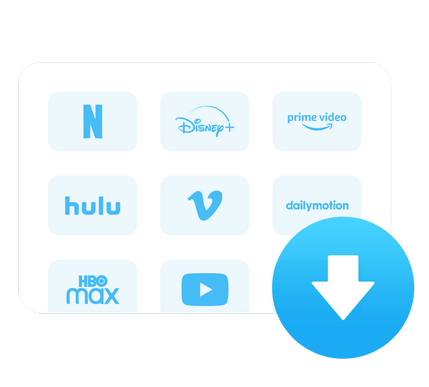
You should be able to watch the downloaded Netflix movies in Airplane Mode, it doesn't require an internet connection. If you can't, your Netflix downloads might expire after 7~30 days, or 48 hours after first play. Or, your Netflix titles are incomplete downloaded.
If you travel internationally, you may get this error "This title is not available in your region" or the download simply won't play. Due to geo-licensing restrictions, you can only watch or download the Netflix library of the country you're currently in.
To fix this, you may need a VPN server to watch "your home" Netflix content. Or, use SameMovie to save Netflix titles as local video files to watch anywhere.
Also, some users reflect that you can also use the airplane mode trick - download Netflix videos at home, then turn on airplane mode before crossing borders. This method works sometimes.
Yes, Netflix Blocks Most VPNs to follow its regional content rules. This happens on all internet connections, including in-flight Wi-Fi.
If Netflix detects your VPN, you'll see an error message and will only be able to watch Netflix Originals, not shows that are specific to other countries.
The best way to fix this is to use a high-quality VPN that is designed for streaming, like NordVPN or ExpressVPN.
This is a common issue because the airplane's Wi-Fi is often slow, limited, and shared with many other passengers. Here are the fixes:
Now, you can finally enjoy Netflix movies on any flight - by downloading shows officially or via tools like SameMovie. After that, you can easily stream Netflix downloads in airplane mode.

Claire Green, a content writer specializing in blogs. With a passion for streaming video, Claire explores the latest trends, reviews popular platforms, and provides insightful tips for optimizing your streaming experience.
Free support and update for all apps
We return money within 30 days
Friendly 24/7 customer support
We possess SSL / Secure сertificate