
Menu
If you want to activate Paramount Plus on Fire TV and stream Paramount Plus content on your big screen, read on to get 2 detailed methods. Besides, when Paramount Plus is not working on Fire TV, you can refer to some troubleshooting methods below.
Reading Guide

Before watching Paramount+ on Fire TV, make sure the Paramount+ program has been installed on your TV. You can refer to the following steps to get Paramount+ on your Fire TV.

After installing Paramount Plus on Fire TV, you can now sign into your Paramount+ account, and there are two options for you. Please follow the steps below to activate Paramount Plus on Fire TV.
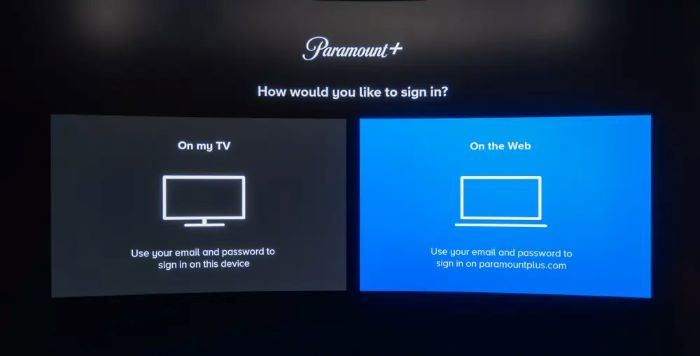
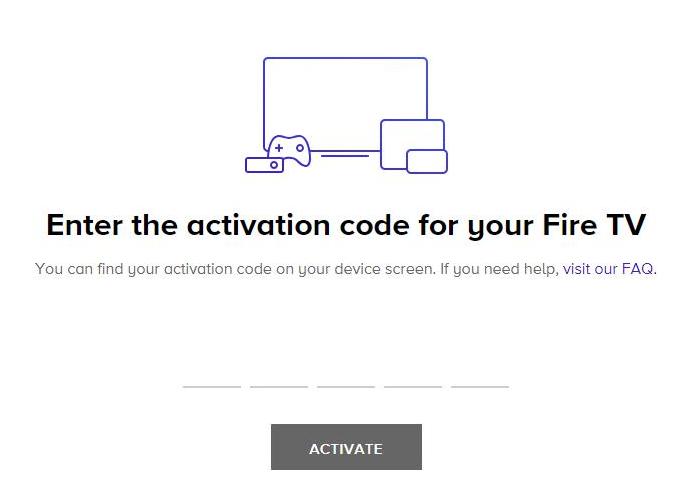
According to feedback from Reddit users, many encountered issues with program access and frequent app freezing on Paramount Plus. Some even found customer service unhelpful. The following methods summarize effective methods, so if you encounter these issues, simply follow the steps to fix Paramount Plus not working on Fire TV.
A straightforward solution is to download Paramount Plus with SameMovie Paramount Plus Video Downloader and enjoy offline watching. SameMovie Paramount Plus Video Downloader is designed for easily downloading unlimited videos and movies from Paramount Plus. Videos downloaded with SameMovie can be saved on your devices and transferred to an SD card, USB drive, or hard drive. Once transferred, you can play these video files on media players like VLC and Plex on Fire TV.
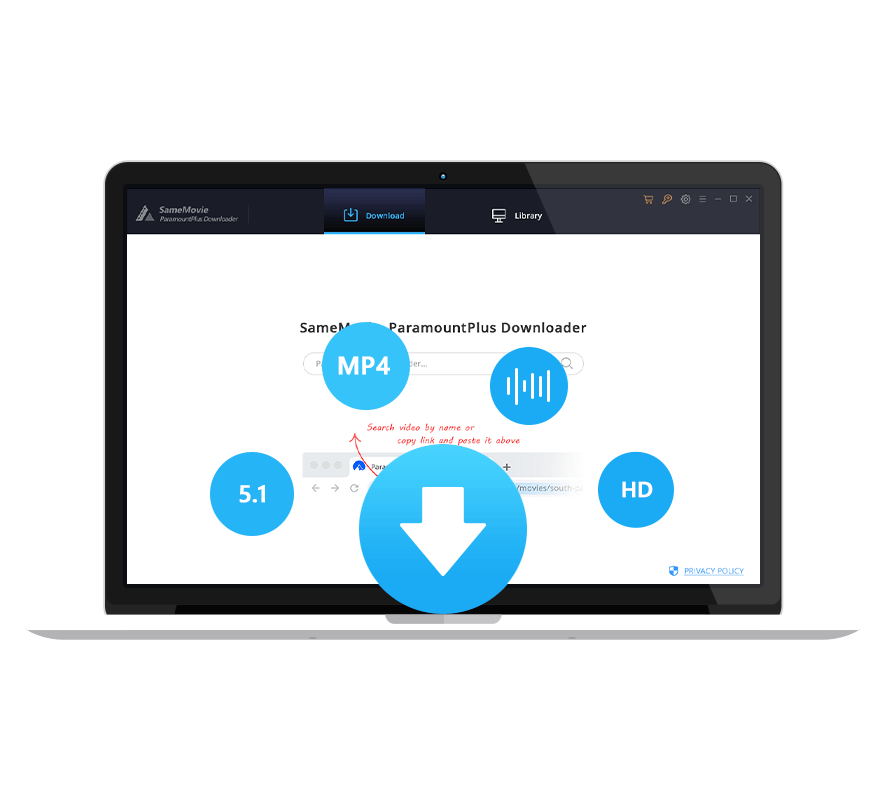
To access Paramount Plus, the first step is logging into your account.
In the Setting window, you can customize the settings for the video you wish to download. For example, you can choose to download videos as MP4/MKV files, change output quality (high, medium, low), or select audio and subtitle language tracks.
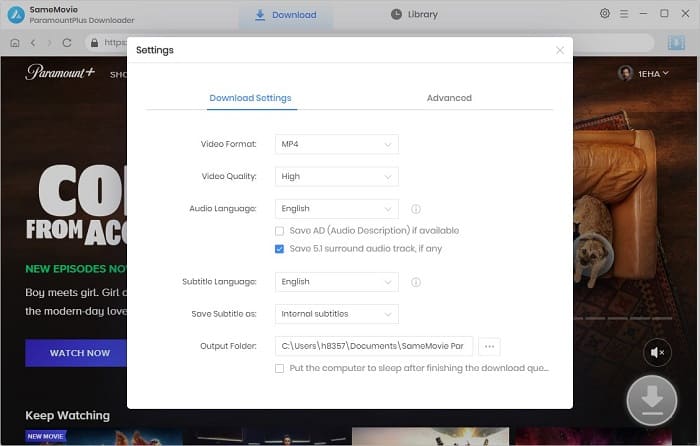
SameMovie features a built-in browser, enabling finding and browsing videos within the app. After locating the video, you can also preview it before downloading it with SameMovie.
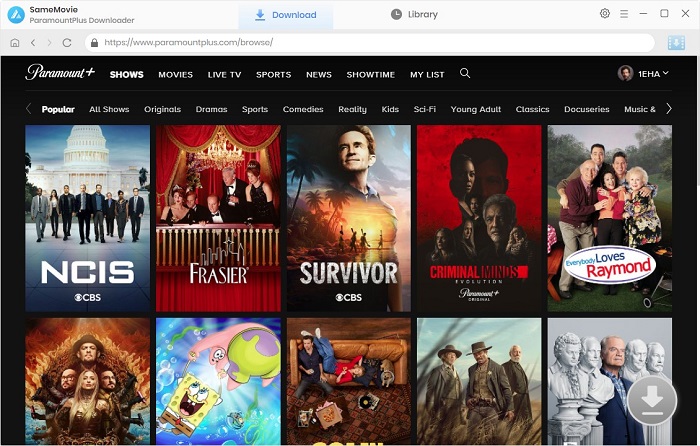
To change output settings for movies, simply click the Download icon. If you want to change settings for TV episodes, go to the "Advanced Download" window by clicking the "Advanced" button.
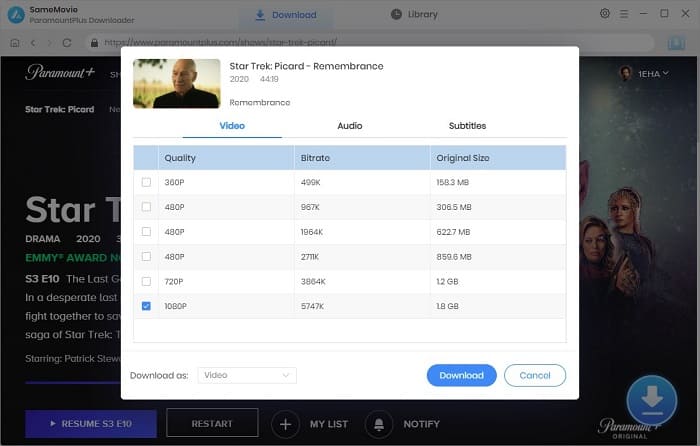
Click the "Download" button to start the download process. SameMovie supports downloading videos in batches, so you can also add more videos to the download queue when downloading.

Open the Paramount Plus app on your TV > Sign In > "On the Web". An activation code will displayed on your TV screen. Find the activation link from Device activation URLs, and open the link on a computer or phone according to your TV brand.
The Paramount Plus app does not run stably on Firestick, so you will need to try some troubleshooting tips, which are mentioned before. If none of these work, try using SameMovie to watch Paramount Plus videos offline.
Activating Paramount Plus on Fire TV is straightforward, whether via web using paramountplus.com/firetv/qr or directly through Fire TV. If you encounter issues, it is recommended to download Paramount Plus with SameMovie, and play downloads via media players on your Fire TV.

Claire Green, a content writer specializing in blogs. With a passion for streaming video, Claire explores the latest trends, reviews popular platforms, and provides insightful tips for optimizing your streaming experience.
Free support and update for all apps
We return money within 30 days
Friendly 24/7 customer support
We possess SSL / Secure сertificate


