
Menu
Are you interested in saving your downloaded content from Paramount+ on your devices permanently and being able to watch them even after your subscription ends? Look no further! In this article, we'll explore how long Paramount+ downloads will stay on your device, where to find these downloads, and how to keep them forever.

Paramount+ offers a standard expiration period of 30 days for downloaded content. After the 30-day period, the video will be automatically removed from your download library. You will need an active subscription to re-download or stream the content.
However, note that, if you start streaming the video, even for a few minutes, it will receive an additional 48 hours of availability in your download library. This means that if you stream the video within the initial 30-day period, you will have an extended total of 48 hours to watch it offline before it is removed from your download library.
Paramount Plus stores downloaded content on your device's internal storage. There is not exact file path for that. Generally, you can usually find them by navigating to the "Downloads" or "Offline" section within the Paramount Plus app on mobile devices (iOS and Android).
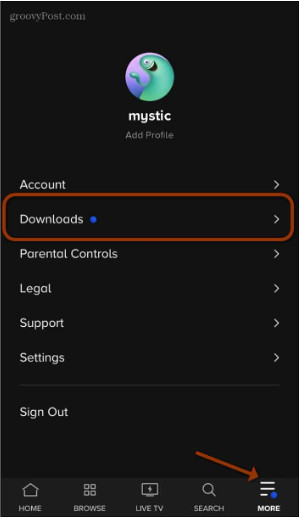
To keep watching Paramount+ downloads even after your subscription, you need SameMovie Paramount Plus Downloader. It is a prefessional video downloader for Paramount Plus on PC or Mac, that can download any content from Paramount+ to local with high quality kept.
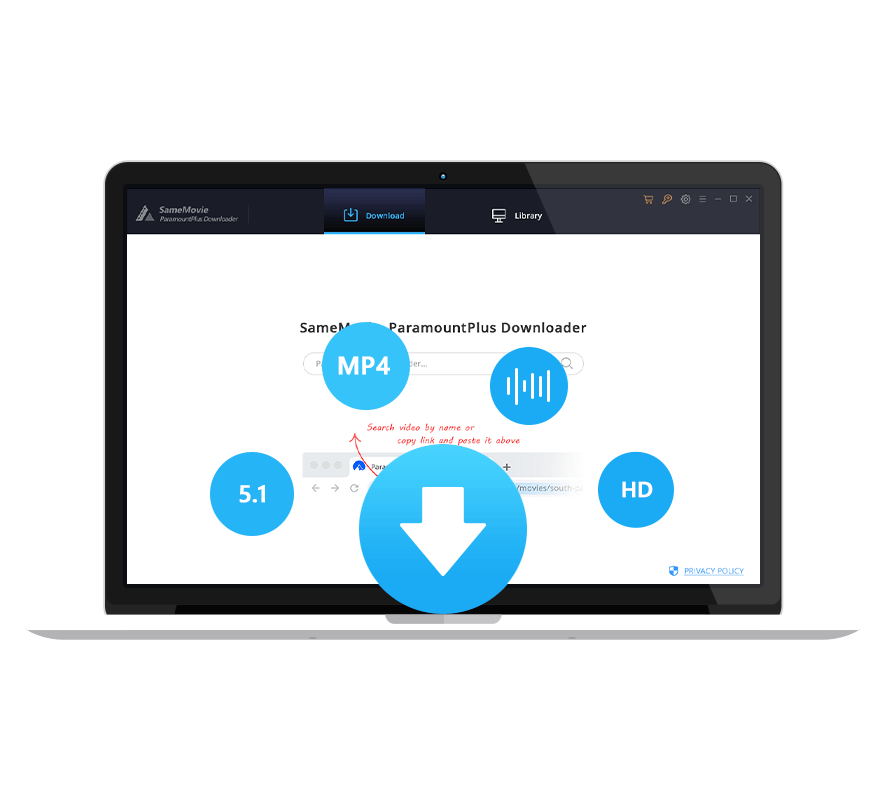
Continue to follow our guide to learn the step-by-step tutorial about downloading Paramount Plus videos with SameMovie Paramount Plus Video Downloader.
Use your email address and password to log into your Paramount Plus account.
Open up the Settings window where you can select the output settings for your video.
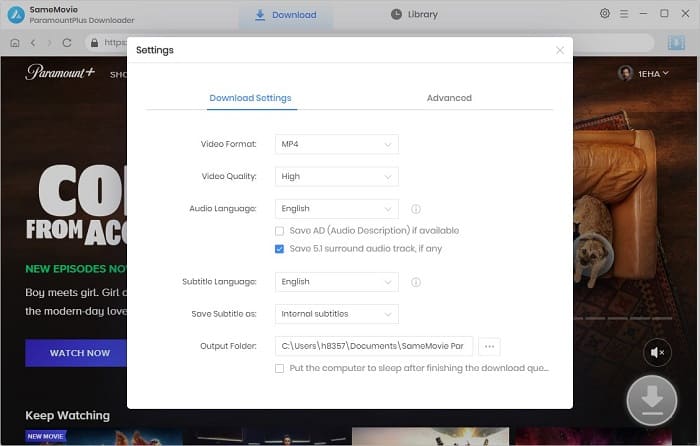
With SameMovie built-in browser, you can find the desired videos by visiting the Paramount+ library inside.
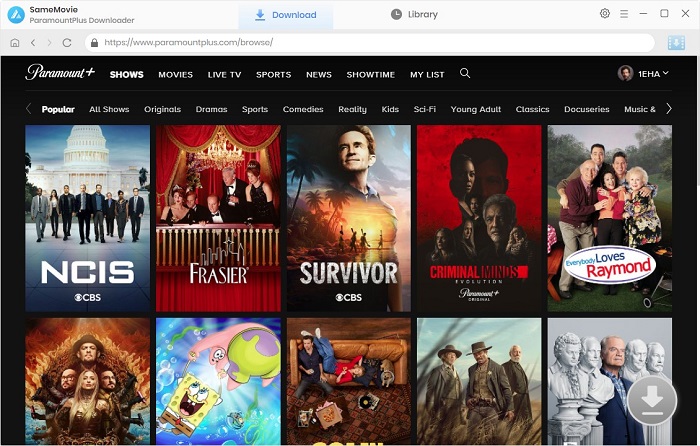
Tap on the "Download" icon to choose the advanced download settings.
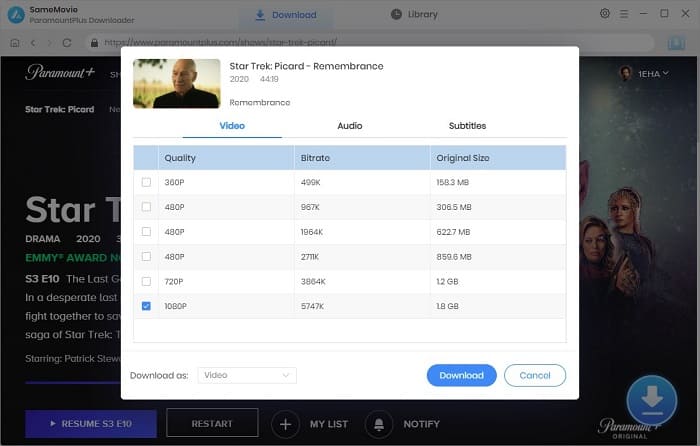
Start downloading your video by clicking on the "Download" button. Once downloaded, the video will be permanently saved on your device.

Although Paramount+ downloads have a limited lifespan, you can use SameMovie Paramount+ Download to download content locally and extend its expiration time. Enjoy uninterrupted access to your favorite Paramount+ content even after your subscription ends!

Claire Green, a content writer specializing in blogs. With a passion for streaming video, Claire explores the latest trends, reviews popular platforms, and provides insightful tips for optimizing your streaming experience.
Free support and update for all apps
We return money within 30 days
Friendly 24/7 customer support
We possess SSL / Secure сertificate


