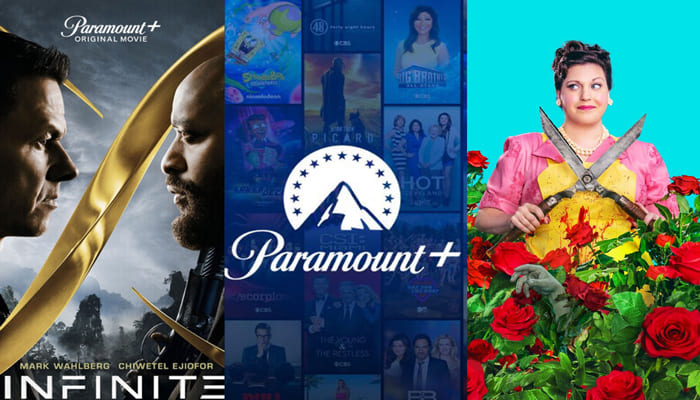
Menu
If you find yourself running out of storage space on your device due to the numerous downloads from Paramount+, or if you simply prefer to store your downloaded content separately, transferring them to a USB drive is a great solution.
However, locating where Paramount Plus stores its downloads can be challenging. You may discover that you can only find the downloads within the "Downloads" section of the Paramount+ app. There is no specific path for these files, and even if you move the entire app folder to a USB drive, the downloads may become inaccessible or unplayable. This issue can be frustrating. Is there any way to free up space on your device while still have access to your favorite Paramount+ shows and movies?
Luckily, you've come to the right place. Read on, let's dive into the step-by-step process of downloading and transferring your favorite Paramount+ shows and movies to a USB drive.

To transfer your Paramount+ videos to a USB drive, you'll need a tool SameMovie Paramount Plus Downloader. This software is essential for downloading shows or movies from Paramount+ while maintaining their 540P quality. Once the download is complete, the video will be saved in either MP4 or MKV format, making it easy to transfer to a USB drive without worrying about its playability.
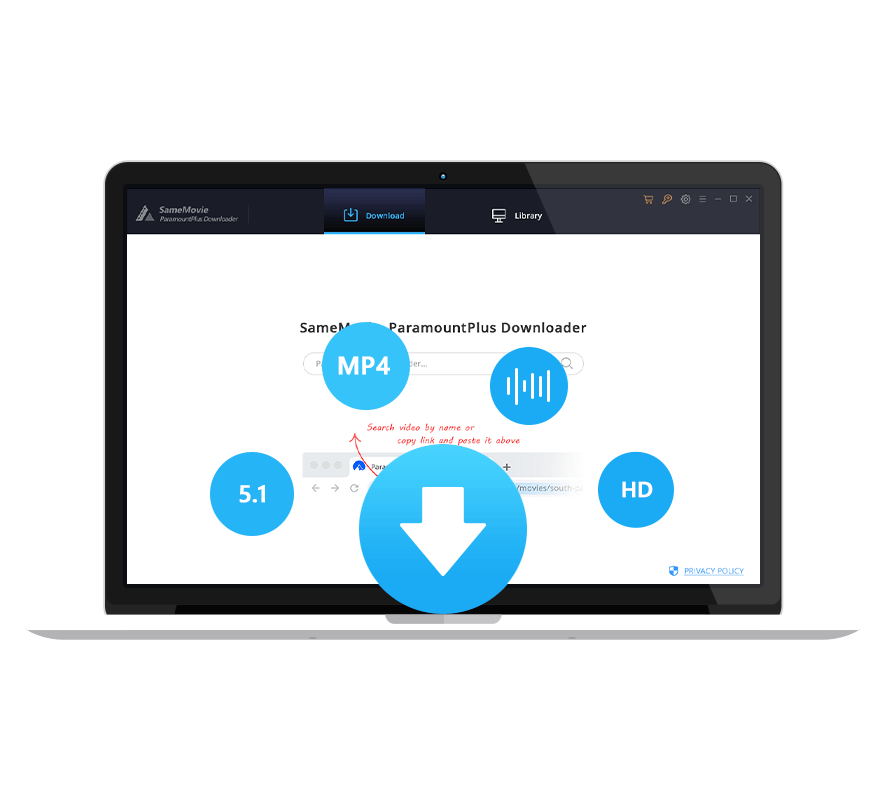
So, if you're ready to optimize your storage space and enjoy your Paramount+ content on the go, let's dive into the steps.
Choose "SIGN IN" to log in to your Paramount Plus account to access the Paramount Plus service.
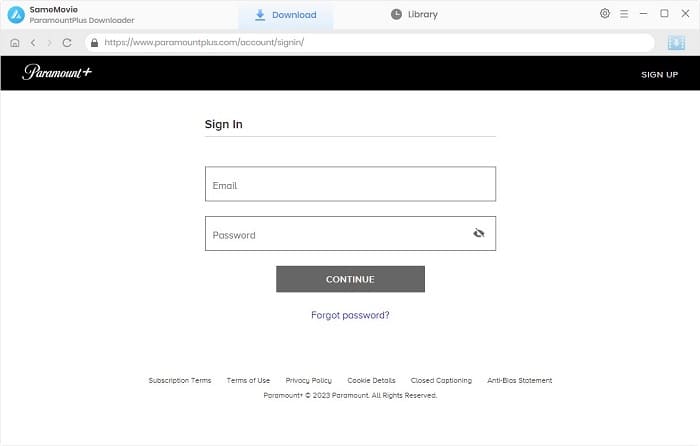
Insert a USB stick into the computer and select a folder on the USB as the output folder in the "Settings" window. Here you can also choose the output settings.
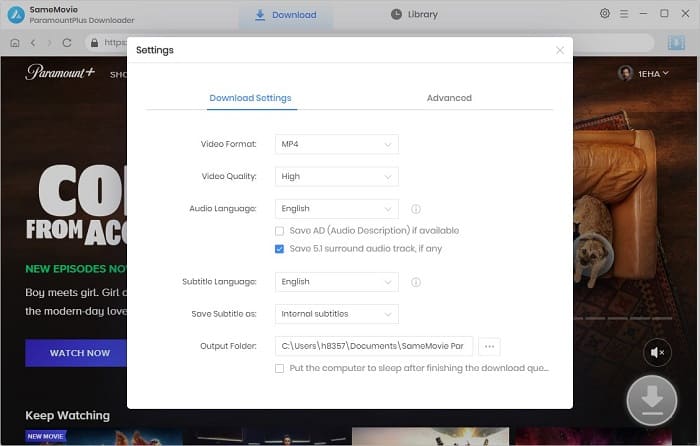
Browse the built-in library provided by SameMovie to find content of interest.
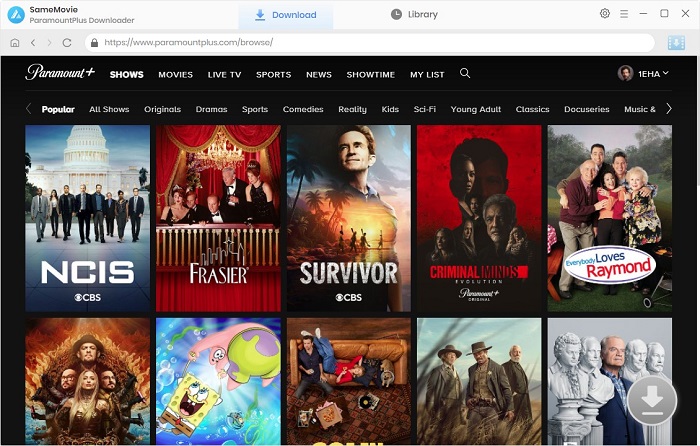
In the Advanced Download window, you can see the bitrate and size for each video resolution. You can choose according to your needs.
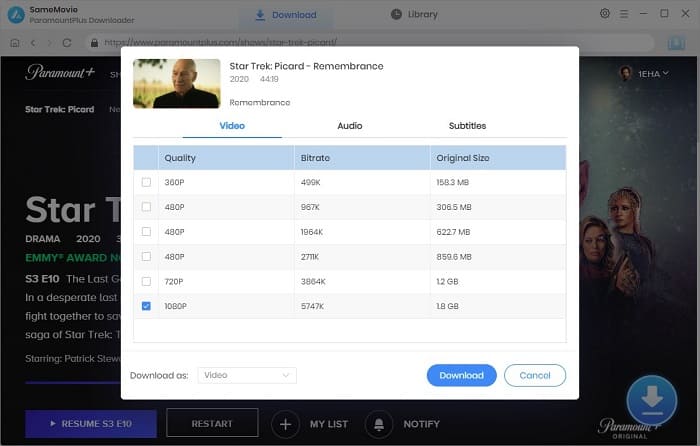
Click the "Download" button to start downloading your videos and after downloading, you can check the downloaded videos which have been saved on your USB drive. And you can move them to any device to watch offline.

By following the steps outlined in our guide, you can easily move Paramount+ downloaded videos to a USB drive, ensuring their accessibility and playability whenever you need them. Enjoy your Paramount+ content while keeping your device storage organized!

Although your USB is unfortunately damaged, you can simply use Syncios D-Savior, a tool for recovering from various devices: USB, CF/SD card, SSD, camcorder, digital camera, MP3 player, video player, to restore all your data, including your preserved Paramount+ videos.
Learn More
Claire Green, a content writer specializing in blogs. With a passion for streaming video, Claire explores the latest trends, reviews popular platforms, and provides insightful tips for optimizing your streaming experience.
Free support and update for all apps
We return money within 30 days
Friendly 24/7 customer support
We possess SSL / Secure сertificate


