
Menu
Paramount Plus allows with SHOWTIME users to download movies and TV shows on their mobile devices for offline viewing, but only if the smartphones and tablets have space to accommodate the videos. Given the sizes of those downloads, you might quickly find your device short on internal storage. Currently, the latest official app of Paramount Plus still failed to allow users to save downloads to a memory card. That was always a major shortcoming compared with its competitors like Netflix and Amazon Prime Video.
Besides, each Paramount+ title is encoded in a proprietary format, so even though you've downloaded all your favorite videos on mobile devices offline, you cannot move or export them for use on other apps and devices or enjoy them after the subscription ends.
So, how do you save Paramount Plus videos to a microSD card without the app? It's pretty easy. All you need is just to use SameMovie Paramount Plus Downloader. It is a great tool that can help you download Paramount Plus videos as high compatible format files. After converting, you can save Paramount Plus videos to your SD card and keep them forever even if the subscription ends. Let's read on to learn what it is and how it works.

To help users have more freedom with the downloaded Paramount Plus Videos, SameMovie Paramount Plus Downloader is here to assist you. This specially designed tool allows you to download movies and TV shows from Paramount Plus and save them as MP4/MKV format files, while preserving multi-language audio tracks and subtitles. These considerate features are designed to make it easier for you to download your desired video files. Additionally, you can easily transfer the downloaded content to an SD card or any other device.
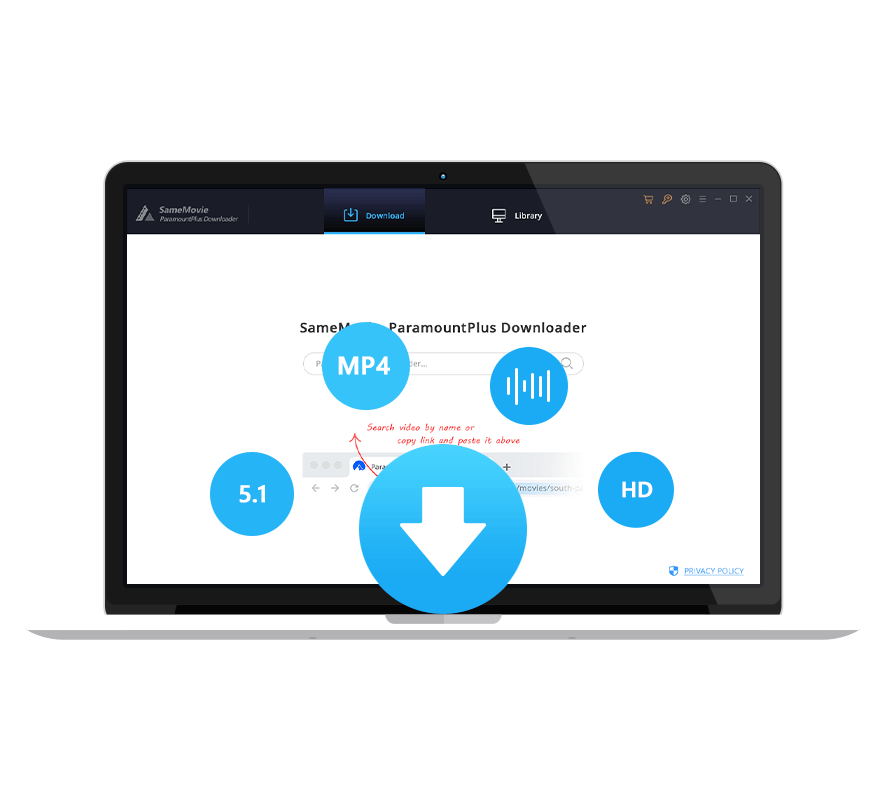
Open SameMovie Paramount Plus Video Downloader on your computer after downloading and log in with your Paramount+ account.
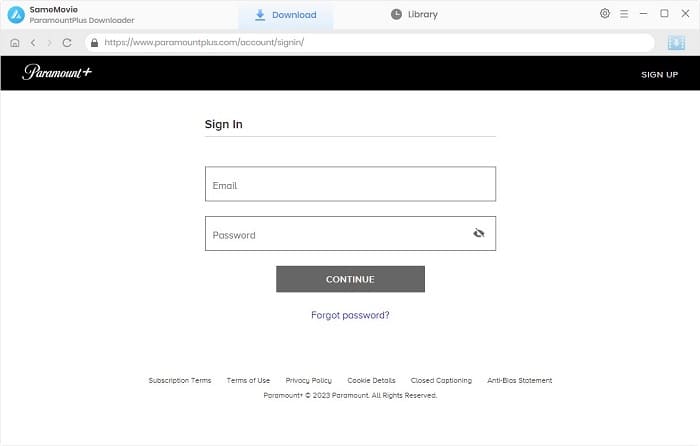
Please find the gear icon on the right-top side. And then click on it. Then a new window appears. Here you can alter the video output format (MP4/MKV), video quality , output path, etc. as you like. By the way, you can also choose the folder on the card reader as the output folder.
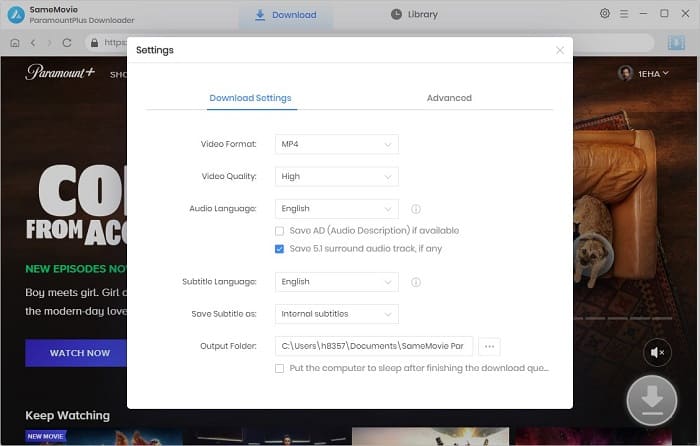
Type the name or keyword of the video you want to download directly into the search box, which is the fastest way to find the video. Or browse the library to find the video you want to download.
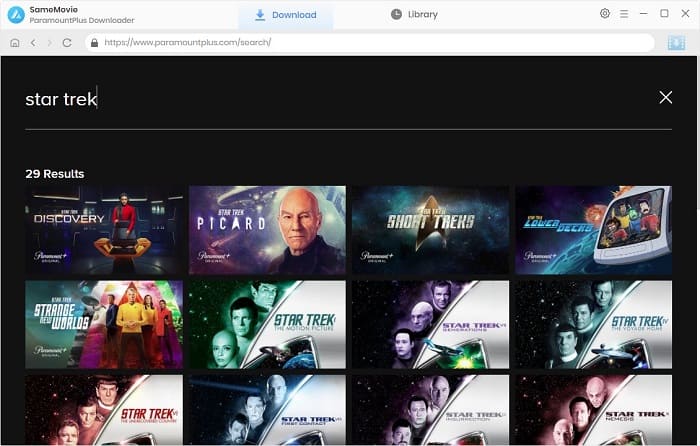
If you want to choose more specific settings such as video clarity, you can't miss this step. Click the Download icon in the lower right corner to open an advanced download window, allowing you to select options as shown below.
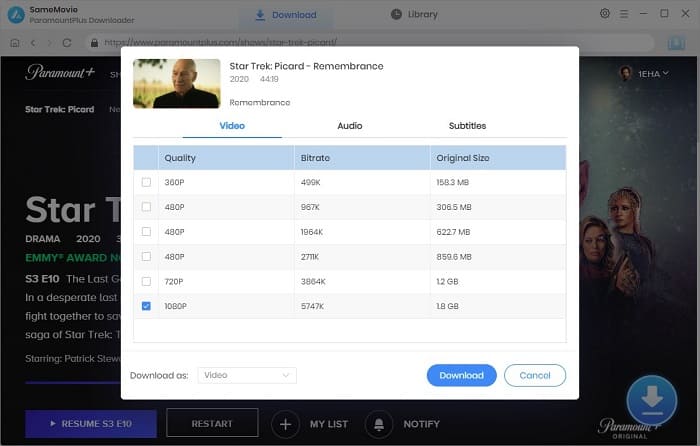
After selecting, you can click the download button to start downloading the video, and see the download process in the window on the right.

If you don't directly set the card reader as the output path, you can follow this guide to transfer the download to it.
1. Prepare your SD card for saving Paramount+ videos files.
Note: If your computer doesn't have an SD port, please put your SD card on the card reader in advance.
2. Insert the card reader into the USB port on your computer or plug your SD card into your computer's SD port. And please make sure your SD card or card reader is detected by your computer.
3. Open your SD card drive from 'This PC'.
4. Locate and copy the downloaded Paramount Plus videos on your computer. Then paste them to the folder on the SD card.
5. Once added, please disconnect your SD card from your computer.
After then, you will successfully get Paramount Plus videos to the SD card for offline viewing with ease.
If you've been bothered by the problem of saving Paramount Plus videos to an SD card, just try SameMovie Paramount Plus Downloader mentioned above. For the official app, you can not save the downloaded files to your SD card. While with SameMovie, you can keep the downloaded Paramount Plus videos as a local video library, and move them to other devices without any limits.

Although your SD Card is unfortunately damaged, you can simply use Syncios D-Savior, a tool for recovering from various devices: USB, CF/SD card, SSD, camcorder, digital camera, MP3 player, video player, to restore all your data, including your preserved Paramount Plus videos.
Learn More
Claire Green, a content writer specializing in blogs. With a passion for streaming video, Claire explores the latest trends, reviews popular platforms, and provides insightful tips for optimizing your streaming experience.
Free support and update for all apps
We return money within 30 days
Friendly 24/7 customer support
We possess SSL / Secure сertificate


