
Menu
Paramount Plus boasts a bevy of new original series, thousands of blockbuster titles, and almost every Star Trek series to let you binge-watch one after another in a row. What's even more surprising is that you can browse all of the above for just $4.99 per month, and if you want to download content to watch on the go, you can subscribe to the $9.99 Premium Plan. However, there are some limitations of the Paramount Plus download function, which may make users feel annoyed when using it. Next, we will show you the specific limitations of the Paramount+ download function and how to remove them.
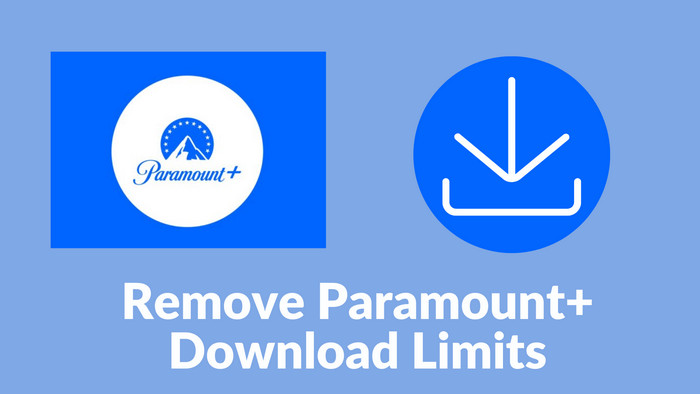
Here we list some major download limitations of Paramount+, whether it's the limitation of the number of downloads or the inability to save videos permanently, these shortcomings will disappoint the avid users of Paramount+. But don't be discouraged! Below we will provide you with a new download method that can help you remove all these download restrictions.
If you are an Essential subscriber of Paramount Plus, then SameMovie Paramount Plus Video Downloader is the one you should not miss. With the help of SameMovie, Essential subscribers can download any 540P movies or TV shows from Paramount+. In addition, SameMovie provides Windows and Mac users with a swift and clear-cut interface to download Paramount+ titles in MP4/MKV format and play them on any device. It is truly the best premium tool with which you can download Paramount+ videos at incredibly high speed, as well as save multilingual subtitles and audio tracks while maintaining 5.1 audio.
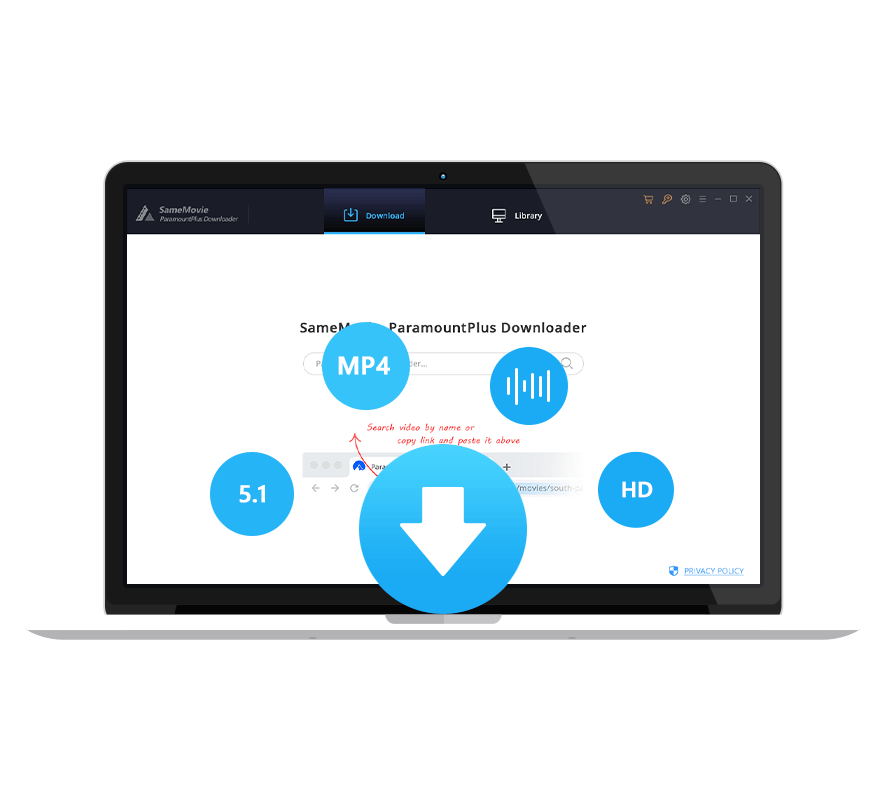
If you still have some doubts about SameMovie Paramount Plus Video Downloader, then after reading the following operation examples, you will know that SameMovie can truly help you download videos from Paramount+ easily, and all these operations are legal.
STEP 1 Start this program after its installation, then log in with your Paramount+ account.
STEP 2 Before downloading, you can customize the output settings for all videos in the "Settings" window.
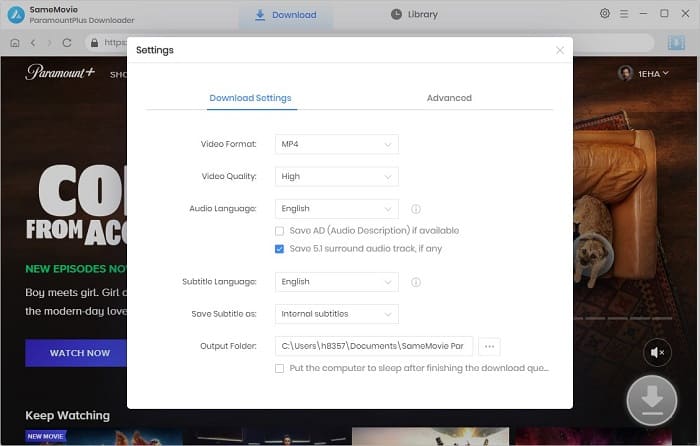
STEP 3 Search for your favorite Paramount+ movie or show on SameMovie.
STEP 4 Click on a specific video after you find it and the video's details page will open, and then click on the Download icon. Then, you are allowed to choose episode or season to download and customize the advanced download settings.
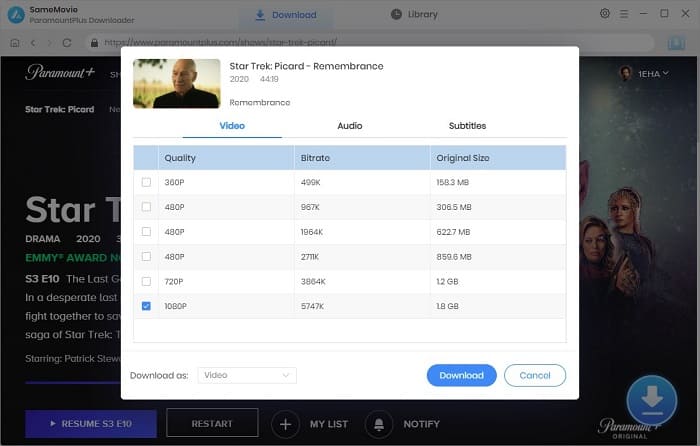
STEP 5 You only need to tap on the "Download" button and SameMovie will start saving your selected videos to the output folder as you set.

In this article, we've explained how to remove download restrictions from Paramount+. SameMovie Paramount Plus Video Downloader is a fast and easy way to download Paramount+ videos to your computer as MP4 or MKV files. And downloaded videos can be transferred and played on other devices and PCs. Even if you cancel Paramount+, you can still watch the downloaded videos.

Claire Green, a content writer specializing in blogs. With a passion for streaming video, Claire explores the latest trends, reviews popular platforms, and provides insightful tips for optimizing your streaming experience.
Free support and update for all apps
We return money within 30 days
Friendly 24/7 customer support
We possess SSL / Secure сertificate


