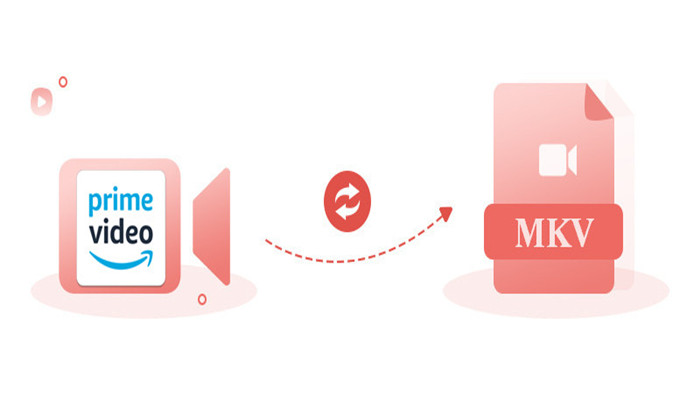
Menu
Paramount Plus is a streaming service that offers a wide variety of movies and TV shows to its subscribers. If you are a Mac user and want to download your favorite Paramount Plus shows or movies to watch offline, then you have come to the right place.
Before we get started, we all know that the download feature on Paramount Plus is currently only available on mobile devices, including smartphones and tablets. At the moment, there is no official way to download shows or movies from Paramount Plus directly on a Mac.
So, to watch Paramount Plus offline on Mac, you need to turn to some tools.

SameMovie Paramount Plus Downloader for Mac is tailor-made for Paramount Plus subscribers to download unlimited videos on Mac devices. This excellent downloader allows you watch and download HD Paramount Plus shows to MP4, MKV format, meaning that you can free free to share or keep the downloads. It works on Mac computers running macOS X 10.15 or later vesion.
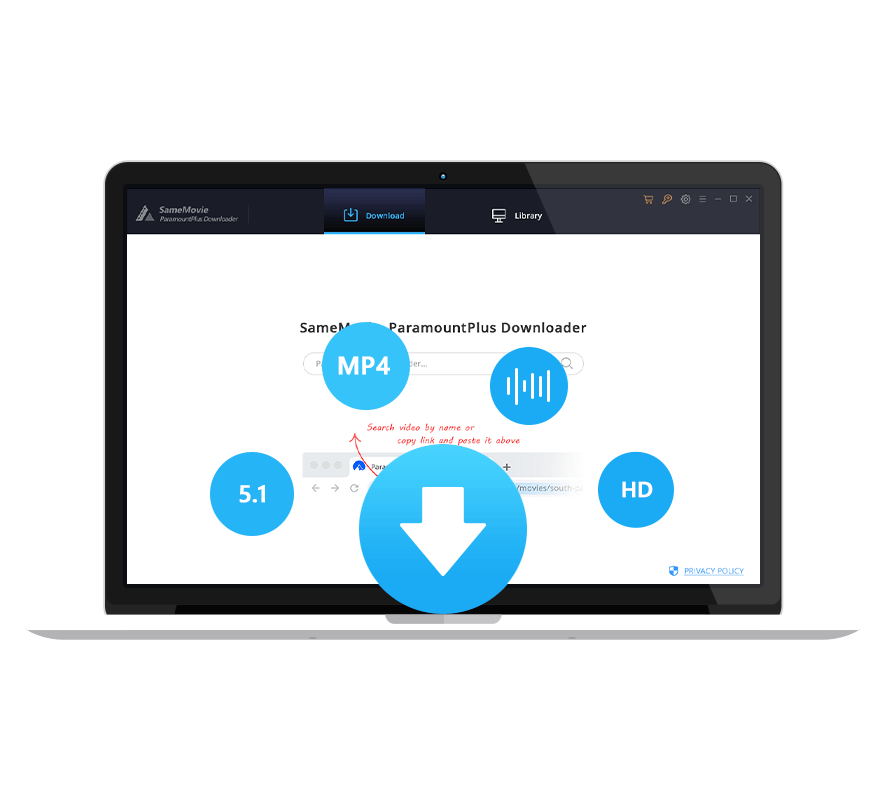
Continue to follow our guide to learn the step-by-step tutorial about downloading Paramount Plus videos on Mac computer with SameMovie Paramount Plus Video Downloader.
Click the "Free Trial" button above, then install Paramount Plus Video Downloader and run it. Then, you need to log in to your Paramount Plus account
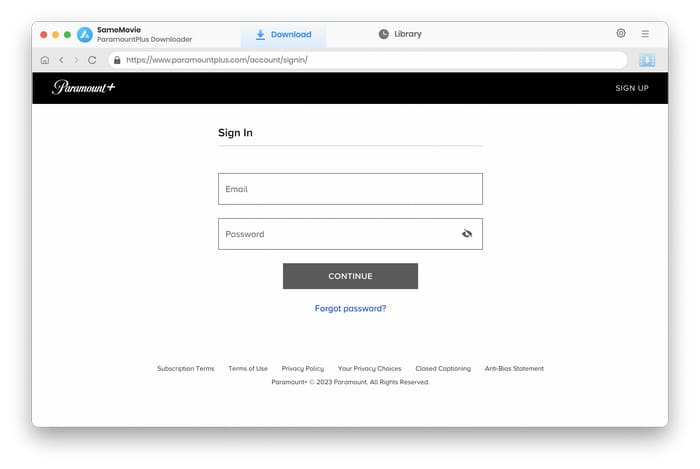
Click the gear icon in the upper-right corner to choose some general download settings.
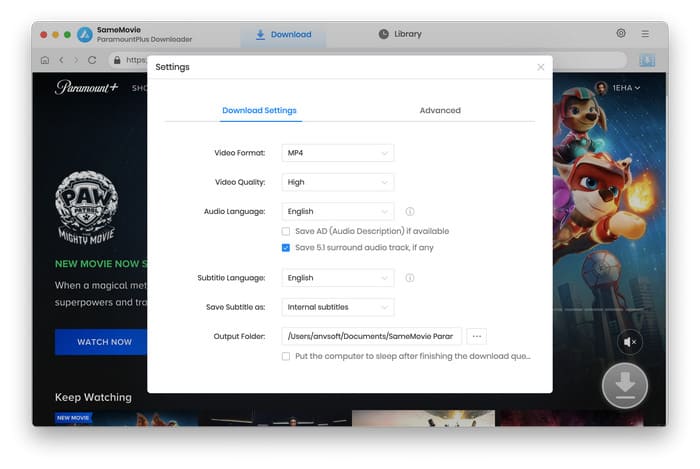
When you have a specific title you want to download, type the name of Paramount Plus shows directly into the search bar. SameMovie will display all results.
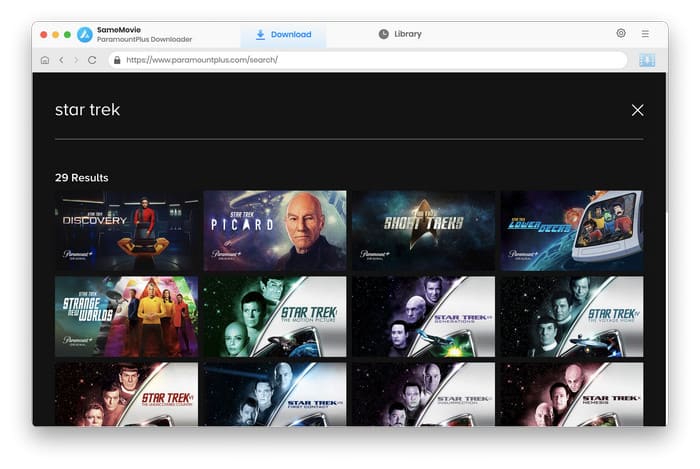
What you need to do next is to customize the video quality, audio, and subtitles according to your needs in the "Advanced Download" window. Select a specific video and click the Download icon ![]() to open this window.
to open this window.
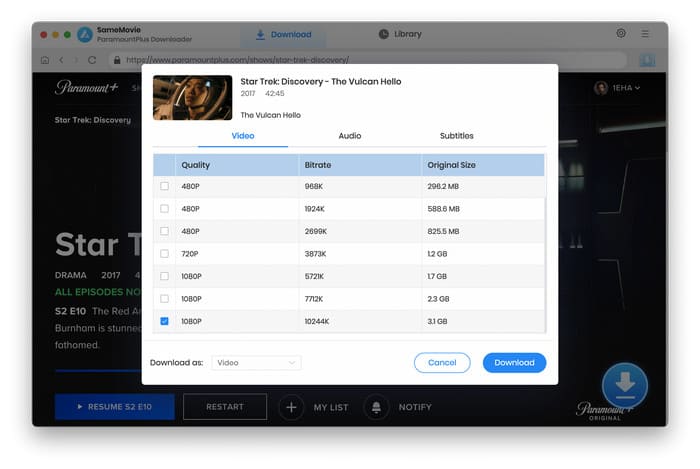
Start downloading the Paramount Plus video by clicking on the "Download" button. By the way, you can add other tasks to the download queue during this process. After the download is complete, you can check the downloaded video on the "Library" tab.
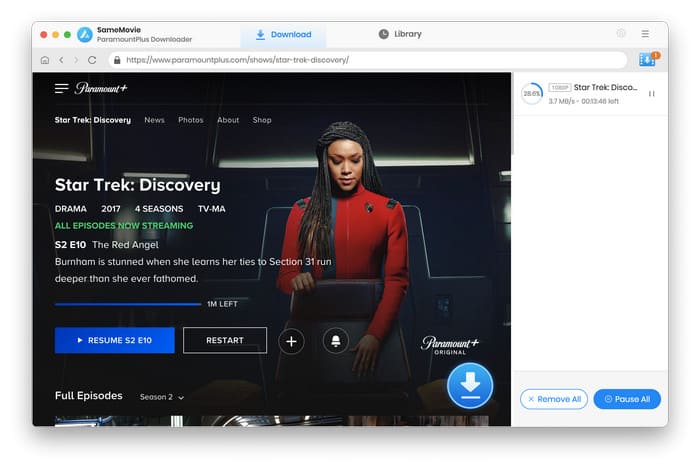
Downloading shows or movies on Paramount Plus is a great way to enjoy your favorite content offline. By following these simple steps, you can easily download your favorite shows or movies on your Mac and watch them anytime, anywhere. SameMovie Paramount Plus Downloader enables you to easily keep all Paramount Plus movies & TV shows playable even after canceling the subscription.

Claire Green, a content writer specializing in blogs. With a passion for streaming video, Claire explores the latest trends, reviews popular platforms, and provides insightful tips for optimizing your streaming experience.
Free support and update for all apps
We return money within 30 days
Friendly 24/7 customer support
We possess SSL / Secure сertificate


