
Menu
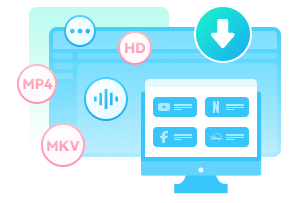
Are you in search of a safe and professional Disney Plus Video Downloader? Due to the numerous restrictions Disney Plus imposes on user downloads, many have turned to third-party downloaders. With numerous Disney Plus Downloaders flooding the market, how do we make the right choice? This article will comprehensively introduce 8 Disney Plus Video Downloaders along with their pros and cons, ratings, and real user reviews after use.

SameMovie Disney Plus Video Downloader is a professional downloader that supports downloading videos from Disney+ and Disney+ Hotstar. With SameMovie, all videos on Disney Plus can be downloaded and permanently saved, even if you are an ad-supported subscriber. More importantly, it can filter out all ads automatically during the downloading process.
 You May Like: How to Download Disney+ Hotstar Videos?
You May Like: How to Download Disney+ Hotstar Videos?
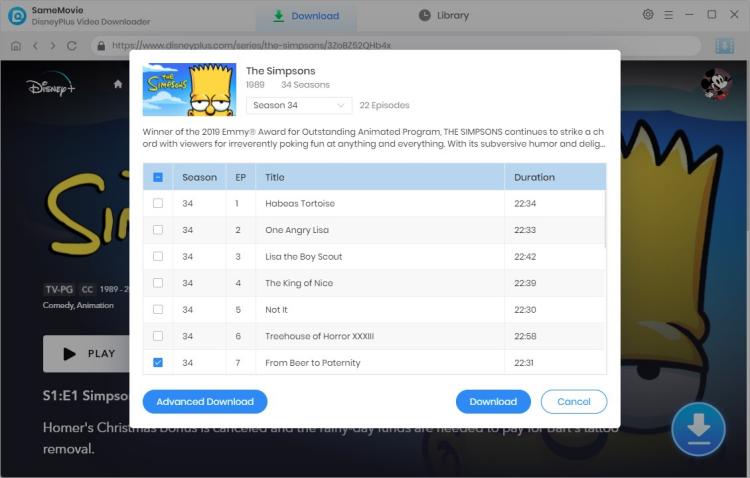
| ❤️ Pros |
|
|---|---|
| ❤ Cons |
|
| Free Trial | You can download as many times as you like, but you can only download the first five minutes of each downloaded video. |
As a highly acclaimed video downloader, it indeed provides users with an excellent downloading experience. In addition to the basic settings, such us the video format, audio and subtitle settings, its advanced download window can also check the specific bitrate and file size.
DispCam is a feature-rich Disney Plus Video Downloader dedicated to providing a seamless downloading experience. It also supports downloading all videos from disneyplus.com and hotstar.com. It is easy to use and you can download movies in high quality without ads in just a few steps. Additionally, it offers a wide range of download settings, such as saving various subtitle formats and audio types.
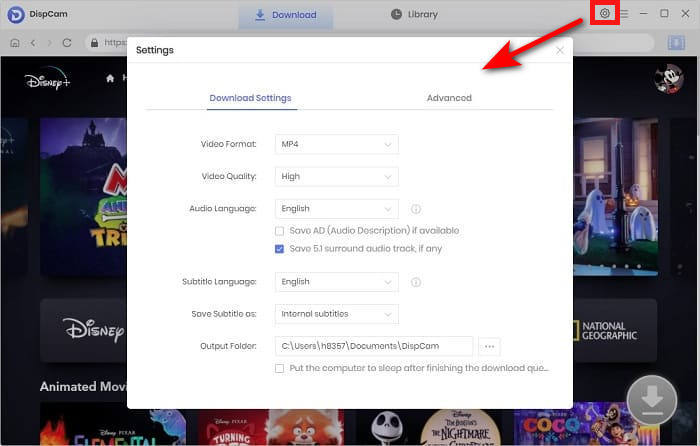
| ❤️ Pros |
|
|---|---|
| ❤ Cons |
|
| Free Trial | Only the first five minutes of each video can be downloaded. |
DispCam runs smoothly overall during the test, without any lagging or crashing issues. In addition, DispCam allows users to enable hardware acceleration to speed up download times, even in poor network conditions.
VidiCable supports downloading videos from DisneyPlus, Netflix, Peacock, and other streaming services, and it also allows users to save ultra-high-definition videos (depending on the site being downloaded from) for free from platforms like YouTube and Facebook. Besides being able to save Disney Plus HD videos without any loss, you can also freely choose the audio and subtitles in multiple languages to save.
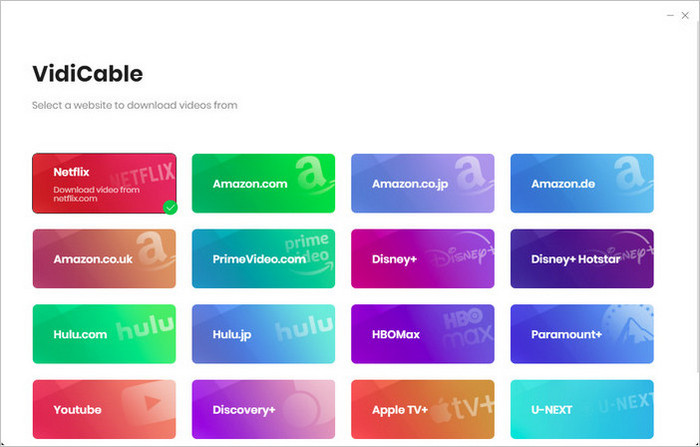
| ❤️ Pros |
|
|---|---|
| ❤ Cons |
|
| Free Trial | While you can only download the first five minutes of a video, there are no restrictions on platforms or quantities. |
VidiCable, even with the aggregation of over 15 sites, still provides a very concise page, making it very clear for users to know where to set up videos and where to download them. Although the app needs to be restarted when switching download site, the use process is still hassle-free and smooth.
MovPilot Disney Plus Video Downloader is a multifunctional downloader that currently only supports downloading 720p videos from disneyplus.com. It adopts an intelligent search approach, where you need to input the title, keywords, or link to find Disney Plus Videos. Like SameMovie, it also offers three types of subtitles (internal subtitles, external subtitles, and hardcode subtitles) and two video encodings (H.264 and H.265 video codec).
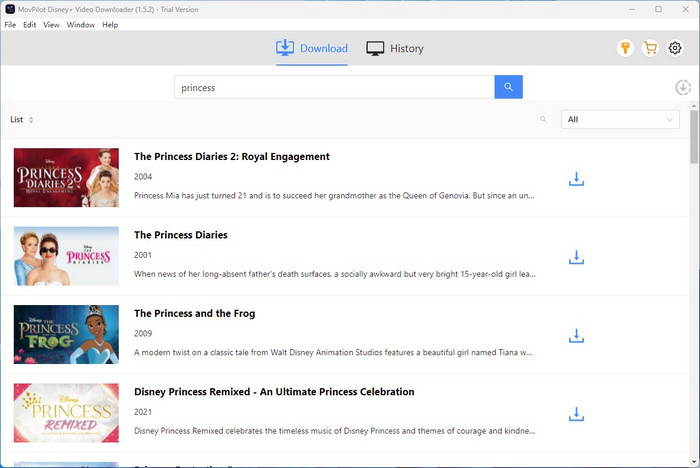
| ❤️ Pros |
|
|---|---|
| ❤ Cons |
|
| Free Trial | It allows you to convert the first 6 minutes of the video. |
MovPilot allows users to search for videos by their titles or links. However, most video downloaders currently utilize a built-in Disney Plus browser mode to directly browse the Disney Plus library. Consequently, MovPilot's interface lacks an advantage. Additionally, while it offers an "Advanced Download" window similar to SameMovie, its design and layout are not as simple as SameMovie's interface.
Free Disney Plus Video Download is a free downloader from FreeGrabApp. You just need to copy and paste the URL of the video, manage video download settings, and the program will parse the video link, then download and save the video to your device. You can customize the encoding speed, video and audio quality, and more. There is also a classification module on the left side of the interface to facilitate you to manage downloaded videos. However, features like batch downloading and saving subtitles require payment to unlock.
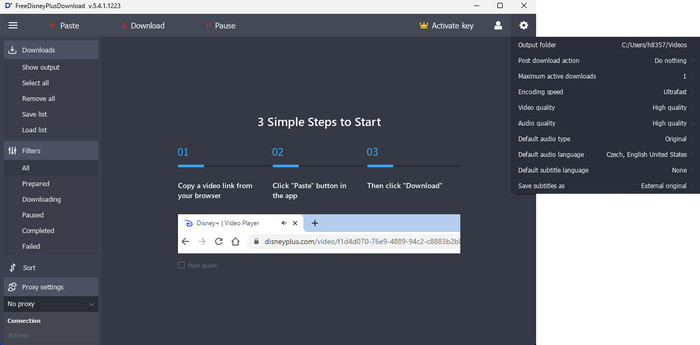
| ❤️ Pros |
|
|---|---|
| ❤ Cons |
|
| Free Trial | There is no limit to the number of downloads or the length of the videos that can be downloaded. Free to use. |
After testing, not all Disney Plus Video links can be successfully copied and pasted into the FreeGrabApp (some users have reported that the app is unable to download the latest Disney Plus Videos). Links that can be successfully copied also take a long time to parse, but in the end they often fail to parse successfully.
CleverGet is a recording and downloading tool that integrates more than 1000+ sites, including DisneyPlus. You can download Disney Plus by purchasing an All in one subscription or activate Disney Plus service separately by purchasing a subscription to Disney Plus Video Downloader only. It is easy to download high-definition, ad-free Disney Plus Videos by directly accessing the library of Disney Plus in browser mode within the app.
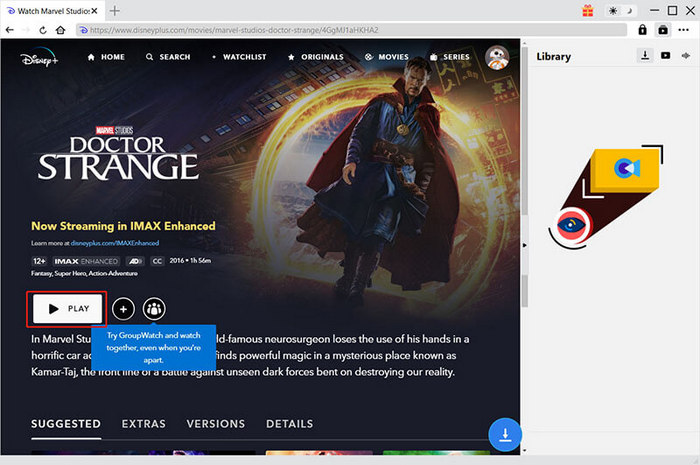
| ❤️ Pros |
|
|---|---|
| ❤ Cons |
|
| Free Trial | You are only allowed to download a maximum of 3 videos and only up to the first 3 minutes of the video. The downloaded videos will have a watermark. |
Although CleverGet is an all-in-one downloader, it doesn't perform very well for downloading Disney Plus content. It doesn't offer Advanced Download options like SameMovie or DispCam, such as selecting the bitrate and file size of specific episodes. Many features are not as good as advertised.
KeepStreams is a versatile downloader that supports downloading HD videos from DisneyPlus, Netflix, YouTube and up to 40 other sites. The subscription method is the same as CleverGet, you can subscribe to the Disney Plus service separately, or you can subscribe to KeepStreams One. It provides many personalized options that other programs do not have. For example, you can set the time for automatic downloading, and if the resolution of the downloaded video does not meet expectations, it will also generate a download report.
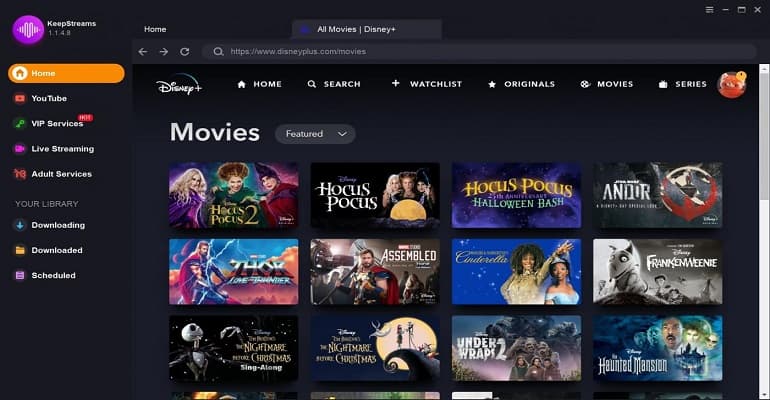
| ❤️ Pros |
|
|---|---|
| ❤ Cons |
|
| Free Trial | Its free trial only allows you to download 3 videos per channel. |
The settings window offers various options, but it's actually too complicated and a bit overwhelming. It offers an 'Advanced Download' window like SameMovie, but doesn't have a complete list of all bitrates and codecs of resolutions, audio, subtitle bitrates and codecs like SameMovie does. However, during use, the program has experienced freezes and crashes, and needs to be restarted before it can be used normally.
Audials Movie is not only a recording software that can record up to 40 streaming sites, it also has video editing functions. Recording Disney Plus needs to be completed through Chrome, Edge and Firefox browsers. With Audials Movie you can save a lot of time in recording as it allows you to record videos at 2x speed. It also offers a voice enhancement feature that allows you to increase the recorded voice volume percentage (10%, 25% or 50%).
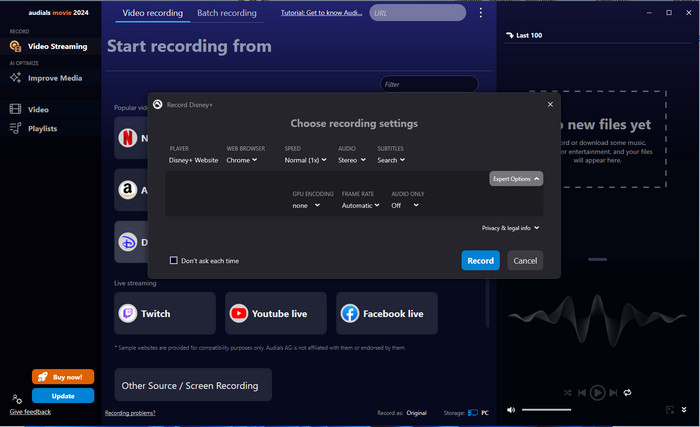
| ❤️ Pros |
|
|---|---|
| ❤ Cons |
|
| Free Trial | If you want to record DisneyPlus, you can only record the first 10 minutes of the video. When recording for YouTube, the size of the recorded video file must not exceed 500MB. |
During testing, Audials Movie didn't detect the Disney Plus Video that was playing through the browser. Although it offers recording acceleration, if you want to record a 2-hour film, then you have to wait for the video recording to finish before you can use your computer for other operations. So it is not practical to use the recording tool to save Disney Plus movies. And some of the advanced features, like editing the video, make this program feel difficult to operate.
This article summarizes 8 different Disney Plus Downloaders, including both standalone Disney Plus Downloaders and all-in-one downloaders, which include both free and paid options. Each of the above products has its own strengths and weaknesses.
We've come up with three of the best downloaders: SameMovie Disney Plus Video Downloader, DispCam Disney Plus Video Downloader, and VidiCable. If you have subscriptions to multiple streaming services, you can choose VidiCable as your preferred option. All three of them surpass other Disney Plus Downloaders in terms of interface, settings, download speed, and various other aspects. And their free trial allows you to unlock all download features, enabling you to experience their charm before making a purchase. Download and give them a try now!

Claire Green, a content writer specializing in blogs. With a passion for streaming video, Claire explores the latest trends, reviews popular platforms, and provides insightful tips for optimizing your streaming experience.
Free support and update for all apps
We return money within 30 days
Friendly 24/7 customer support
We possess SSL / Secure сertificate