
Menu
Disney+ Hotstar, a popular streaming service available in regions like India, Southeast Asia, and beyond, offers a massive library of movies, TV shows, live sports, and Disney+ Originals. Whether you want to enjoy Disney+ films, catch live sports on Hotstar, or download your favorite movies for offline viewing, you're in the right place.
In this guide, we'll walk you through two simple methods for downloading Disney+/Hotstar videos — one for mobile devices (iOS & Android) and the other for computers (PC & Mac). Keep reading to find out how you can save your favorite content and enjoy it without an internet connection!
You may also need: 10 Best 4K Movies on Disney Plus You Must Watch in 2026
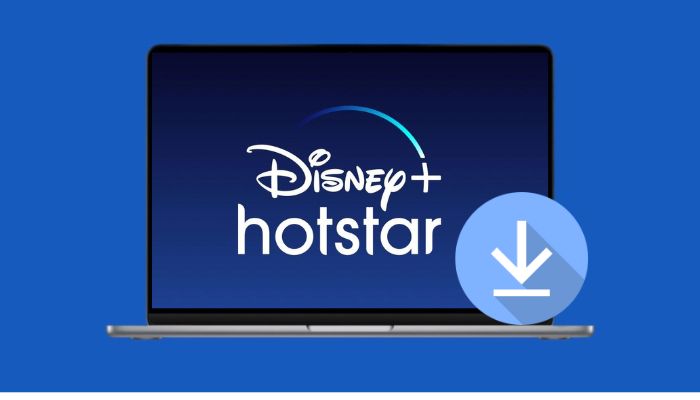
In 2026, both Disney+ and Disney+ Hotstar have solidified their positions as major streaming platforms, but they cater to slightly different audiences. While both services are part of the Disney empire, the differences in their regional availability, content offerings, and target markets are notable.
Based on our research, we've highlighted the main distinctions between Disney+ and Disney+ Hotstar in the table below, which will help you understand which platform best suits your needs.
⚠️ Note: To set up a Disney+ Hotstar account, you will need a local phone number from one of the supported regions (India, Malaysia, Indonesia, or Thailand).
| Feature | Disney+ | Disney+ Hotstar |
|---|---|---|
| Regions Available |
Global (120+ countries) |
Southeast Asia (India, Malaysia, Indonesia, Thailand) |
| Disney Content (Marvel, Pixar, Star Wars) |
✅ |
✅ |
| Local Films and Movies |
Available in select countries |
Available across all regions |
| Live Sports |
❌ |
✅ |
| Pricing |
$29.99-$38.99/year |
S$69.98/year |
| Languages Available |
Mostly English (with some dubbed content) |
languages depending on country |
After comparing, we know that Disney+ is generally a better choice for a global, family-oriented streaming experience with no concerns over regional limitations. However, if you're a sports enthusiast living in Southeast Asia, Disney+ Hotstar provides a wealth of live sports content that Disney+ simply cannot match.
To learn how to download Disney+ or Hotstar videos for offline viewing, keep reading.

Interested in Indian cinema? Check out our list of the Best Tamil Movie Download Websites in 2026 to easily download the latest films!
Learn MoreIf you've ever wanted to keep your favorite Disney+ movies or shows on your computer for offline use, you've probably run into the limitation that Disney+ only allows downloads within its app. And since the content expires or gets removed after a while, you'll need a reliable tool to save it permanently. That's where SameMovie comes in, offering an easy way to download Disney+ for PC or Mac for uninterrupted viewing.
SameMovie Disney+ Video Downloader allows you to download Disney Plus movies and TV shows in HD (720p) as MP4 or MKV files. With its 10X faster download speed and batch download feature, you can quickly grab entire seasons in just minutes. Plus, SameMovie Disney+ Video Downloader gives you control over video quality, audio tracks, and subtitle languages before downloading.

SameMovie Disney+ Video Downloader is available on both Windows and Mac devices, and it's very easy to use due to its user-friendly interface. Read on and get a tutorial on how to download Hotstar video from a computer.
Install and launch SameMovie Disney+ Video Downloader on your Windows or Mac. You can find Disney+ in the home page and click it. After doing so, sign in with your account.
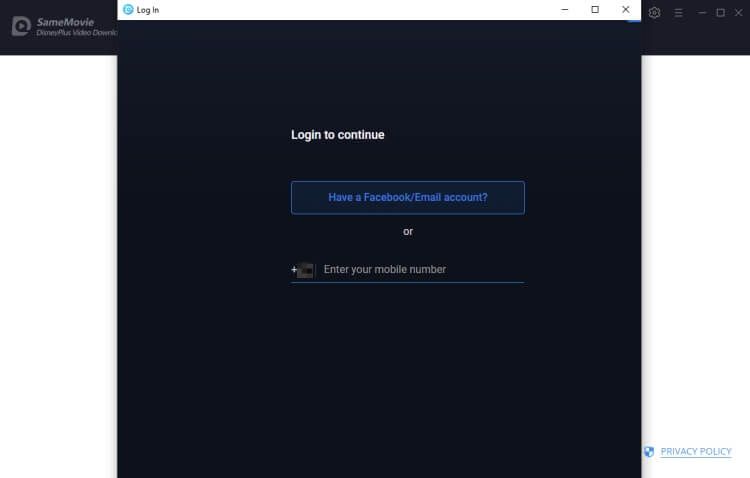
You can customize the download settings in this step. Click the gear icon in the upper-right corner, then you can select the video quality (High, Medium, Low), video format (MP4 or MKV), audio track, subtitles and output path.
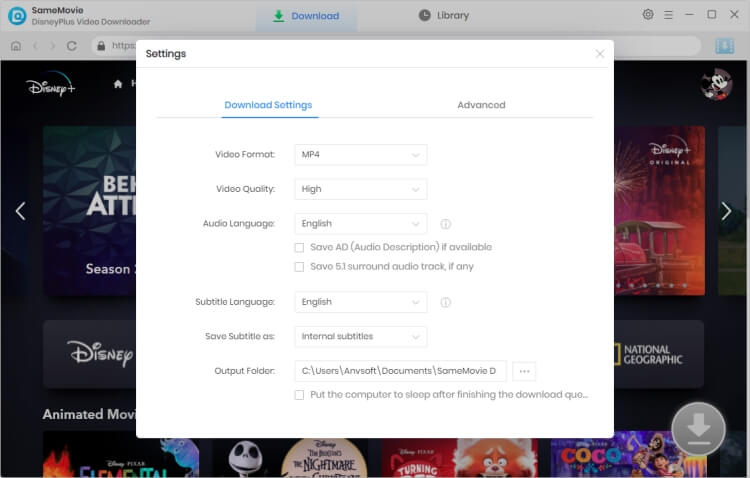
You can search for Disney+ movies or series in 2 ways. Just type the key words in the search bar, and the searching results will be listed. Or you can copy the video URL from the Disney+ website, and paste it into the search field of SameMovie.
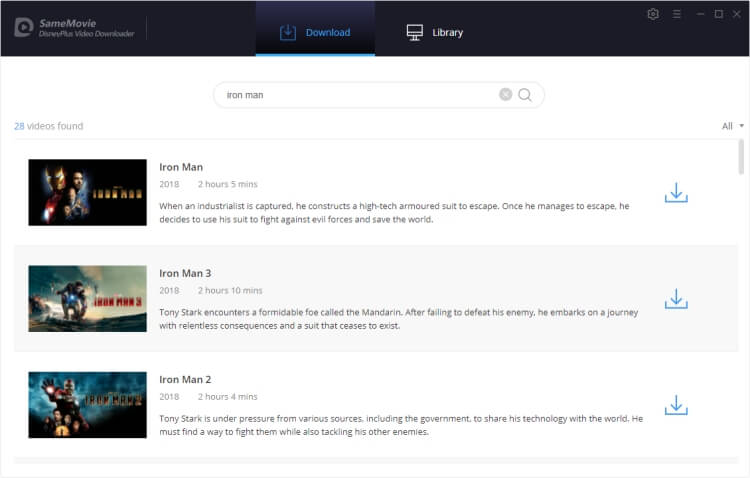
After selecting the very video you want to download, you can change its video quality, audio tracks and subtitles if you don't want to download it by default.
To download a Disney Plus TV show or movie, click the Download icon. A box will then appear, allowing you to choose the title and season. You can also select the audio track and subtitle options by choosing "Advanced Download" in the bottom left corner.
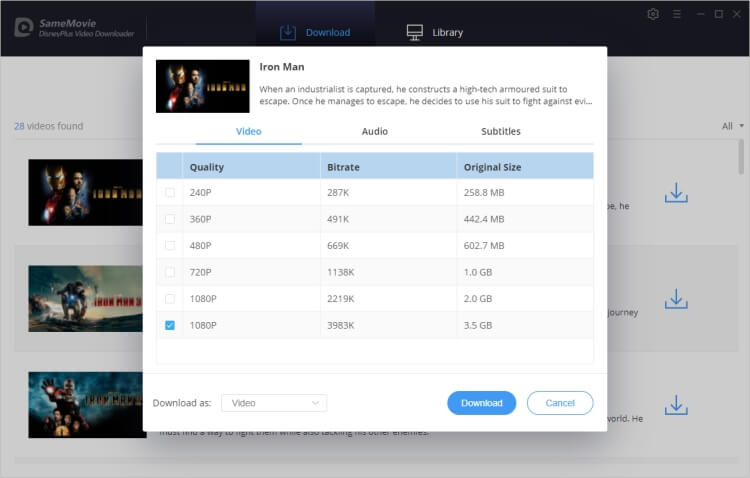
Once you click the "Download" button, the Hotstar video will begin downloading. The amount of time it takes to download the video will depend on its length and the speed of your internet connection.
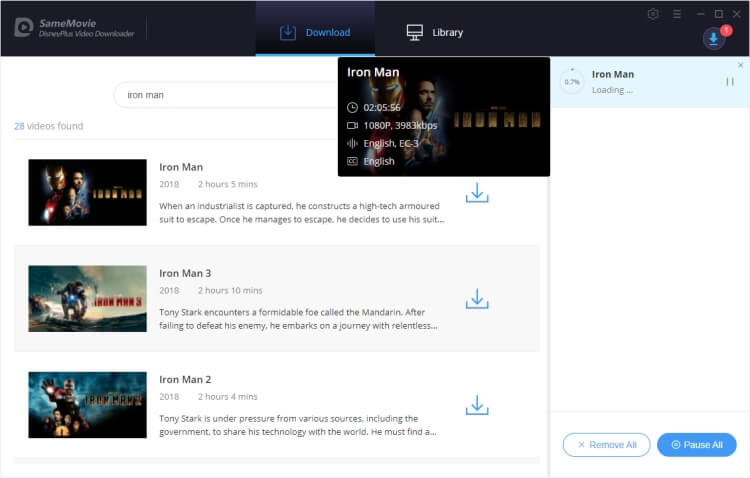
Tap "Library" to locate the downloaded Hotstar video. Now you can enjoy watching Disney+ videos offline locally, and you can also move them to other devices you have such as TV, mobile phone, and tablets.
| ✅Pros |
|
|---|---|
| ❌Cons |
|
To download Hotstar videos free on your iOS and Android Devices, you need to download the Disney+ Hotstar apk or Disney+ Hotstar app for ios from the App Store or Google Play Store first.
You may also need: 14 Safe OnlyFans Downloader Chrome
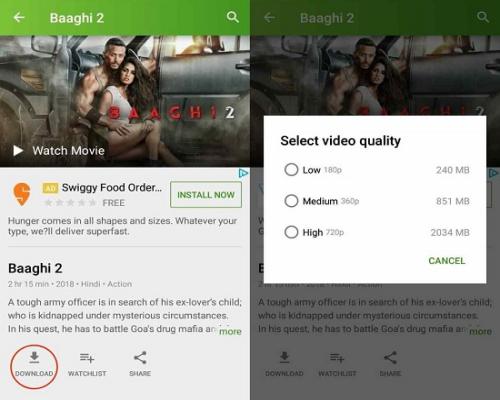
Note: You can download Hotstar videos free and watch them without an internet connection in the Hotstar apk or Hostar app for iOS users. If you do not see the ‘Download' button next to the film/series you wish to download, the video is not available for download.
⚠️Want unlimited downloads without restrictions? SameMovie lets you save any movie or show in HD.
| ✅Pros |
|
|---|---|
| ❌Cons |
|
Using SameMovie Disney+ Video Downloader, you can download clean, ad-free videos, even if you are on a lower-tier Hotstar subscription, ensuring an uninterrupted viewing experience.
If you use SameMovie Disney+ video downloader, your videos will remain on your device even if you cancel your Disney+/Hotstar subscription. However, if you rely on the Disney+/Hotstar app, downloaded content may be removed once your subscription expires.
Yes, SameMovie Disney+ Video Downloader allows you to batch download multiple videos, saving time and allowing you to watch entire seasons or playlists offline.
Downloading videos from Disney+ Hotstar for personal offline viewing is generally allowed within their app. SameMovie always ensures that the downloading process complies with platform policies, allowing you to save movies for offline viewing while maintaining a seamless user experience.
In this article, we compared the key differences between Disney+ and Hotstar. While Hotstar is more limited to Southeast Asia, Disney+ has become the preferred choice for global users. If you're looking to permanently download Disney Plus movies, SameMovie is your reliable solution, offering fast download speeds, excellent video quality, and ad-free content for an optimal viewing experience.

Claire Green, a content writer specializing in blogs. With a passion for streaming video, Claire explores the latest trends, reviews popular platforms, and provides insightful tips for optimizing your streaming experience.
Free support and update for all apps
We return money within 30 days
Friendly 24/7 customer support
We possess SSL / Secure сertificate


