
Menu
When it comes to downloading videos from DisneyPlus, you may encounter some restrictions and problems, like the device limits, the video being removed, and so on. This is why third-party Disney Plus Video Downloaders come into play, as they can improve the comfort of watching Disney Plus content offline.
StreamFab Disney Plus Downloader is a high-rated video tool when you search for the best Disney Plus Video Downloader on the Internet. It has garnered good reviews on various websites. Therefore, we decided to go into detail about StreamFab Disney Plus Downloader and all its features, pros, and cons so that you can fully understand everything it has to offer.
Reading Guide
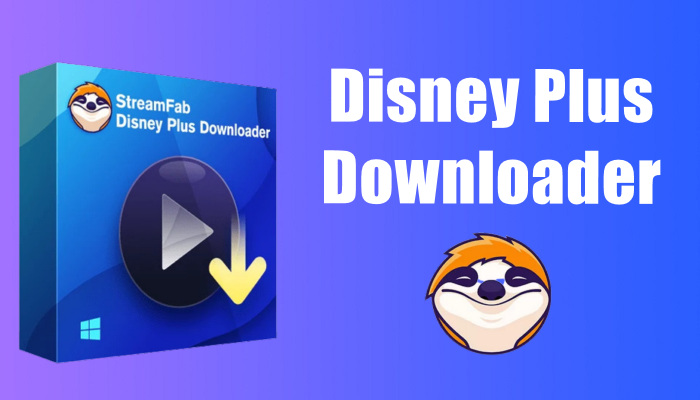
StreamFab is a high-quality streaming video downloader that ticks all the right boxes. It manages to combine an extensive feature set with a user-friendly interface, making it a top choice for anyone looking to download videos from various streaming platforms.
I have tried many video downloaders on the market, but only StreamFab gives me what I want. Different from other downloaders, it allows me to download the newest videos in up to 1080p from various streaming sites which is amazing!
StreamFab Disney Plus Downloader is one of the few video downloaders that does what it says. I think this software is designed well. I can easily find the functions I need. Batch video downloading, fast downloading speed, metadata saving... all the features I'm looking for are offered here.
StreamFab Disney Plus Downloader is designed by DVDFab Software to help Disney Plus users easily download Disney Plus shows. The company's offerings span multiple platforms, including Netflix, Hulu, and YouTube. It supports users from various regions to download Disney Plus Videos, like the U.S., Japan, France, Germany and so on. It is virus-free and safe to run on your computer (Windows 10/8.1/8/7, Mac OS X 10.10 - macOS 13).
The program is user-friendly and even if you are using it for the first time, you can easily get started without any experience. It allows you to configure the general settings for the downloads, like the video quality, video format, audio languages, and more. The majority of videos are downloaded at 720p resolution, however StreamFab has made progress and now can download some videos in 1080p from Disney+. It is capable to download shows in MP4 and MKV format, allowing you to watch Disney Plus Videos offline on other devices freely.
❤️ Pros:
❤ Cons:
Download and install the latest version of StreamFab Disney Plus Downloader from the official website. Run the program and use your login credentials to sign into your Disney Plus account on the Homepage.
In the "VIP Services" tab on the left side of the program, you can select other streaming services that you want to download videos from, like Netflix, Amazon and YouTube.
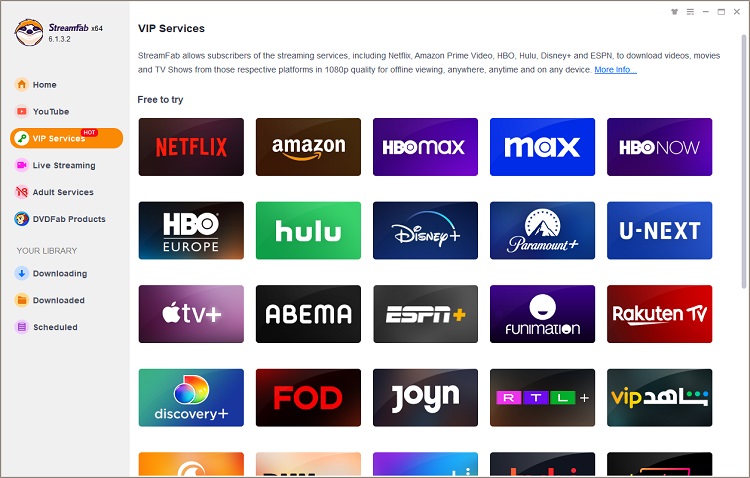
Tap the "Menu" icon on the upper right of the program and choose the "Settings" tab. StreamFab allows you to customize all kinds of settings in the "Settings" window. Here you can choose the video quality, video format, audio channel, subtitles format, and more.
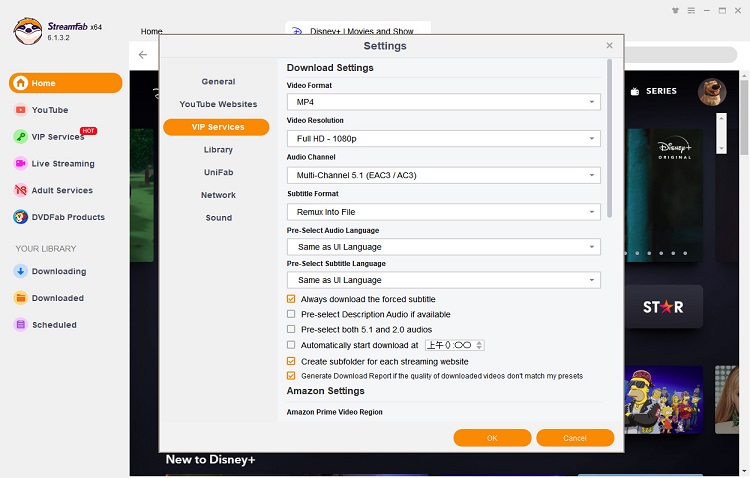
There are two ways available for you to search the video you want. You can browse the Disney Plus built-in library offered by StreamFab to search for the video. Or you can copy and paste the video link into the search bar to directly find the video.
Select your preferred title, audio and subtitles. Schedule Queue is provided here if you want to automatically download the latest updated TV shows. Once set up, click the "Download Now" button to download or the "Add to Queue" button to wait for being downloaded. When finished downloading, find your downloads in the "Your Library" > "Downloaded".
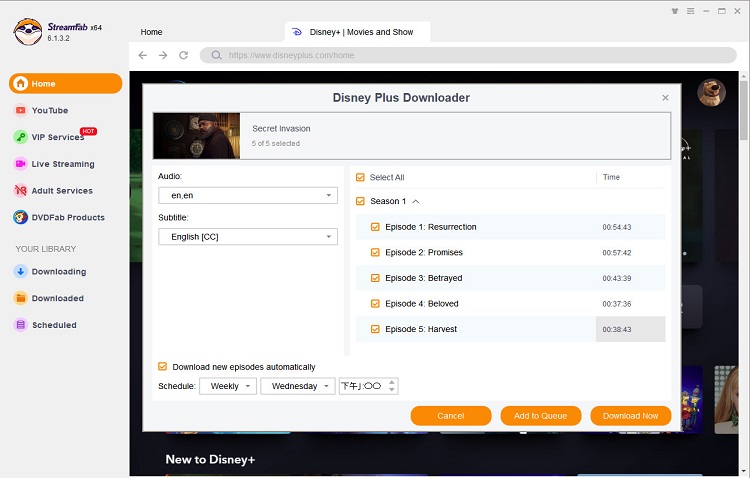
Besides StreamFab Disney Plus Downloader, there exist other professional and useful Disney Plus Video Downloaders in the market that is designed for easily downloading Disney Plus Videos. Following that, the article lists four additional best Disney Plus Video Downloaders as well as their advantages and disadvantages.
SameMovie Disney Plus Video Downloader is also one of the best-performing Disney Plus Video Downloaders which is popular for its powerful features. It is easy to use and offers an easy guide for you when you open the program for the first time. It only needs several steps to download your favourite Disney Plus shows to watch offline without limitations. All the videos downloaded by SameMovie are ad-free, and can be moved to any device as you like, for the reason that SameMovie is capable to download videos in widely used formats (MP4 and MKV). It offers a batch download function that enables you to download a season or all seasons of TV series with a single click. In addition to saving videos in high resolution, it supports preserving audio tracks and subtitles in multiple languages.
Currently, SameMovie has an event "Review programs on SameMovie and get to win the free license" which gives away a free Month/Year license (except SameMovie All-In-One Video Downloader) to users who share their experience on the Internet.
Price: $79.90/lifetime
Compatible Devices: Windows 11/10/8.1/8/7, macOS 10.15 - 15
❤️ Pros:
❤ Cons:
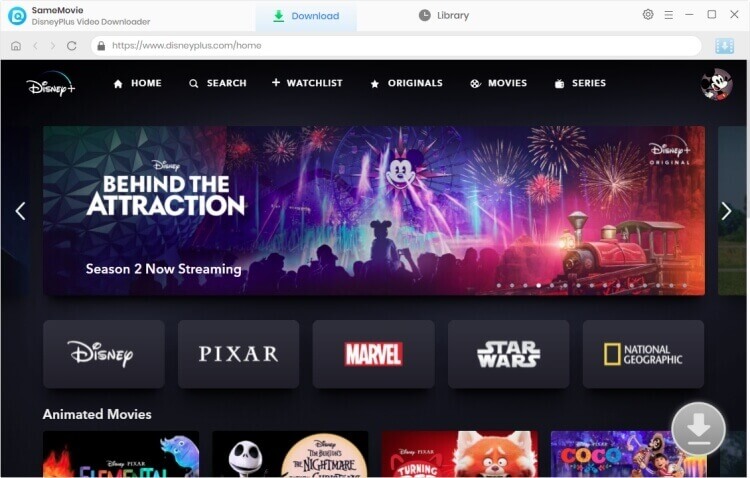
VidiCable is a versatile video tool that is dedicated to downloading any TV shows and movies from over 15 streaming sites, including Netflix, DisneyPlus, Hulu, Paramount Plus, YouTube, and more. The videos downloaded by VidiCable can be up to 8K resolution, depending on the streaming platforms. It is capable to free downloading videos from YouTube without a Premium subscription. Besides, all the downloaded videos are free of ads and watermarks. Since it can download videos in MP4 or MKV format compatible with most devices, you can move the videos to any device for viewing and save them permanently on your device. More importantly, it enables some OTT users with a paid subscription that does not feature the download function to download their favourite videos without limitations.
Price: $99.9/year; $199.9/lifetime
Compatible Devices: Windows OS 7, 8, 8.1, 10, 11; macOS 10.15 - 15
❤️ Pros:
❤ Cons:
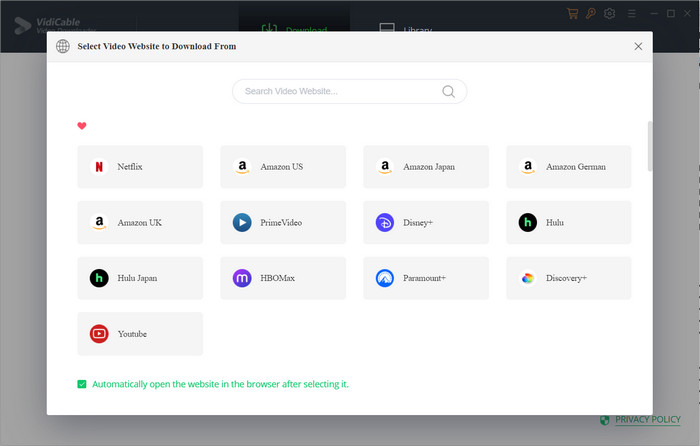
DispCam is a leading Disney Plus Video Downloader which features many powerful functions. It allows you to set up your video parameters in the "Settings" or "Advanced Download" window. In the "Settings" window, you can select video format, video quality, output path, and more. It is also available to choose H.264 video codecs to download videos in high resolution with smaller file sizes so as to save the memory of your device. Plus, one of the biggest advantages of DispCam is the fast download speed. It only takes 20 minutes to download a movie and 10 minutes to download an episode of TV shows.
Price:$79.9/lifetime
Compatible Devices: Windows 11/10/8.1/8/7, macOS 10.15 - 15
❤️ Pros:
❤ Cons:
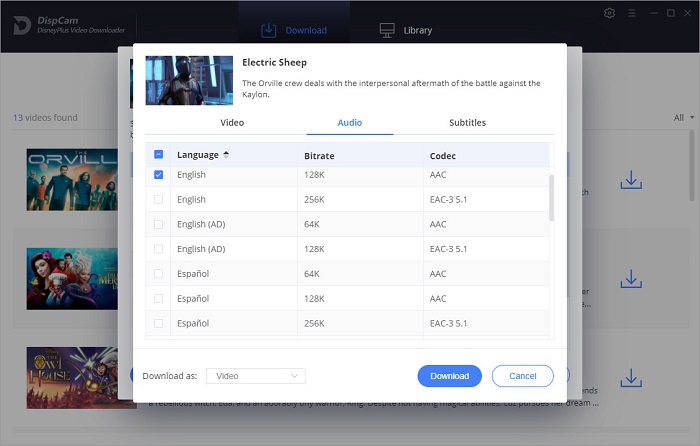
KeepStreams for DisneyPlus is a professional tool for downloading HD Disney Plus Videos with audio and subtitles preserved. It supports downloading videos in MP4 format to help users watch Disney and videos on other media or devices instead of being limited to only watching them on the device that use to download videos. Similar to StreamFab's features, it can also automatically download the latest episodes when the TV series is updated. It offers a number of different subscription plans to meet the needs of different people, such as offering a half-year subscription that no other brand has and a lifetime subscription offering three plans that allow you to log in on multiple devices (1,3,5 PCs).
Price: $36.99/month; $61.98/half year; $119.99/year; $184.99/lifetime (1PC); $307.99/lifetime (3PC); $559.99/lifetime (5PC);
Compatible Devices: Windows 11/10/8.1/8/7 (32bit & 64 bit), Intel i3 or above
❤️ Pros:
❤ Cons:
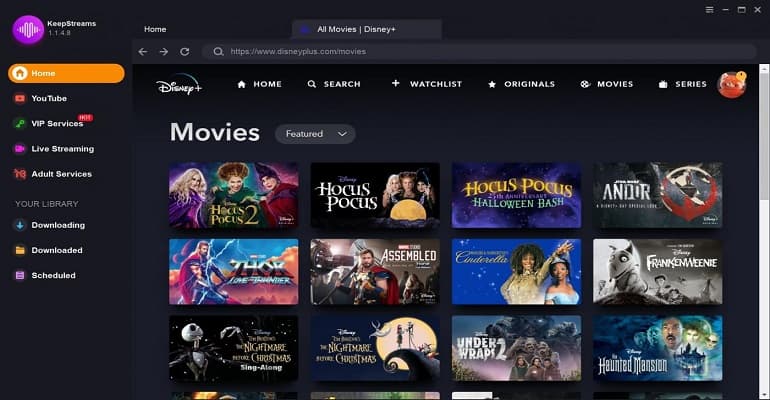
Through the above introduction, believe you already have a comprehensive understanding of the StreamFab Disney Plus Downloader. StreamFab Disney Plus Downloader is undoubtedly an awesome tool compared with other Disney Plus Downloaders. However, if you find that StreamFab is not suitable for you or want to find an alternative to StreamFab Disney Plus Downloader, SameMovie Disney Plus and DispCam are two good choices. Not only do they have a certain advantage in terms of price, but their features are powerful enough to meet your needs. Both of them offer a hassle-free experience for users to easily download their favourite Disney Plus Videos and movies for offline viewing anytime and anywhere.

Nina Prescott is a senior writer renowned for her expertise in resolving streaming platform download errors. Her concise writing style and practical methods have earned her a stellar reputation among readers and peers alike. Whether you're facing a technical glitch or seeking streaming tips, Nina's guidance ensures a smooth and enjoyable reading experience.
Free support and update for all apps
We return money within 30 days
Friendly 24/7 customer support
We possess SSL / Secure сertificate


