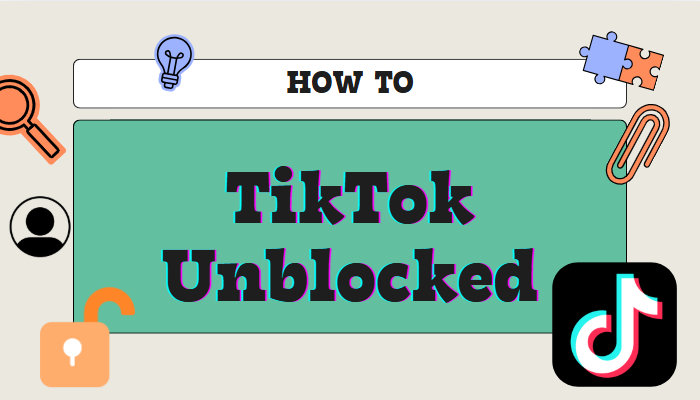
Menu
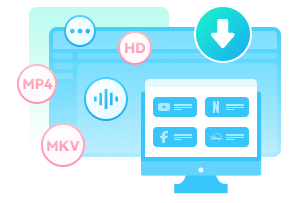
Time flies like an arrow. Since the year 2026 is finishing within a short blink, have you ever thought about how much time you spent on TikTok in the whole year? Or do you want to have an annual summary for your TikTok? TikTok Wrapped feature is designed to work that. This article plans to bring you to learn everything about TikTok Wrapped 2026. Get prepared and let's dive in.

Similar to Reddit Recap and Spotify Wrapped, TikTok Wrapped is the annual summary feature officially launched for the first time in 2021. TikTok Wrapped aims to help users learn about certain activities and statuses with TikTok in the last 12 months.
Nevertheless, wrapping for TikTok 2026 is not prone to happen within TikTok; because this feature has not been officially reactivated after 2021. The most popular version of TikTok Wrapped 2026 overwhelming the Internet now is not the official one. "Wrapped for TikTok" is a third-party tool that you can resort to recap the year 2026 with TikTok. It promotes a series of features for you, including:
You can't have TikTok Wrapped 2026 natively from TikTok, fortunately, you can resort to the website called "Wrapped for TikTok". Built with NextJS, TailwindCSS and Spotify Embed API, besides TikTok Wrapped, this website has been designed wrapped for Apple Health, Instagram, and DoorDash. It made great success, TikTok Wrapped in particular, with more than 2 million Wrapped generated since the release, elaborating the mass popularity.
Then how to get TikTok Wrapped 2026 with this website? There is no need to worry about the operation, let the following details lead you to get your TikTok Wrapped 2026 step by step.
Launch TikTok and tap the "Profile" in the bottom navigation bar. On this page, you need to click the three-dashes icon in the upper right corner, which means you are going to enter the "Setting and privacy" to have some basic operations.
Choose the first option "Account" on your current page. Then tap "Download your data" to enter the detailed page. You have to request before you can download the TikTok date. Simply click "Select data to download" to download all the data. The most crucial step you should pay attention to is that you must choose the download file format as "JSON" instead of "TXT". Once all is done you can click the red button to request data.
Then you can notice that there will be a process list under the "Download data". Wait for the request and you will get a notification when the files are prepared. Next, you are allowed to download these TikTok files.
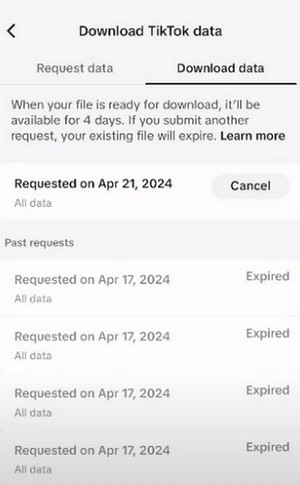
After opening TikTok on your browser, still you have to go to your profile first. Then in that pop-up list, you should click "Settings" and "Privacy" in sequence.
On the privacy page, you need to click "Download the data". Then the following steps are the same as phone users do, just with different operation interfaces. You have to request data before downloading and don't forget to keep the file format as "JSON". In this way, you click to request and wait for the notifications.
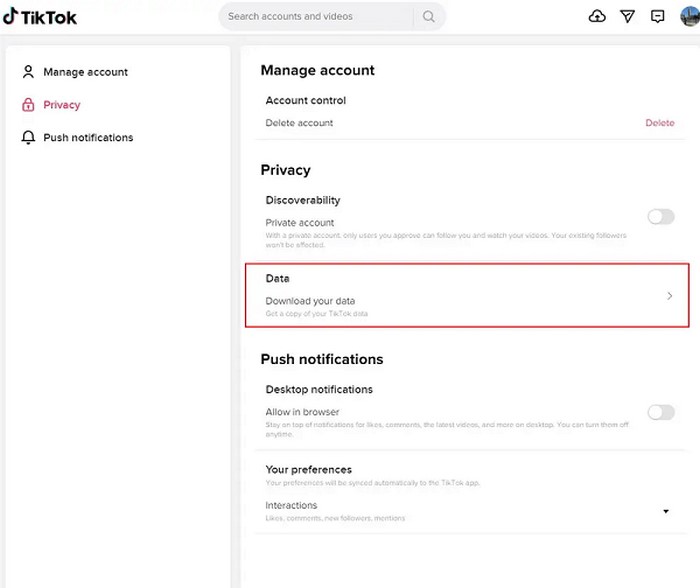
When phone users and PC users receive any notification that the file is ready, you should go back to the "Download data" page to export TikTok data on your local disk. Note that the file can only be accessed within four days so you need to hurry up.
Despite that "Wrapped for TikTok" claimed that there is no way it can access your account or transfer your data, those who are cautious about privacy can choose to delete some personal information from the file. You can open your date file in a text editor and search for your email address, phone number or other relevant information you think may be risky. Then just delete them from the file remaining other data the same.
Visit the official site of "Wrapped for TikTok". In the main interface, you can choose to see a demo first or directly start the wrap. Very sweet for this website, below is the tutorial for new users to get TikTok Wrapped 2026. Click "Start now" and upload the JSON file you saved earlier.
Then wait for a few seconds, it will generate a slide showing every connection you set up with TikTok in the past year.
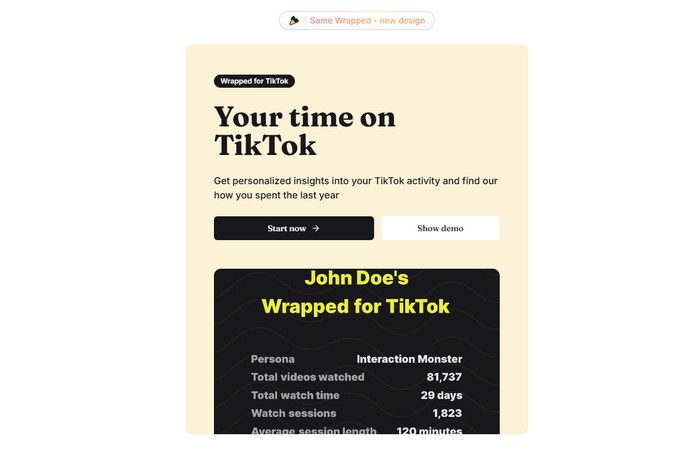
TikTok Wrapped is beneficial to explore the connection between you and this platform or the outside world.
For normal viewers, TikTok Wrapped indicates your social engagement including content preference, participated trending, allocating time and favorite types. It gives you a chance to summarize your interests and share them with friends or the netizens.
For TikTok creators, it provides general data to analyze your audience groups, identify peak creation, find out what kind of content is a potential hit, and capture your positioning to refine the creation in the next year.
There is no doubt that TikTok Wrapped and other data like this can be significant for video creators. For movie short bloggers and movie lovers, creating high-quality content on TikTok to attract people is the priority for one year. If you are looking for a tool to download more HD movies and TV series for video creation, you can consider SameMovie Video One.
SameMovie Video One is designed to download full HD videos from more than 1,000 diverse platforms, including but not restricted to Netflix, Amazon, Hulu, Disney+, Paramount+, Facebook, TikTok, YouTube, OnlyFans, and many more. It ensures you save the original picture and audio in MP4 format, which is conducive to editing, merging, cutting and transferring the videos.
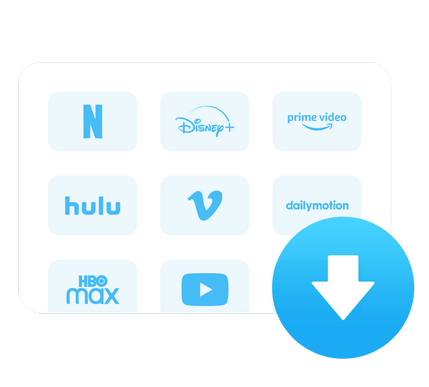
Follow the next 5 steps to learn how to download HD movies and TV series from various sites for video creation. Once downloaded, there will be no more expiration date.
Download and launch SameMovie Video One on your PC. You are endowed with selecting one at a time from Netflix, Hulu, Amazon Prime Video, YouTube and other popular sites.
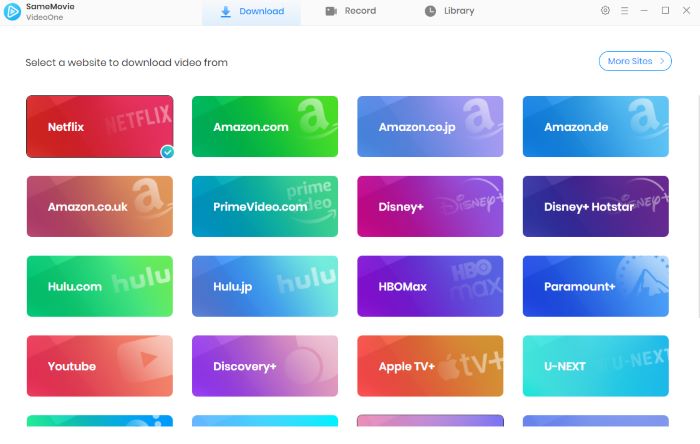
SameMovie allows you to set the general downloading mode on all the videos you plan to download. For instance, by clicking the setting button in the upper right corner, you can select the video format (MP4/MKV), the video resolution, the subtitles type, the output path and other basic settings.
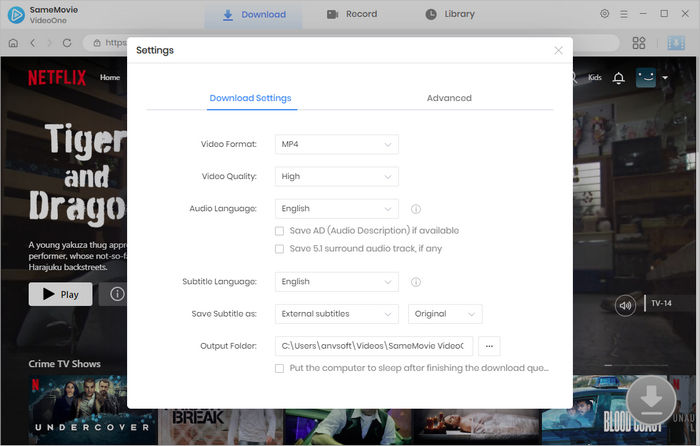
In the built-in browser, you can search for videos you want to download by typing the keywords or the full name on the upper search bar. The intelligent search engine helps you locate the target one quickly.
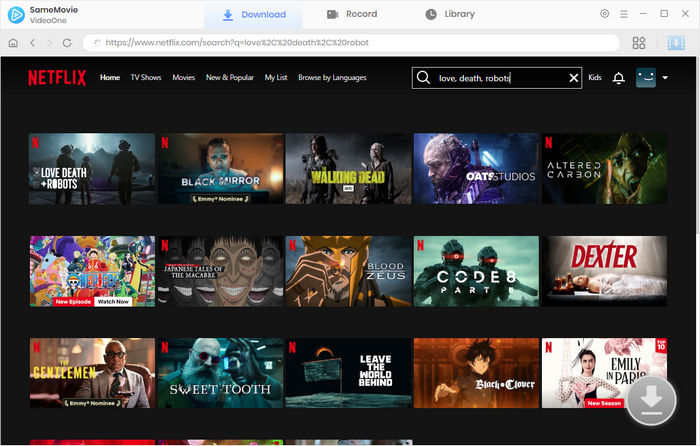
After finding your preferred videos, tap it and enter the detailed page. Meanwhile, you will notice the color of the downloading icon from gray to blue, which means that it's ready to proceed. Simply click the blue button to enter advanced settings and you can select specific settings for your downloads, including the video quality with different bitrate and the audio and subtitle language.
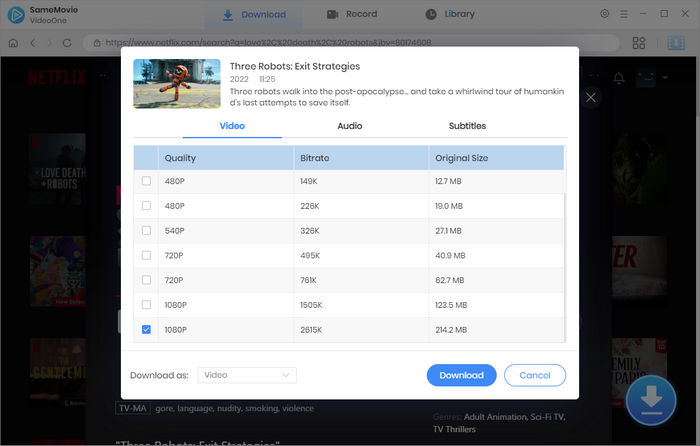
Make sure that your videos are downloaded in your preferred options. And finally you can click "Download" to start downloading. With up to 5X downloading speed, you can enjoy HD videos without waiting long. You can find your videos in the "Library" or your local file folder. Now you can start employing them to create.
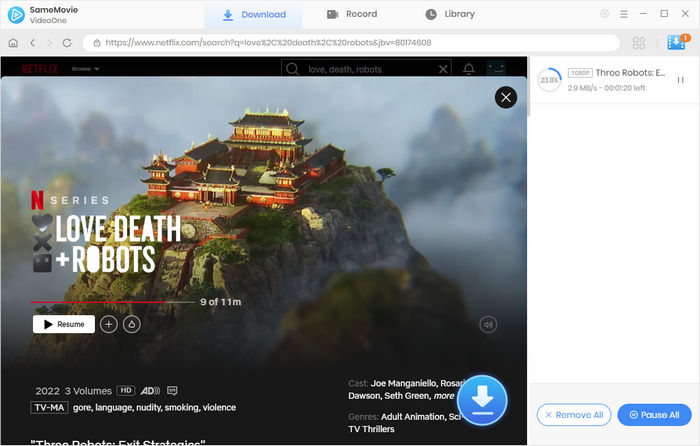
"Wrapped for TikTok" clarifies that your TikTok data is only used in your browser and never uploaded to any server, and they will not store or process your data on their server in any way. Still, you should be aware that it is not the official tool, you can choose to have a try or wait for the official feature that may be launched at the end of year 2026.
It may take from a few minutes to a few days, depending on how much data you have on TikTok. As we introduced in Part 2, you have to request before downloading TikTok data. TikTok needs time to prepare for that.
TikTok Wrapped is a great way to look back on your past year with TikTok so as to make adjustments to your lifestyle and video creation style. This article introduces what is TikTok Wrapped, where, and how to get TikTok Wrapped. For those TikTok Movie creators, SameMovie Video One can be one of your best video creation partners. More original footage ranging from Hollywood blockbusters to niche series can be accessed without much hassle. Let's perfect your video quality starting with downloading full HD content with SameMovie.
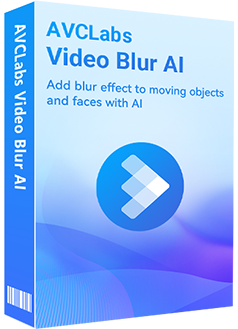
Filming in public but worried about privacy concerns? AVCLabs Video Blur AI allows you to blur backgrounds, objects, and sensitive areas seamlessly, so you can focus on storytelling while safeguarding identities.
Learn More
Clark Clinton is a senior writer renowned for her expertise in resolving streaming platform download errors. Her concise writing style and practical methods have earned her a stellar reputation among readers and peers alike. Whether you're facing a technical glitch or seeking streaming tips, Clark's guidance ensures a smooth and enjoyable reading experience.
Free support and update for all apps
We return money within 30 days
Friendly 24/7 customer support
We possess SSL / Secure сertificate