
Menu
"The Handmaid's Tale" is an American dystopian TV series ordered by the streaming service Hulu from seasons 1-5. You must have heard of this show that first aired in 2017 already for it has won several awards including Emmy Awards and Golden Globe Awards. Besides, it has also cracked the top of Nielsen's report on the most-watched streaming television shows. All the evidence shows how popular and well-received the show is. And you may be an avid fan of the show or at least have heard of it if you see the title and click on this article.
Do you want to appreciate the brilliance of the plots of "The Handmaid's Tale" and the acting skills of the actors? In case you know yet, there are 54 episodes total so far, and it will be a little hard to stream all 5 seasons before your subscription ends. The better way is to download and watch them when you are free. Nevertheless, there are some download limits: you can only have up to 25 downloads on mobile devices each time. Besides, you have 48 hours to finish watching before the downloads expire, and the unwatched videos will be kept by Hulu for 30 days. So, is there any way to download "The Handmaid's Tale" without these limits? Absolutely yes, SameMovie Hulu Video Downloader is a powerful tool that can meet your need, which enables you to save "The Handmaid's Tale" and any other series in MP4/MKV format on any device.

SameMovie Hulu Video downloader is a user-friendly tool. It is helpful to download and save Hulu series and movies so that you could watch them when there is no internet connection. This downloader has a clean interface, and you will not see any Ad in this program.
The output video quality downloaded from Hulu is high (up to 720p), and the output format will be MP4/MKV, which means downloads from Hulu can be compatible with almost all video players. Besides, multi-language subtitles and 5.1 sound can meet different needs and ensure you have a great experience of watching. Furthermore, you can select subtitles three subtitle modes: the internal subtitles, external subtitles, and hardcore subtitles as you need.
As a leader of this field, SameMovie is compatible with different computer system: from Windows OS to Mac OS. You can choose each to have a trial according to your computer OS.

In the following part, we will go through the steps of downloading "The Handmaid's Tale" with SameMovie Hulu Video Downloader. Please download the SameMovie program and install it on your PC or laptop first.
Before downloading videos, you need to log into your Hulu account to access Hulu's library.
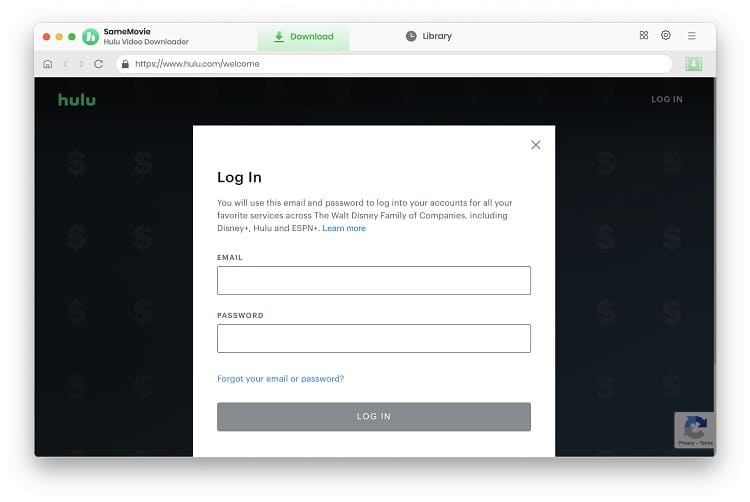
The parameters of the downloaded video can be pre-set. For example, you can download English audio and English subtitles and save them as internal subtitles.
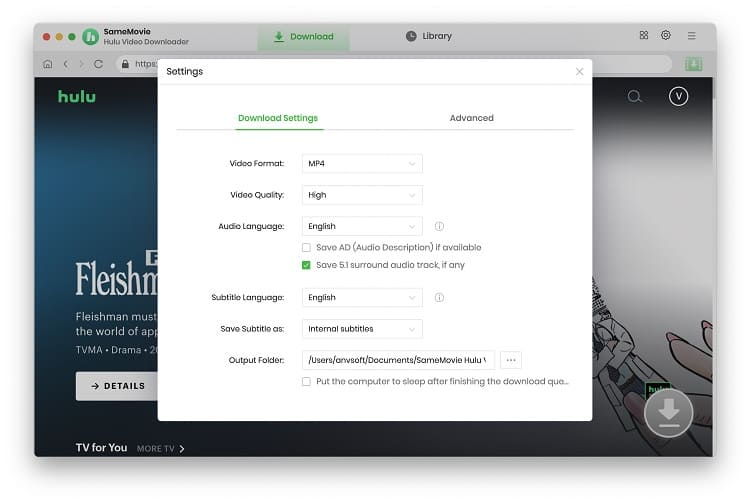
The show can be searched in two simple ways. One is to enter the keyword/name of the show, which is the fastest method to locate the video. Another is browse the "TV" tab and find the show. Both ways are acceptable to find your desired videos.
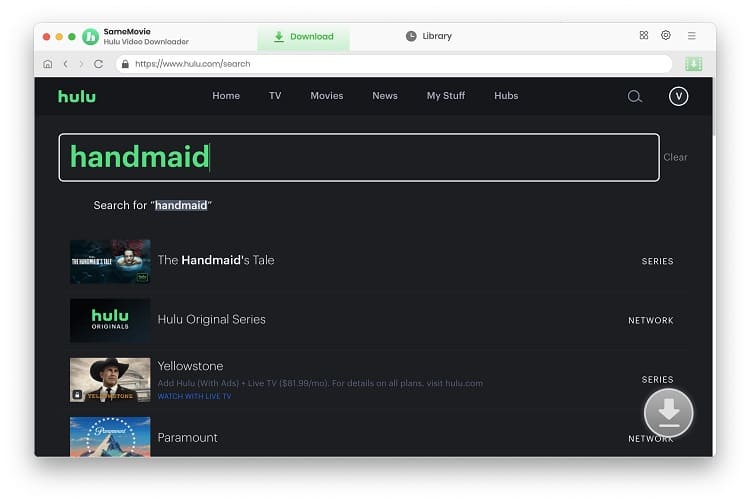
Click on the activated "Download" icon in the lower right corner. Select the episode first. If necessary, you can click "Advanced Download" button in the lower left corner of the window to make more specific settings for the selected video.
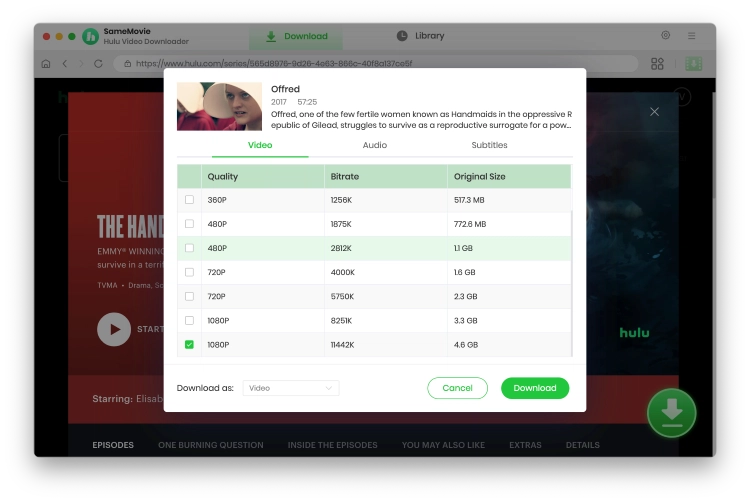
SameMovie will save The Handmaid's Tale to your computer extremely quickly. Later, you are able to see the downloaded episodes under "Library".
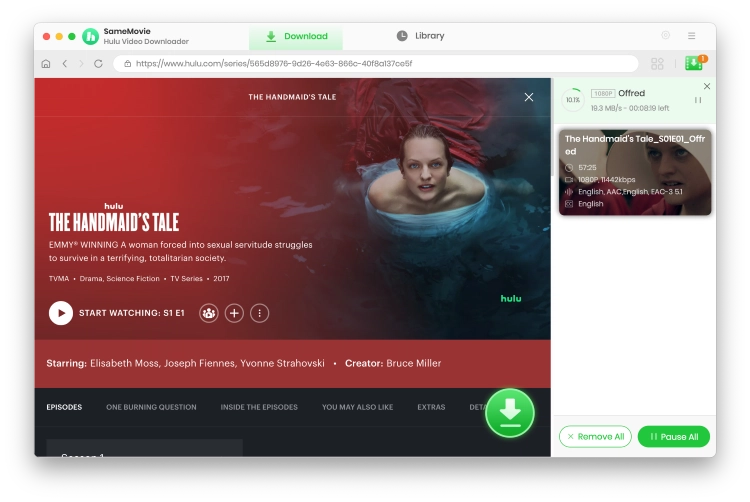
SameMovie Hulu Video Downlaoder is a considerate software that meets your need of downloading your favorite series or movies. Owning this app enables you to enjoy the pleasure of offline streaming. It will download the dramas as MP4 or MKV files at a fast speed. Collecting all episodes of a series would not be difficult any more because this program will help you save them even your subscription ends. Now, click the button below and start to enjoy videos offline on any device.

Claire Green, a content writer specializing in blogs. With a passion for streaming video, Claire explores the latest trends, reviews popular platforms, and provides insightful tips for optimizing your streaming experience.
Free support and update for all apps
We return money within 30 days
Friendly 24/7 customer support
We possess SSL / Secure сertificate

