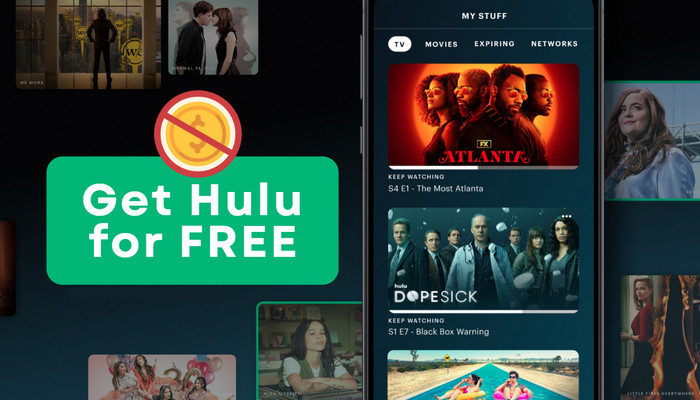
Menu
Hulu is one of the popular streaming service providers in the market. There is plenty of high-quality content on this platform, which attracts millions of subscribers to stay on its website/app. Streaming will be petty great if the internet is connected. But what if you are away from WiFi?
Hulu enables you to download some movies, series, and documentaries by only using the Hulu app and on limited supported devices. Furthermore, there are also some other download restrictions: the unwatched downloads will expire after downloading for 30 days, and the watched ones will expire within 48 hours.
In this case, some may wonder: can we download Hulu videos without the app? Is there any way to get rid of these limitations? Sure, you've landed in the right place. Read on, we will show you a professional downloader and help you download movies and TV shows from Hulu without using the Hulu app.

The necessary tool is SameMovie Hulu Video Downloader. It is the best Hulu video downloader designed for Hulu subscribers. It can download Hulu movies or series in MP4/MKV format, which makes playing them on different players possible.
This program can preserve Hulu videos with multi-language subtitles and audio tracks. There are about 30 kinds of languages for you to choose from, and you don't need to worry about the desired movies that don't have subtitles in your language. There is no ad on the downloads even though you are a Hulu ad-based user. There is no extra fee and other bundled apps are as well.

This tutorial will give you some tips of downloading Hulu video without using its app with the help of SameMovie Hulu Video Downloader.
Log in to your Hulu account so as to access Hulu services. The interface of the app is the same as the Hulu web player.
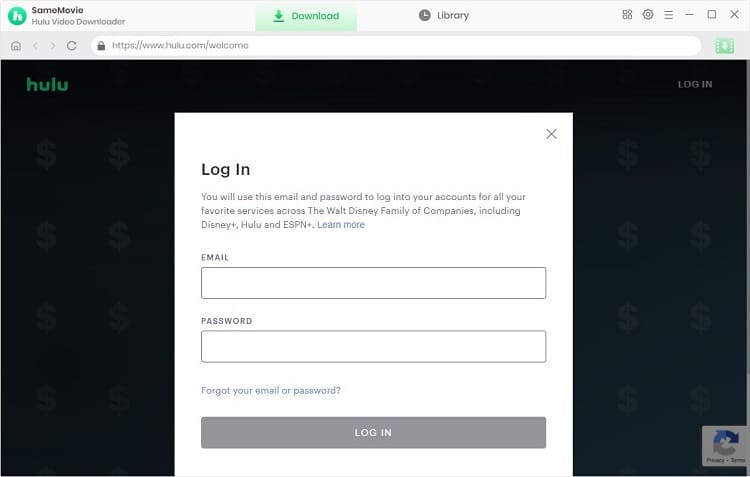
In the settings window, you can choose multilingual subtitles and audio tracks. And turn on 5.1 surround sound (if have). Other download options can be set according to your own needs.
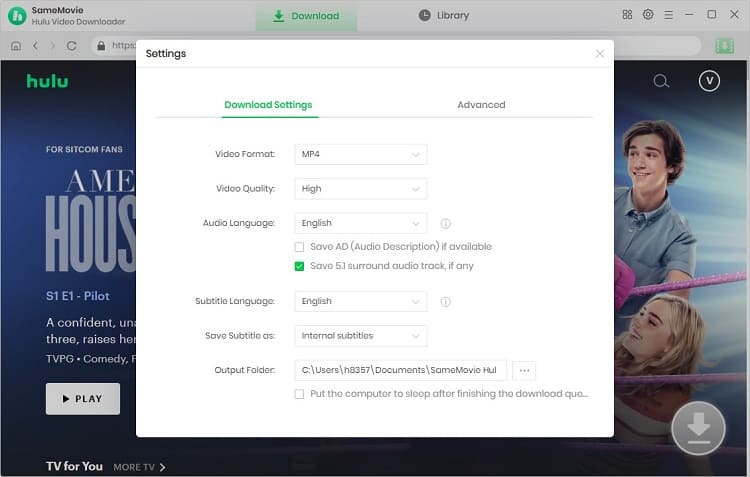
Typing the name of the video in the search box to find it is one way. Or just browse the library to find something of interest.
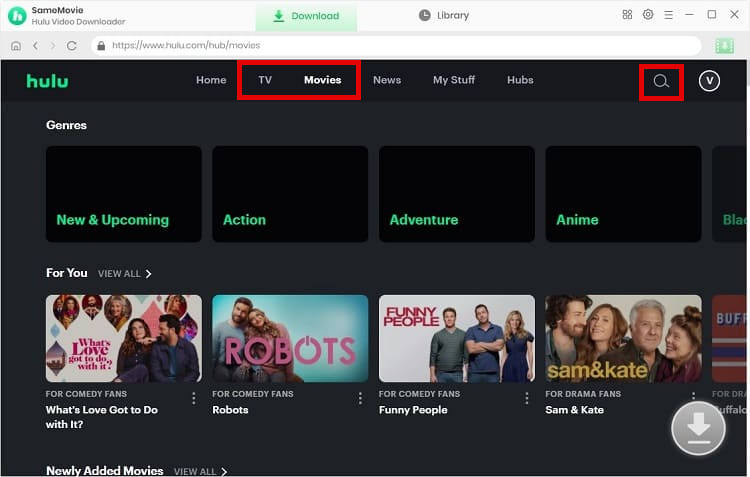
If you want to make more accurate settings for the video's resolution, bitrate, size, and codec, you can't skip this step. Simply hit the "Download" icon to open the "Advanced Download" window.
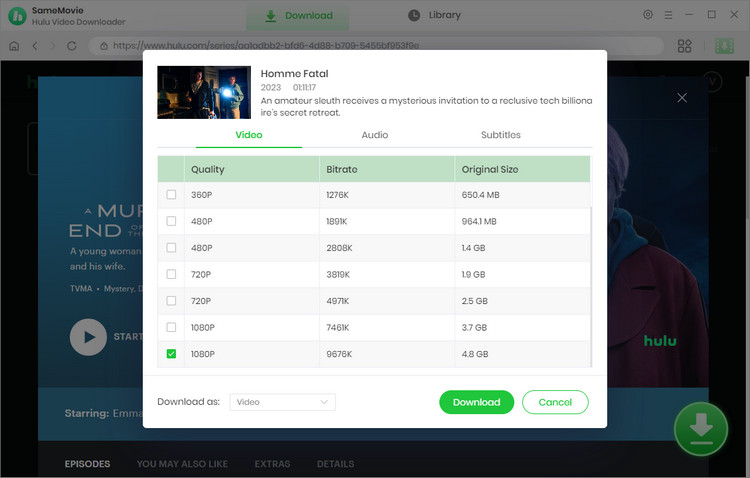
After these settings, you can start to download Hulu videos by hitting the "Download" button. Later, you can find the Hulu video saved on your computer as common video files, they will never expire.
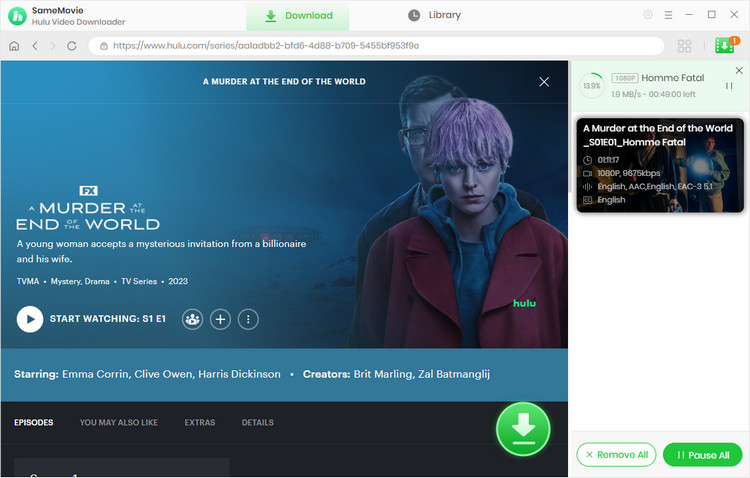
Hulu download feature is available on supported Android, iOS and Amazon Fire devices. Here's a step-by-step guide on how to download Hulu videos on your phone by using Hulu app:
Step 1: Make sure you have the latest version of the Hulu app installed on your phone. You can download it from the App Store (for iOS devices) or Google Play Store (for Android devices).
Step 2: Launch the Hulu app and log in to your account. If you don't have an account, you'll need to sign up for one.
Step 3: Once you're logged in, browse through the available TV shows and movies to find the content you want to download. Look for the download icon, which typically looks like a downward arrow or a cloud with an arrow pointing down.
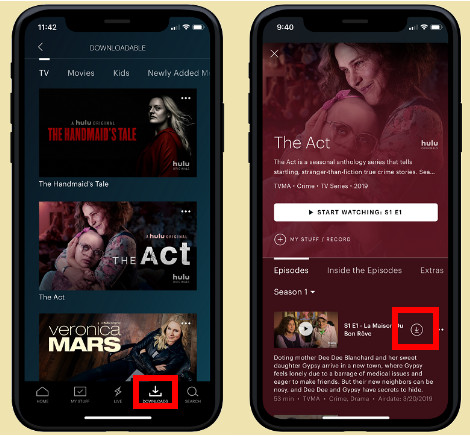
Step 4: Tap on the download icon next to the episode or movie you want to download. You may also have the option to choose the video quality (such as Standard or High) before initiating the download.
Step 5:The app will start downloading the selected content. You'll be able to monitor the progress of the download in the Downloads section of the app.
Once the download is complete, you can access your downloaded content by navigating to the Downloads section within the Hulu app. This section is usually located in the bottom navigation bar.
Benefiting from the streaming service, we can watch our favorite series and movies at home when the network is connected. People are used to streaming videos from platforms like Hulu, however, the downloading needs should not be ignored. Despite the download restrictions, you can download Hulu videos without the app with the help of SameMovie Hulu Video Downloader, a professional video downloader. SameMovie will guarantee your ad-free using experience and strong downloading functions. Click the link below and have a try!

Claire Green, a content writer specializing in blogs. With a passion for streaming video, Claire explores the latest trends, reviews popular platforms, and provides insightful tips for optimizing your streaming experience.
Free support and update for all apps
We return money within 30 days
Friendly 24/7 customer support
We possess SSL / Secure сertificate

