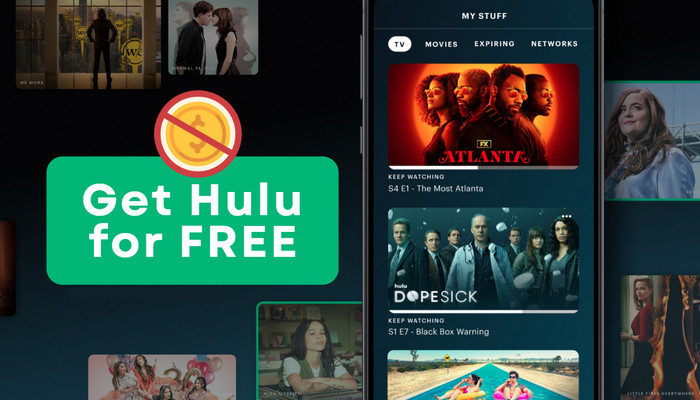
Menu
Have you ever been so upset when you're sitting comfortably watching a TV show and suddenly you're interrupted by a bunch of commercials? Some ads are so boring that you want to fast-forward or skip them, but you can't. As one of the most popular streaming services, Hulu also offers an ad-supported plan that costs $7.99 per month. This is a good choice for users who are on a tight budget but still want to watch Hulu videos. If you love streaming Hulu shows but hate those frequent ads interruptions, this guide offers five ways to help you skip them.

You can dodge nasty ads directly by subscribing to Hulu's ad-free plan, which costs $14.99/month. Ad-free Hulu plans will cost an additional $7 per month. But please note that subscribing to the ad-free plan does not mean that all videos will be ad-free. There are still some exceptions: Excluded shows, Network on-demand, Live TV and more.
Step 1: Sign into your Hulu account on the website on your computer.
Step 2: Click your name in the top right corner, and then click on "Account".
Step 3: Scroll down to find the "Your Subscription" header and click on "Manage Plan".
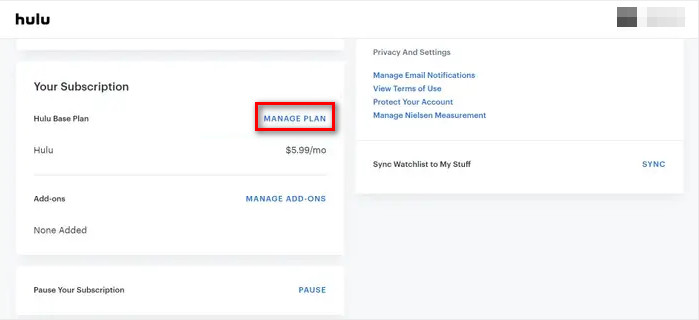
Step 4: Switch on the lever to the right of Hulu (No Ads) and tap the "Review Changes" button.
Step 5: You will then be redirected to a page to show the upcoming charges. If you confirm, click on the "Submit" button to upgrade your subscription plan to Hulu (No Ads).
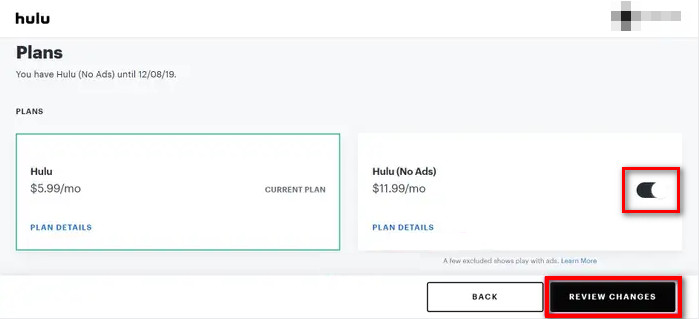
Using a third-party video downloader is one of the best choice for people who want to block ads on Hulu. These programs, which are safe and reliable, generally do not come with any plugins. When you watch a video online, if the network is not smooth, the video will freeze or be delayed. If you want to watch ad-free videos smoothly, just try a video downloader, which can help you download ad-free Hulu videos easily.
SameMovie Hulu Video Downloader is such a professional video downloader that is designed for downloading Hulu movies and TV shows with hassle-free. If you are an ad-supported Hulu plan subscriber, don't worry, SameMovie enables you to download ad-free shows and movies for offline viewing. This high-performing tool allows you to customize your video setting, such as video quality, video format, the languages of audio and subtitles. It also supports downloading video, audio, and subtitles separately.
Related: How to Download Hulu Video with Ad-Based Plan
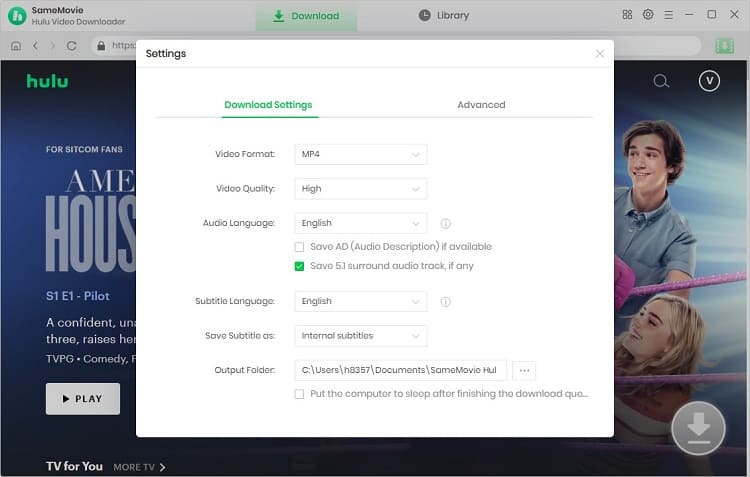
There are various Hulu ad blockers on the market, but they only work on browsers such as Chrome, Firefox, and Edge. Some of these extension tools are only applicable on Google Chrome, and some may also require a fee. When choosing an ad blocker, make sure there are no security or privacy concerns for users.
Take Hulu Ad Skipper for example, go to Chrome Store on Google Chrome and search for Hulu Ad Skipper. Click on "add to chrome" button and tap "Add extension" button. The extension will automatically prevent Hulu advertisements once you've installed it.
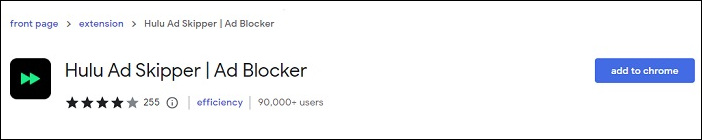
This method does not skip ads, but only reduces the ad time, which is suitable for when you encounter a long ad duration. Generally speaking, the length of short ads ranges from 15-30 seconds, and the length of long ads is 1 minute 30 seconds to 3 minutes.
While the ad is playing, you'll see an "Ad" banner in the upper right corner of the screen, along with how long the ad will run. If the ad is too long, you can choose to refresh the page to reload it. Although you cannot skip the ad by this action, you will see the ad of shorter duration.
If you watch Hulu video using your computer's browser, you can open two tabs at the same time to watch the same show so as to skip the ads. This may seem like a rather clumsy approach, but it's not a bad try.
Step 1: Open two tabs on the browser and play the same Hulu video.
Step 2: Fast-forwards the second tab's video to the first ad and mutes the page.
Step 3: Go to the first tab and start watching your video until the first ad starts to appear.
Step 4: Go back to the second tab, at which point the second tab's ad has ended. You can pull the progress bar back to where the first ad just ended to start watching your video.
Step 5: Repeat the steps above to jump back and forth the tabs and mute them until the video ends.
Skipping the ads on Hulu is not a difficult matter that may be resolved in a variety of ways, like purchasing the no-ads plan or using a ad blocker. But the most recommended one is to use SameMovie Hulu Video Downloader to block the ads. Not only does it help you get rid of ads, even if you're a subscriber to the ad-supported plan, it also helps you easily download Hulu videos to watch offline on any device. Just Download it now and try.

Claire Green, a content writer specializing in blogs. With a passion for streaming video, Claire explores the latest trends, reviews popular platforms, and provides insightful tips for optimizing your streaming experience.
Free support and update for all apps
We return money within 30 days
Friendly 24/7 customer support
We possess SSL / Secure сertificate

