
Menu
VLC Media Player is the most widely used player that can play most formats without installing codec packs. Some Hulu users may also like to use VLC Media Player to play downloaded videos, but Hulu only allows users to play downloaded videos in its app. So, if you are a Hulu user and looking for a way to play Hulu videos with VLC Media Player, then you are at the right place, below we will show you a reliable way to play Hulu videos on VLC.

VLC Media Player can run on all platforms, including Windows, Linux, Mac OS X, iOS, Unix, Android, etc., you can run VLC perfectly on any device. Second, VLC can play any content, such as files, discs, cameras, devices, and streaming media content. In addition, VLC can play almost all formats without installing a codec package, and it also supports streaming media recording. What's more, such a powerful player is completely free, and the player is also very clean and has no advertisements, nor does it track user behavior.
To play Hulu movies and TV shows with a VLC media player, you can resort to SameMovie Hulu Video Downloader. SameMovie is a professional third-party download tool dedicated to helping Hulu users download videos easily and without limitation. With SameMovie, you can quickly download their preferred Hulu titles as MP4 or MKV files, and play them on a VLC media player anytime, anywhere. As the industry leader in video conversion tools, SameMovie works great on Windows OS 7, 8, 10, 11 and macOS 10.15-26 computers.

SameMovie has an easy-to-use interface, and below we will show you how to use SameMovie Hulu Video Downloader to download videos from Hulu.
Please download SameMovie on your Windows or Mac computer and run it. Then you need to select the download site and log into your Hulu account.
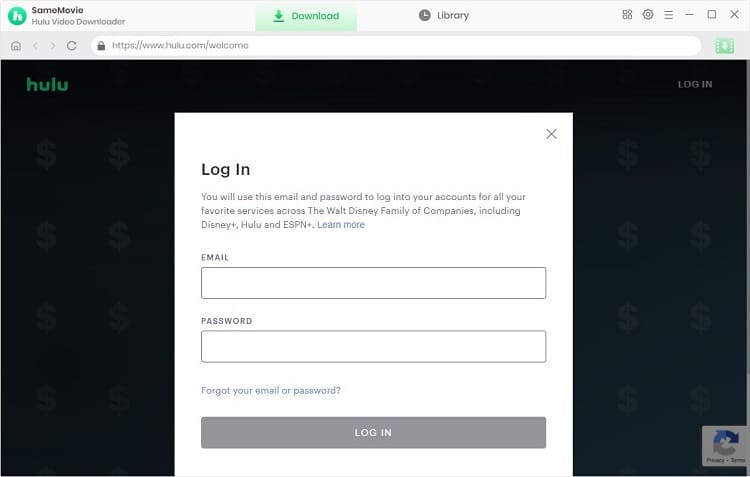
To play Hulu videos on VLC, the most important thing is to set the video format to MP4 or MKV. Please navigate to the "Settings" window and choose the video format.
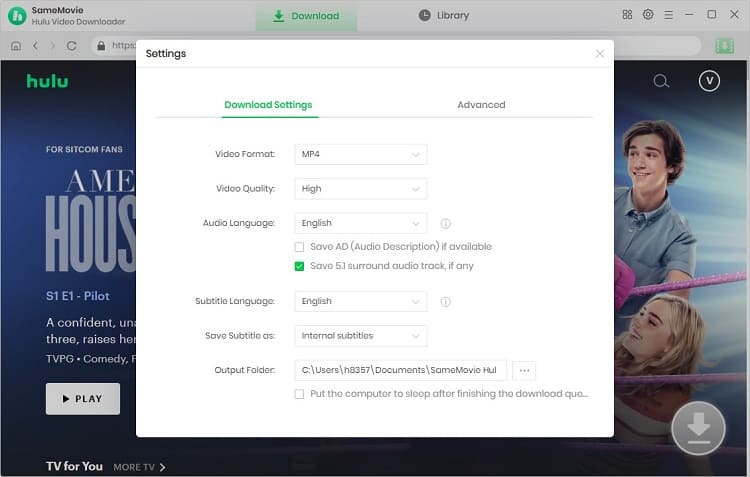
SameMovie allows you to enter the video name or keywords to find your desired video. You are also allowed to browse the library to locate the video.
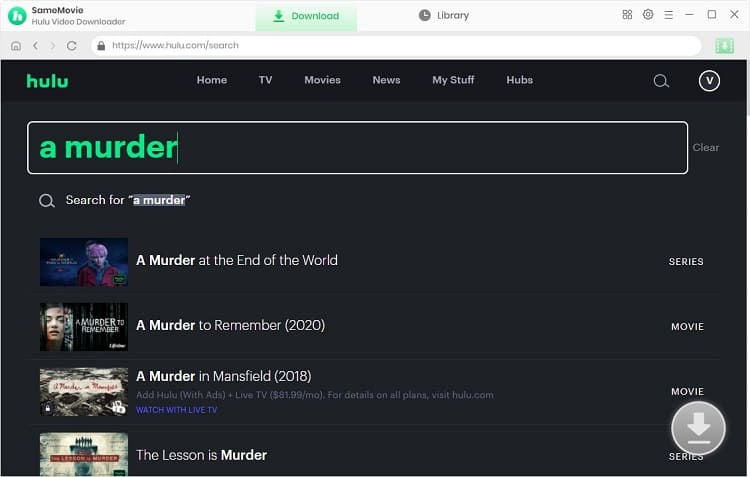
For the selected movies and TV shows, you can click the "Download" icon to choose multiple specific parameters for them, like the video quality with size and bitrate.
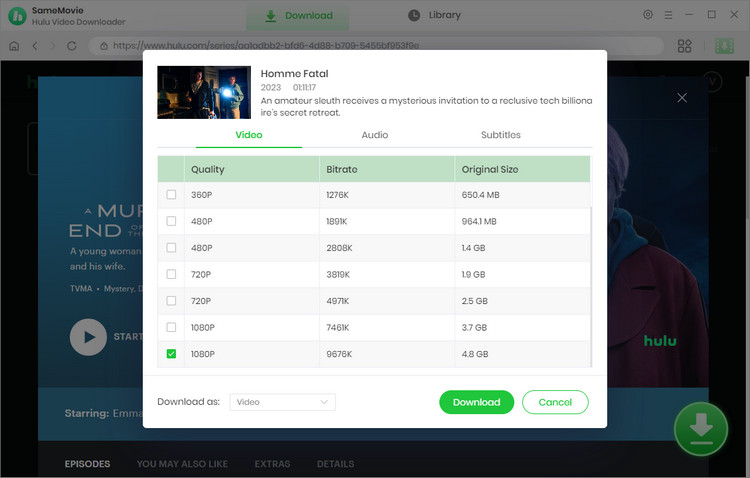
Once you complete the Advanced Settings, just click the ",Download" button to start downloading Hulu movies or TV shows as local files. After downloading, you can play the file with VLC media player or you can move the file to any device.
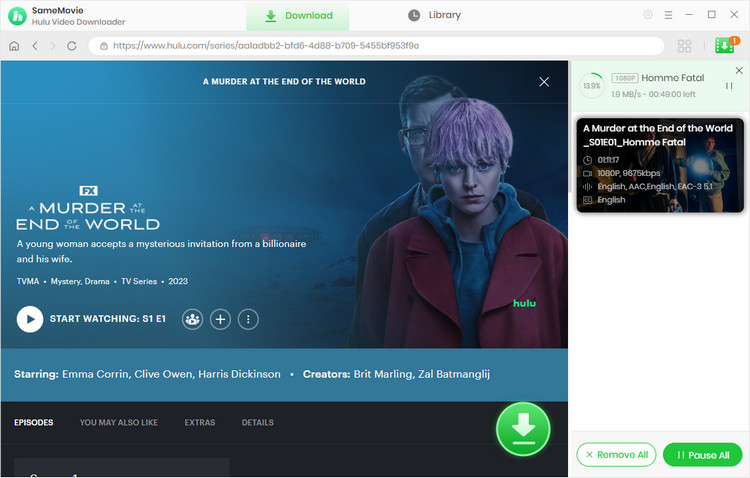
It is definitely a wise choice to use SameMovie Hulu Video Downloader to download Hulu videos as local files and play them with VLC media player. Not only VLC media player, MP4 file player, MKV file player, core media player or other players can also play the downloaded videos smoothly. Besides, videos downloaded with SameMovie will be permanently stored on your device, even if your Hulu subscription expires.

Claire Green, a content writer specializing in blogs. With a passion for streaming video, Claire explores the latest trends, reviews popular platforms, and provides insightful tips for optimizing your streaming experience.
Free support and update for all apps
We return money within 30 days
Friendly 24/7 customer support
We possess SSL / Secure сertificate

