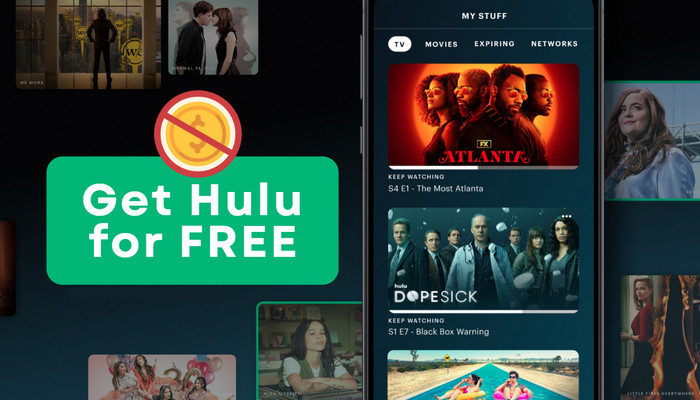
Menu
Hulu is one of the top on-demand streaming services with millions of movies and television shows. To enjoy our favorites anytime anywhere, we need to be connected to the Internet or save videos for viewing later. It's truly heart-wrenching to be stuck in a predicament where you are binge-watching a show without a good internet connection. Thus, Hulu allows premium subscribers to download Hulu videos for offline viewing.
But how long do these downloads last? Can you keep them on your computer indefinitely? The answer is yes! In this article, we will explore how to keep your Hulu downloads on your device permanently, ensuring that you never miss an episode again.

Hulu downloaded content will typically expire within 30 days. This means that you have 30 days from the date of download to watch the content before it becomes unavailable. Additionally, once you start playback of a downloaded video, you generally have 48 hours to finish watching it. After this time, the video will expire and you will need to re-download it if you wish to watch it again offline.
It's worth noting that the specific availability and expiration dates of downloaded content may vary depending on licensing agreements with content providers.
To keep your downloaded shows from Hulu forever, SameMovie Hulu Video Downloader is the necessary tool. It can help you download movies or shows from Hulu to PC or laptop. The video will be stored as MP4 or MKV files.
Furthermore, SameMovie also supports preserving audio tracks and subtitles in all available languages. There are three subtitle modes supported and users can save subtitles as internal subtitles, external subtitles, and hardcore subtitles as they need.
As a reputed brand and a leader in the field of video conversion, SameMovie is fully compatible with Windows OS 7, 8, 10, 11, and Mac computers. If you want to save Hulu Video on your computer or other devices forever, SameMovie is the one you cannot miss.

If you want to save Hulu videos forever, then just use SameMovie Hulu Video Downloader and download Hulu series and movies in the following 5 easy steps. It works perfectly on both Windows and Mac computers.
Click the ‘Free Trial' button (shown above) to download Hulu Video Downloader on your PC or Mac. Then, launch the program and sign in to your Hulu account.
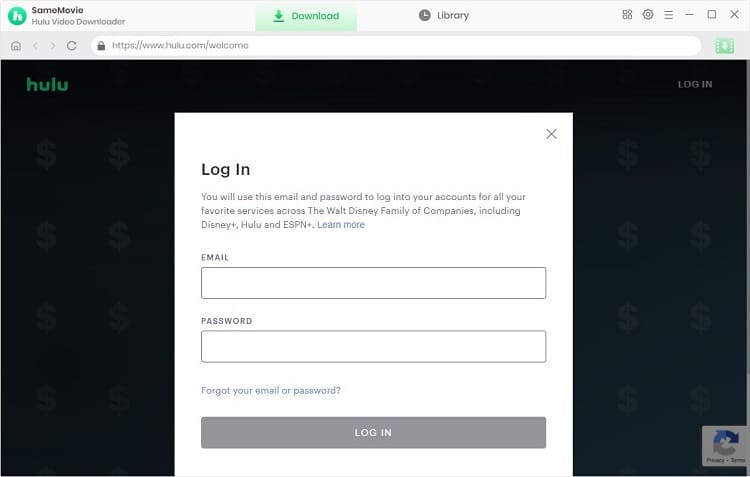
To select video quality, audio tracks, subtitles, and more, please go to the "Settings" window.
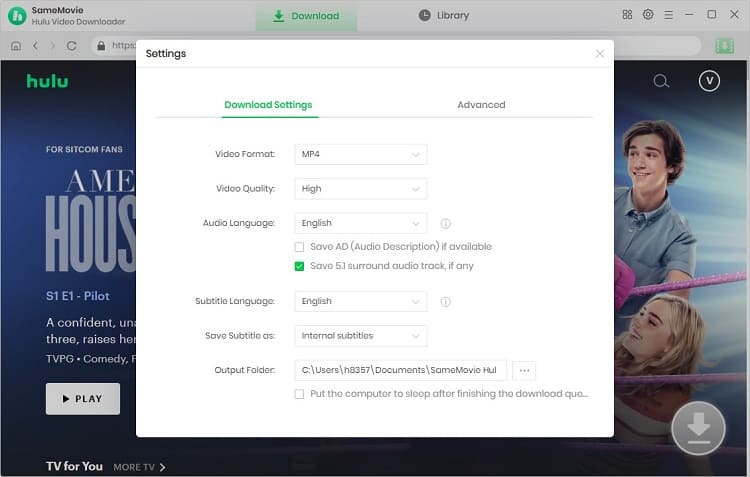
Search for the video by name/keywords to get the video information. After that, the program will present all of the related videos soon.
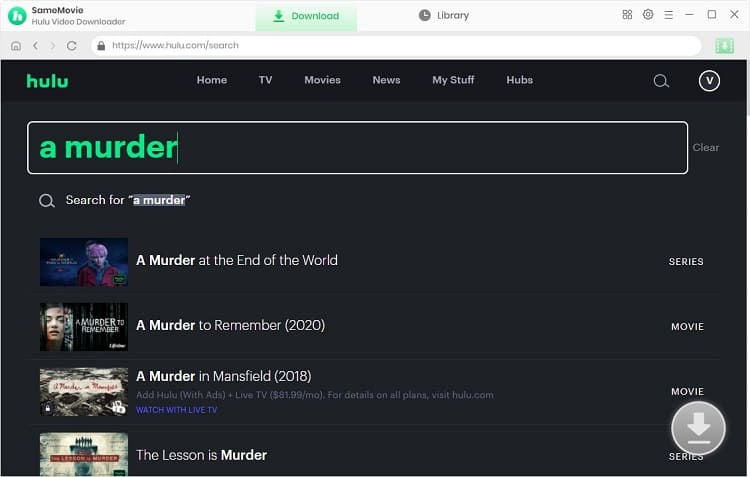
If you want to select more specific definition, audio and subtitles for the downloaded video, please go to the "Advanced Download" window.
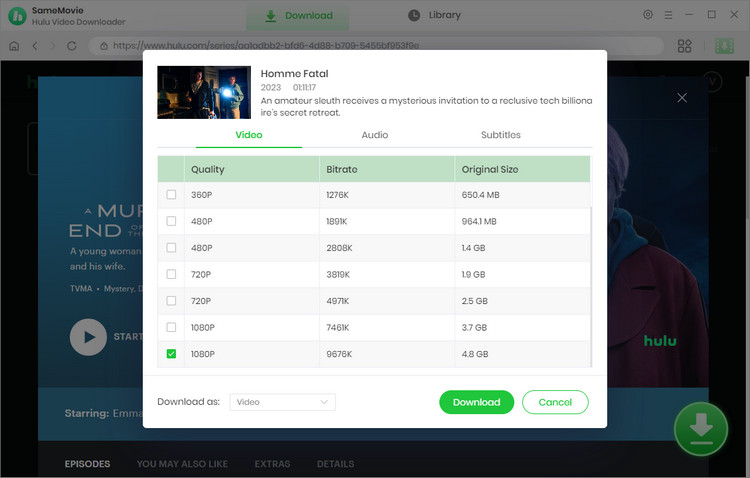
Hit the "Download" button to start downloading Hulu videos. The downloading speed depends on your computer performance and network performance.
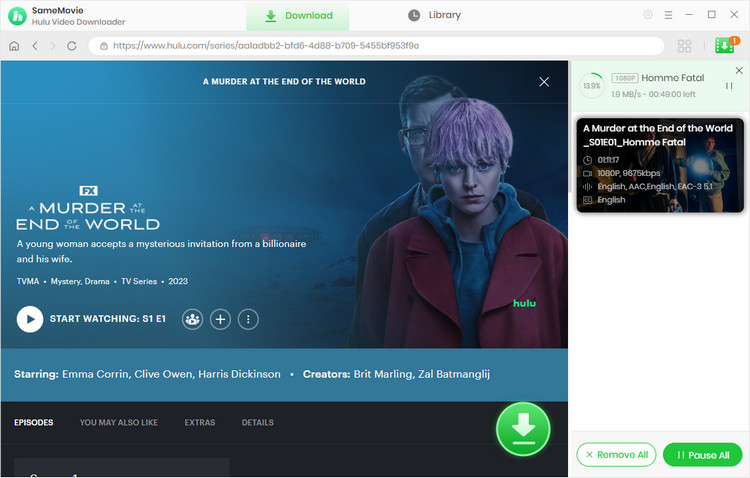
When the download process is finished, you can go to the "Library" tab to view all the downloading history. You can also click the "Folder icon" next to each title to find the downloaded videos. Now, all downloaded videos are saved on your computer forever.
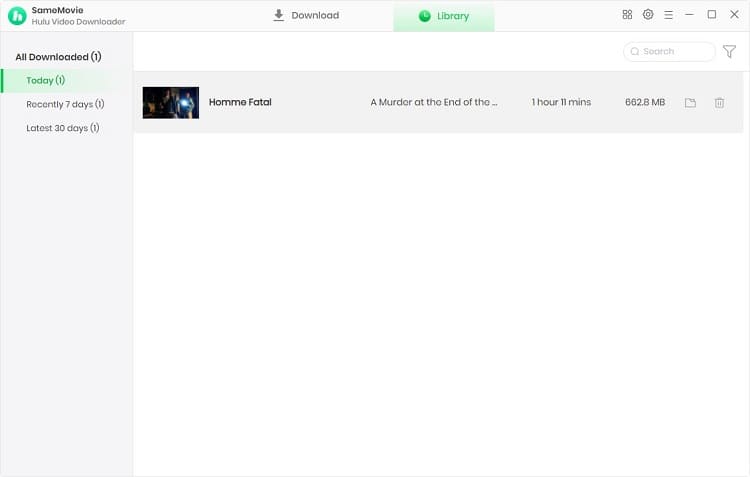
SameMovie Hulu Video Downloader is a highly recommended tool for Hulu users seeking to save their favorite videos permanently on their computer. With this exceptional tool, you can effortlessly download and save any Hulu video without any limitations. Even if your Hulu subscription ends, you can still enjoy these downloaded videos on your computer. Furthermore, you have the flexibility to transfer these videos to various devices such as smartphones, HD TVs, iPads, iPods, MP4 players, PSPs, Xbox, and Apple TV, allowing you to enjoy offline playback anytime, anywhere. Click the "Download Now" button below and discover why SameMovie Hulu Video Downloader is definitely worth trying!

Claire Green, a content writer specializing in blogs. With a passion for streaming video, Claire explores the latest trends, reviews popular platforms, and provides insightful tips for optimizing your streaming experience.
Free support and update for all apps
We return money within 30 days
Friendly 24/7 customer support
We possess SSL / Secure сertificate

