
Menu
Hulu offers Ad-free users the convenience of downloading their favorite shows or movies on mobile devices for offline viewing. However, there are some limitations to this feature, for example, users can only download up to 25 videos at a time. Plus, if you are a movie lover or collector, you will find that your storage space can quickly run out. This is because a standard-definition (SD) episode of a TV show ranges from 150MB to 250MB, while a high-definition (HD) episode can range from 350MB to 700MB. Movies have even larger file sizes, ranging from several hundred MB to a few GB.
To avoid this, it would be ideal if Hulu allowed users to move the downloads to a USB drive or SD card. Unfortunately, Hulu does not offer an option to change the download location.
If you are one of the many users who would like to download unlimited Hulu shows to a USB drive, there is an easy workaround to help you.

To download movies or shows from Hulu to USB drive directly, SameMovie Hulu Video Downloader is what you need. It is an easy-to-use program that is suitable both for beginners and those more experienced. In just a few simple steps, you can quickly download and save HD Hulu titles in MP4 or MKV format and move your downloads to all types of devices for viewing without spending extra internet traffic.
Armed with the most advanced search function, SameMovie will find the video you want in seconds. Meanwhile, SameMovie allows you to select and download available subtitles and audio tracks in different languages, and supports the preservation of fabulous Dolby Digital 5.1 cinematic sound for a more enjoyable audio-visual experience for users.

The following is a specific tutorial about how to use SameMovie Hulu Video Downloader to save Hulu videos to USB drive. Please download and install the SameMovie program on your Windows or Mac first.
Sign in to your Hulu account using your personal information.
Insert your USB Drive into your computer and modify the output path in the Settings window. Here, you can also change other download settings.
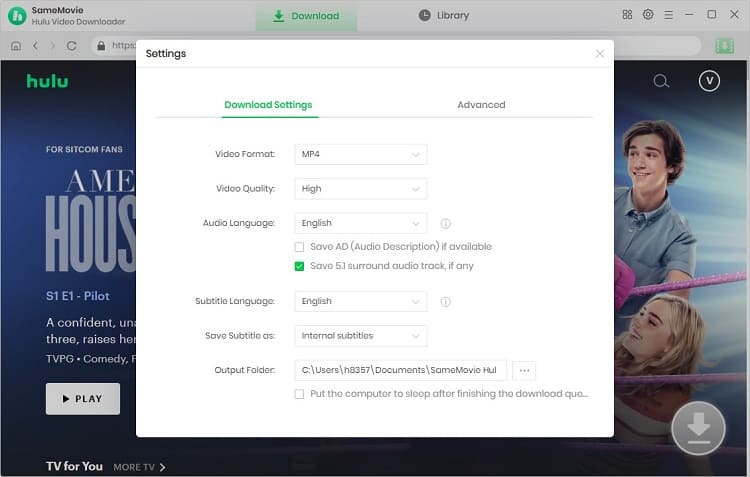
Find genres of interest under the Movies/TV tab. Or type the video name or keywords into the search bar to locate desired video.
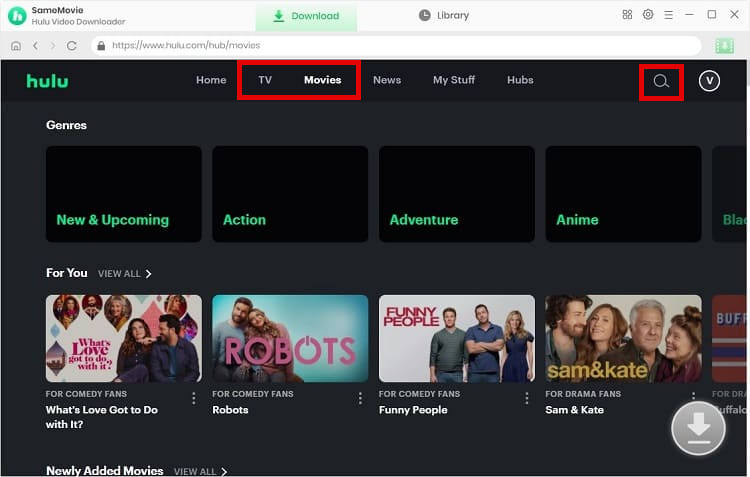
Here you can select the characteristic output parameters again for the video you are about to download in the Advanced Download window.
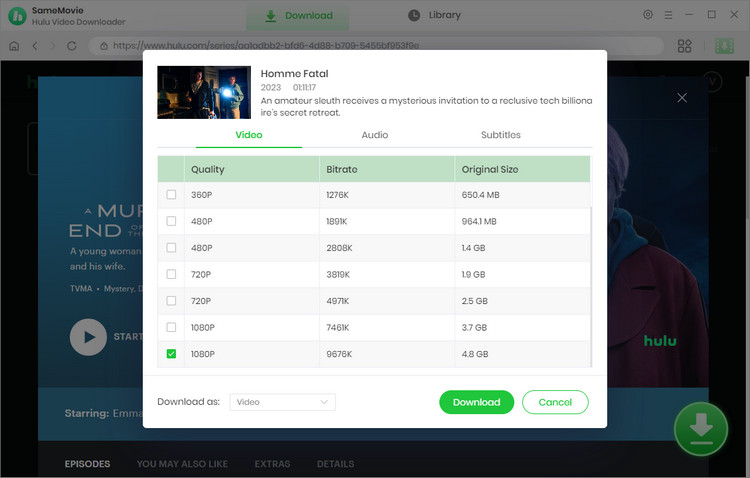
Hit the "Download" and SameMovie will start downloading the selected videos to your USB Drive. After downloading,
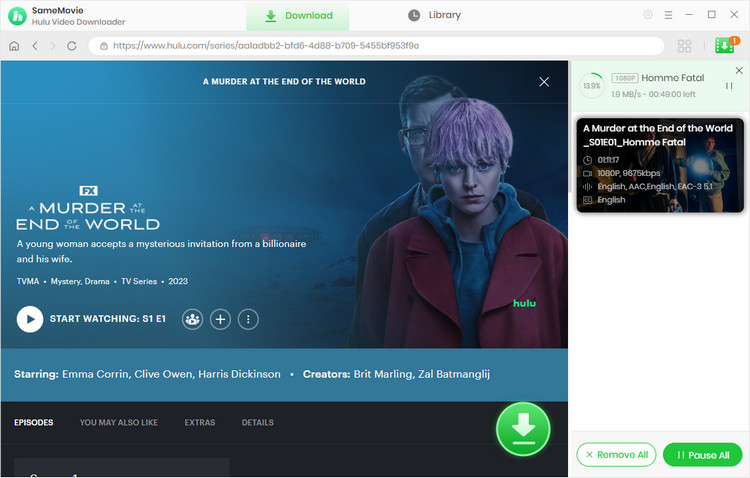
Saving Hulu downloads to a USB drive has several benefits over saving it to a mobile device's internal storage. Some of these benefits include:
More storage capacity: USB drives generally have larger storage capacities than the internal storage of most mobile devices. This means that you can save more videos on a single USB drive than you can on your mobile device.
Portability: USB drives are small and easy to carry around. This means that you can take your favorite Hulu videos with you wherever you go and watch them on any device with a USB port.
Backup: Saving Hulu videos to a USB drive can act as a backup in case the original copy of the video is lost or damaged. You can easily transfer the video from the USB drive to another device without having to download it again.
Convenience: Saving movies onto a USB drive can be more convenient than streaming them online or downloading them to a mobile device. You can watch your videos offline without worrying about buffering or using up your mobile data.
Hulu currently does not provide an official option to change the download location or move downloads to a USB drive. However, there are alternative methods to achieve this. One such method is by using a reliable third-party tool like SameMovie Hulu Video Downloader. With SameMovie Hulu Video Downloader, you can easily bypass these limitations and save an unlimited number of videos directly to USB drives. What's more, you can continue to watch these downloaded videos even after your Hulu subscription ends. Just click "Download Now" and start!

Although your USB is unfortunately damaged, you can simply use Syncios D-Savior, a tool for recovering from various devices: USB, CF/SD card, SSD, camcorder, digital camera, MP3 player, video player, to restore all your data, including your preserved Hulu videos.
Learn More
Claire Green, a content writer specializing in blogs. With a passion for streaming video, Claire explores the latest trends, reviews popular platforms, and provides insightful tips for optimizing your streaming experience.
Free support and update for all apps
We return money within 30 days
Friendly 24/7 customer support
We possess SSL / Secure сertificate

