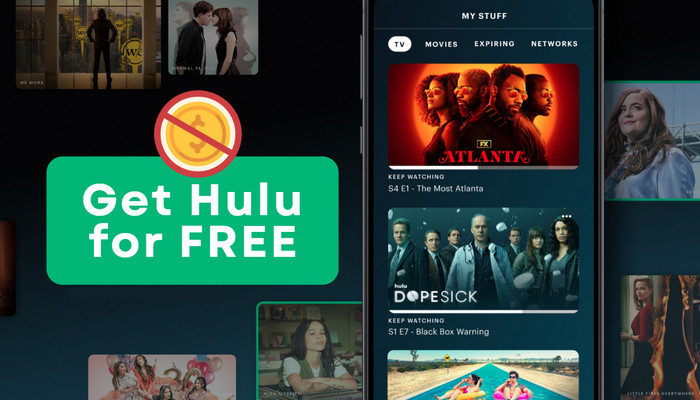
Menu
Hulu offers a variety of subscription options, including base plans and bundles. You can choose to subscribe to Hulu alone or its bundle with Disney+ and ESPN. The most popular plan is the Hulu (With Ads) plan, which allows subscribers to access exclusive series, hit movies, Originals, kids shows, and more. It only costs $7.99/month ( $1.99/month for eligible college student). Plus, it offers a one-month free trial. After that, you can cancel your membership at any time. This affordable plan is worthwhile for you if you want to try this streaming service.
But there's something you need to know before subscribing to Hulu (With Ads) plan. For example, only subscribers of Hulu (No Ads) or Hulu (No Ads) + Live TV can download Hulu videos. Be at ease, this guide will give you a solution if you want to download Hulu videos with the ad-supported plan.

Subscribers of Hulu (With Ads) plan are not available to download videos on the Hulu app directly. To download Hulu on the Hulu app, you need to subscribe to Hulu (No Ads) plan or Hulu (No Ads) + Live TV bundle first, and use a supported device to download the content.
These are compatible devices:
First, you can only download 25 titles on 5 supported devices at a time. Second, you have 48 hours from the time you begin playback to finish watching before the download expires. If you haven't seen the downloaded videos for 30 days, you need to renew your downloads. In addition, you can't access your downloads if your subscription expires.

To remove the download limits, you need a tool to help you. No matter you are Hulu (No Ads) plan subscriber or Hulu (With Ads) plan subscriber, this tool can help you download Hulu videos without restrictions. To know how it works, read on.
SameMovie Hulu Video Downloader is created for Hulu users to download HD-quality Hulu movies or TV shows as MP4 or MKV files with multiple audio tracks, and subtitles preserved. You can easily search, download, and play Hulu videos on your device. Whether you have a Hulu (with ads) or ad-free plan, you can use SameMovie to download your favorite content for offline viewing.

An easy way of downloading Hulu videos will be listed. Kindly click the 'Free Trial' option to install SameMovie Downloader on your PC or Mac.
After selecting the website, you need to log into your Hulu account.
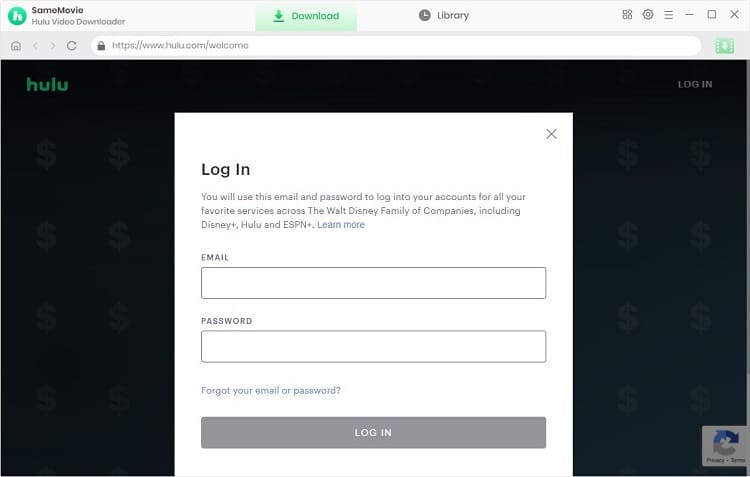
You can change the default settings by clicking the Settings icon in the upper-right corner. For example, you can set up to download Medium quality videos in MKV format to your USB Drive.
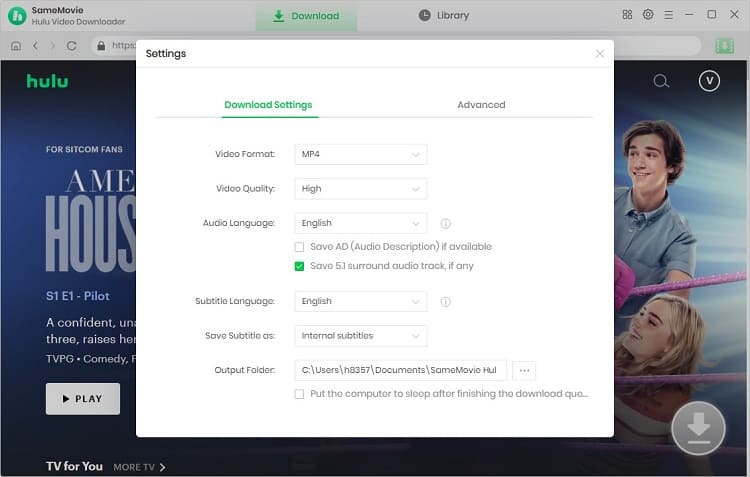
Different types of videos are available under both the Movies and TV tabs. You can search by browsing, or entering the name of the video you want to download directly on the magnifying glass button.
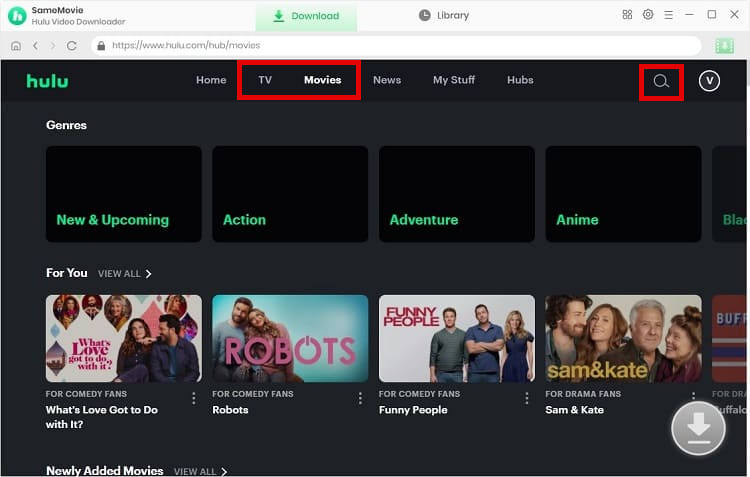
You can choose output settings for individual videos in this step. Just find the video and click the Download icon to open the "Advanced Download" window, then you can customize specific video quality, audio tracks, and subtitles.
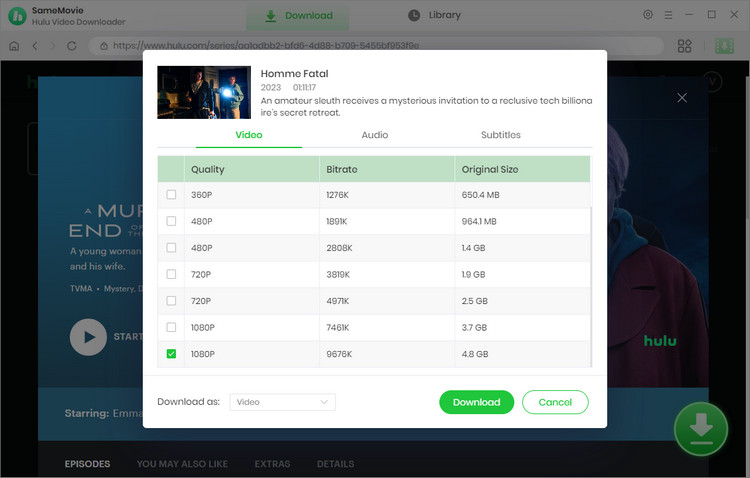
Simply click "Download" button to begin downloading Hulu content on your computer. After the download process finishes, you can transfer the downloaded files to any device that supports MP4/MKV playback for offline watching.
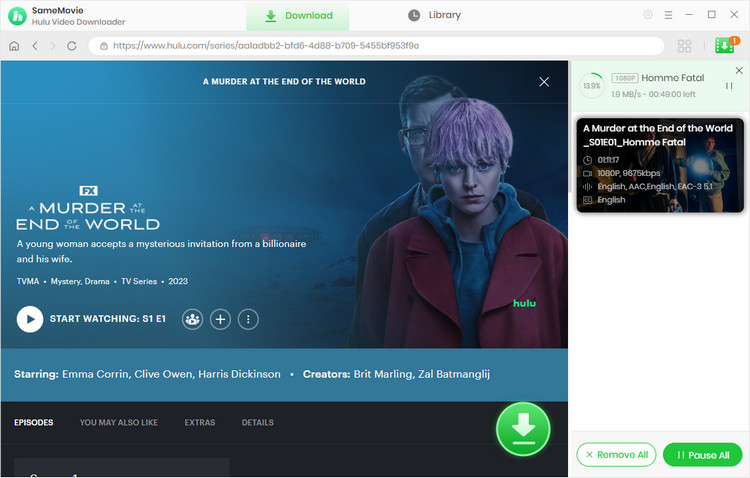
Although it is not possible to download Hulu videos with the ad-supported plan, there is a solution available for watching Hulu offline. SameMovie Hulu Video Downloader is a reliable tool that enables you to download Hulu videos and save them permanently on your devices. This feature is not limited to just Hulu (No Ads) but Hulu (No Ads) + Live TV subscribers. If you want to experience the best Hulu downloader, click the link below and give SameMovie a try.

Claire Green, a content writer specializing in blogs. With a passion for streaming video, Claire explores the latest trends, reviews popular platforms, and provides insightful tips for optimizing your streaming experience.
Free support and update for all apps
We return money within 30 days
Friendly 24/7 customer support
We possess SSL / Secure сertificate

