
Menu
Even though Hulu's subscription prices keep going up, Hulu offers the best discount for college students in the United States. Be entertained and watch your favorite shows even in between studies! If you're wondering if you can get the Hulu student discount and what it entails, check it out below!

Hulu is offering eligible college students a student discount to purchase Hulu With Ads for just $1.99 per month (Regular price is $7.99/month). College students need to meet the following criteria to get a student discount:
Eligible students who are new to Hulu or who already subscribe to Hulu both can take advantage of this student discount offer. Hulu With Ads gives subscribers access to Hulu's entire content library, like The Bear, The Handmaid's Tale, Only Murders in the Building, etc.
Step 1: Go to https://www.hulu.com/student on your mobile or web browser.
Step 2: Click the "Sign Up Now" button to create your Hulu account. Please follow the prompts on the registration interface to fill in the relevant information, and then click "Continue".
Step 3: A pop-up window will appear alerting you that the page will jump to SheerID to verify your student status. Please select "Continue".
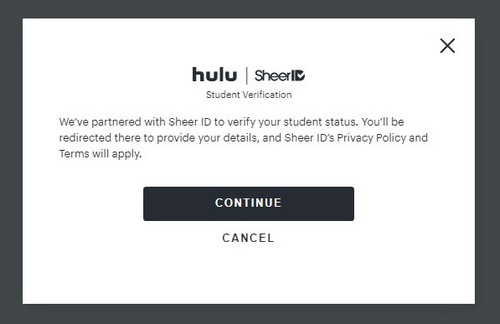
Step 4: Complete the necessary information and upload the required student identification materials.
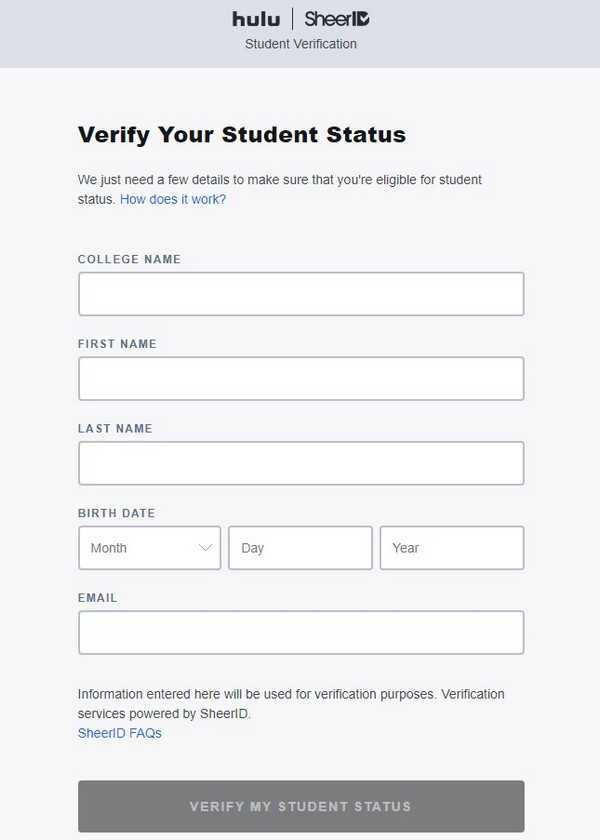
Step 5: After receiving an email from the Hulu team approving your student status, you can add your billing information and start streaming Hulu!
Step 1: Log into your Hulu account on a mobile or web browser. Click on your name in the upper right corner and select "Account" from the drop-down menu. In the top banner, click the arrow and select Hulu student discounts. The page will then jump to https://www.hulu.com/student. Or you can just visit https://www.hulu.com/student and log in to your registered Hulu account.
Step 2: Then, verify your student status on SheerID.
Step 3: Once you've completed your certification, you can take advantage of a student discount to access Hulu.
If you're interested in Spotify, you can also try the offer that Spotify and Hulu launched together for college students: Spotify Premium Student with Hulu. Get two services for just $5.99 per month: Spotify Premium and Hulu With Ads, a monthly savings of $12.99. And both plans come with a free trial for the first month. This offer is only available to users who have authenticated their student status and have never used Spotify Premium before.
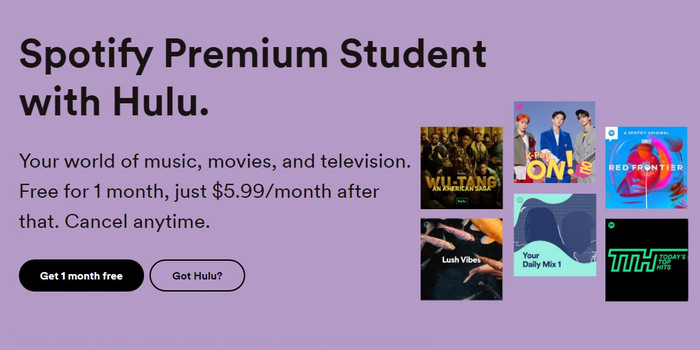
There are several reasons for ineligibility:
Therefore, you need to check if your school is Title IV accredited and check your enrollment status on SheerID.
Although both Hulu With Ads and No Ads plans offer a 30-day free trial, once you choose to sign up for Hulu using the student discount, you won't be able to take advantage of the free trial.
Generally, it is valid for up to four years from the date of your application. Students will be required to re-verify their enrollment status using SheerID each year. So, as long as you complete verification each year, the student discount is available for up to four years.
If you switch the student discount subscription to another subscription, such as Hulu (No Ads) or Disney Bundle, you will not be able to enjoy the student discount and will need to pay the full price. If you want to switch back to a Hulu (With Ads) after switching, you can still take advantage of the student discount as long as you're still eligible.
Although the student discount cannot be used with the Disney Bundle, users who own the student discount can get Hulu Add-ons such as ESPN+ (With Ads), Disney+ (With Ads), Max, etc. for an additional fee.
Despite the fact that the Hulu With Ads plan with the student discount does not include the ability to download movies, SameMovie Hulu Video Downloader comes into play.
SameMovie Hulu Video Downloader enables subscribers of both With Ads and No Ads to download movies and TV series from Hulu and Hulu JP on the computer. There is no limit to the number of downloads. And you are no longer restricted to watching downloaded videos on mobile devices. It is available to move videos downloaded by SameMovie to any other device you want. With SameMovie, you can easily watch ad-free Hulu videos offline, anytime and anywhere.
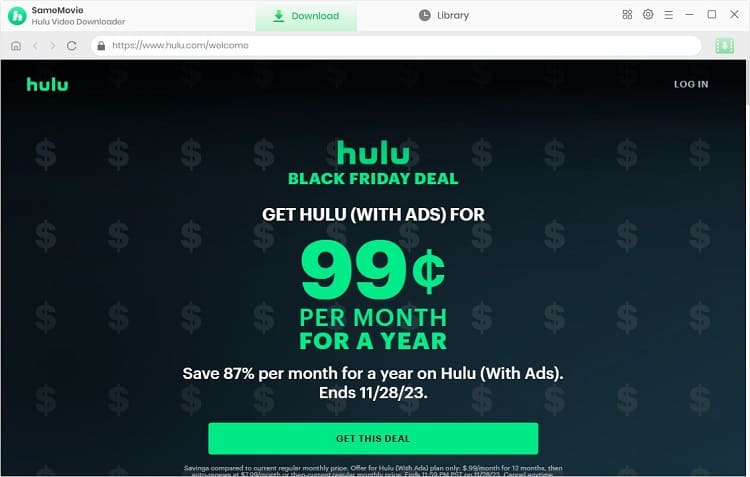
Follow the steps above to qualify for a student discount that reduces the monthly subscription cost by 75% for eligible college students. If you also want to enjoy additional download function, try SameMovie. You will be surprised by what you discover!

Claire Green, a content writer specializing in blogs. With a passion for streaming video, Claire explores the latest trends, reviews popular platforms, and provides insightful tips for optimizing your streaming experience.
Free support and update for all apps
We return money within 30 days
Friendly 24/7 customer support
We possess SSL / Secure сertificate

