
All Things You Need to Know about Amazon Prime Video
Claire Green April 9, 2023 Category: Amazon Tips
Amazon Prime Video, an American over-the-top streaming service, is a part of the Amazon Prime membership as well as a separate service. This article will focus on answering the following questions: how much it costs, how to download Amazon Prime videos, some download restrictions and the way of getting rid of them.
This article is a must-read one for both Amazon Prime subscribers and people who have not yet subscribed to Amazon Prime. It will help you figure out the details before becoming its member.

Part 1: About the Amazon Prime Video
In this part, you are going to learn some detailed information about Amazon Prime Video subscription.
1. Where is Prime Video Available?
Amazon Prime Video is available in more than 200 countries and territories. Prime Video launched worldwide in 2016 (except for Mainland China, Cuba, Iran, North Korea and Syria). People in different areas can access Amazon Prime Video at the following links, PrimeVideo.com, Amazon.com, Amazon.co.uk, Amazon.de or Amazon.co.jp.
2. What’s on Prime Video?
You’ll be able to watch movies, series, and sports including Heathers, Silence of the Lambs, Scrubs, Thursday Night Football, and The Lord of The Rings: The Rings of Power. Besides, some impressive originals are offered by Prime Video like The Boys, The Marvelous Mrs. Maisel, and The Wheel of Time.
In addition, you can watch more than 100 channels on Amazon Prime with extra fees. For example, you can watch Max and Paramount Plus content on Amazon Prime without extra apps. You'll be able to access and manage these channels straight from your Prime Video account once you've added them.
You also have the option to rent videos on Amazon Prime, a feature not found on other streaming platforms. If you prefer not to subscribe to additional channels but still want to enjoy specific movies or TV shows, you have the flexibility to rent a video at a more affordable price. This allows you to watch and download the content without a subscription. For more detailed information, please check the following article:
You may also like: How Do I Rent Movies/Series on Amazon Prime?

3. How much does Prime Video cost?
Is Prime Video included with Amazon Prime? Yes, Prime Video is offered as part of an Amazon Prime membership, which costs $14.99 per month or $139 per year. To get Amazon Prime Video alone, you will just have to pay $8.99 (plus applicable tax) per month. If you are a student, you can get Amazon Prime at $7.49 per month or $69 per year.
Part 2: How to Download Amazon Prime Video?
In this part, you will learn the way to download videos with the Amazon Prime app, and the restrictions of using it.
1. What do I need to download TV shows and movies on Prime Video?
You need to download videos Prime Video app on Fire tablets (other than Kindle Fire 1st Generation), or the Prime Video app for iOS, Android, macOS, or Windows 10. Supported devices may vary depending different areas. The downloaded videos can only be played on the Prime Video app.
2. How to download Prime Video?
You can download movies or series with the Prime Video app on your device. Find the video you want to download, and select the download option from the detail page.
There is a choice to download a whole season of TV series. You can also select the download icon from the list of episodes to download a specific episode.
For downloading movies, go to the detail page and click the download option.

3. Download restrictions for the Prime Video app
Only 2 devices can simultaneously download the available titles. You must delete the downloaded video from one of them before downloading it on another device. Besides, there is a limit on the number of titles that can be downloaded at once from the Prime Video app. If you download a video, you have 48 hours to finish watching it after you start watching them. Once you download them, you need to watch them within 30 days, otherwise, they will expire. Moreover, if you cancel the subscription or the free trial is over, you cannot watch your downloads offline. You have to resubscribe to the subscription to stream or download the videos.
How to download Prime Video without restrictions?
Is there any way to save Prime Video without restrictions? The answer is yes. To download videos that won’t expire, you need to save them on your device forever. However, downloads saved on the Prime Video app will disappear after 48 hours start watching them, so you need a tool to help you keep them permanently.
Tool Required: SameMovie Amazon Video Downloader
SameMovie Amazon Video Downloader is a professional video downloader that is helpful to download HD-quality Prime videos locally. Downloaded videos will be saved as MP4/MKV, thus making offline playback an easy thing. It is available to save multilingual subtitles and audio tracks as well. Besides, the smart search engine and ad-free interface allow you to download Prime videos effortlessly. The program also offers free updates and free customer service to make sure you have a great user experience.

Features of SameMovie Amazon Video Downloader:
- Download unlimited Amazon videos in MP4/MKV format
- Preserve multi-language audios and subtitles
- Batch download function and fast download speed
- Support downloading the HD quality video
- Free technical support & software updates
Tutorial: How to Download Videos with SameMovie Amazon Video Downloader
If you are looking for a way to download videos without limits, the following tutorial is what you can’t miss.
STEP 1 Sign in with Your Amazon Account
It is recommended to download SameMovie Amazon Video Downloader before start downloading videos. Then launch and open SameMovie, and choose "Sign In" to log into your Amazon account.
Note: SameMovie needs to work with an Amazon account to access its videos. But please don't worry, SameMovie will not collect any information other than the videos and your personal and privacy safety can be guaranteed to the greatest extent.
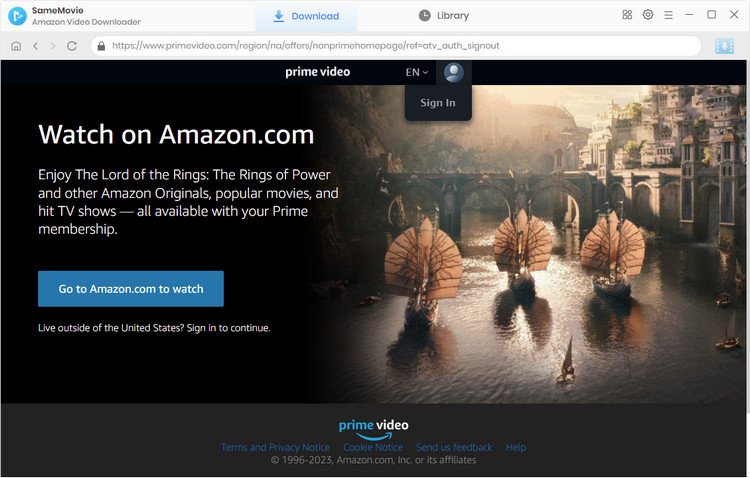
STEP 2 Choose the Output Settings
This step is to customize the default setting. Click the gear icon in the upper right corner, and a setting window will pop up. You can select the output format (MP4/MKV), output quality output folder, audio and subtitles languages here.
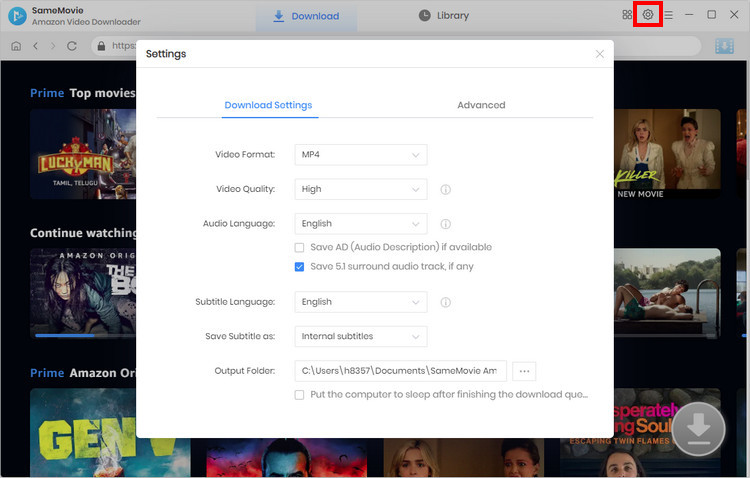
STEP 3 Add Your Favorite Video
There are two options to search for the video you want to download. Just enter the name or keyword of the videos, and SameMovie will list the outcomes for you. Or you can browser the built-in library to locate the desired video.
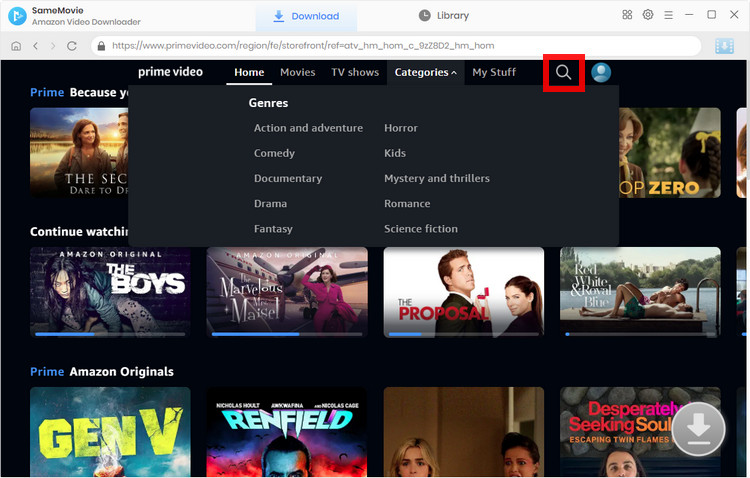
STEP 4 Customize Advanced Download Settings
If you want to select advanced settings for specific videos, you can change the parameters in this step. To download a TV show, click the "Download" icon ![]() . A box will then appear, enabling you to choose the resolution, audio tracks, and subtitles by choosing "Advanced Download" in the lower-left corner. If you want to download a movie, you can simply click the Download icon for customizing output settings.
. A box will then appear, enabling you to choose the resolution, audio tracks, and subtitles by choosing "Advanced Download" in the lower-left corner. If you want to download a movie, you can simply click the Download icon for customizing output settings.
Note: The Download icon will become available (blue) when you choose the specific video and open its details page.
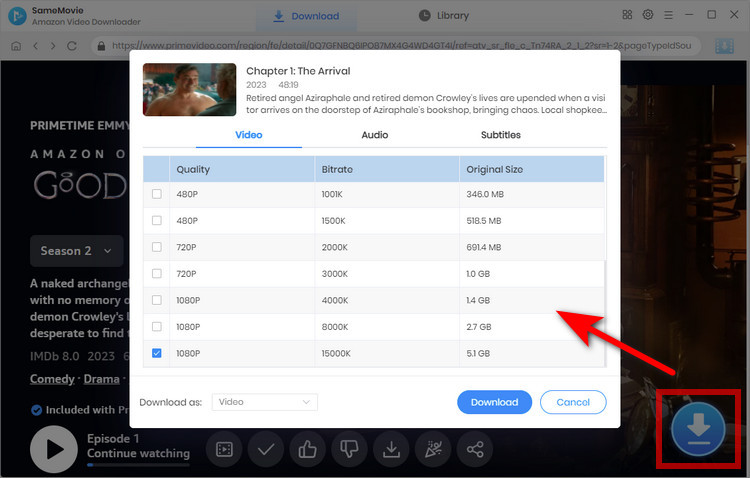
STEP 5 Start to Download Your Video
Click the "Download" button to begin downloading. Once the download is completed, click the "Library", a place keeping all the download history, and you can access your downloaded videos.
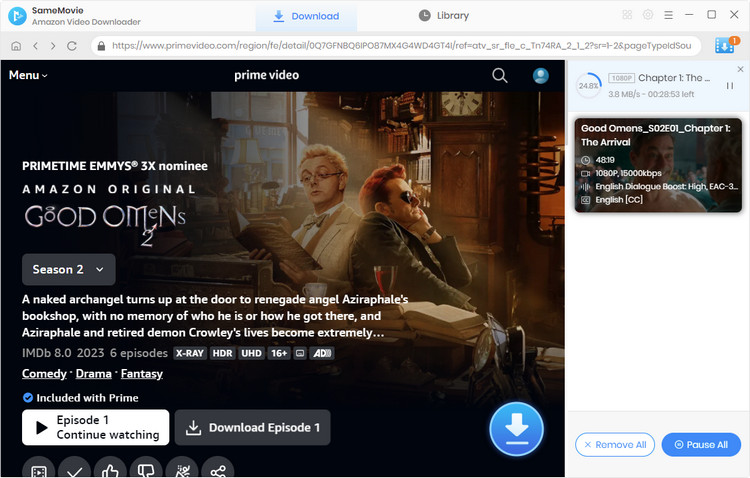
Final Words
As a third-party program, SameMovie Amazon Video Downloader is the best alternative to the Amazon Prime app in terms of video downloading. To prevent downloaded videos from being removed by the Amazon Prime app after they expire, it is better to download them with SameMovie. SameMovie is capable of downloading Prime videos in MP4 or MKV files so that you can keep these videos forever. If you want to download Prime videos that don’t have an expiration date, try SameMovie.

Claire Green, a content writer specializing in blogs. With a passion for streaming video, Claire explores the latest trends, reviews popular platforms, and provides insightful tips for optimizing your streaming experience.


