
Menu
Max (formerly HBO Max) is a latecomer to the streaming game, but it's one of the most popular streaming services out there. Thanks to its long-term development, HBO Max houses an extensive library of TV shows, movies and a large number of original content, there's no shortage of perks. In addition to watching a variety of premium content online, HBO Max also allows subscribers to download movies and TV shows to their devices for offline viewing. In the following text, we will show you everything you need to know about watching HBO Max movies or shows offline on PC, Mac, Android, iOS and other devices.
Note: the article also works for downloading Max movies.

Reading Guide
To download HBO Max video and watch offline, you need:
1. A supported device with enough storage: The download feature is only avaible on selected devices. To utilize the download feature, ensure that you own one of the following supported devices:
2. An Ad-free account: Max offers three subscription plans, each with its unique benefits. To download content for offline viewing, you need to subscribe to the ad-free plan. Here are the available plans and their corresponding prices:
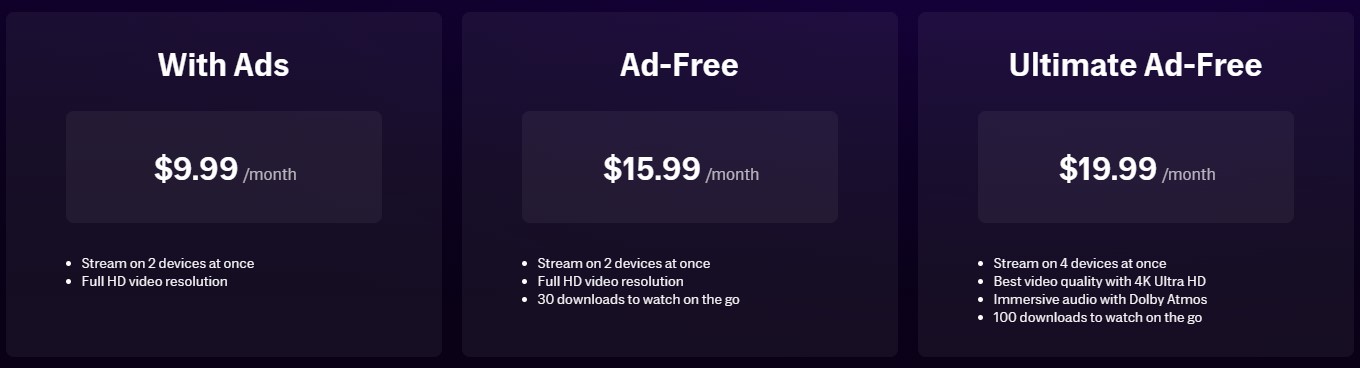
3. The latest version of Max app. Ensure that you have the latest version of the HBO Max app installed on your device. Older versions may encounter issues while attempting to download content. Update the app to benefit from the latest features and improvements.
4. A stable and fast internet connection. While downloading content to watch offline, it is essential to have a stable and fast internet connection. By default, HBO Max limits downloads to Wi-Fi connections to conserve cellular data. However, you can enable downloads over a cellular network by accessing the App Settings > Download Settings and toggling on the "Download Over Cellular" option.
Follow the steps below to learn how to download videos through the HBO Max app on Android, iOS and Amazon Frie devices.
1. Install Max app on your devices first, you can download it from App Store or Google Play. Once installation, please open and choose an episode or a movie you want to download.
2. Click on the details page of the selected video, there will be a big download button (the down arrow icon) under the video title, click the button to start downloading.
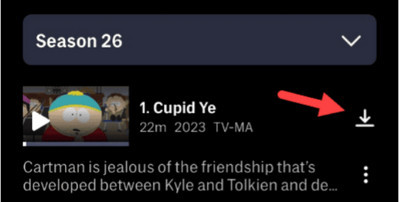
3. A download complete icon (check mark) appears when the download is complete. Click the download icon to check all your downloads.
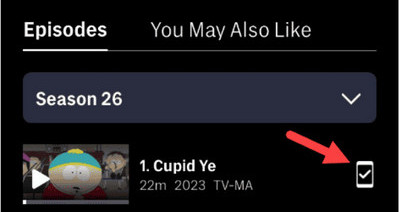
If you encounter issues with downloaded content not playing, you can try the following troubleshooting steps:
Update the Max App: Ensure that you have the latest version of the HBO Max app installed on your device. Outdated app versions can sometimes cause playback issues.
Check for Download Expiry: Confirm that your download has not expired. If it has expired, you can renew it by selecting the Downloads icon (an arrow pointing down) in the Max app. Then, choose the Expired download icon (resembling a clock) on the specific download you want to renew and select "Renew Download."
Clear the HBO Max Cache: Access the settings on your mobile device, locate Max app, and then select "Storage & cache" or "Storage" to clear the app cache. After clearing the cache, reopen the app and attempt to play the downloaded content again.
If Max is not available in the country you are visiting, you can consider using a VPN to access the service online or offline. To watch downloaded content while traveling, you need to enable Airplane mode on your device and turn off Wi-Fi before you open the app. Otherwise, the app will quickly detect your IP and block your streaming.
You may also want to know: How to Fix HBO Max Not Available in Your Country or Region
You will find that although HBO Max considerately provides users with a download function, it still has the above-mentioned shortcomings. Some users may want to save downloaded videos permanently, or download videos to computers, TVs or other devices. Don't worry, SameMovie comes in handy.
SameMovie HBOMax Video Downloader is a versatile tool that is fully compatible with both Windows and Mac computers. It is capable of saving content from Max to your devices for offline streaming. The downloads maintain high-quality video and audio, and can be played on any MP4-supported or MKV-supported devices and do not expire, providing convenient access to your favorite shows and movies at any time.
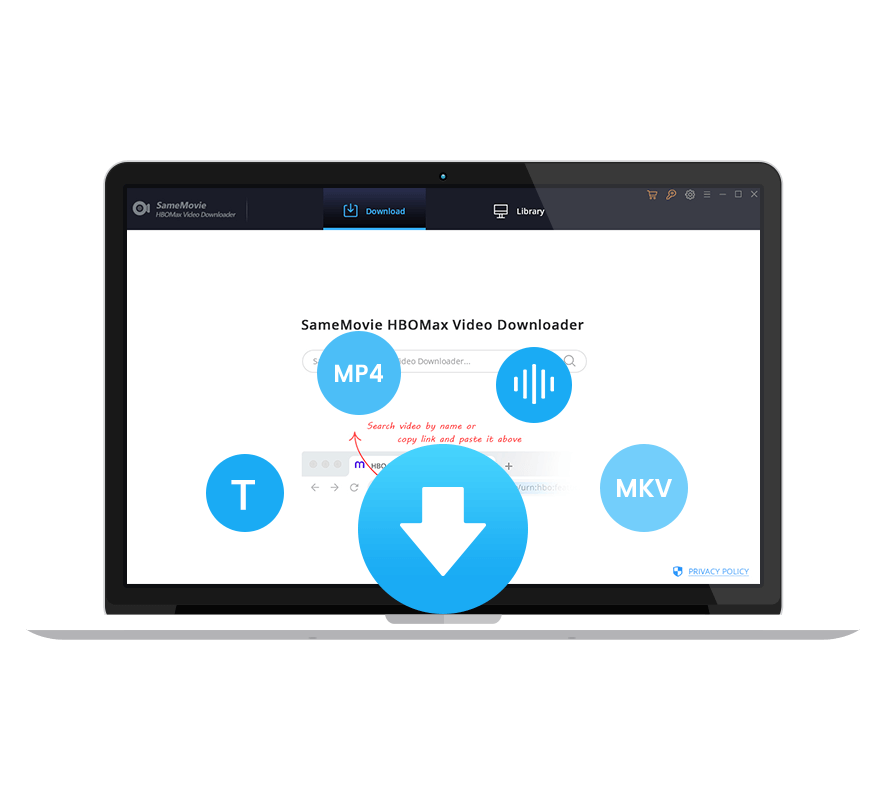
SameMovie HBOMax Video Downloader is integrated with the official Max sites, making the streaming and downloading processes very similar to the Max app. To watch content offline on your PC or Mac, simply download the app and follow the provided instructions.
Open the app by clicking on its blue logo, which can be easily located on your computer. You will then be prompted to click "Sign In" and log into your account.
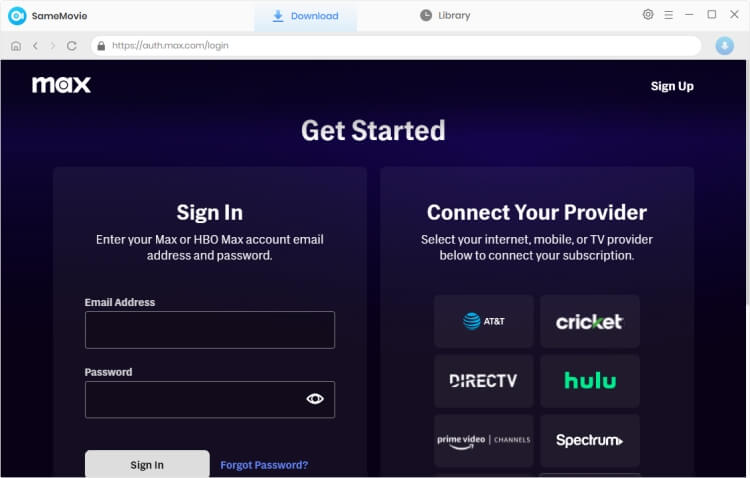
In this step, you can changh the output format, language, output path, just click the Setting icon to open the Window
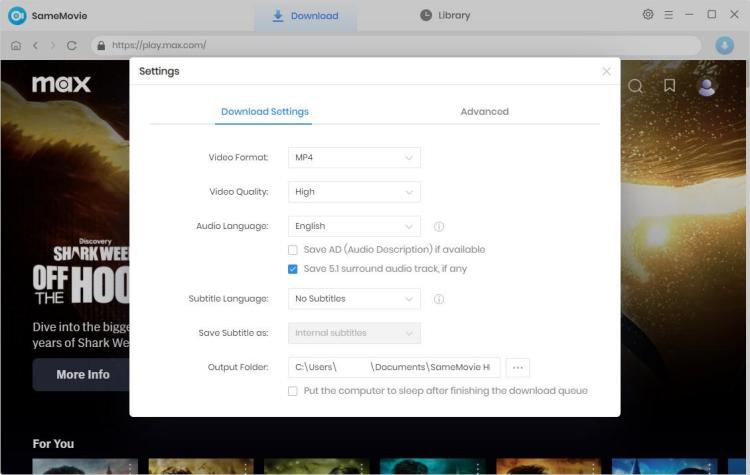
Type in the name of your favorite video into the search box, and the downloader will list all related videos in no time.
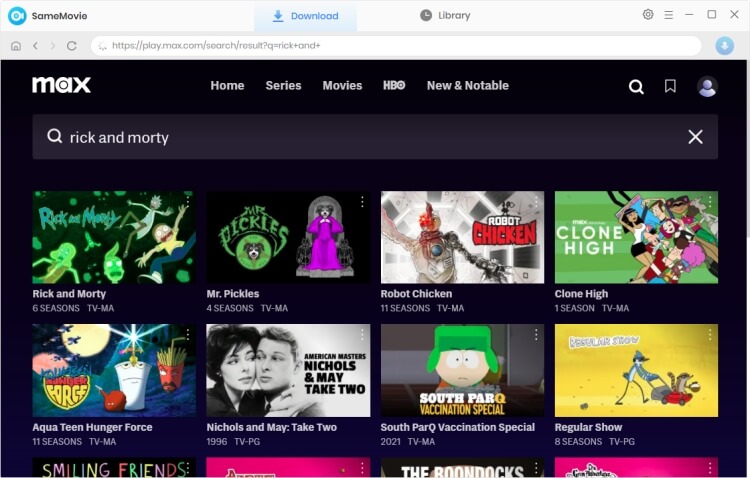
Choose your preferred audio tracks and subtitles. If you are trying to download a movie, click the movie, and a window will pop up letting you to open the corresponding window. If you're trying to download a TV show, click the TV show, and select the season and title, then click "Advanced Download" in the lower left corner to select the audio tracks and subtitles.
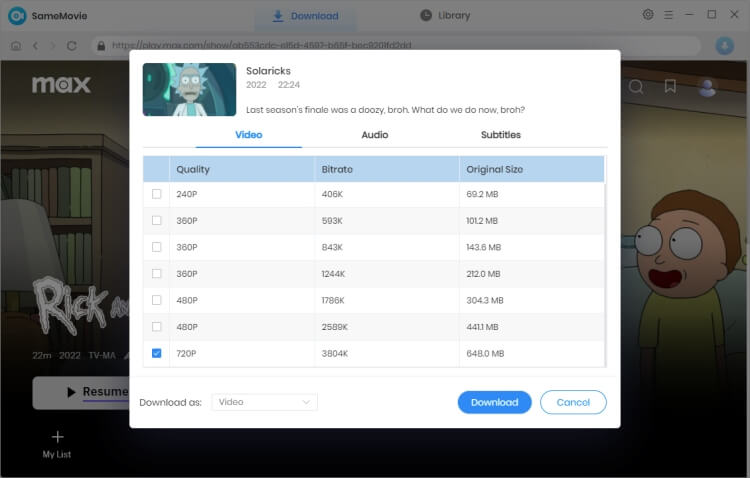
Quickly comes to the final step, just click on the Download button and SameMovie will download your video extremely fast.
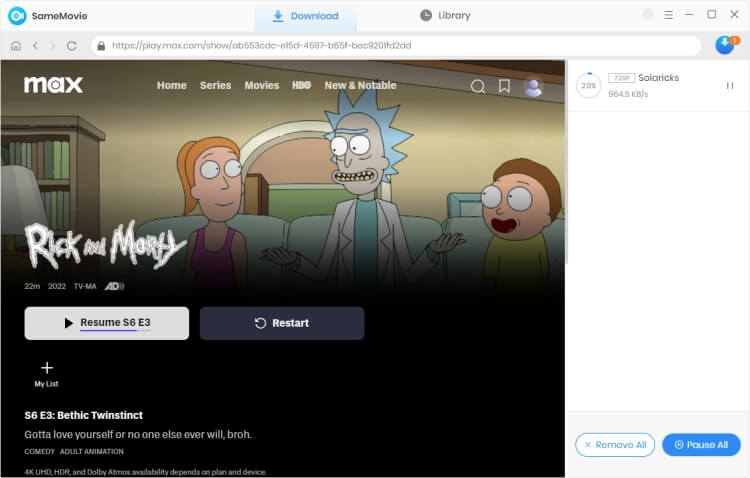
Here are all you want to know about watching Max video offline. Using the HBO Max app to download videos is the most convenient and fast method, but it has many flaws that will make users dissatisfied. So it is recommended that you use an all-around downloader like SameMovie HBOMax Video Downloader to help you get rid of restrictions, and even With Ads subscribers can also use SameMovie to download videos easily.

Nina Prescott is a senior writer renowned for her expertise in resolving streaming platform download errors. Her concise writing style and practical methods have earned her a stellar reputation among readers and peers alike. Whether you're facing a technical glitch or seeking streaming tips, Nina's guidance ensures a smooth and enjoyable reading experience.
Free support and update for all apps
We return money within 30 days
Friendly 24/7 customer support
We possess SSL / Secure сertificate