
Menu
How long are HBO Max downloads?
As is common with many streaming services, downloaded videos cannot be retained indefinitely, even with a valid account. The downloads have a specific expiration period, limiting the duration during which you can enjoy them. For HBO Max users, you may have the same question: How long do HBO Max downloads last?
Unwatched HBO Max videos will remain accessible for up to 30 days from the download date, and once playback is initiated, they will expire 48 hours later. Alternatively, if the content exits the service or you cancels the subscription, access to the downloaded videos will no longer be available.
So, if you are looking for a solution to keep HBO Max downloads permanently, we've got you covered. Below is a detailed tutorial about how to download HBO Max video on PC and save them permanently.

SameMovie HBOMax Video Downloader is an easy-to-use software for downloading HD movies and TV shows from Max. The application comes with a user-friendly interface that enables you to search the video you want easily, and customize the output settings. Then the video will be downloaded with your preferred video quality and video format.
One major advantage of SameMovie is that you can choose to save the video format as MP4 or MKV, which makes it easier to store them on your devcies forever.
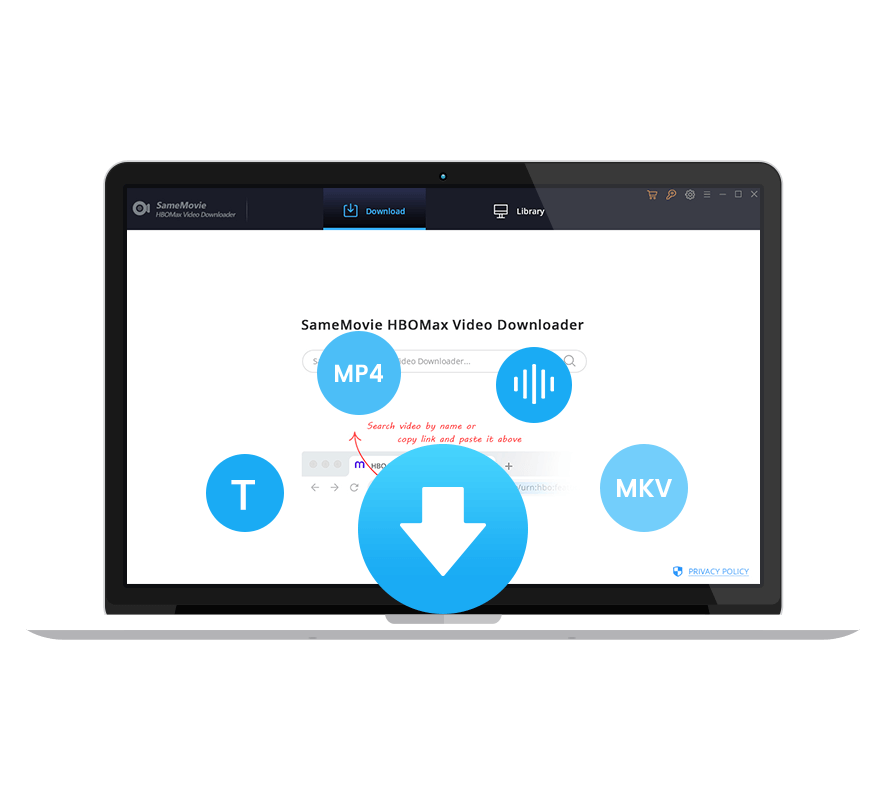
The following few simple steps will show how to use SameMovie HBOMax Video Downloader to download HD Max movies and TV shows and save them forever.
Launch SameMovie HBOMax Video Downloader on the computer first. You're required to log in to your Max account, you can click "SIGN IN" to open the Max login window.
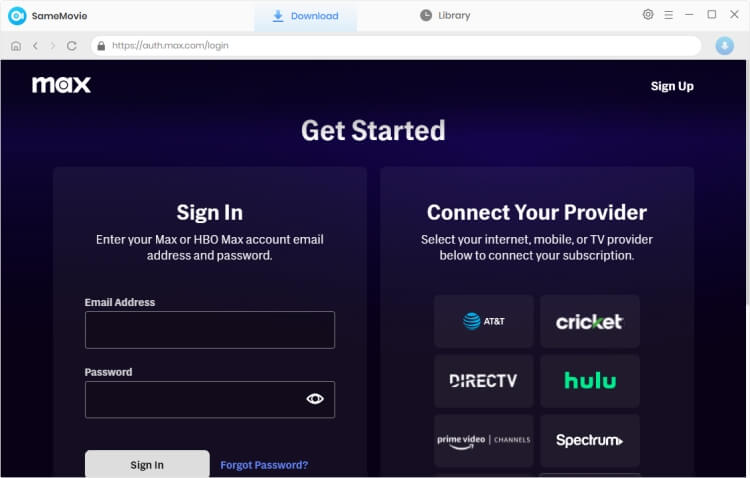
Then click the "Settings" button at the upper-right corner, in the pop-up setting window, you can choose the video format (MP4 or MKV), video quality (High, Medium, Low), audio language, subtitle language, output path, and more.
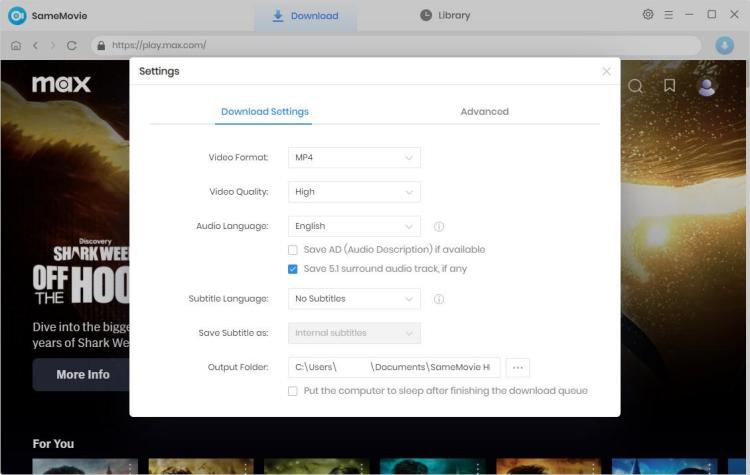
Here is the key step. You can search video by entering the video name/keywords to the box directly, then your video will be found in seconds.
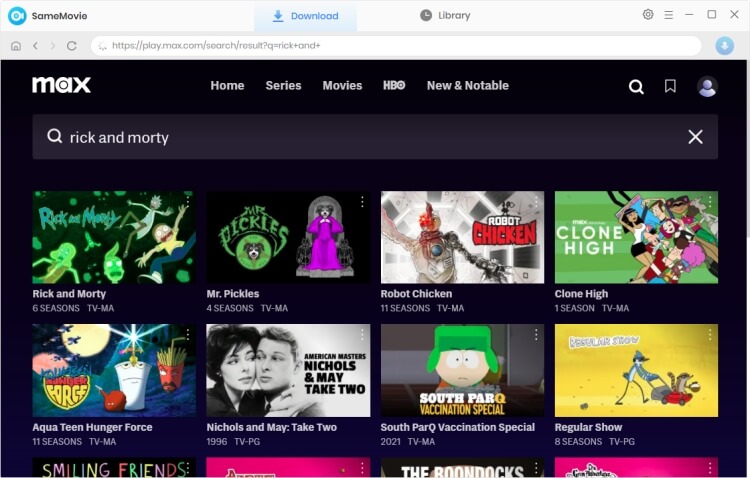
Select the audio track and subtitle for the video you added. If you want to download a movie, just click the movie to open the Advanced Download window. If you are trying to download TV shows, please click the series to select season and title, then click "Advanced Download" in the bottom left corner to choose audio tracks and subtitles.
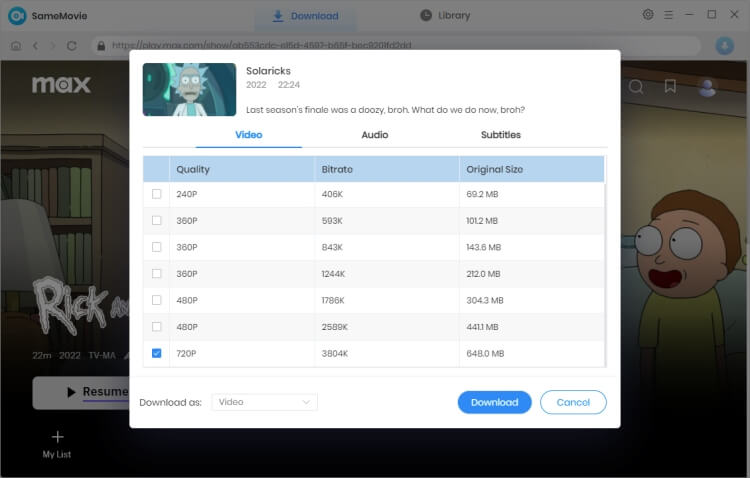
After finishing the above steps, just start to download the video. A few minutes later, all of your selected Max videos will be saved to the local computer in HD quality.
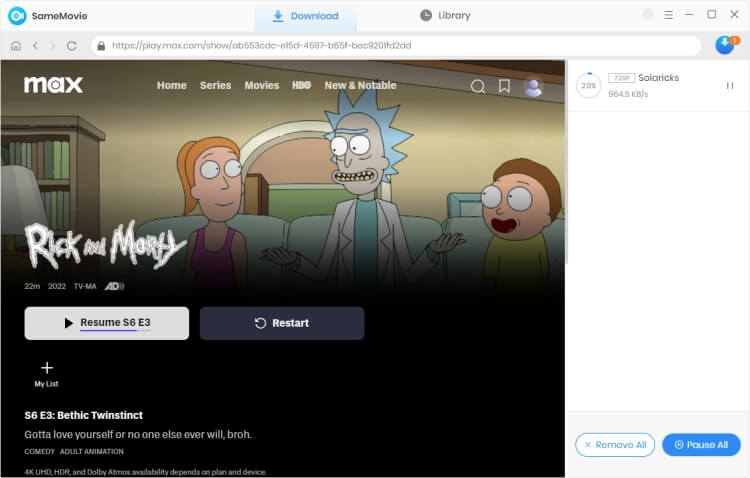
If you lose access to HBO Max or decide to cancel your subscription, any downloaded content will no longer be available.
Sure, you can download the content again if you wish to watch it.
You can renew your download multiple times to watch again.
You can check the expiration date of your downloads in the HBO Max app under the "Downloads" section, allowing you to stay informed about the remaining viewing time.
No, the downloads will stored as common video files, you can watch them anywhere anytime.
While HBO Max downloads come with expiration times, there are strategies you can employ to keep your downloaded content permanently. By using SameMovie HBO Max Downloader, you can download any of your favorite Max shows on PC, make the most of Max's download feature, and enjoy your favorite shows and movies offline whenever you want.

Nina Prescott is a senior writer renowned for her expertise in resolving streaming platform download errors. Her concise writing style and practical methods have earned her a stellar reputation among readers and peers alike. Whether you're facing a technical glitch or seeking streaming tips, Nina's guidance ensures a smooth and enjoyable reading experience.
Free support and update for all apps
We return money within 30 days
Friendly 24/7 customer support
We possess SSL / Secure сertificate

