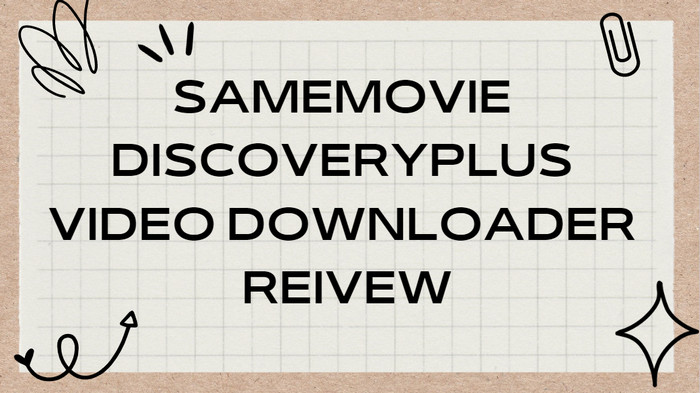
How to Download Discovery Plus Video in MKV Format
Claire Green April 17, 2023 Category: Discovery+ Tips
"Is there any way to download Discovery+ videos in MKV format so I can move the downloads to my device for offline playback?" -- Find the solution below.
There are so many great streaming platforms that it can be hard to pick a favorite. But Discovery Plus is a platform worth trying because for $4.99 per month you can browse a wealth of Discovery Plus original programming and high-quality documentation. The platform even offers a 7-day free trial for users to stream all of its content. The only downside is that Discovery Plus downloads is limited to its official app.
Some people may download or convert Discovery+ videos to MKV format as this format has wide compatibility with players or devices. How can we do this? In this article, we will guide you through the entire process, just follow us and get the flexibility to watch your favorite content on any device. If you want to download Discovery+ videos in MP4 format, you can refer to How to Download Discovery Plus Video in MP4 Format. If you are prefer to download videos in MKV format, please keep reading.
Reading Guide

Part 1: How to Download Discovery+ Shows to MKV?
SameMovie DiscoveryPlus Video Downloader is a great MKV video downloader for Discovery+ users. It features a concise interface, allowing you to download any movies and shows from Discovery Plus to PC or laptop, with high quality kept. With SameMovie DiscoveryPlus Video Downloader, you can effortlessly explore the vast collection of movies and shows available on Discovery+.

SameMovie DiscoveryPlus Video Downloader:
- Get Discovery Plus videos downloaded in 1080P
- Save Discovery Plus videos in MP4/MKV format
- Preserve multi-language audios and subtitles
- Intelligent search function & batch download mode
Tutorial: Use SameMovie to Download Discovery+ to MKV Format
STEP 1 Sign in with Your Discovery Plus Account
Launch SameMovie on your computer. On the main interface, enter random words into the search box and then sign in with your account.
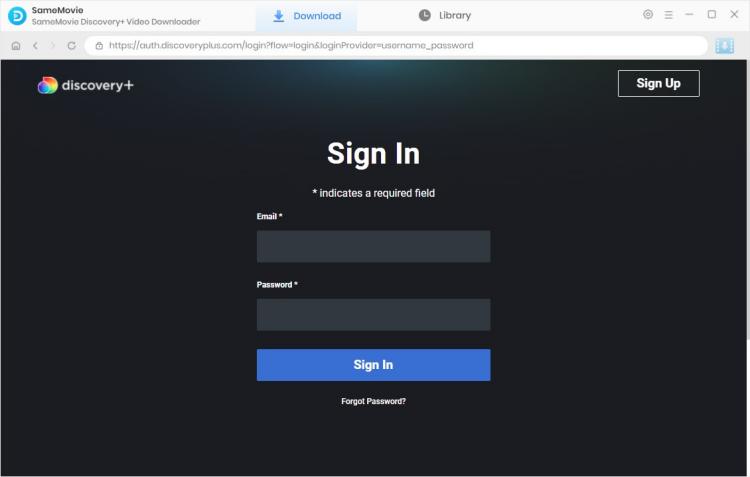
STEP 2 Choose MKV as the Output Format
Click on the Settings menu, and then under the "Download Settings" section, select "MKV" as the output format. MKV is a widely supported video format that retains high-quality video and audio.
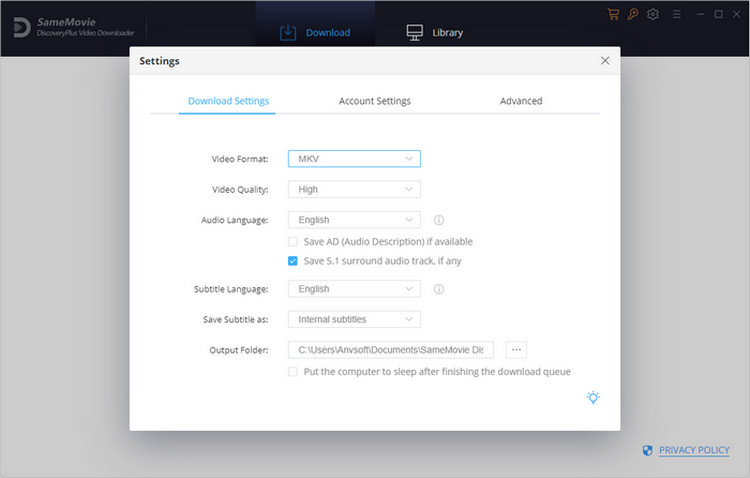
STEP 3 Find Video You Want to Download
You can search your favorite videos in 2 ways. One is to type the video name or keywords into SameMovie's search bar directly. Another way is to copy the video URL from the Discovery Plus web player and paste it into SameMovie.
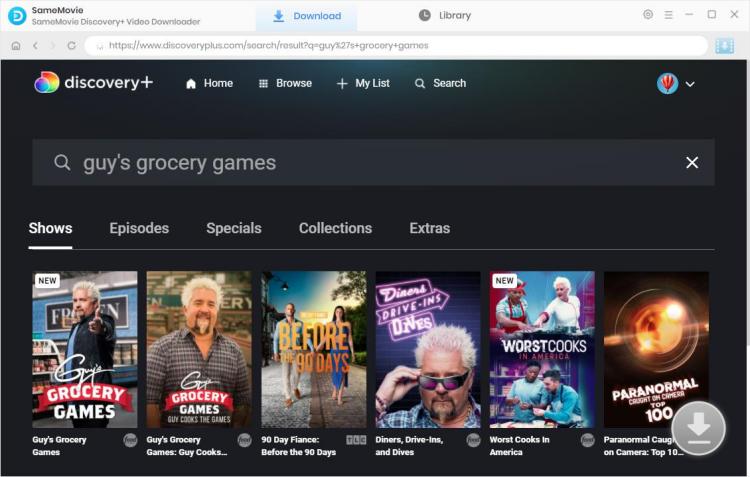
STEP 4 Select Output Audio Track and Language
Click the Download icon to select more specific options for downloads, including video size, quality, season, episode.
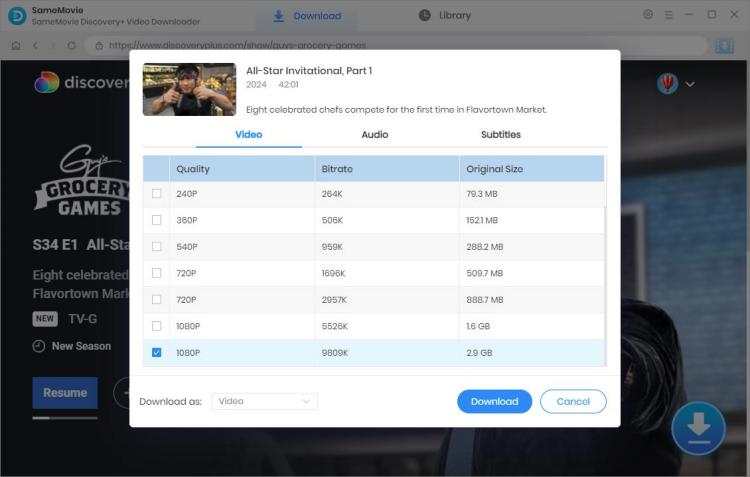
STEP 5 Download Discovery+ Video to MKV
Quickly, here is the last step. Just click the "Download" button. SameMovies will start downloading the Discovery Plus video in MKV format. The download progress will be displayed, and you can track the status in the task list.
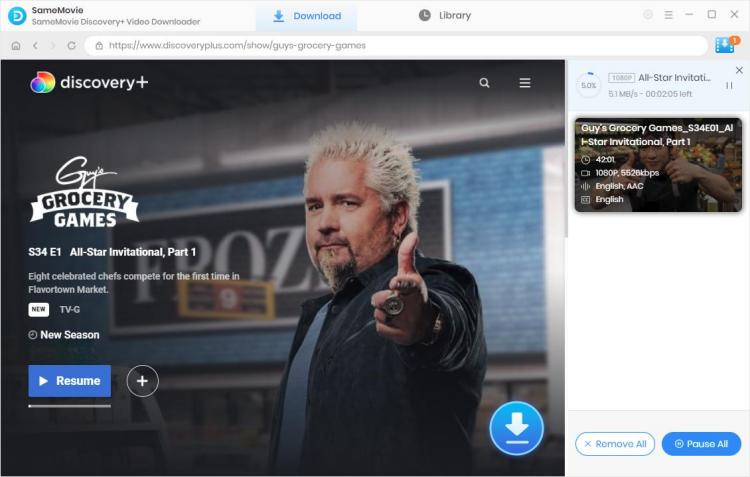
Once the download is complete, you can locate the downloaded video file in the output folder. You can now transfer the MKV video to any device or media player that supports this format and enjoy watching it offline.
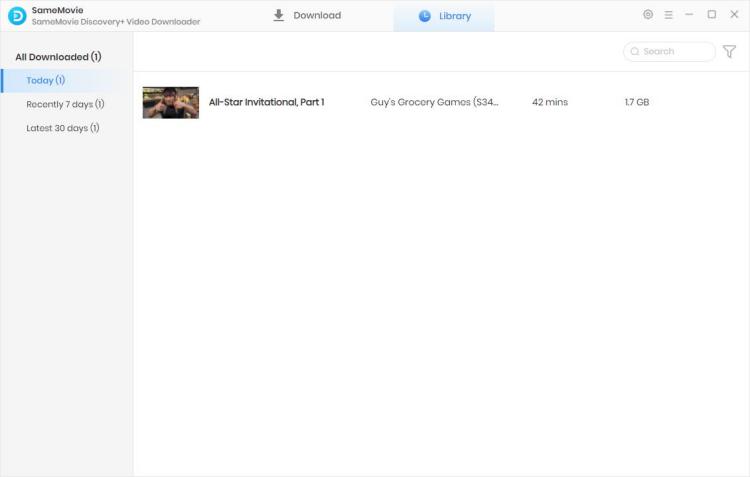
Part 2: Best MKV Players to Play Discovery+ Downloads
There are several popular MKV players available that can play MKV Discovery+ files effectively. Here are some of the best MKV players:
1. VLC Media Player: VLC is a highly versatile media player that supports a wide range of formats, including MKV. It is free, open-source, and available for Windows, Mac, Linux, and mobile devices.
2. MPC-HC (Media Player Classic Home Cinema): MPC-HC is a lightweight media player that offers excellent MKV playback performance. It is also free and supports various operating systems.
3. PotPlayer: PotPlayer is a feature-rich media player that supports MKV files and offers a smooth playback experience. It has a customizable interface and supports various codecs. PotPlayer is available for Windows.
4. KMPlayer: KMPlayer is another popular media player known for its extensive format support, including MKV. It offers advanced features like 3D playback and supports Windows, Mac, and mobile devices.
5. DivX Player: DivX Player is a high-quality media player with support for MKV and other popular video formats. It offers smooth playback and additional features like streaming and video conversion. DivX Player is available for Windows and Mac.
Final Words
While Discovery Plus doesn't provide an option to download videos in MKV format, you can still do that with the help of SameMovie Discovery+ Video Downloader. By following the step-by-step guide outlined in this article, you'll be able to download Discovery Plus videos in MKV format and enjoy them offline on any compatible device or media player.

Claire Green, a content writer specializing in blogs. With a passion for streaming video, Claire explores the latest trends, reviews popular platforms, and provides insightful tips for optimizing your streaming experience.




