
SameMovie DiscoveryPlus Video Downloader Review
Nina Prescott April 06, 2023 Category: Discoveryplus Tips
Discovery+ is one of the top on-demand streaming services owned by Discovery Inc, with massive original content and real-life entertainment. Discovery+ is available in the United States, Canada, India, the United Kingdom, Ireland, Denmark, Spain, Italy, and Brazil now. But what may be the biggest downside of Discovery+ is that it hasn't rolled out to download yet. This can be frustrating for users who want to watch Discovery+ content offline on a long trip or plane. Is there any solution to help you download titles from Discovery+? Yes, here comes the SameMovie DiscoveryPlus Video Downloader.
SameMovie DiscoveryPlus Video Downloader is an industry-leading downloader that many users have loved since its launch. SameMovie DiscoveryPlus Video Downloader is a comprehensive download tool that helps you grab unlimited HD videos from Discovery+ and keep videos permanently on your device. Here's a full review of SameMovie, from what it is, how much it costs, and how to use it. Now let's dig deeper.
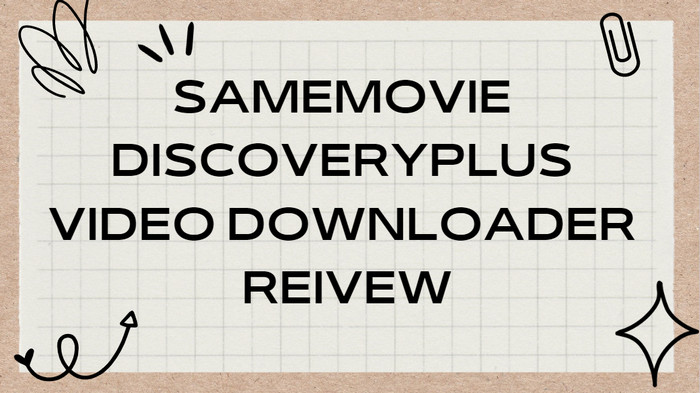
What is SameMovie DiscoveryPlus Video Downloader
SameMovie DiscoveryPlus Video Downloader is the name that will come up in every list when you search for a video downloading tool for Discovery+. No need to use the Discovery+ app, just copy the video link and paste it into SameMovie, then it will download your video in seconds. SameMovie is clearly the best tool that allows you to save Discovery+ video as MP4 or MKV file and you can move the video to any device to watch it offline at any time. Meanwhile, it provides options for you to preserve multilingual subtitles and audio tracks at once. You are also able to save subtitles as internal subtitles, external subtitles or hardcode subtitles. If you choose external subtitles, you can save them in VTT or SRT format so that you can edit the subtitles freely.

SameMovie DiscoveryPlus Video Downloader:
- Get Discovery Plus videos downloaded in 1080P
- Save Discovery Plus videos in MP4/MKV format
- Preserve multi-language audios and subtitles
- Intelligent search function & batch download mode
Prices of SameMovie DiscoveryPlus Video Downloader
SameMovie DiscoveryPlus Video Downloader provides three subscription plans for users to choose from, $39.95 for a month, $49.95 for a year and $99.9 for a lifetime. Before buying, you can download the free trial version to unlock all features, but you can only download the first five minutes of each video. And SameMovie is subscription-based, so your monthly or yearly subscription will be renewed automatically at the end of your subscription term. For more purchase considerations and refund policy, please refer to https://www.samemovie.com/discoveryplus-video-downloader/buynow.html.
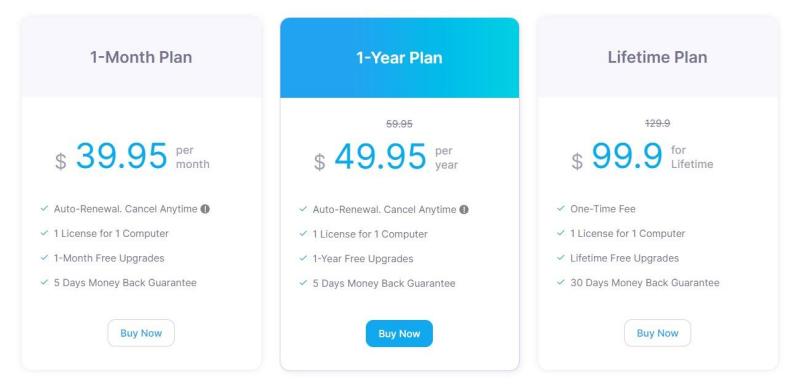
How to Download Discovery+ Videos with SameMovie
Please keep following the tutorial below to learn how to download Discovery Plus videos with SameMovie DiscoveryPlus Video Downloader. Before reading, you can download and install SameMovie DiscoveryPlus Video Downloader by clicking the "Free Trial" button above.
STEP 1 Sign in with Your Discovery Plus Account
The first step is to run SameMovie DiscoveryPlus Video Downloader on your Windows or Mac computer and register with your license. And you are required to log in to your Discovery+ account. Open the Discovery+ login window by typing any word in the search bar and pressing the "Enter" button on the keyboard.
Note: SameMovie needs to work with an Discovery+ account to access its videos. But please don't worry, SameMovie will not collect any information other than the videos and your personal and privacy safety can be guaranteed to the greatest extent.
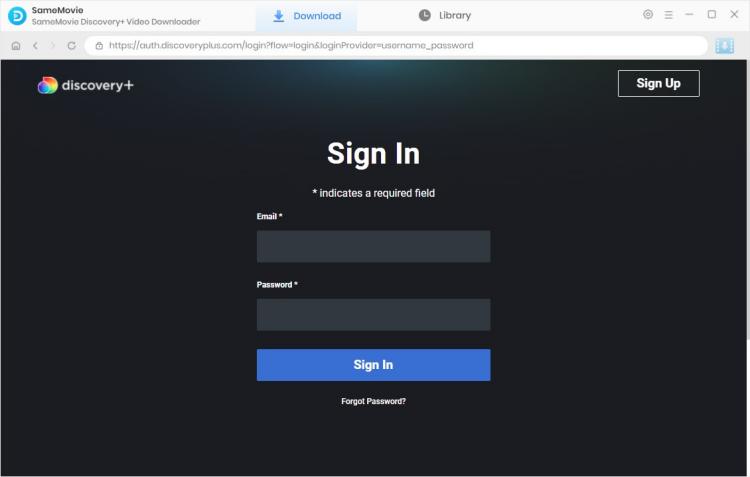
STEP 2 Customize the Output Settings
SameMovie provides a Settings window for you to customize the default settings before downloading videos. Please click the upper-right gear icon to open the window, and here you can choose the video output format as MP4, or you can preliminarily choose the video quality, audio language, subtitle language, etc.
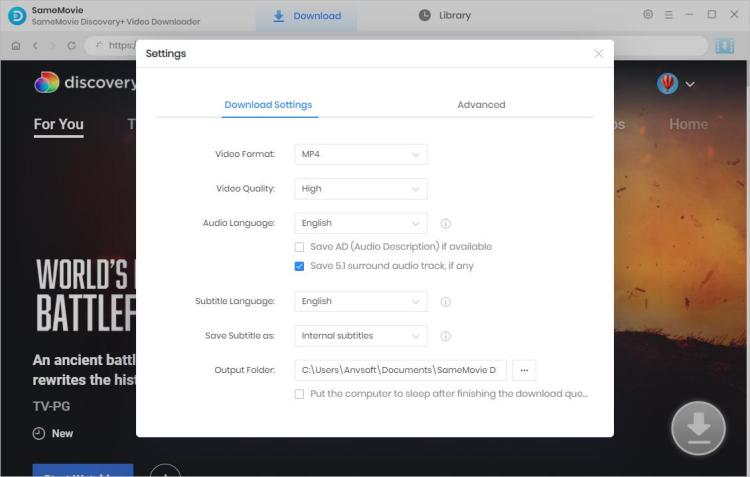
STEP 3 Add Your Favorite Video
As shown in the image below, you can search directly by the video's URL - open the Discovery Plus website and copy the video URL, SameMovie will automatically paste it into the search box and start searching. Another way to search for videos is to enter the video name or keywords in the search bar.
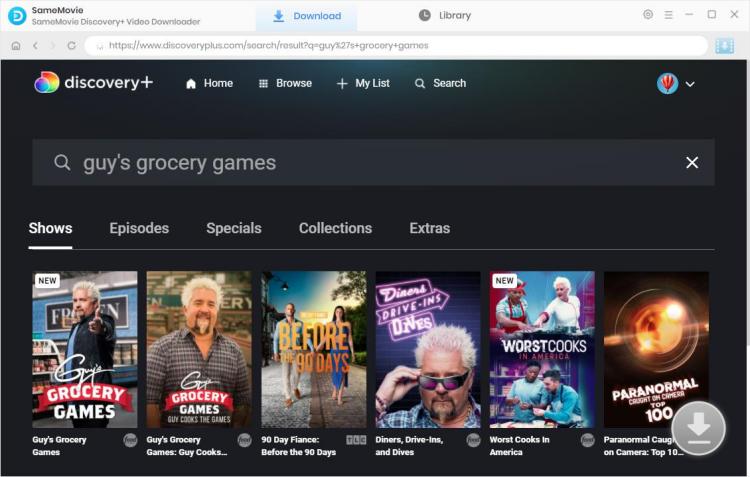
STEP 4 Select Output Audio Track and Language
If you plan to download a TV show, just click the "Download" icon directly, a window will pop up for you to choose the title and season, then click the "Advanced Download" icon in the lower left corner to choose the video quality, audio track and subtitles. If you want to download a movie, click the ![]() icon to open the window to choose video quality, audio track and subtitles.
icon to open the window to choose video quality, audio track and subtitles.
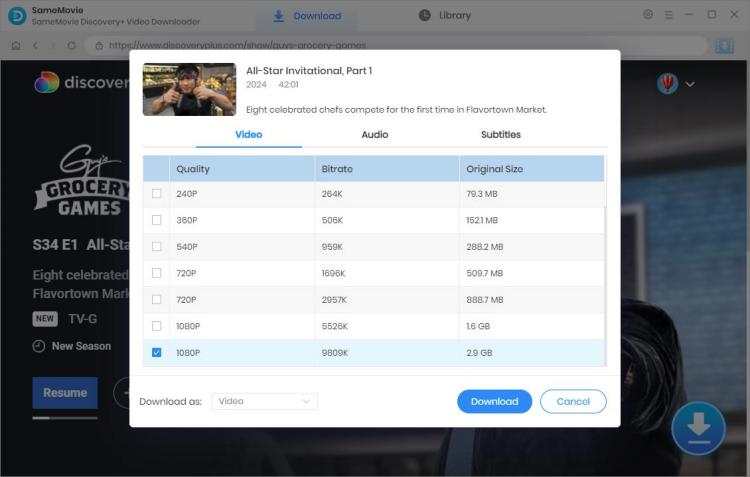
STEP 5 Start to Download Your Video
The final step is to download the selected video, just click the "Download" button then the video will be downloaded in seconds. After the download is finished, you can check your download history by clicking the "Library" tab. The video will be saved in the output path you selected in Step 2, you can transfer the downloads to any device for offline watching.
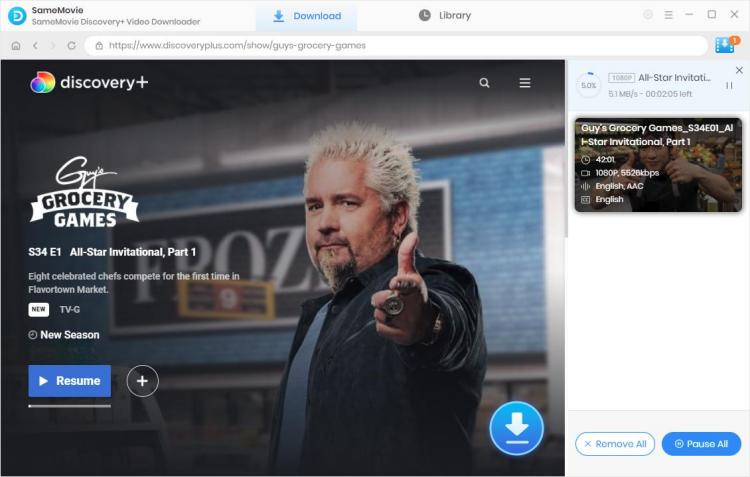
Conclusion
Equipped with a clean and intuitive interface, SameMovie DiscoveryPlus Video Downloader is handy for people to save dozens of Discovery+ content on many devices. Besides, you can freely share the downloads with your family or friends and you don't worry about the downloads would be deleted or expired. Our team has tested this software many times, and every time the performance of this program is very satisfactory. So, if you are someone who is still looking for a perfect Discovery+ video downloader, SameMovie is definitely worth trying. Don't hesitate anymore, click the "Download" button to start using the program now!

Nina Prescott is a senior writer renowned for her expertise in resolving streaming platform download errors. Her concise writing style and practical methods have earned her a stellar reputation among readers and peers alike. Whether you're facing a technical glitch or seeking streaming tips, Nina’s guidance ensures a smooth and enjoyable reading experience.





