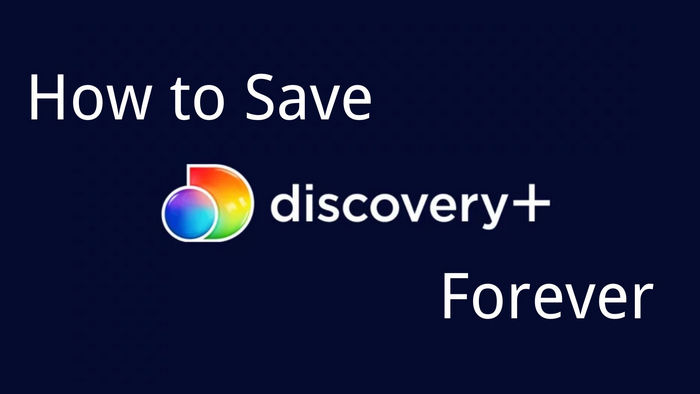
Discovery Plus Subscription: Can I Download Videos with Ad-supported Plan?
Claire Green June 8, 2023 Category: Discovery+ Tips
Among all the mainstream streaming platforms, Discovery+ has the lowest price. Not only can you enjoy a free trial, but you can also get a month of service for $4.99, and even get a student discount if you are eligible. The subscription fee is reasonable and affordable especially when you compare it to the increasingly high pricing of Netflix.
Discovery+ offers 2 subscriptions plan, one is the ad-supported plan and the other is the ad-free plan. According to Discovery+’s official website, you must subscribe to the ad-free plan if you want to download Discovery videos. However, this guide will show you a way to download Discovery+ videos when you are subscribing to the ad-supported plan.
Reading Guide

Part 1: What You Should Know about Discovery+
Q1: What's on Discovery+?
More than 55,000 episodes of movies, shows, documentaries, reality TV are available on Discovery Plus. This service includes a variety of channels, including HGTV, TLC, Food Network, Animal Planet, Investigate Discovery, The History Channel, The Magnolia Network, Travel Channel, and Discovery Channel.
Q2: Subscription Plans of Discovery+ and Their Costs
There are 2 subscription plans available for you to choose from. The monthly costs for the ad-supported and ad-free plans are $4.99 and $6.99 respectively. You can choose the plan that suits your needs and start your free trial. The subscription will renew automatically, and you can cancel it at any time.
The service (Ad-Lite) is available to qualified students for just $2.99 per month. Additionally, you can get a military discount of $2.99/month if you are a U.S. active-duty military member, spouse, reservist, or veteran.
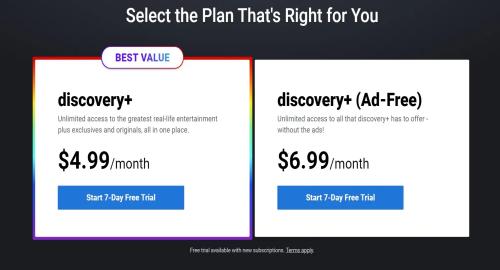
Q3: Can You Download Discovery+ Videos, and How?
>> For Subscribers of the Ad-free Plan:
If you are subscribing to Discovery+ ad-free plan, then you can download Discovery+ videos with the latest version of the Discovery+ app on the following devices.
- iPhone, iPad running iOS 13 or later
- Android phone or tablet running Android 5.1 or later
- Amazon Fire tablet running Fire OS 5.0 or later

>> For Subscribers of the Ad-supported Plan:
Subscribers of ad-supported plan are not allowed to download videos on the Discovery+ app directly. However, you can download videos by using a handy tool — SameMovie DiscoveryPlus Video Downloader.
With the help of SameMovie DiscoveryPlus Video Downloader, you can use your computer to download Discovery+ videos locally, and there is no viewing time limit like downloading videos to the Discovery+ app. Videos downloaded using SameMovie can be watched offline without restrictions. And even after your subscription expires, you can still watch downloaded videos on your computer, or transfer the downloaded videos to other devices for offline playback.
How to Download Discovery+ Videos with Ad-supported Plan
This method is suitable for both subscribers of ad-supported and ad-free plans. Ad-supported plan users can enjoy the download feature like those who subscribe to the ad-free plan. And the downloads will be kept forever. Keep reading to figure out how that works.
SameMove Discovery+ Video Downloader
SameMovie DiscoveryPlus Video Downloader is an easy-to-use video downloader designed for Discovery+ subscribers who want to save Discovery+ downloads permanently. You can download movies and TV shows in MP4/MKV format with Dolby Digital 5.1 surround sound and 1080p resolution. The option to download accessible subtitles and audio tracks in various languages is also provided. SameMovie is a time-saving app because it is capable of downloading videos in batches when you need to download multiple seasons of TV shows at a time.

SameMovie DiscoveryPlus Video Downloader:
- Get Discovery Plus videos downloaded in 1080P
- Save Discovery Plus videos in MP4/MKV format
- Preserve multi-language audios and subtitles
- Intelligent search function & batch download mode
STEP 1 Sign in with Your Discovery Plus Account
If you don't have an account yet, create one for Discovery Plus for a 7-day free trial. Download SameMovie DiscoveryPlus Video Downloader on your Windows PC or Mac. Open it, and then you can enter some words into the search box to activate the Discovery+ login window.
Note: SameMovie needs to work with an Discovery+ account to access its videos. But please don't worry, SameMovie will not collect any information other than the videos and your personal and privacy safety can be guaranteed to the greatest extent.
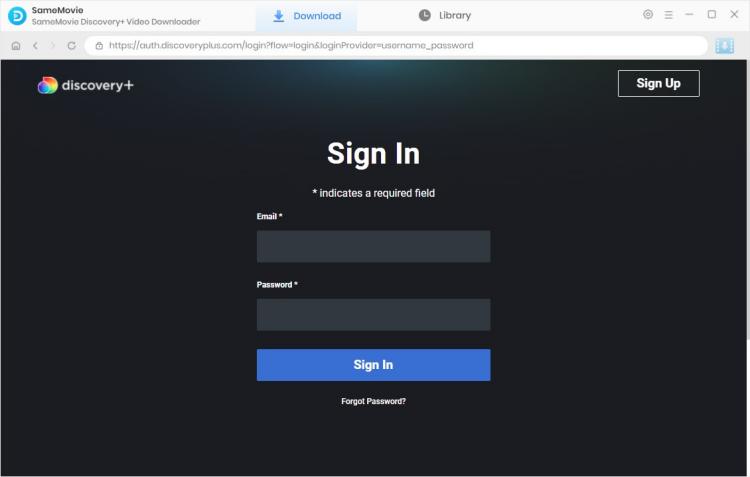
STEP 2 Customize the Output Settings
The Settings window, where you can modify the default settings for all movies, can be accessed by clicking the settings icon in the top-right corner of the screen. You can modify the video output format, video quality, audio language, subtitle language, output folder, etc.
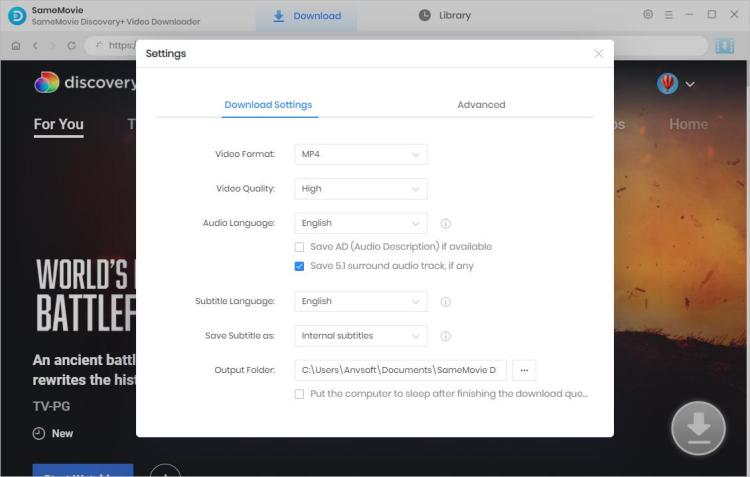
STEP 3 Add Your Favorite Video
You can use the video's URL or name/keywords to search for the video. You can search for the video you want to download by simply copying the video link from the official website and pasting it into the search field of SameMovie. If you search the video using keywords, a list of all connected videos will appear.
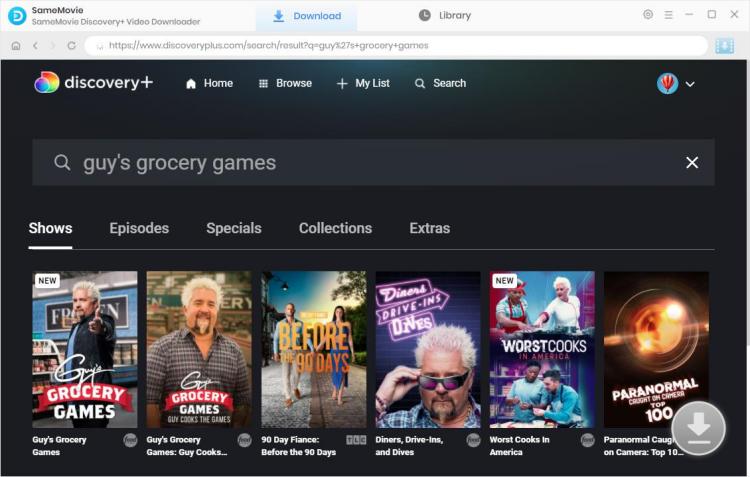
STEP 4 Select Output Audio Track and Language
To download a TV show, you click the "Download" icon. You can choose the season and episode of the show from a window that will popup. Next, you can choose the video quality, audio track, and subtitles by clicking the "Advanced Download" option in the bottom left corner. When downloading a movie, click the ![]() icon next to the download icon to select video quality, audio track and subtitles.
icon next to the download icon to select video quality, audio track and subtitles.
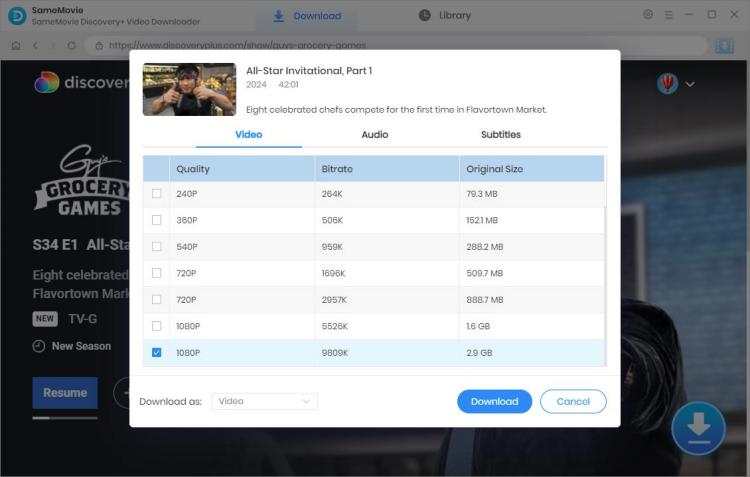
STEP 5 Start to Download Your Video
Simply hit the "Download" button to start the download process. Videos will be downloaded in MP4/MKV files on your devices. You can enjoy watching them without the internet connection, or move them to another device.
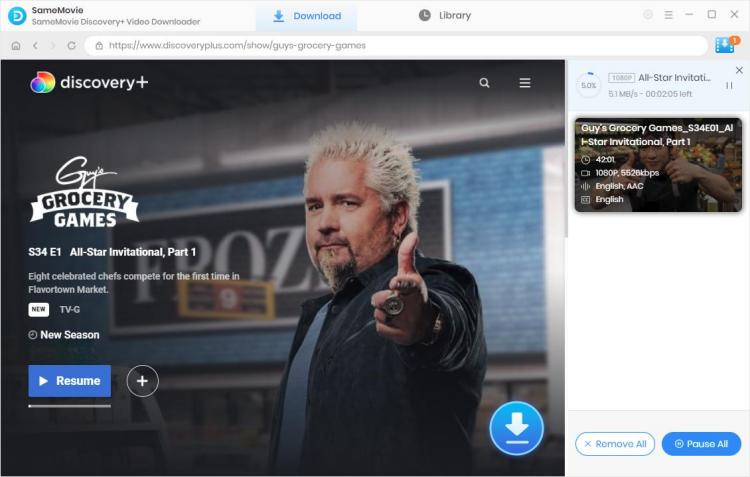
Final Words
SameMovie makes sure that you can download videos with its ad-supported plan. As it has an affordable price, you can try this streaming service out. And hope SameMovie will be helpful if you want to keep downloads forever. Simply press the button below, and try SameMovie DiscoveryPlus Video Downloader now.

Claire Green, a content writer specializing in blogs. With a passion for streaming video, Claire explores the latest trends, reviews popular platforms, and provides insightful tips for optimizing your streaming experience.




