
Menu
Max (formerly HBO Max) is one of the most popular subscription-based streaming services all over the world, which provides a wide range of exclusive series, movies, TV shows and documentaries. Simply subscribe to the Ad-Free or Ultimate Ad-Free plan, and you can download your favorite content to watch offline. But note that, the download capability is only available on mobile devices and the content is merely playable within its app.
Downloading videos in MKV format is becoming increasingly popular due to its many advantages. MKV, or Matroska Video, is an open-source container format that supports a wide range of video and audio codecs. It offers superior quality and smaller file sizes compared to other formats such as MP4. Furthermore, it offers more flexibility when it comes to editing video files. Most may wonder if it is possible to download HBO Max video to MKV format?
The answer is sure yes. All you need is to find a trusted video to MKV downloader. SameMovie is not a bad choice if you also need that. After downloading, the title has no ads and can be transferred to any device for offline viewing. We've provided step-by-step instructions and tips to help you get the best out of SameMovie. Please read on.

SameMovie HBOMax Video Downloader is a multifunction downloader that enables users to easily download Max movies and TV shows in MKV format with various sizes and qualities. After downloading videos with SameMovie, you can store them permanently and transfer them to any device. SameMovie makes it easy for you to preserve any available type and language of subtitles and audio tracks(up to fabulous Dolby 5.1 Sound), which will greatly satisfy users' diversified needs.
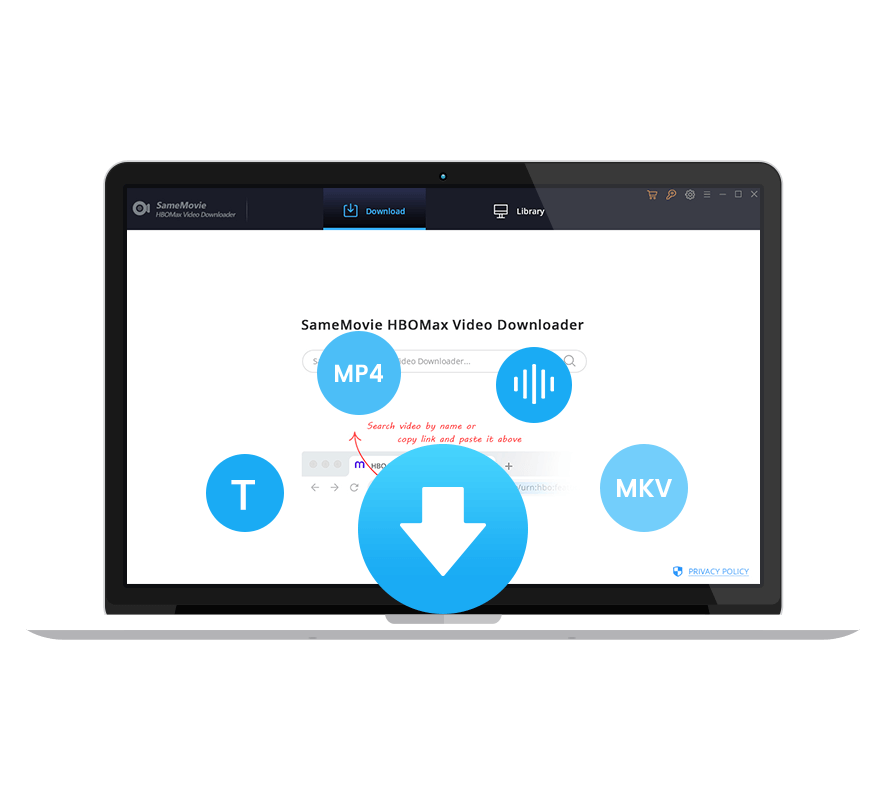
The objective of the following tutorials is to lead you to download Max TV shows and movies in MKV format in steps.
Run SameMovie HBOMax Video Downloader on PC and log in to your Max account. Click "SIGN IN" in the upper right to open the Max login window.
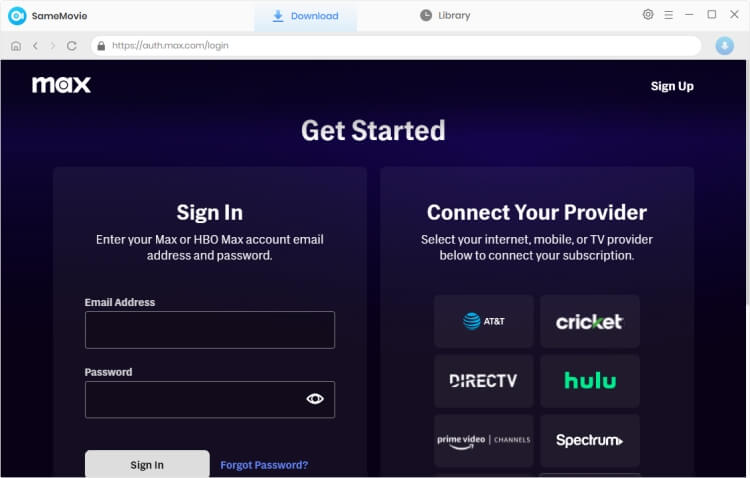
Then click the "Setting" icon in the upper right corner to customize the output settings. From here, you could select the Output Quality (High, Medium, Low), choose the video format as MKV, and change the audio language and subtitle language.
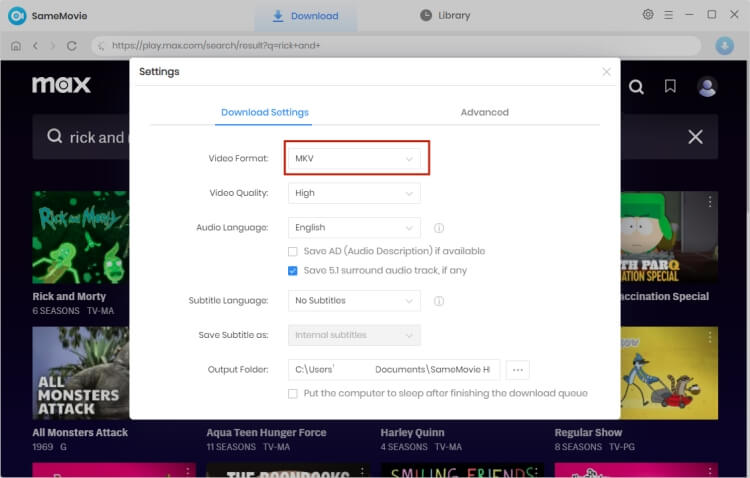
Just enter the name of your preferred video in the search box. And then SameMovie will list all the related videos soon.
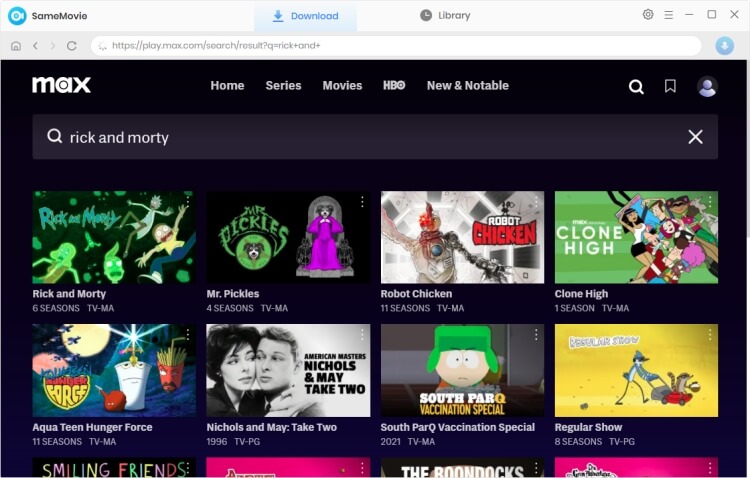
Select the audio track and subtitle you prefer. If you are trying to download a movie, click the movie to open the advanced download window. If you are trying to download TV shows, select season and title you want to download first, then click "Advanced Download" in the bottom left corner to choose audio tracks and subtitles.
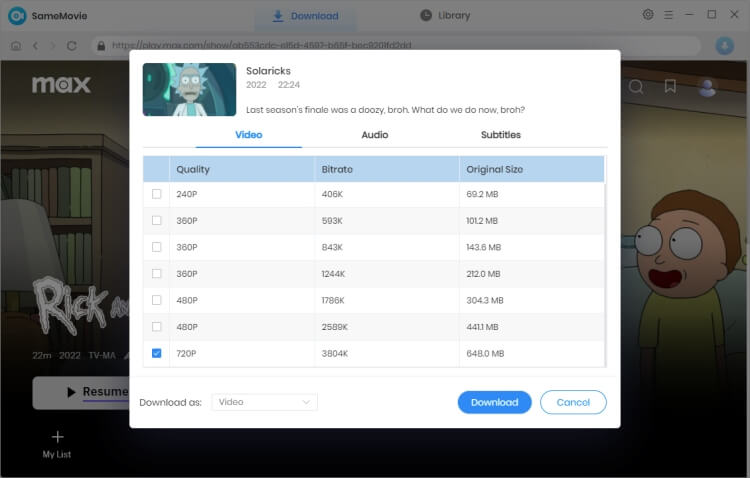
Time to hit the Download button to start downloading your Max movie or titles.
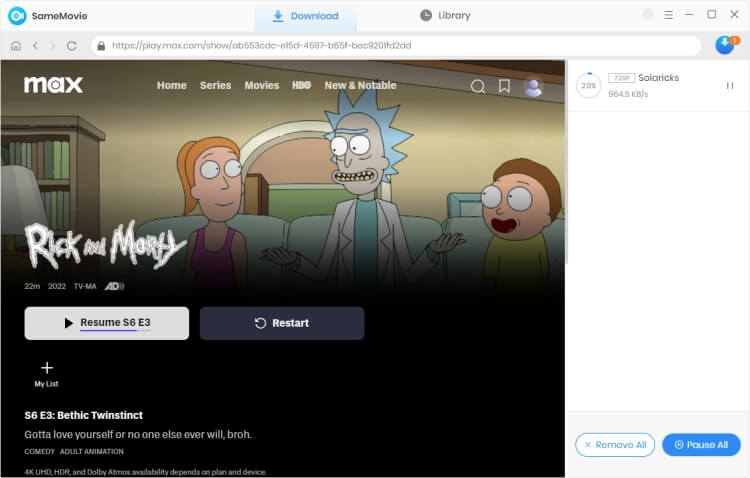
Once the download is complete, you can click "Library" to locate the downloaded videos directly. You will find the Max videos have been saved in MKV format with no ads.
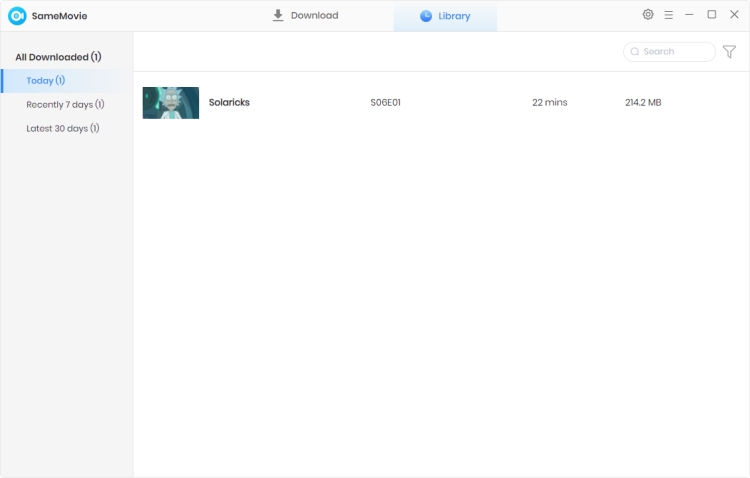
If you want to download your favorite Max content and convert it to MKV format, SameMovie HBOMax Video Downloader can make the process incredibly easy. This powerful tool allows you to quickly download your favorite shows and movies, giving you the freedom to enjoy them on any device you choose, without any restrictions. With SameMovie, you can take your Max library with you wherever you go!

Nina Prescott is a senior writer renowned for her expertise in resolving streaming platform download errors. Her concise writing style and practical methods have earned her a stellar reputation among readers and peers alike. Whether you're facing a technical glitch or seeking streaming tips, Nina's guidance ensures a smooth and enjoyable reading experience.
Free support and update for all apps
We return money within 30 days
Friendly 24/7 customer support
We possess SSL / Secure сertificate


