
Menu
For many people who plan to travel, watching TV and movies during the journey is the best way to kill time. Some airlines offer WiFi on the aircraft, which can help you stay in touch with your family and friends while traveling, or staying entertained with some apps.
However, not all aircraft offer this service, and some of the services must be paid for by the hour. Besides, bandwidth on an airplane is extremely limited, so it's barely possible for you to stream long videos online (TV series or movies). The better choice may be to download the video in advance and watch them offline to avoid extra fees. The following will introduce two ways for watching HBO Max on a plane, with or without using in-sight WiFi.
Reading Guide

| Alaska Airlines | American Airlines | JetBlue | Spirit Airlines | Delta | United | |
|---|---|---|---|---|---|---|
| In-flight Wi-Fi | on most flights | select domestic flights | Yes | Yes | Yes | Yes |
| Wi-Fi cost | $8-$25 | $10 | Free | $6 to stream | $10 for non-SkyMiles-members | $8 for MileagePlus members, $10 for non-members |
| Streaming video | Yes | Yes | Yes | Yes | Yes | Sometimes |
Here are parts of airlines that offer in-flight Wi-Fi. To get a complete list that offers in-flight Wi-Fi, click here. If you need to use internet on airplanes, these airlines are what you should choose.
However, not all of them are fast enough for streaming videos on HBO Max, and Wi-Fi is available on limited flights of certain airlines. So, if you want to watch HBO Max TV series or movies on an airplane smoothly, it's suggested that you can download them in advance so as to play them offline on a plane.
HBO Max enables users to download videos and watch them offline on mobile devices. And it is pretty easy. Just find the video you want to download, and click the download button. However, there are limitations if you download videos with the HBO Max app. For instance, you can only download a maximum of 30 videos at once, and the download will expire 48 hours after you start watching them. The HBO Max app is not the ideal choice if you want to watch videos that you've downloaded while traveling a long distance and are unsure of whether you'll have access to Wi-Fi.

To get rid of these limits, you can download all your favorite Max videos on your device, and watch them offline locally. You don't need to download them again if your downloads expire. Instead, they will be kept on your device forever. To know how it works, read on.
The following is a step-by-step tutorial on downloading movies from HBO Max or Max. Please download SameMovie HBOMax Video Downloader before we start.
SameMovie HBOMax Video Downloader is available on both Windows PC and Mac. Install and run it on your device. Click SIGN IN, and a login window will pop up, and you can log into your Max account.
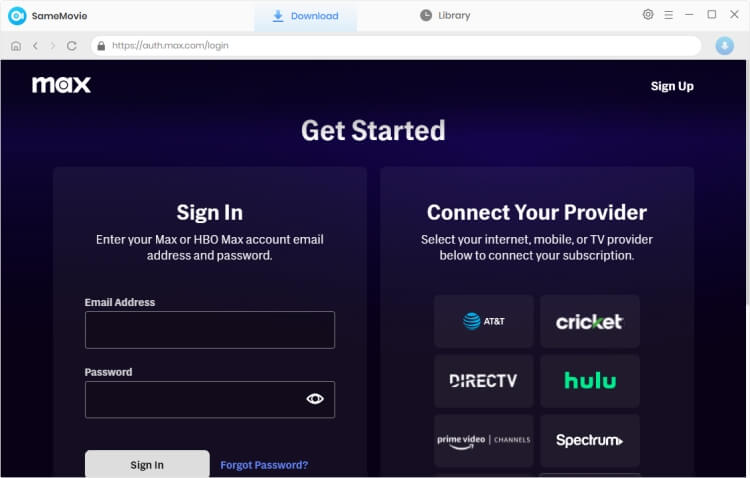
You can customize the output settings using SameMovie, including the video quality, video format (MP4/MKV), audio and subtitle languages, and more.
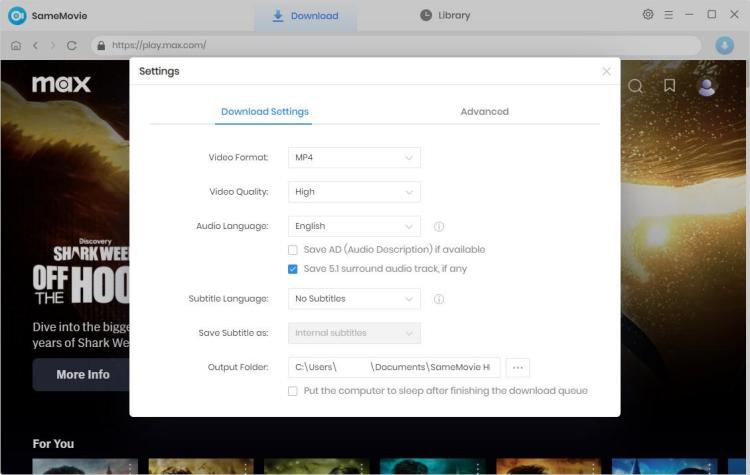
Just type a name or keyword into the search bar to search for the video you want, and all related videos will be listed soon.
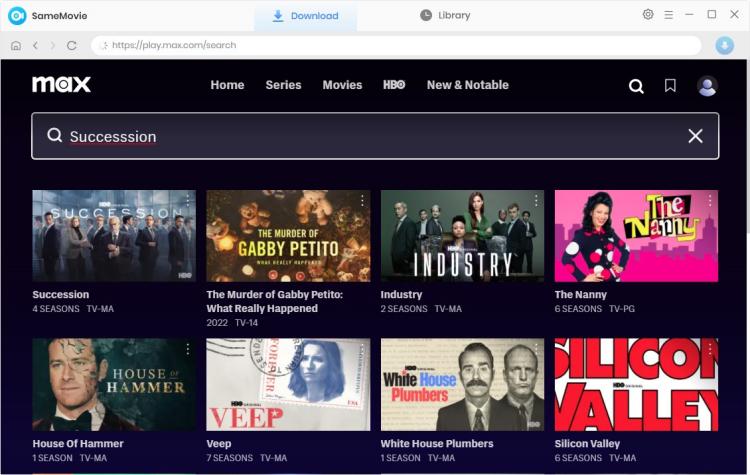
You can choose the different video quality, audio language, and subtitle language for specific videos using SameMovie's "Advanced Download" feature before downloading them. When downloading a movie, just click the movie, and a window will pop up automatically. If you attempt to download a TV series, click the series and select the season and episode. You can tap the "Advanced Download" to customize the parameters.
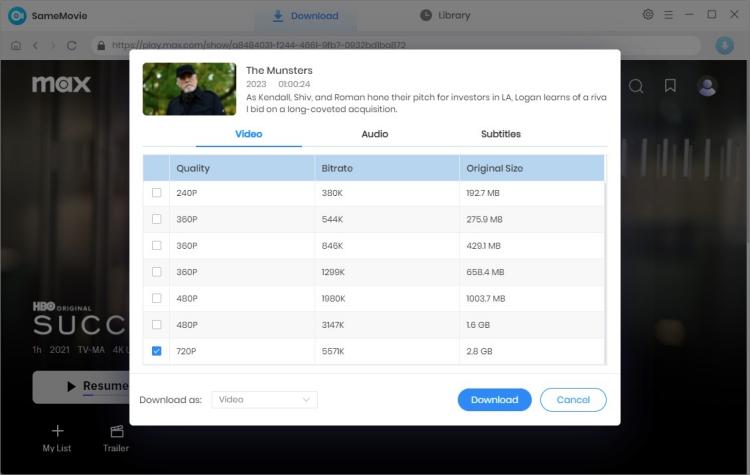
Simply click the "Download" button, and the videos you select will be downloaded. When the downloads finish, you can locate them by tapping the "Library" tab or the output path you set before.
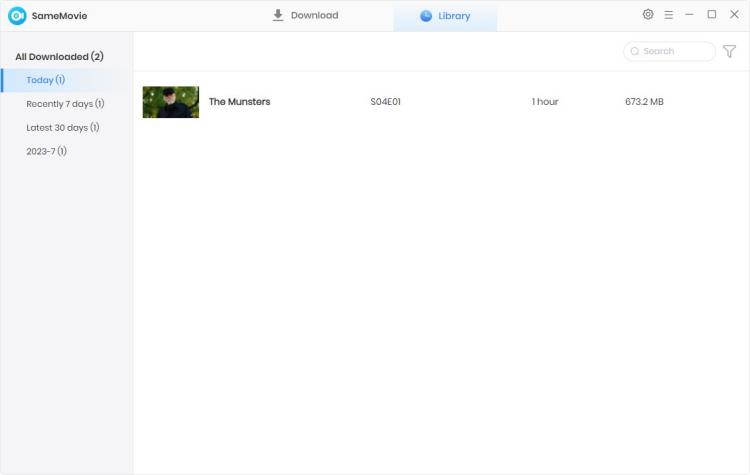
SameMovie HBOMax Video Downloader is an outstanding app for downloading Max content. You can download high-quality videos in MP4/MKV format, and the downloaded files will be kept forever locally, so it's the best solution if you want to watch Max TV series or movies during your travel. You don't need to keep reloading the videos due to a poor WiFi connection. You will enjoy the best watching experience with the help of SameMovie.
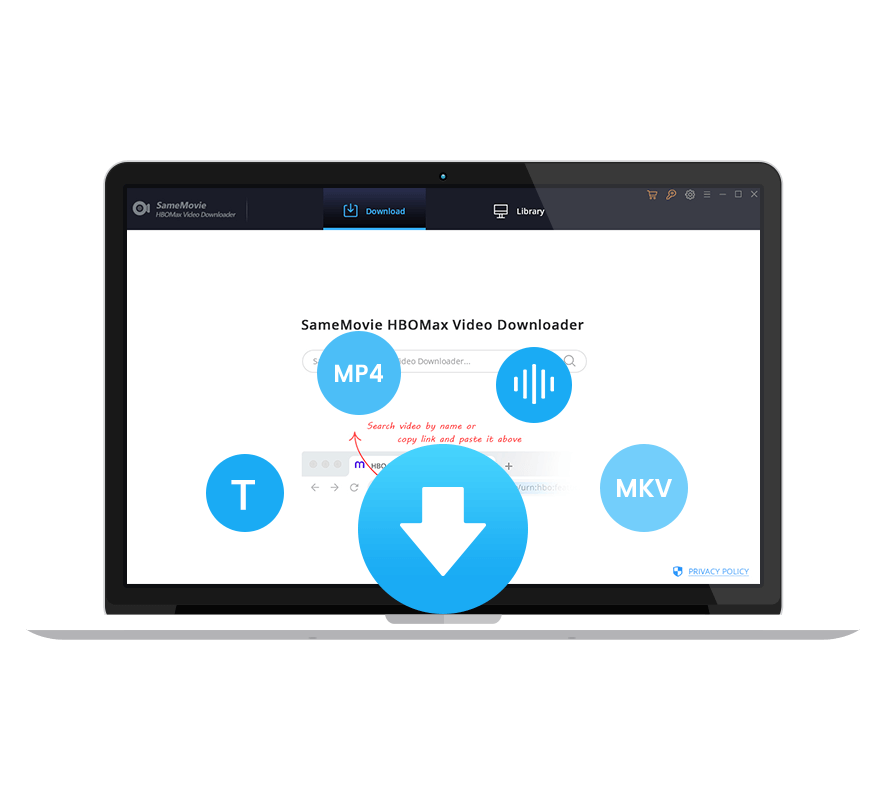
You will enjoy the best watching experience with the help of SameMovie. As downloads are stored locally, you can play them without using the Max app, and you don't need to keep reloading the videos due to a poor WiFi connection on the plane. Click the download button and start your free trial now.

Nina Prescott is a senior writer renowned for her expertise in resolving streaming platform download errors. Her concise writing style and practical methods have earned her a stellar reputation among readers and peers alike. Whether you're facing a technical glitch or seeking streaming tips, Nina's guidance ensures a smooth and enjoyable reading experience.
Free support and update for all apps
We return money within 30 days
Friendly 24/7 customer support
We possess SSL / Secure сertificate

