
Menu
"Game of Thrones" and "House of the Dragon" are hit original series on HBO Max, and they have set records for the "most watched" since the premiere of a new drama on HBO. In addition to watching online on time, many users choose to download "House of the Dragon" and "Game of Thrones" to their devices in advance so that they can enjoy excellent series offline even on a long trip or on a plane.
It's important to note that HBO Max only allows you to watch its digital content within its app, even though you've downloaded them to your devices, you cannot move and play them on other media players like VLC, or devices.
Yes, you can't even locate HBO Max downloaded content, let alone to play them on VLC media player. But things changed thanks to the coming out of streaming video downloaders. Those tools can help you store content from HBO Max locally and open them on VLC media player. Just follow us.

VLC is a powerful media player that allows users to play streaming video from the internet. With its easy-to-use interface, users can quickly access and stream content from various sources. It supports multiple formats and codecs, making it an ideal choice for streaming video. Furthermore, VLC also offers features like subtitles, audio adjustments, and support for external devices. All of these features make it a great tool for playing streaming videos on any device.
SameMovie HBOMax Video Downloader is an all-in-one program that enables Max subscribers to download Max movies and TV shows as MP4/MKV files with various sizes and qualities. With this easy-to-use tool, you are able to download all your desired Max videos and play them with VLC media player or any other device.
In addition, SameMovie lets you save subtitles and audio tracks (up to Dolby 5.1 Sound) in any available type and language, which will greatly meet the diverse needs of users. Equipped with a pioneering information processing technology, SameMovie is able to search for Max videos by keywords. To meet users' different requirements, SameMovie provides various options to select the output format, size, quality, the type and language of audio tracks and subtitles.
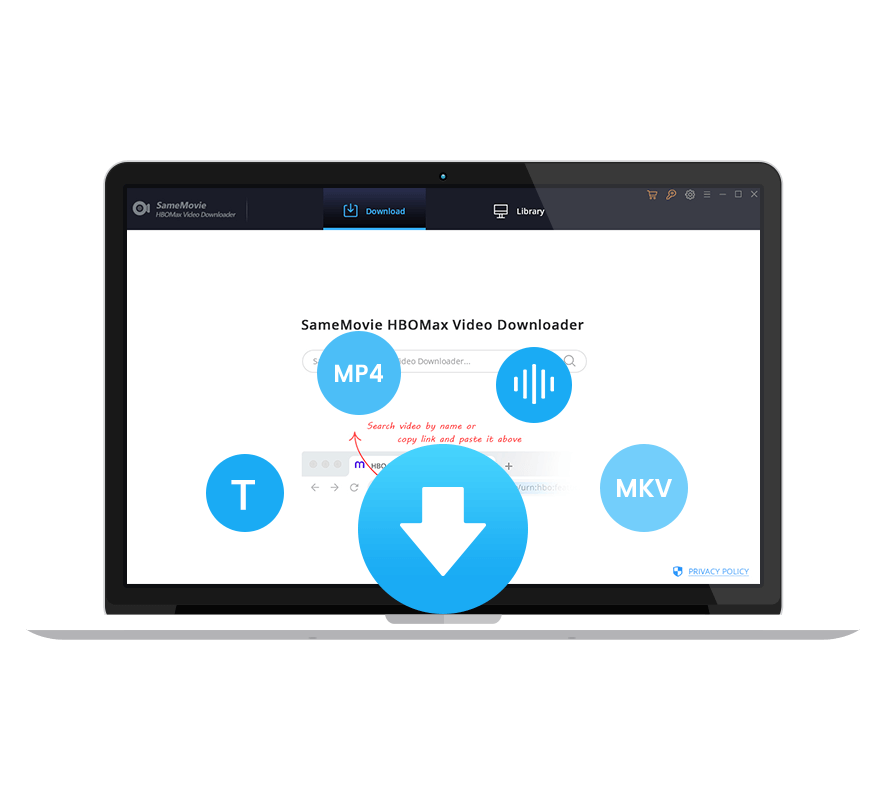
The objective of the following materials is to lead you to download Max TV shows and movies in steps and watch them on VLC.
You can click the above "Free Trial" button to install SameMovie on your computer first, or download it from the Download Center. Then run SameMovie and log in to your Max account. You could click "SIGN IN" to open the Max login window.
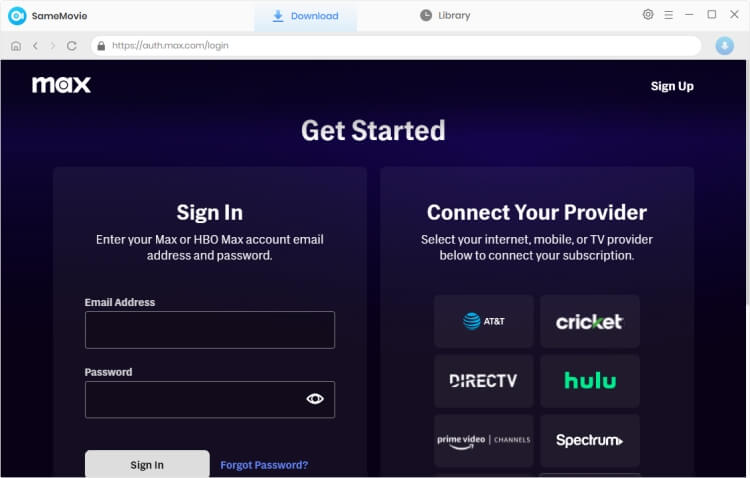
The next step is to click the "Setting" icon on the upper right corner to customize the output settings. From here, you could select the output quality (High, Medium, Low), choose the video format as MP4/MKV, and change the audio language and subtitle language.
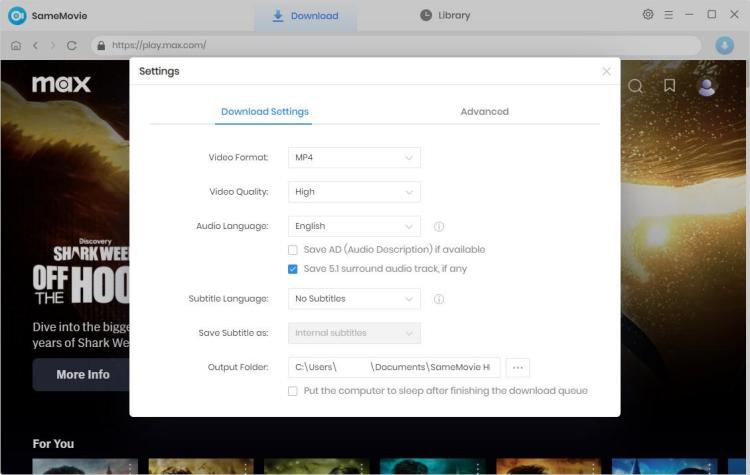
Type the name of your preferred video (such as "House of the Dragon") into the search box, and then SameMovie will list all the related videos soon.
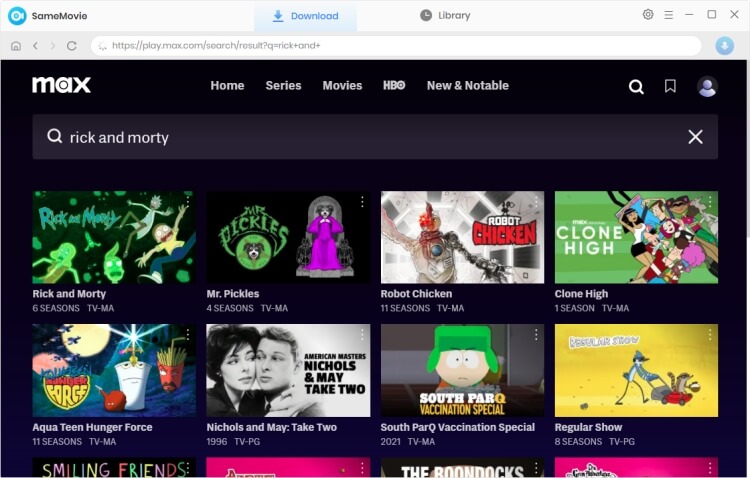
Select the specific audio tracks and subtitles for the video. If you are trying to download a movie, click the movie to open the according window. If you are trying to download TV shows, please click the show, then click "Advanced Download" in the bottom left corner to choose audio tracks and subtitles.
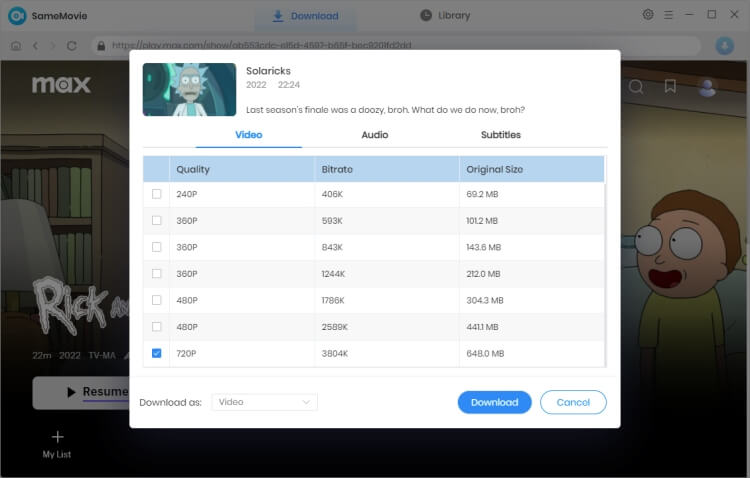
It's time to click the "Download" button to start downloading your Max movie or title. SameMovie will download your videos super fast and you can continue adding videos to the download queue.
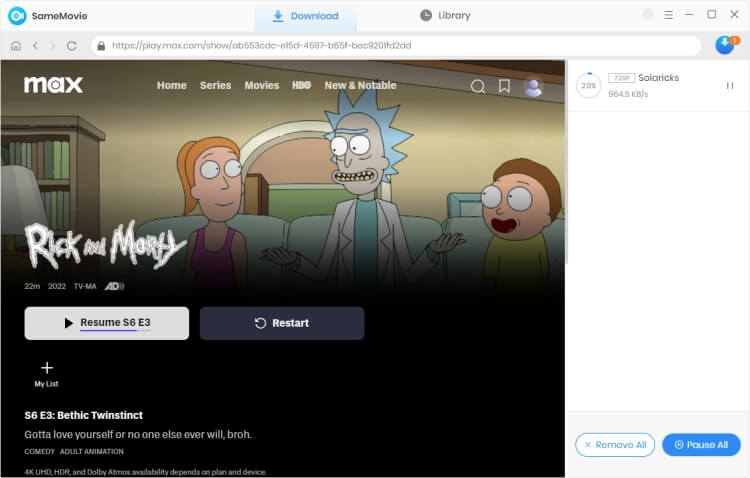
Once the download is complete, you can click "Library" to locate the downloaded videos directly. Now you can use the VLC media player or other devices to play your video anytime anywhere.
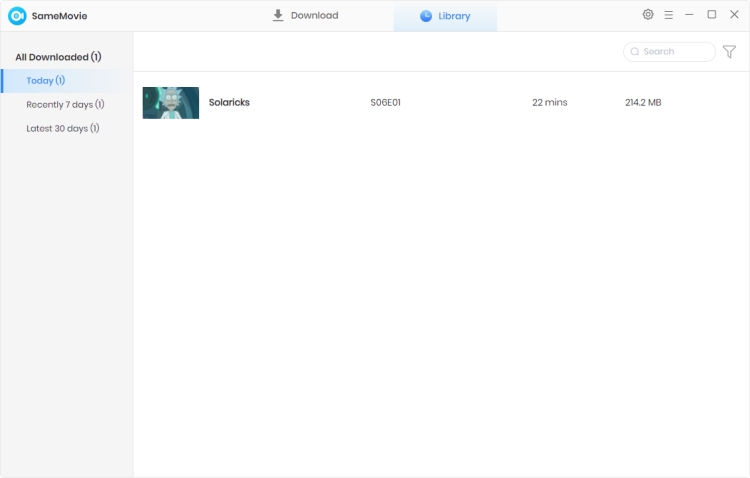
SameMovie HBOMax Video Downloader is one of the most prominent and popular choices for easy-to-use Max third-party downloaders. With SameMovie, you are freely to use the most compatible VLC media player to stream endless Max movies and series. Don't wait anymore, click the "Download Now" button below to try this capable program.

Nina Prescott is a senior writer renowned for her expertise in resolving streaming platform download errors. Her concise writing style and practical methods have earned her a stellar reputation among readers and peers alike. Whether you're facing a technical glitch or seeking streaming tips, Nina's guidance ensures a smooth and enjoyable reading experience.
Free support and update for all apps
We return money within 30 days
Friendly 24/7 customer support
We possess SSL / Secure сertificate

