
Menu
'Shang-Chi and the Legend of the Ten Rings' is a 2021 Marvel superhero film, which was released on September 3, 2021. Since its release, it has gained 420 million box office worldwide, breaking box office records in many countries. What's great about the movie is that you can watch it for free on Disney Plus now (of course, you must first subscribe to DisneyPlus). 'Shang-Chi and The Legend of The Ten Rings' was launched on Disney+ on November 12th, dedicated to celebrating the second anniversary of the launch of Disney+, also known as the Disney Plus Day marketing campaign. And for your information, this article will conclude two methods to download Shang-Chi for offline viewing. One is to download from the Disney Plus app, and the other one is to use a handy program called SameMovie Disney Plus Video Downloader. Please read on.
 You May Also Like: How to Download "Stranger Things" for Offline Watching
You May Also Like: How to Download "Stranger Things" for Offline Watching

Step-by-steo guide:
Step 1: Install the Disney Plus app on your mobile phone or tablet. If you don't have an account, please sign up first.
Step 2: Browse and find the video that you want to download or tab the search icon and enter 'Shang Chi' to find the video.
Step 3: Tap the download icon to the right of the "Play" and "Add to" Watchlist buttons. Once the video is downloaded, tap the Download icon on the bottom of the screen to check all the content you downloaded.
Downloading Shang-Chi from the Disney Plus app may seem like an easy solution, but there are some key limitations you can't ignore.
First, you'll need to subscribe to Disney Plus to access the download feature, with the cheapest subscription starting at $7.99/month. Even after downloading Shang-Chi, there are still restrictions. Once your subscription expires, so do your downloads—you'll lose access to any content you've saved, as it's tied to your subscription.
Additionally, the Disney Plus app restricts you to watching downloaded content only within the app, which means you can't transfer your downloaded movies to other devices like a laptop, smartphone, or external hard drive.
So, is there a better way to download Shang-Chi without all these limitations?
SameMovie Disney Plus Video Downloader is a professional tool that makes it easy to download Shang-Chi in MP4/MKV format and transfer it to any device for offline viewing. With SameMovie, you can download unlimited Disney+ movies and TV shows in high quality, and these downloads are permanent — even if your Disney+ subscription ends(check out how to keep Disney+ videos after cancelling subscription >>). Before downloading, you can also choose from a variety of subtitles and audio tracks in different languages to fully customize your viewing experience.

The following is the detailed tutorial, guiding you to download Shang-Chi as MP4/MKV file and move it to other devices for offline viewing. Please download SameMovie Disney Plus Video Downloader first before getting started.
Run Disney Plus Video Downloader on your computer first, then click "LOG IN", and you will be directed to the login window. Please sign in to your Disney+ account to access the Disney Plus service.
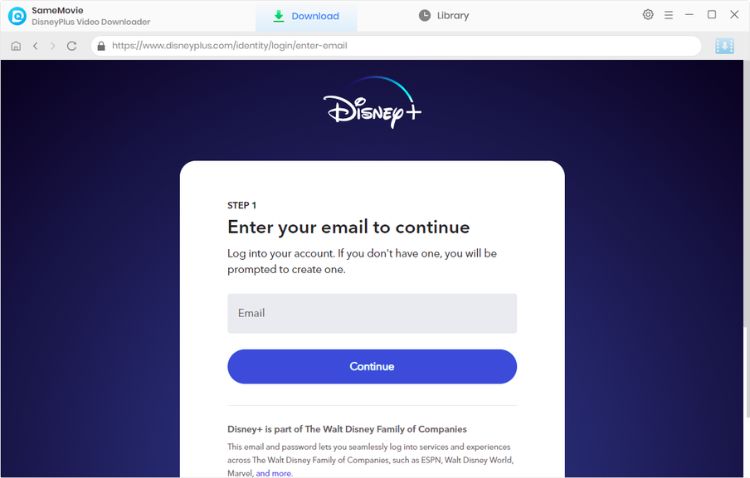
Click the Settings icon in the upper right corner to open the Settings window. Here you can customize the video output format (MP4/MKV), video quality (High, Medium, Low), output path, and select the language of audio tracks and subtitles, etc.
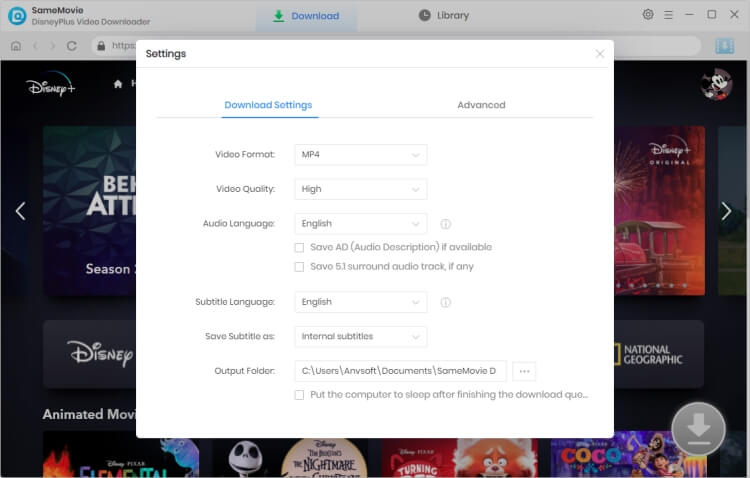
Just type the name of Shang-Chi into the search box, or you can find it by clicking "MARVEL" icon from the Home page, and browsing "Marvel Origin Stories". Simply click on the video, and the Download icon will be available.
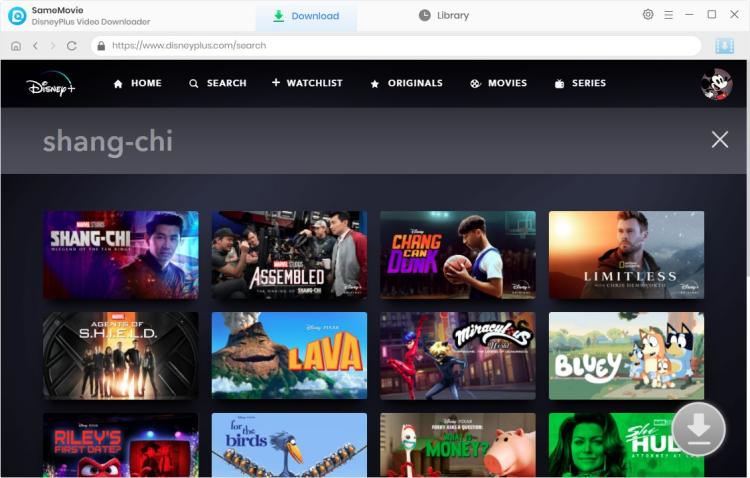
SameMovie allows you to select your preferred audio track and subtitle before downloading. Please click the ![]() icon to pop up the Advanced Download window. Here you can choose specific output resolution, size, audio tracks, and subtitles of the videos.
icon to pop up the Advanced Download window. Here you can choose specific output resolution, size, audio tracks, and subtitles of the videos.
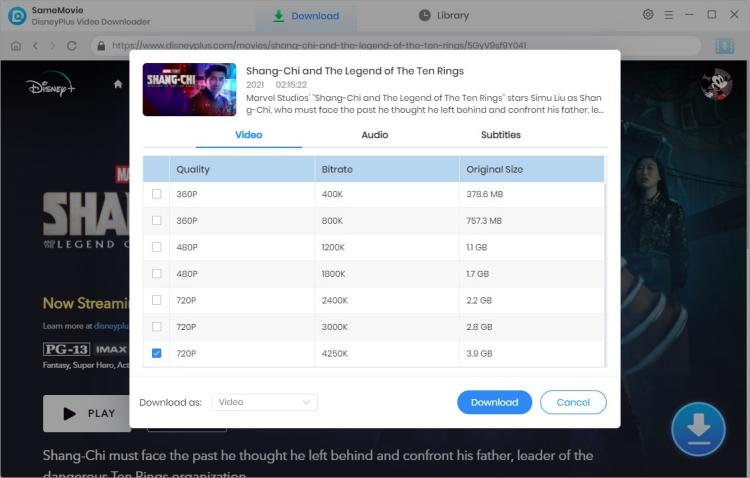
After selecting all the output video settings, please directly click on the Download icon to start downloading Shang-Chi on your computer.
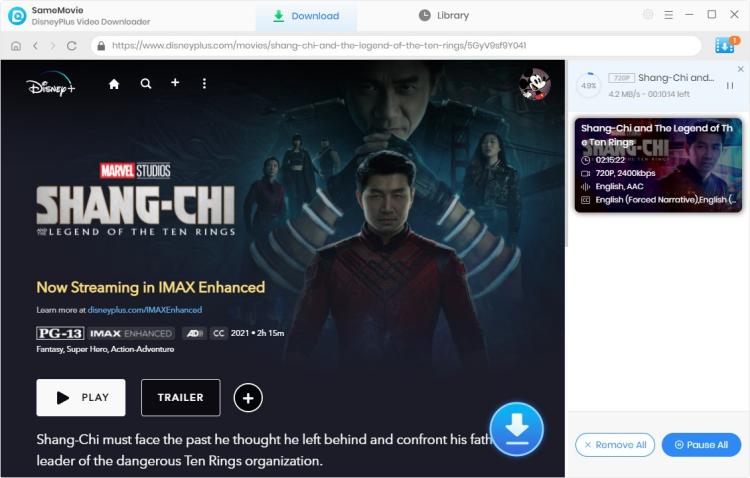
After successful downloads, you can click on the Library tab and find the downloaded videos saved on your computer. Now you can enjoy Shang-Chi without a network connection and transfer the downloaded series to your smart TV, USB flash drivers, SD cards, hard drives, and even car players for better offline viewing with your family or friends.
It is valuable to try to use SameMovie Disney Plus Video Downloader. Whether it is Shang-Chi or any other Disney Plus Video, SameMovie can help you download it with one click. SameMovie is definitely worth trying because of its comprehensive functions and super-fast downloading speed. If you are looking for an all-in-one tool to help you download unlimited Disney Plus movies and TV shows, SameMovie Disney Plus Video Downloader must be your best choice. Just click the "Download Now" button below to start your audiovisual feast with SameMovie.
AVCLabs Video Enhancer AI is an AI-based video enhancement software that not only deblurs each frame of a video, and also upscales the low-resolution videos to high-resolution (720p, 1080p, 4K, and up to 8K) with true details and motion consistency kept. Here is the full review of AVCLabs Video Enhancer AI.
Learn More
Claire Green, a content writer specializing in blogs. With a passion for streaming video, Claire explores the latest trends, reviews popular platforms, and provides insightful tips for optimizing your streaming experience.
Free support and update for all apps
We return money within 30 days
Friendly 24/7 customer support
We possess SSL / Secure сertificate


