
How to Get Amazon Prime Video at Cheaper Price
Nina Prescott June 16, 2023 Category: Amazon Tips
Great news for Indian users. Those who want to use Amazon Prime can save Rs 500 to Rs 900! But how?
Cheaper plans for Amazon Prime are available now. In case some people don't know, the regular Prime membership plan cost Rs 1,499 for a year, and its functions are redundant for some people. If you don't want to spend too much money on it, you can check out its alternatives. However, you must be aware that they will unavoidably lack some features. Continue reading to learn which features are restricted and how different subscription options differ.

Alternative 1: Amazon Prime Lite Subscription
Pricing
Amazon Prime Lite is priced at Rs 999 for 12 months. The Lite version does not offer monthly subscription plans like the original Amazon Prime subscription. You can subscribe to Prime Lite via Amazon's website, mobile, or iOS and Android applications.
Benefits
- Free Two-Day Delivery except for Standard Delivery.
- 5% cashback on Amazon.in purchases for eligible Prime members using an Amazon Pay ICICI Bank credit card.
- No-Rush shipping to eligible addresses will receive Rs 25 cashback.
- Amazon Prime Video: stream unlimited videos, movies, and TV shows in HD quality with ads
Amazon Prime Lite vs. Amazon Prime
The differences between Amazon Prime Lite and Amazon Prime are listed below.
| Free Delivery | ICICI Bank Credit Card | Prime Reading | Amazon Music | Amazon Prime Video | |
|---|---|---|---|---|---|
| Amazon Prime Lite | Free Two-Day Delivery, Standard Delivery. | 5% cashback | Not available | Not available | Unlimited video streaming on 2 devices in HD quality with ads. |
| Amazon Prime | One-Day Delivery, Two-Day Delivery, Scheduled Delivery and Same-Day Delivery | 5% cashback | Available | Available | 4K content (no ads) on Prime Video with support for up to six devices |
For more information, please go to Amazon official site.
Alternative 2: Amazon Prime Video Mobile-only Plan
If you are only interested in Amazon Prime Video, a mobile-only subscription plan may be the best for you. The price of this plan is Rs 599 for a year.
Benefits
- Amazon Originals, live cricket, and international movies
- Offline viewing
- SD (480p) resolution
- Only 1 smartphone screen

This plan is for those who don't have too many requirements for watching Amazon Prime videos. You can only watch 480p videos with this subscription, and you can't watch Prime videos on your computer as it only works on mobile devices. So, if you want to stream on higher quality, you can choose to subscribe to Amazon Prime Lite or Amazon Prime.
Tips: How to Download Prime Video
If you want to download Prime videos and save them forever, SameMovie Amazon Video Downloader is the one you cannot miss. You can download high-quality Amazon content to your computer using SameMovie Amazon Video Downloader, a powerful and easy-to-use tool. Without worrying about the expiration date or online access, you can easily store an infinite number of Prime videos on your Windows or Mac computer. The program enables you to download Amazon videos in MP4 or MKV format while keeping multilingual audio and subtitle tracks. Additionally, 5.1 surround audio track downloads are supported by SameMovie Amazon Video Downloader.
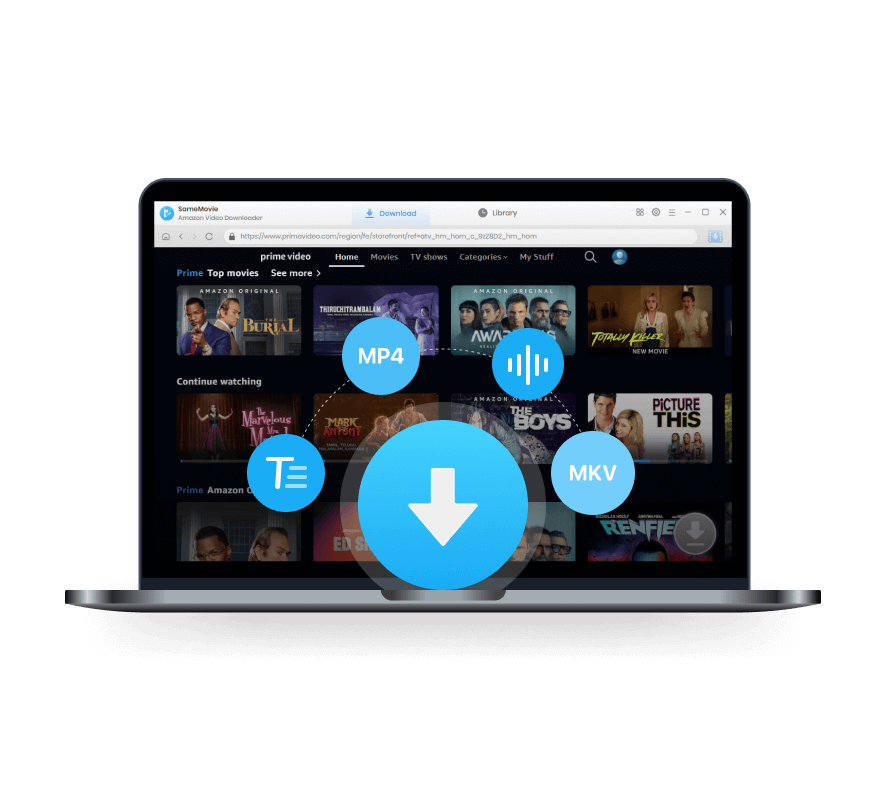
Features of SameMovie Amazon Video Downloader:
- Download unlimited Amazon videos in MP4/MKV format
- Preserve multi-language audios and subtitles
- Batch download function and fast download speed
- Support downloading the HD quality video
- Free technical support & software updates
Tutorial: How to Download Amazon Video with SameMovie
You can use the SameMovie Amazon Video Downloader to download Amazon videos by following the instructions below.
STEP 1 Sign in with Your Amazon Account
Installing SameMovie Amazon Video Downloader on your computer is the first step. Launch the software, and click on the "Sign In" button and then there will be a prompt where you need to sign in with your Amazon Prime or Prime Video account.
Note: SameMovie needs to work with an Amazon account to access its videos. But please don't worry, SameMovie will not collect any information other than the videos and your personal and privacy safety can be guaranteed to the greatest extent.
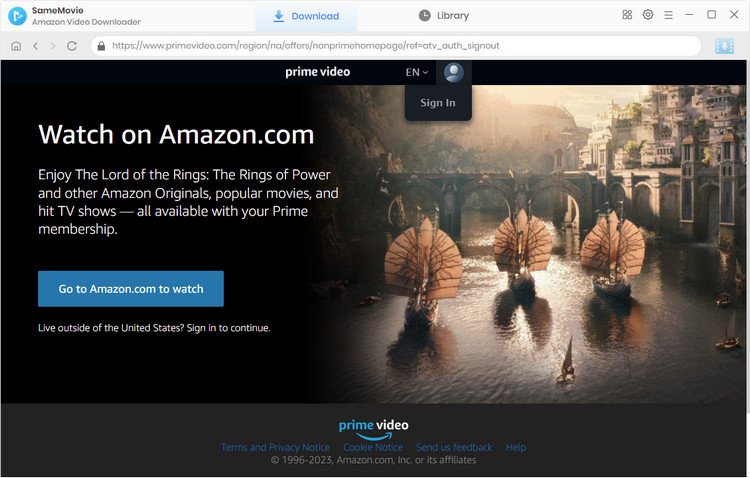
STEP 2 Customize the Output Settings
You can change the default downloading settings after clicking the Gear icon in the top-right corner. You can select the video quality, video format, audio language, and other options in the Settings window.
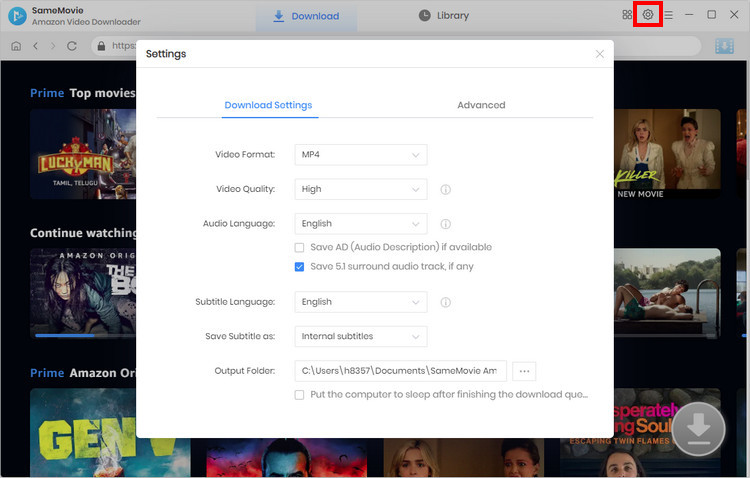
STEP 3 Add Your Favorite Video
Search for certain videos using their title or keywords in the search box and you will get related results soon. Or choose the "Movies", "TV shows", or "Categories" tabs to browse the library and search for the video.
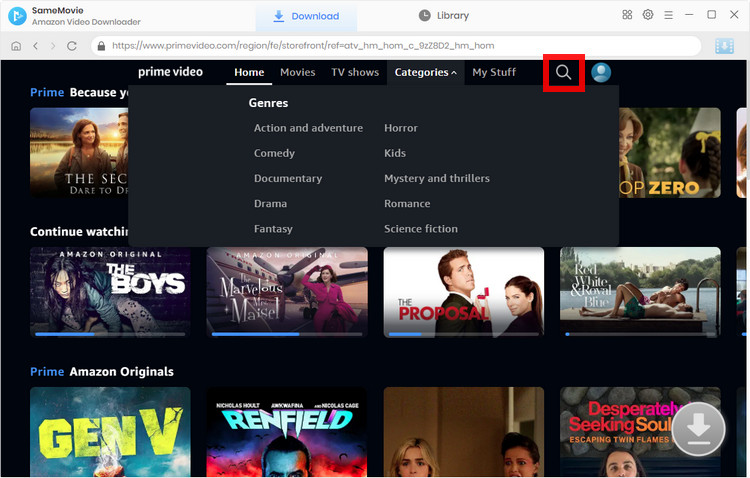
STEP 4 Customize Advanced Download Settings
In this step, you can select the audio tracks and subtitles. To download a TV show, click the "Download" icon and a box will then appear asking you to choose the show's episode and season. Tap the "Advanced Download" button in the lower-left corner to customize the advanced settings. Please click the "Download" icon to access the window when downloading a movie.
Note: The Download icon will become available (blue) when you choose the specific video and open its details page.
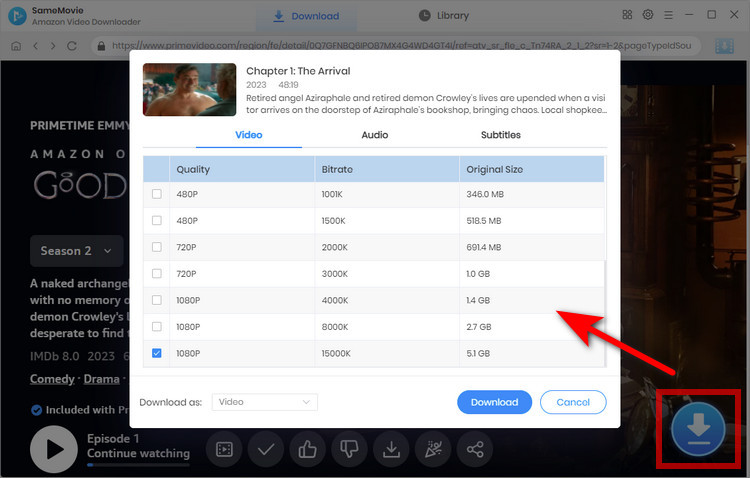
STEP 5 Start Downloading Your Video
Once you've customized the output settings, click the "Download" button to begin the download. The size of the video and the speed of your internet connection will both affect how quickly the download proceeds. And the downloads can be found in the Library tab.
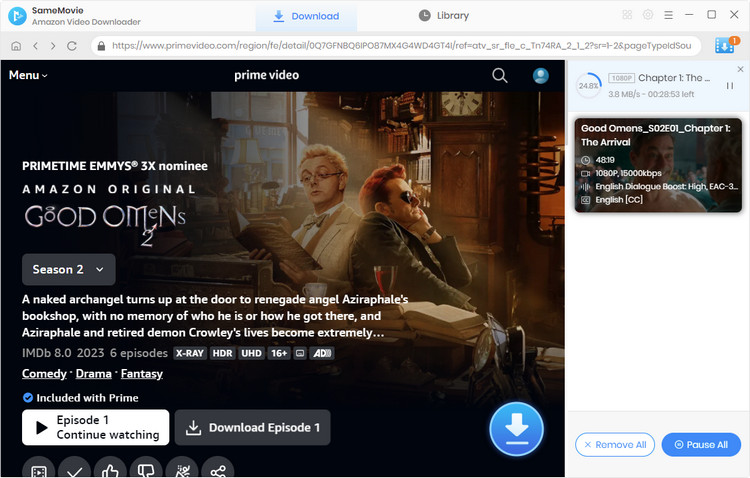
Final Words
Hope this guide is helpful is you are looking for a cheaper Amazon Prime subscription plan. For keeping Amazon Prime videos forever, you can also try SameMovie Amazon Video Downloader out.
Video Tutorial: How to Download Amazon Prime Video on PC

Nina Prescott is a senior writer renowned for her expertise in resolving streaming platform download errors. Her concise writing style and practical methods have earned her a stellar reputation among readers and peers alike. Whether you're facing a technical glitch or seeking streaming tips, Nina’s guidance ensures a smooth and enjoyable reading experience.






