
Menu
In the US and the UK, Netflix has begun its long-promised crackdown on password sharing. The crackdown will be implemented globally as well, including France, Germany, Mexico, Brazil, Singapore, Australia, and more, according to Netflix.
The fact that you can no longer share your account for free like you used to is undoubtedly a bad news for Netflix users. Besides, the firm has sent emails to subscribers to warn them that they may be banned if it appears that they are sharing their accounts with individuals who do not dwell in the same household. That is to say, you cannot share an account with family who live abroad since you must share the same IP address in order to use the same Netflix account.
 You May Also Like: How to Share Screen on FaceTime to Watch Netflix (100% Work)
You May Also Like: How to Share Screen on FaceTime to Watch Netflix (100% Work)

Changes will happen to Netflix in these countries: Chile, Costa Rica, Peru, Canada, New Zealand, Portugal, Spain, the US, the UK, France, Germany, Mexico, Brazil, Singapore, Australia and more. If you are a user in these countries, you can't share your account with others for free anymore. You have to pay more to add extra users (up to 2 users) to your account.
New features go along with paid sharing:
If you are a Standard plan subscriber in the US, an additional user outside your household can be added to the account for $7.99 per month. You can add two extra users for $7.99 each if you have a Premium plan. Standard with ads users do not have this function. In the UK, the extra member can be added for £4.99 each/month.
To know the pricing in different countries, please go to Netflix for more information.

Though Netflix offers three streaming video plans that start as low as $6.99 per month and top out at $22.99 per month, they are still not affordable for everybody, thus we recommend 4 ways you can use to get Netflix for free.
Learn MoreIf you use Standard or Premium plan, adding an additional user to your account will cost you an extra $7.99 per month. In this case, creating a new Netflix account and subscribing to the $6.99/month Netflix ad tier would be a wise move. Please note that you can only watch limited Netflix videos and you are not allowed to download content, and there are 4 to 5 minute advertisements every hour. By the way, if your region does not support ad tier, you will not be able to save money this way.
Is there a better way to solve my problem of not being able to share Neftlix videos with my family? Of course yes! The following method allows you to download and share Netflix videos even using the ad tier. Additionally, unlike the Netflix app, which has a 48-hour usage limit, you can share the video with as many friends and family members as you want without any restrictions. To know how it works, read on.
 You May Also Like: Can I Get Netflix Military Discount in 2026?
You May Also Like: Can I Get Netflix Military Discount in 2026?
SameMovie Netflix Video Downloader is the most helpful tool to download high-quality movies or TV shows on Netflix. You can keep all of the videos you've downloaded forever, even if your Netflix or SameMovie subscription expires. It can help you save your preferred Netflix shows and movies quickly in MP4 or MKV formats, enabling playback on any device with any media player. Or you can share them with your family and friends easily. Furthermore, SameMovie allows you to retain multilingual audio and subtitle tracks to meet different needs.

Using SameMovie Netflix Video Downloader for downloading Netflix videos is straightforward. To know how to utilize SameMovie to share Netflix videos with any Netflix plan, keep reading the instructions below. On your Windows or Mac computer, please install and launch SameMovie Netflix Video Downloader.
Run the program, click the "Sign in" button, and you can access the login window for your Netflix account.
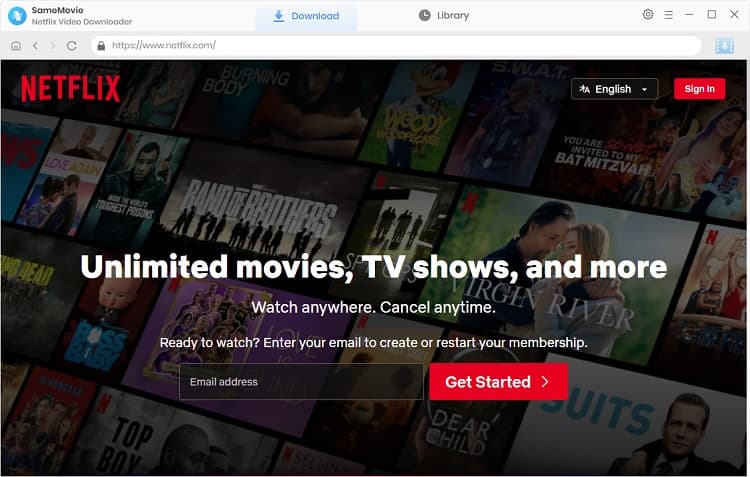
Modify the default settings before starting the download. By selecting the upper-right gear icon, you can access the "Settings" window, where you may change the video format, video resolution, audio & subtitle language, and other settings.
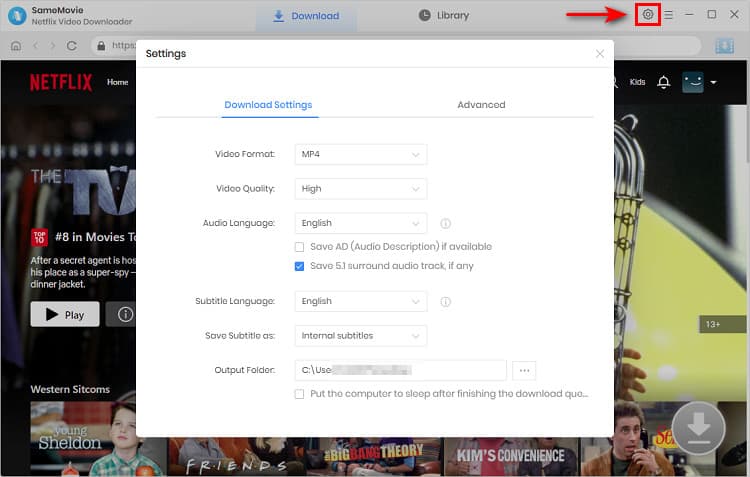
You can type a title name or keywords in the search box to directly find the video. Another option is to find your favorite videos by going to "Movies", "TV Shows" or other tabs.
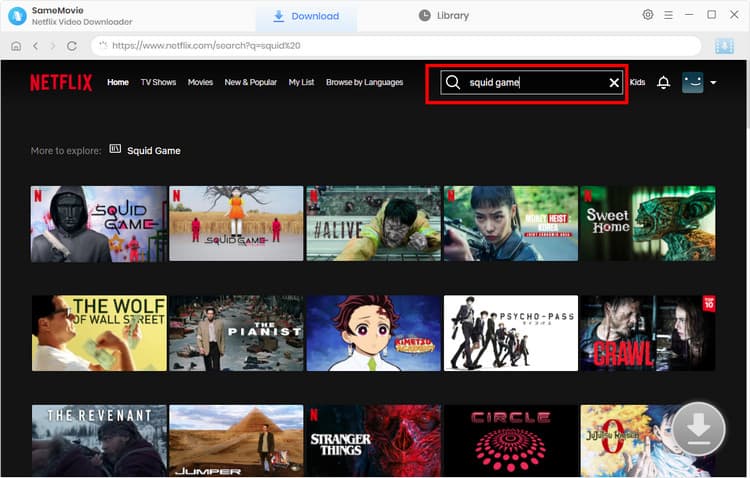
You can once again choose the video quality, subtitles, and audio track for specific videos in the "Advanced Download" window. You need to click on the desired video and then make the "Download" icon ![]() available.
available.
When downloading movies, simply click the "Download" icon ![]() to access the advanced window to cusomize the settings. If you would like to download TV shows, first click the "Download" icon and choose the season and episode in the pop-up window, then click on the "Advanced Download" button to choose different advanced parameters.
to access the advanced window to cusomize the settings. If you would like to download TV shows, first click the "Download" icon and choose the season and episode in the pop-up window, then click on the "Advanced Download" button to choose different advanced parameters.
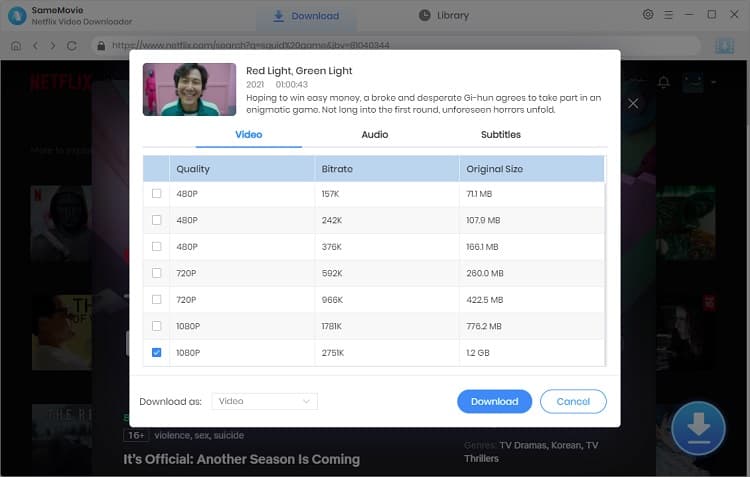
Simply click the "Download" icon to begin the downloads. You can see the downloaded videos on the "Library" tab after the proces is finished. Then you can add the downloaded files to Google drive to share with your family or friends.
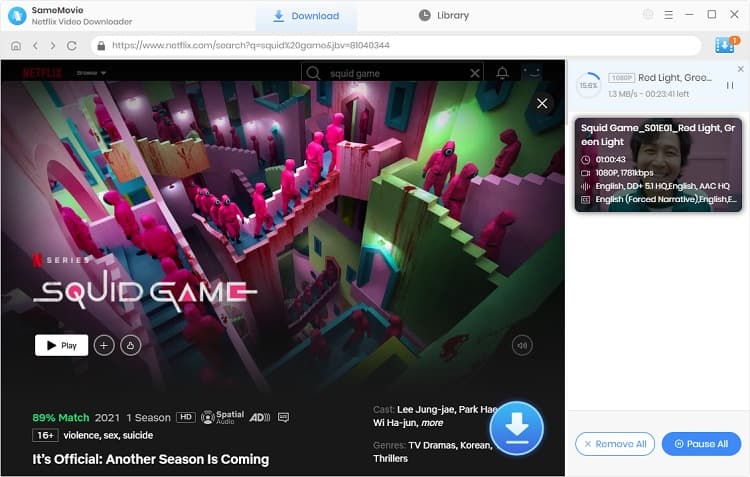
SameMovie supports downloading unlimited Netflix videos, and you can share these downloads with anyone you want to share (only for personal use). Besides, this app can help you save the unnecessary subscription fee and you can keep the downloads forever. Click the download button and start experiencing SameMovie.
Powered by algorithms and an AI engine, AVCLabs Video Enhancer AI can not only deblur each frame of a video, but also upscale the low-resolution videos to high-resolution (720p, 1080p, 4K, and up to 8K) with true details and motion consistency kept.
Learn More
Claire Green, a content writer specializing in blogs. With a passion for streaming video, Claire explores the latest trends, reviews popular platforms, and provides insightful tips for optimizing your streaming experience.
Free support and update for all apps
We return money within 30 days
Friendly 24/7 customer support
We possess SSL / Secure сertificate


