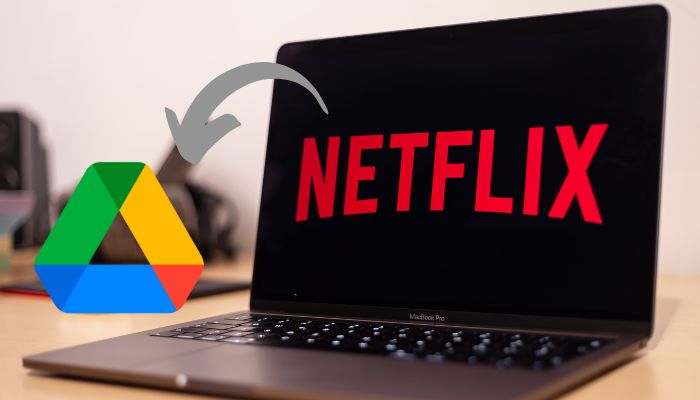
How to Download Netflix Video to External Hard Drive
Claire Green April 20, 2023 Category: Netflix Tips
For those of you who download Netflix videos frequently, you may find that you don't have that much storage space on your computer. Especially when you need to download a lot of videos at once, the space on your computer becomes even more stretched, and this is where an external hard drive becomes especially important. Storing your downloaded movies and TV shows in it can help you free up your computer's memory and get it running smoothly again.
But if you try to store the downloaded movies in another path other than the default path you will find that these downloaded videos are stored on a hidden place where you’re not allowed to copy videos from that folder. Therefore, you need a tool for helping you download the Netflix video on your external hard drive.
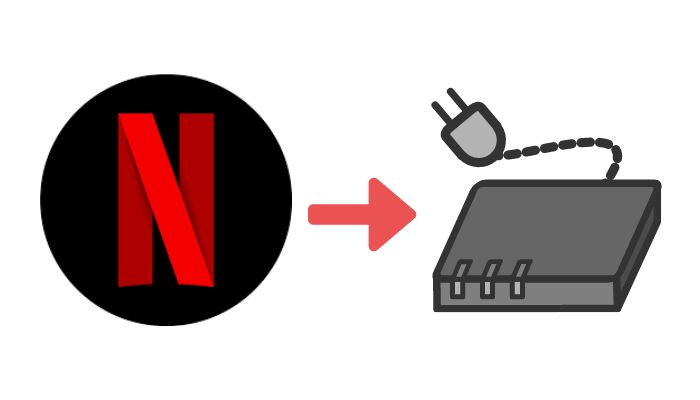
What do you need to save Netflix content on external drive?
To download Netflix titles on the external hard drive, you need, of course, the external hard drive, and an app called SameMovie Netflix Video Downloader installed on your Windows or Mac computer. This downloader is capable of downloading high-quality (up to 1080p) Netflix content locally, which means you can easily change the path where downloaded videos are saved for better sharing them. Besides, different from saving downloaded videos in the Netflix app, downloaded videos can play outside the SameMovie app. Videos downloaded with SameMovie is high-quality with multilingual audio and subtitle tracks kept. You will get MP4/MKV files by using SameMovie, so that you can play these files on any compatible device.
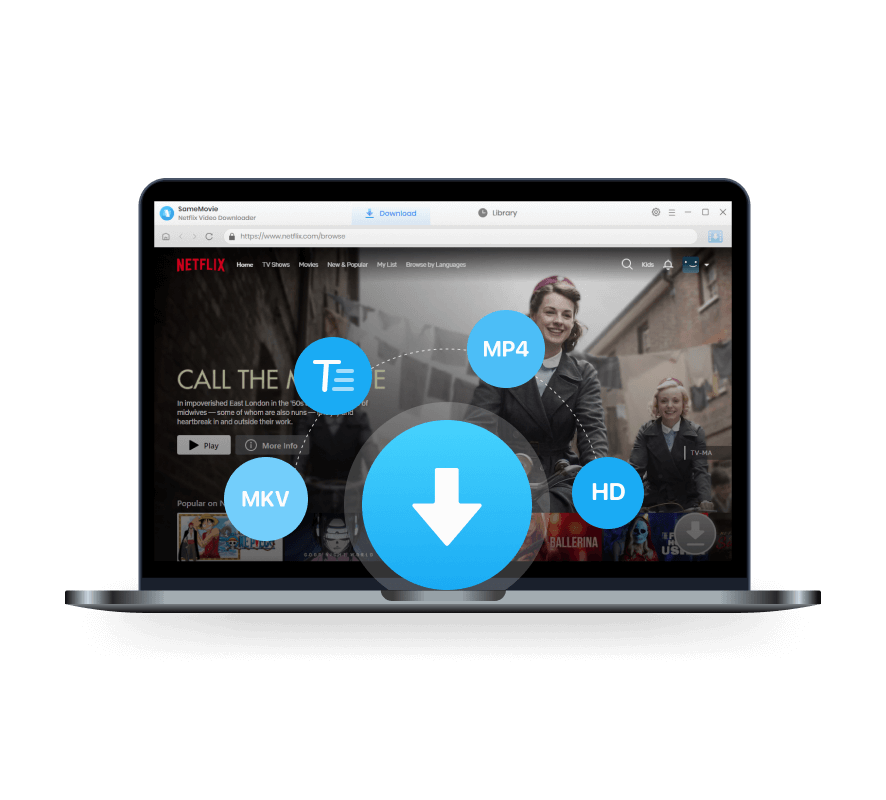
SameMovie Netflix Video Downloader:
- Download Netflix movies, TV shows documentaries, and more
- Download Netflix videos with HD (1080p and 720p) quality kept
- Support downloading subtitles and audio tracks
- Support fast multi-stream and multi-video downloading
How to save Netflix content on external drive?
Here is a tutorial on downloading Netflix videos to the external hard drive. Please download and install SameMovie, and follow the instructions below.
STEP 1 Sign into Netflix
Open SameMovie Netflix Downloader and sign into your Netflix account by clicking on the "Sign in" button.
Note: SameMovie needs to work with a Netflix account to access its services. Fret not, SameMovie won't collect any information other than the videos. Your privacy safety can be guaranteed to the greatest extent.
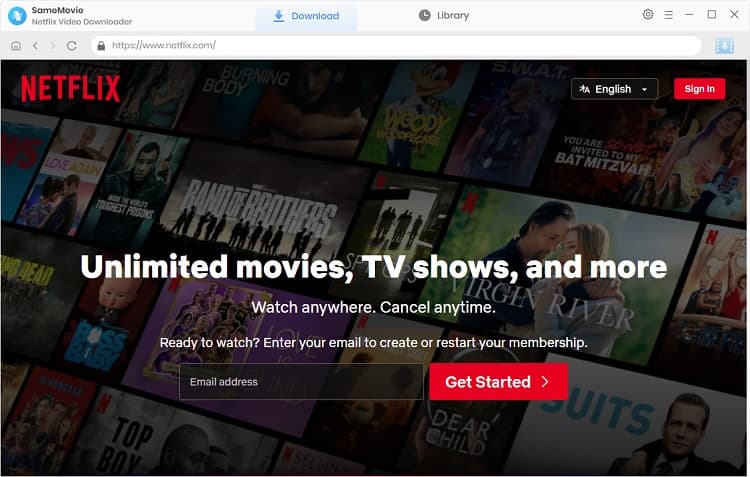
STEP 2 Choose Output Settings
The video output format, video quality, and audio language are parameters that you can modify in the "Settings" window. You can choose the external hard drive as your output path in this step. When choosing video quality, you can choose "High" to download Netflix videos in 1080p.
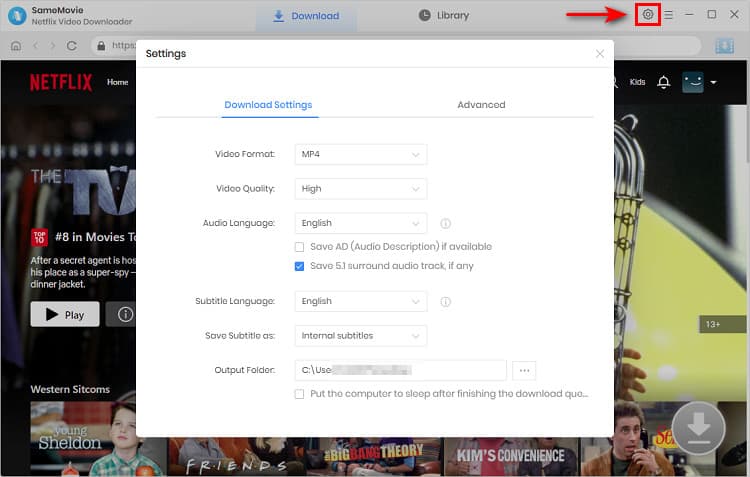
STEP 3 Locate the Wanted Video
By typing the video you want to download in the search bar, you can find the video you want to download more quickly. Or you can select and single out the desired video by browsing through the built-in Netflix browser.
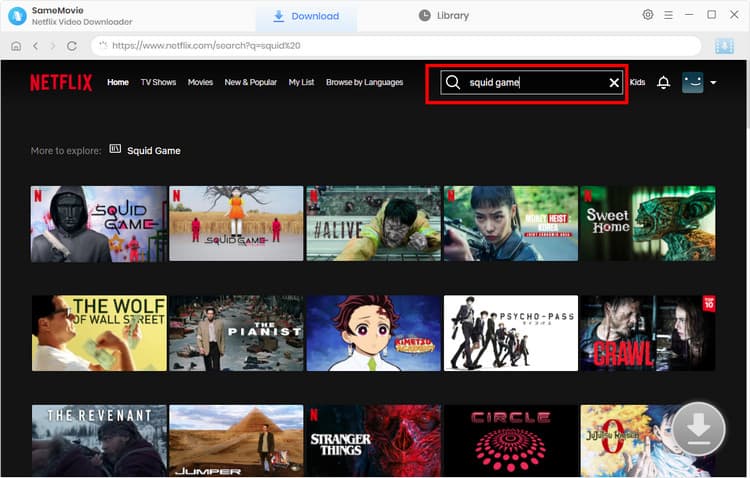
STEP 4 Set the Advanced Download
Video quality, subtitle languages, and audio tracks can all be customized specifically in the "Advanced Download" window. Open the video thumbnail and the "Download" icon ![]() will turn blue and become available.
will turn blue and become available.
For downloading Netflix TV shows, click the "Download" icon to pick the season and episode you want, and then click the "Advanced Download" button in the lower-left corner to open the advanced settings box.
You can select different parameters by clicking the "Download" icon when you want to download a Netflix movie.
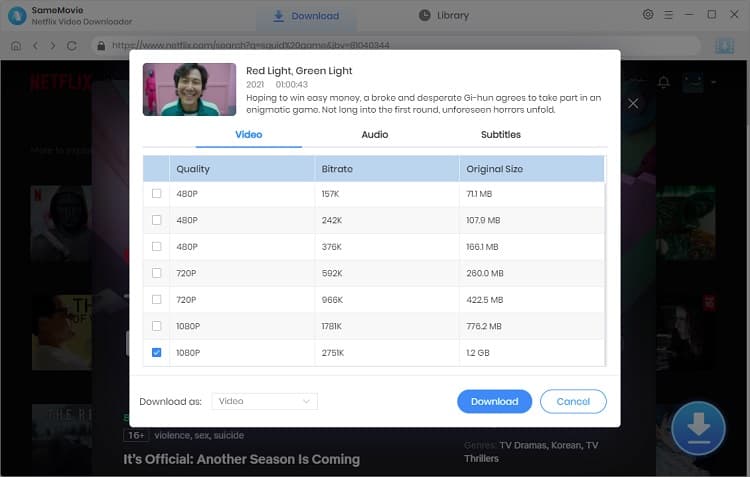
STEP 5 Start to Download Netflix Videos
The videos on your choice will begin to download quickly as soon as you hit the "Download" button.
After finishing the download, you can now insert the hard drive, and copy or move them from the output path if you haven't select the hard drive as your output path in step 2.
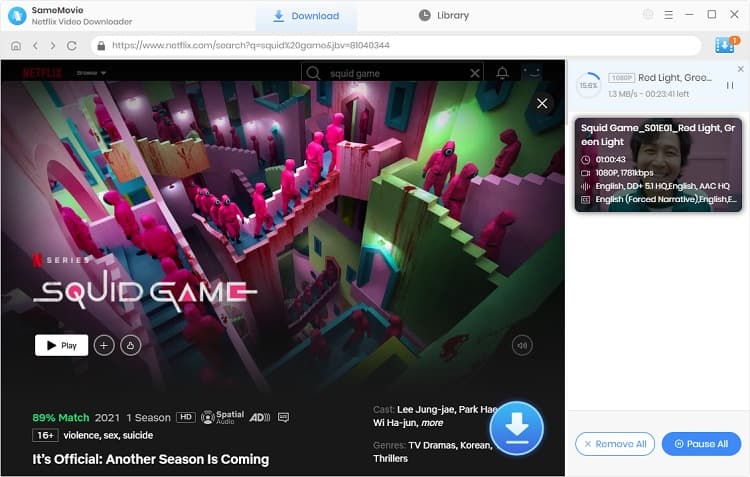
FAQs about downloading Netflix videos
Q1: Do downloaded videos have an expiration date?
It depends. If you download videos with the Netflix app, your downloads will expire 48 hours after start watching them. If you downloaded the video and haven't started watching it yet. You have 7 days to finish watching the downloaded videos, otherwise, they will expire.
However, the videos you download with SameMovie can be kept forever. Even when your Netflix subscription expires, you can still access and watch them on your own devices.
Q2: Can downloaded videos be played on other devices?
Yes. You don't have to play the downloads on the Netflix app or on the SameMovie app. After downloading videos on your Windows or Mac computer, you can transfer them to any device that supports MP4/MKV playback freely. Compatible devices include mobile phones, tablets, TVs, game consoles, etc.
Q3: Can I watch downloaded videos after cancelling subscription?
Yes. You can watch the downloaded files after cancelling your Netflix and SameMovie subscriptions. Videos downloaded on your device will be kept forever as long as you don't remove them.
Final Words
SameMovie Netflix Video Downloader is the best tool to store your Netflix videos on your external hard drive, and thanks to its user-friendly interface design and straightforward operation, you can easily experience SameMovie download features. Aside from downloading them to an external hard drive, it’s also available to transfer them to any device you want for offline watching. Click the link and start your free trail.
Tips: How to Improve the Resolution of Old Video to 4K?
Powered by algorithms and an AI engine, AVCLabs Video Enhancer AI can not only deblur each frame of a video, but also upscale the low-resolution videos to high-resolution (720p, 1080p, 4K, and up to 8K) with true details and motion consistency kept.
Learn More
Claire Green
Content Writer
Claire Green, a content writer specializing in blogs. With a passion for streaming video, Claire explores the latest trends, reviews popular platforms, and provides insightful tips for optimizing your streaming experience.




