
How to Download Paramount Plus with Ad-supported Plan
Claire Green April 21, 2023 Category: Paramount + Tips
Just like Netflix and Disney+, Paramount+ also has plans with and without ads. Those who subscribe to the Paramount+ Essential plan can watch Paramount+ content at the cheapest price of $4.99 per month or $49.99 per year. The Essential plan is the ideal option if you only want to watch specific Paramount+ movies and TV shows or don't want to spend a lot of money on subscription streaming services. However, subscribers who enjoy the lowest subscription fee cannot download videos correspondingly. And you have to pay at least double the price of Essential plan if you want to get a download function and stream videos without commercial interruptions.
Is there a way to get the same features as Premium plan while maintaining the Essential subscription? Many Paramount+ subscribers may wonder. The answer is positive. SameMovie ParamountPlus Downloader provides you with a simple way to download Paramount+ content with the ad-supported plan. In addition, there are no ad when playing videos downloaded this way offline.

Part 1: What Comes with Paramount Plus Essential Plan?
Here's what you can get with the Essential Plan:
Ad-supported content: The Essential Plan provides access to a vast library of TV shows, movies, and live sports events. However, it includes advertisements during the streaming experience.
Exclusive content: Subscribers to the Essential Plan can enjoy exclusive content produced specifically for Paramount Plus. This includes original series like "The Good Fight," "Star Trek: Discovery," and "Why Women Kill."
Classic TV shows: The Essential Plan grants access to a wide selection of classic TV shows from networks such as CBS, MTV, Nickelodeon, Comedy Central, and BET. Popular titles like "Frasier," "Cheers," and many others are available for streaming.
Live sports events: Paramount Plus Essential Plan subscribers can watch live sports events, including NFL games, NCAA basketball, PGA Tour events, and more. This allows sports enthusiasts to stay up-to-date with their favorite teams and tournaments.
Part 2: Best Paramount+ Ad-Skipper- SameMovie
SameMovie ParamountPlus Downloader is the best Ad-skipper you should not miss if you are a Paramount Plus subscriber, especially the Essential customers. By using this app, subscribers to Essential can download any 1080p movies or TV series from Paramount Plus without being interrupted by ads. It also allows you to preserve 5.1 sound and multilingual subtitles. Moreover, SameMovie offers Windows and Mac customers a simple interface for downloading Paramount+ movies in MP4/MKV format. You will enjoy offline watching on any compatible devices after downloading videos. SameMovie is undoubtedly the greatest solution available for downloading Paramount+ videos at extremely fast speed.
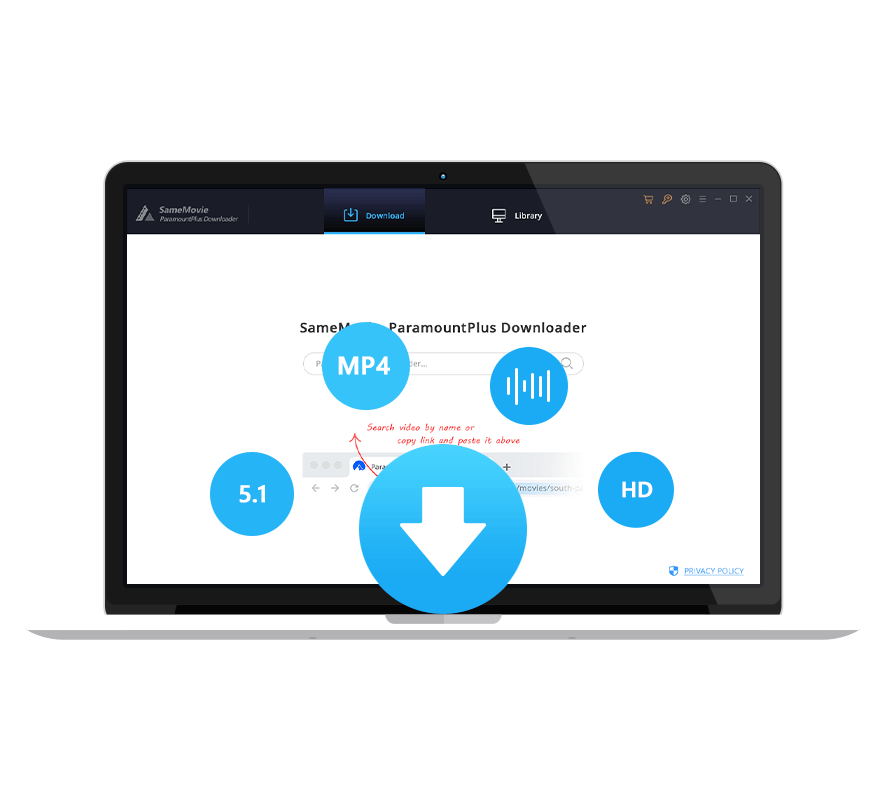
Features of SameMovie ParamountPlus Downloader:
- Download HD videos from Paramount Plus
- Clean and well-organized user interface
- Save Paramount Plus videos in MP4 or MKV format
- Keep multilingual audio track and subtitles
- Support downloading 5.1 surround audio track
Tutorial: How to Get Rid of Ads with SameMovie
If you are interested in how SameMovie works, please read the following instruction, and try to download Paramount+ on your own.
STEP 1 Sign in Paramount Plus Account
Sign in to your Paramount+ account in SameMovie, whether you're an Essential or Premium user.
STEP 2 Change Download Settings
Set the download options in the Settings window according to your preferences.
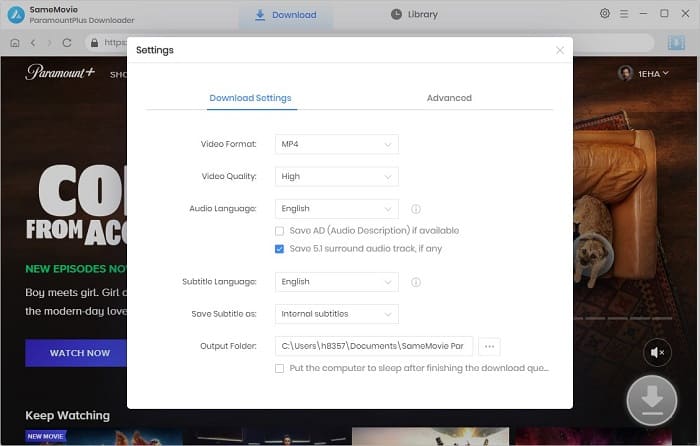
STEP 3 Search for Paramount+ Videos
You can add the videos you want to download in 2 ways. One is typing the keyword of the video in the search box directly. The other is to find content of interest by clicking on the "Movies" or "Shows" tab above.
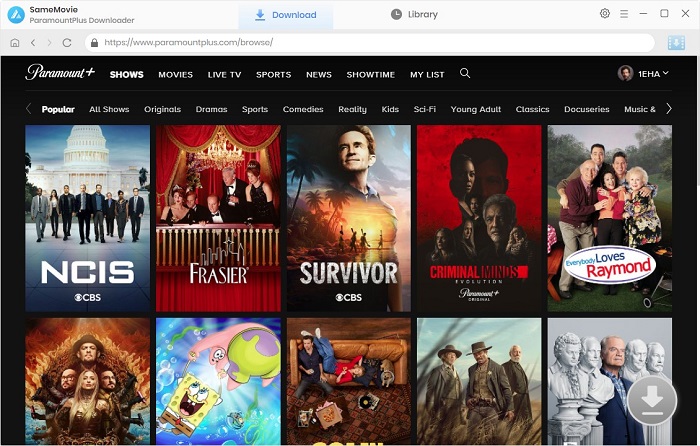
STEP 4 Choose Advanced Download Settings
If you want to make certain settings for specific videos, you can change the output options in the "Advanced Download" window.
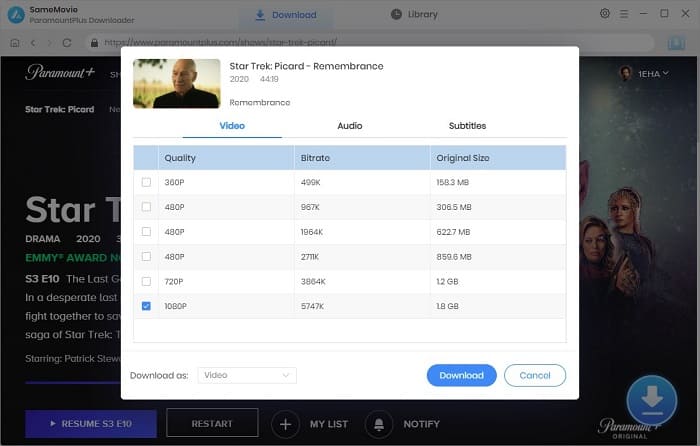
STEP 5 Download Videos with SameMovie
All preparation is done. Simply click the Download button, and the video will start downloading quickly. And it's available to add more videos to the download list while downloading.

Final Words
If you are a subscriber of Paramount Plus Essential plan, and want to enjoy the download feature and pure watching experience in a cost-effective way, SameMovie ParamountPlus Downloader is your best choice. The downloads by using SameMovie will be always ad-free.
So why wait? Use SameMovie today and begin downloading your favorite Paramount Plus movies and shows! Click the link below and download SameMovie on your Windows or Mac.

Claire Green
Content Writer
Claire Green, a content writer specializing in blogs. With a passion for streaming video, Claire explores the latest trends, reviews popular platforms, and provides insightful tips for optimizing your streaming experience.





