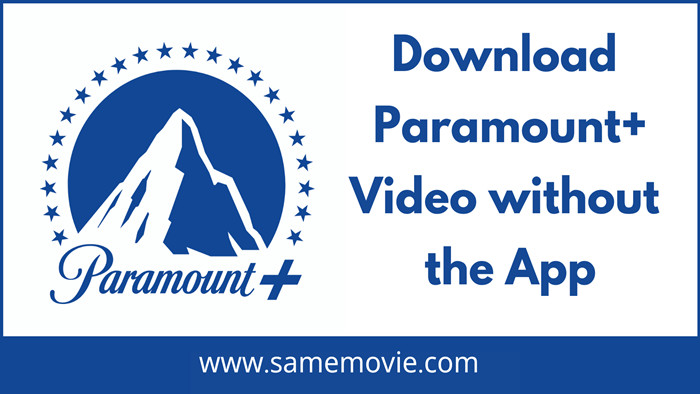SameMovie ParamountPlus Video Downloader Review
Nina Prescott April 21, 2023 Category: Paramountplus Tips
Paramount+ is one of the top streaming services that lets you stream live sports, breaking news, popular movies, original series, popular shows, and more. In addition to streaming content while connected to the Internet, Paramount+ also allows you to download videos to the device so that you can enjoy your favorite titles even when you are offline. But you may find that you are only available to save Paramount+ videos on mobile devices, such as iPhone/iPad (iOS 10+) and Android tablets/phones (Android 5+). If you want to download Paramount+ videos on computers or other devices, you can turn to a third-party tool.
However, with so many different Paramount+ download tools out there, you might not be able to choose which one is best for you in a short time. We tested a lot of Paramount+ downloaders before writing this article, and SameMovie ParamountPlus Downloader stands out among those downloaders due to its powerful functions and novice-friendly interface. SameMovie is a simple operating tool that allows you to download HD Paramount+ content on any device without a hurdle. If you’re new to SameMovie ParamountPlus Video Downloader or still have no clue what it is, we’re breaking down everything you need to know about SameMovie. Let’s dig in.

What is SameMovie ParamountPlus Video Downloader
As the name suggests, SameMovie ParamountPlus Downloader is a software solution that enables Paramount+ subscribers to download any movie or TV show. This program is specifically designed for downloading Paramount+ videos, allowing you to easily and effortlessly download videos from Paramount Plus with 1080p quality as well as multilingual audio tracks and subtitles retained. Armed with the latest advanced information processing core, SameMovie allows you to locate the video that you want to download by using the video's keywords or name. Plus, all downloaded videos will be permanently stored on your device in MP4 or MKV format, even after your Paramount+ subscription ends.
>> Pros:
- Clean and well-organized user interface
- Save Paramount Plus videos in MP4 or MKV format
- Search videos in the convenient built-in browser
- Keep multilingual audio track and subtitles
- Support downloading 5.1 surround audio track
- Store subtitles as SRT/VCC files
>> Cons:
- 4K is not supported
- Paramount Plus Account required
- Only works on computer
What's the Price of SameMovie ParamountPlus Video Downloader
SameMovie ParamountPlus Video Downloader provides 3 subscription plans for users to choose from: $39.95 for 1-Month Plan, $49.95 for 1-Year Plan and $99.9 for Lifetime Plan. Bear in mind that SameMovie is subscription-based, so your monthly or annual subscription will be renewed automatically at the end of your subscription term. If you want to cancel the auto-renew, you can find the cancel link in your registration email and click it to cancel at any time.
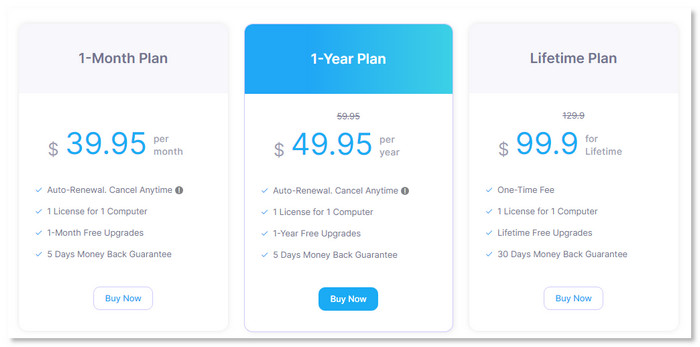
There is a trick to getting a free license for SameMovie ParamountPlus Video Downloader or other SameMovie Downloaders. SameMovie has launched a promotion called Write a Review & Win Free License, which is designed to invite users to share some experiences with others. You can write reviews for SameMovie on download sites like TrustPilot, and in return, the SameMovie support team will provide a free license for all valid reviews. For more details, you can refer to https://www.samemovie.com/win-free-license.html.
How to Use SameMovie to Download Paramount Plus Videos?
Although it is very simple to use the Samemovie ParamountPlus Video Downloader to download the Paramount Plus movies and TV shows, we still provide you with a specific tutorial below of how to download videos with Samemovie.
STEP 1 Sign in with Paramount Plus Account
To begin with, you can install the SameMovie software by clicking the "Download Now" button above. Then run SameMovie on your computer, and you will see the main interface as shown below. Click "SIGN IN" to log in to your Paramount+ account.
Note: SameMovie needs to work with a Paramount+ account to access its videos. But please don't worry, SameMovie will not collect any information other than the videos and your personal and privacy safety can be guaranteed to the greatest extent.
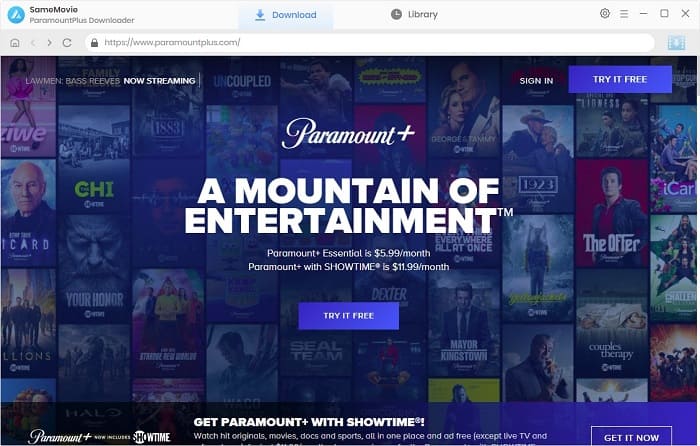
STEP 2 Customize Output Settings
After logging in, you can pre-set video output options in the Settings window. Here you can select English audio and subtitles, save the subtitles as internal subtitles, etc.
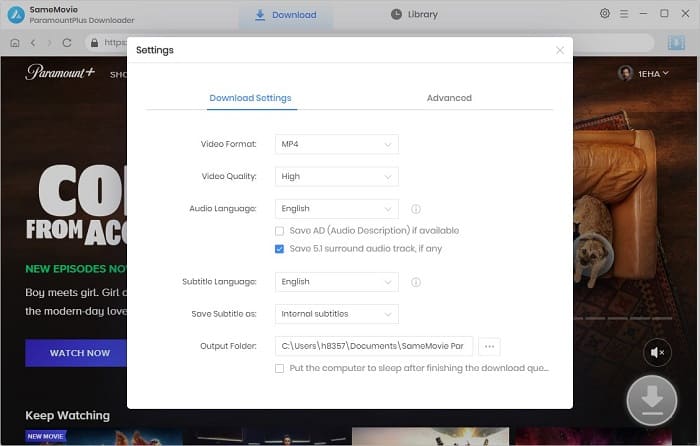
STEP 3 Browse the Library
You can freely search for videos to download in the Paramount+ built-in library browser provided by SameMovie.
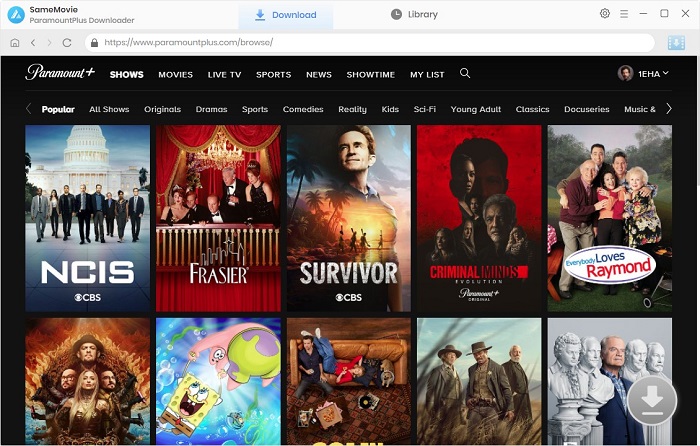
STEP 4 Customize Video Quality, Audio, and Subtitles
Want to choose more specific settings? Navigate to the "Advanced Download" window where you can pick more specific video resolution and its size and bitrate. Not only that, you can also choose audio and subtitles.
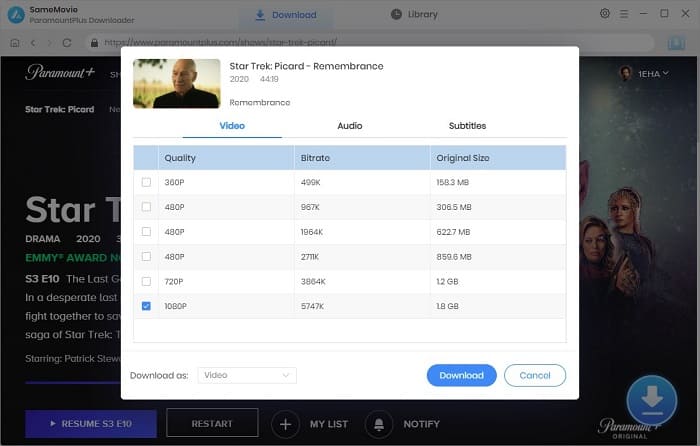
STEP 5 Download Video to Output Path
After you start downloading videos, you can continue to add new videos to the download queue. When done, you'll be notified that the download was successful and can find your download under the Library tab.

Final Words
Undoubtedly, SameMovie has become the favorite tool for marketers who need to download Paramount+ titles to different types of devices and watch them offline without limits. We believe SameMovie can meet the download needs of most Paramount+ subscribers as it is equipped with a wide range of functions while maintaining high professionalism. This software also provides more than 30 programming languages, enabling you to easily switch different languages to meet your own operating needs. So what are you waiting for? Click the “Download Now" button below to try the program directly!

Nina Prescott
Senior Writer
Nina Prescott is a senior writer renowned for her expertise in resolving streaming platform download errors. Her concise writing style and practical methods have earned her a stellar reputation among readers and peers alike. Whether you're facing a technical glitch or seeking streaming tips, Nina’s guidance ensures a smooth and enjoyable reading experience.