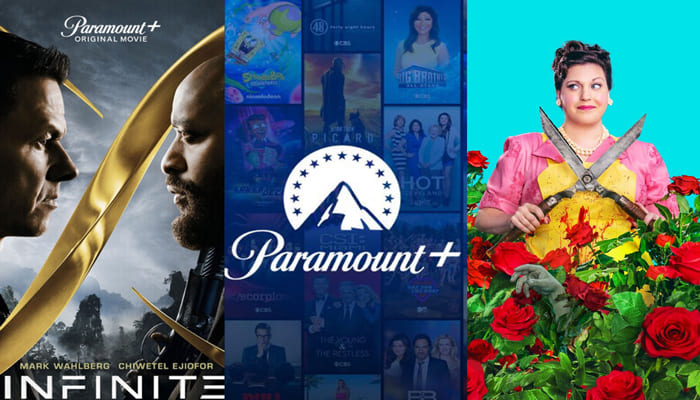
How to Download Paramount Plus Video on iPhone
Claire Green April 21, 2023 Category: Paramount + Tips
Paramount+ is an American subscription video-on-demand streaming service owned and operated by ViacomCBS. It offers a vast library of movies, TV shows, and original content from the CBS network, Paramount Pictures, Nickelodeon, MTV, BET, Comedy Central, and more. When you're on the go and don't have access to a stable internet connection, you may prefer to download the Paramount+ movies or TV shows on your iPhone for offline playback. Downloading videos on iPhone also helps you save data usage, which can be beneficial if you have limited data or a slow internet connection.
And here we'll introduce 2 ways to help you download Paramount+ videos on iPhone. One way is to download videos through the Paramount+ app, another way is to use a third-party tool (SameMovie ParamountPlus Video Downloader) to download videos.

Part 1: Download Paramount+ Videos via the Paramount+ APP
Downloading Paramount+ videos on your iPhone is a straightforward process that can be completed in just a few steps. Here's how to do it:
Step 1: Browse the app to find the content you want to download. You can use the search bar or browse by category to find the shows and movies you're interested in.
Step 2: Once you've found the content you want to download, tap on the download button. The download button looks like a downward-facing arrow and is usually located next to the title of the content.
Step 3: Wait for the download to complete. The time it takes to download will depend on the size of the file and the speed of your internet connection. Once the download is complete, you can access your downloaded content by going to the "Downloads" section of the app. To watch your downloaded content, simply tap on the title of the content you want to watch.
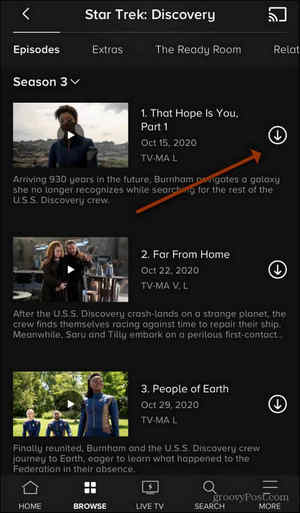
Part 2: Download Paramount+ Videos with SameMovie ParamountPlus Video Downloader
Apart from downloading videos through the Paramount+ APP, you can also try to use SameMovie to download videos. Using SameMovie, you can download unlimited videos from Paramount+, which will be saved on your iPhone forever.
With SameMovie ParamountPlus Video Downloader, you can download your favorite movies and TV shows in MP4 or MKV format and watch them offline at any time. The software is available for both Windows and macOS, and it supports various video qualities and audio/subtitle tracks. And it is equipped with the most advanced information processing core, which will allow you to locate the video you want to download by using the video's keywords or name. If you are looking for a reliable and efficient way to download videos from Paramount+ on your iPhone, SameMovie ParamountPlus Video Downloader is the perfect solution.
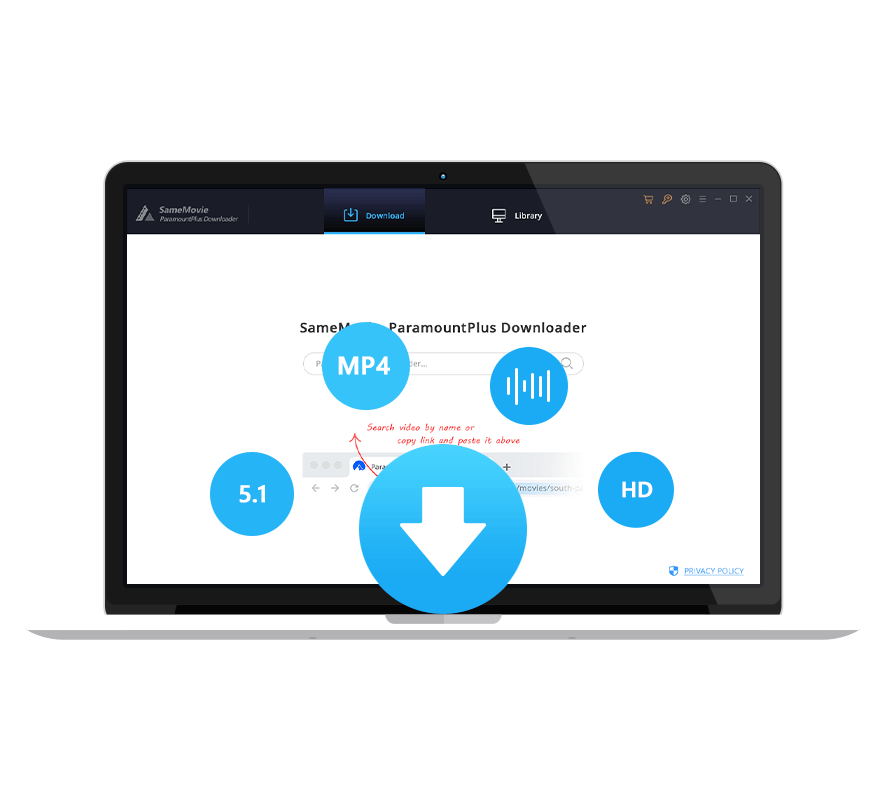
Features of SameMovie ParamountPlus Downloader:
- Download HD videos from Paramount Plus
- Clean and well-organized user interface
- Save Paramount Plus videos in MP4 or MKV format
- Keep multilingual audio track and subtitles
- Support downloading 5.1 surround audio track
How to use SameMovie ParamountPlus Video Downloader?
The first step is to download and install SameMovie ParamountPlus Video Downloader on your computer. The software is available for both Windows and macOS, so make sure to download the appropriate version for your operating system.
STEP 1 Log in to Paramount Plus Account
Once the installation is complete, launch the application. Please log in with your account.
STEP 2 Customize Output Settings
If you want to save the video in high definition, you can set it in the settings window. Not only that, you can also set the output format of the video, etc.
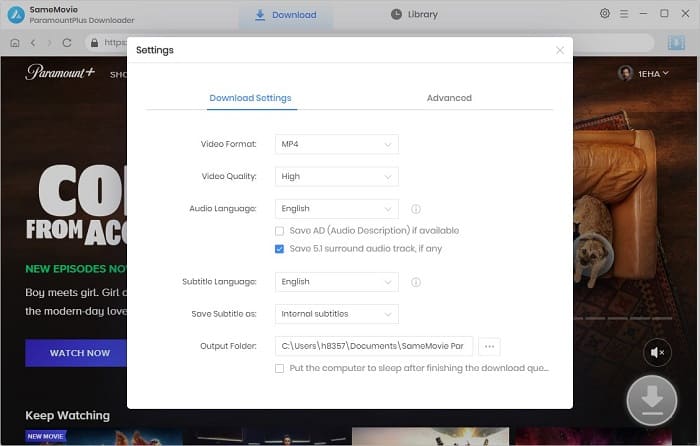
STEP 3 Search for Desired Video
Search for a video by visiting the built-in library provided by SameMovie or entering the video name/keywords into the search box.
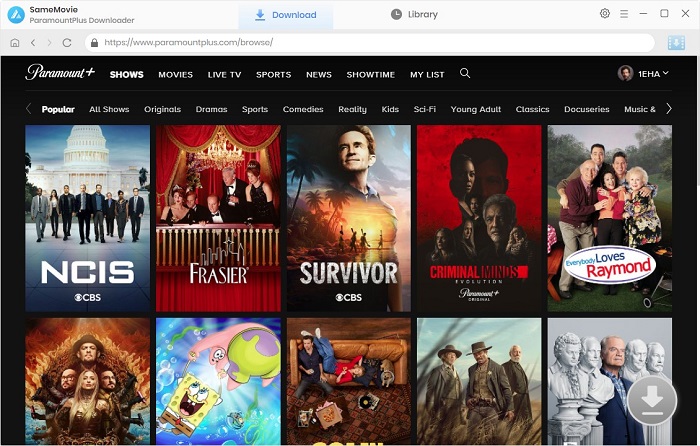
STEP 4 Access Advanced Download Window
You can also make some customized settings for the selected videos in the Advanced Download window.
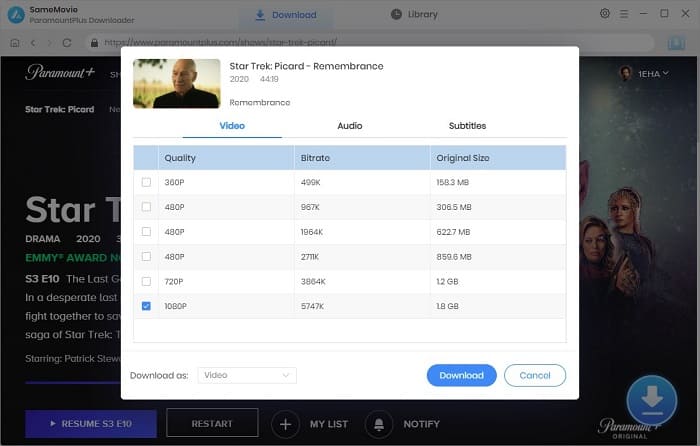
STEP 5 Download Videos on Computer
Once the download starts, SameMovie will download videos at a fast speed. Later, you can find the downloads in the "Library" tab and you can transfer the video to your iPhone using iTunes or other file transfer software.

Final Words
SameMovie ParamountPlus Video Downloader is an easy-to-use and powerful tool that allows you to download any video from Paramount+ with HD quality, multilingual audio tracks, and subtitles. With this tool, you can watch your favorite shows and movies offline on your iPhone or any other device. So, if you are a fan of Paramount+, then don't hesitate to give SameMovie ParamountPlus Video Downloader a try.

Claire Green
Content Writer
Claire Green, a content writer specializing in blogs. With a passion for streaming video, Claire explores the latest trends, reviews popular platforms, and provides insightful tips for optimizing your streaming experience.




