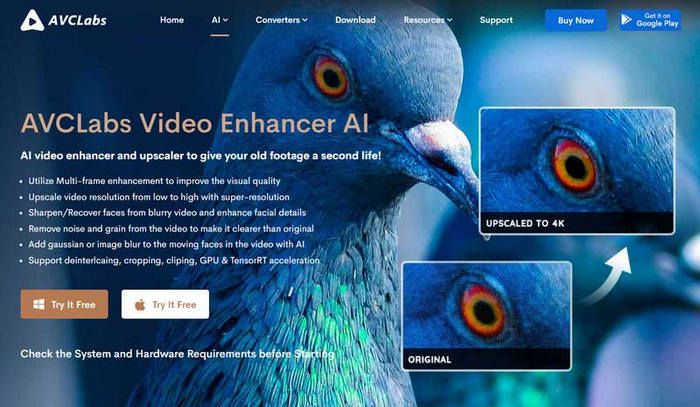
Menu

Michael Jackson was a pioneer in the music video world and many of his videos are now considered classics. The way you can view Michael Jackson's music videos has changed significantly over the past few years. Before, you could only see them on television. Nowadays, you can download Michael Jackson's Music Videos for offline watching anywhere.
The King of Pop's music videos are so much more than just an avenue for his performances. They're also, in many ways, art. And now that 4K resolution is becoming more and more common, we thought it was time to bring Michael Jackson's music videos to a new level of clarity via AVCLabs Video Enhancer AI.
This blog will provide you with a useful tutorial about how you can download and watch Michael Jackson's music videos in 4K UHD offline.

NoteBurner Video Downloader is a great tool to help you find and download Michael Jackson music videos for offline watching. Let's see the step-by-step guide below.
First of all, launch NoteBurner Video Downloader on your computer and enter the name of the singer or song of the video or directly copy and paste the music video link to the search box, then the program will list all of the music videos soon.
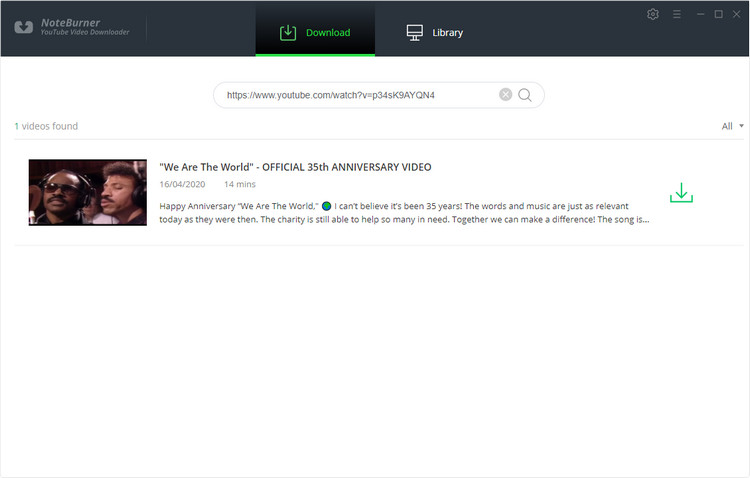
If you want to download a video, you need to choose both the quality, format, original size, and subtitle of the video. If you want to download an audio file, you only need to choose the quality, format, and original size of the audio.
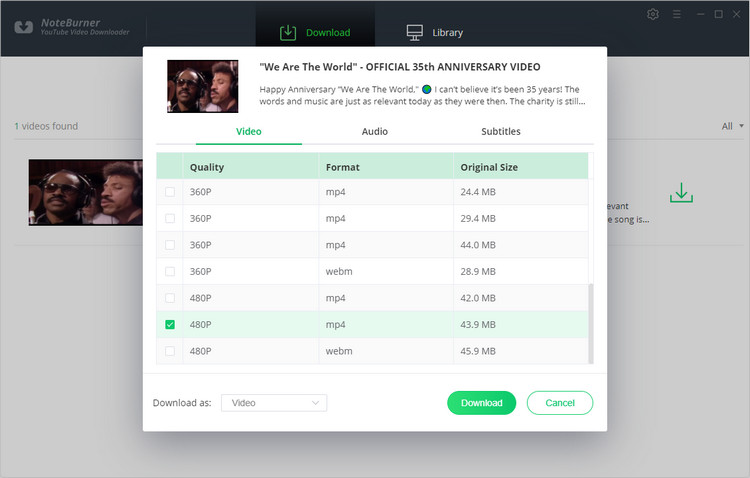
The last step is to hit the Download icon to start downloading Michael Jackson's Music Videos to your computer.
Once the video downloading process is completed, you can click on the Library button or just open the output folder to find the downloaded Michael Jackson's Music Videos in MP4 format.
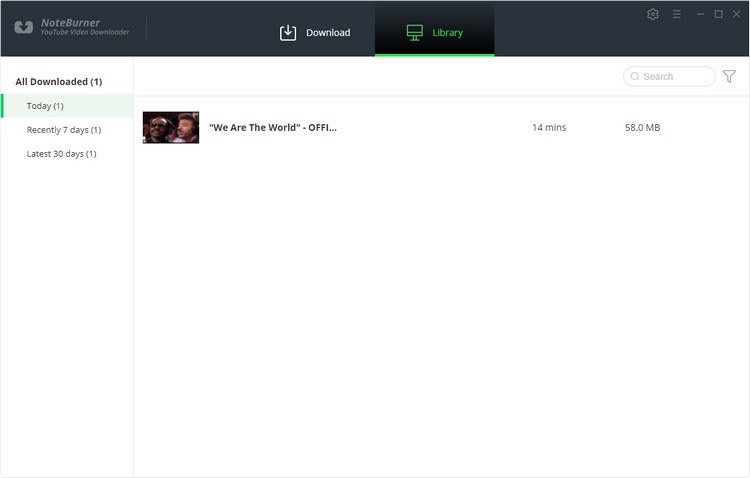
You'll find the downloaded Michael Jackson's music videos are blurry, low resolution, grainy, pixelated nightmares. This makes the video clips unwatchable as they are now. Luckily, you can use AVCLabs Video Enhancer AI to upscale the low-quality and low-resolution Michael Jackson's music videos from 480p and 720p to 4K,and even 8K for better viewing. AVCLabs Video Enhancer AI is an AI-powered video enhancement tool that enables you to increase Michael Jackson's music videos' resolution and quality with super-resolution upscaling and multi-frame enhancement. It can boost Michael Jackson's music videos' quality by removing noise, sharpening blurry faces, adjusting videos' brightness, contrast, and saturation, etc.
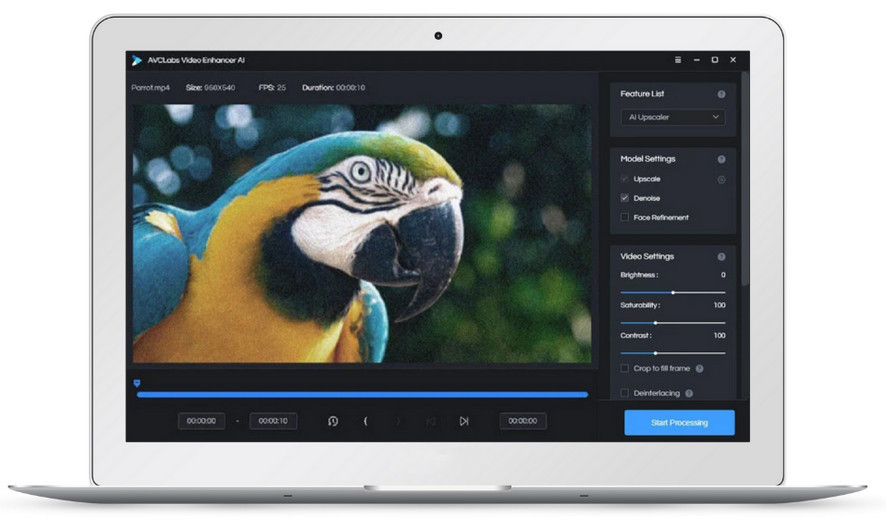
Firstly, download AVCLabs Video Enhancer AI from the link given above and then simply launch it after it has been installed on your computer.
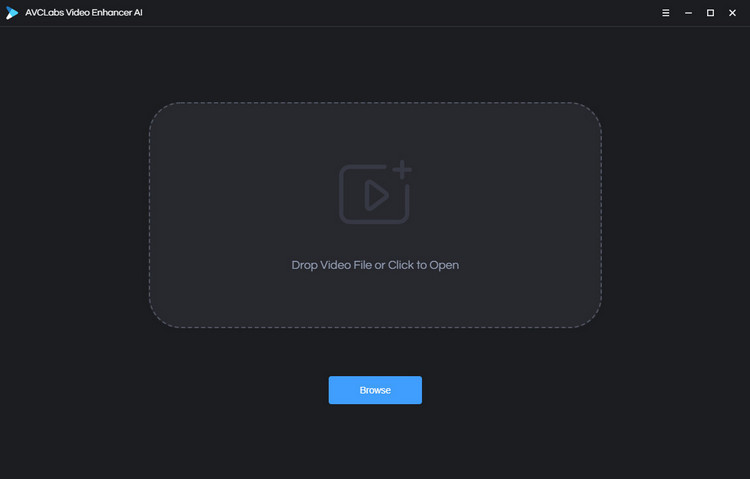
Directly drag and drop poor-quality Michael Jackson's music videos' to the program, then you need to modify some critical parameters like AI model, output resolution, output format, output path, brightness, contrast, and saturation.
Just select the AI Upscaler model from the Feature List on the right panel of the program and then check the Upscale and Face Refinement options under the Model Settings. Then unfold the Output Settings to select the 4K or 4K UHD as the output size.
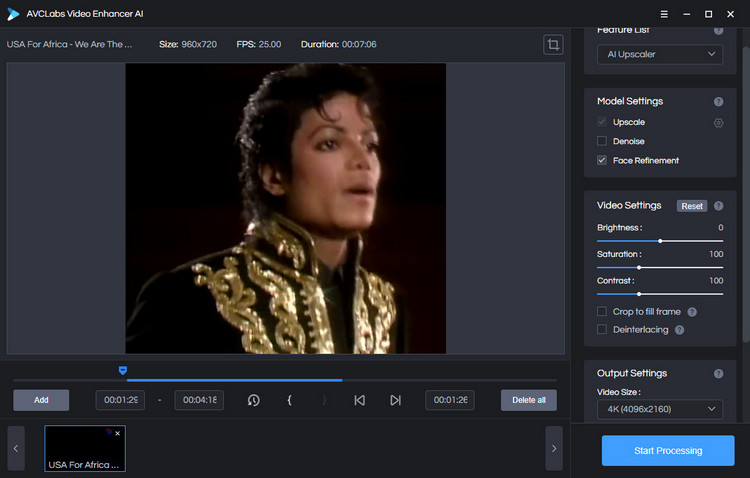
Now, simply click on the Start Processing button to start to enhance and upscale the Michael Jackson's music videos to 4K automatically.
After the AI video upscaling process finished, just open the file folder to check and watch the upscaled high-resolution Michael Jackson music video in 4K offline.
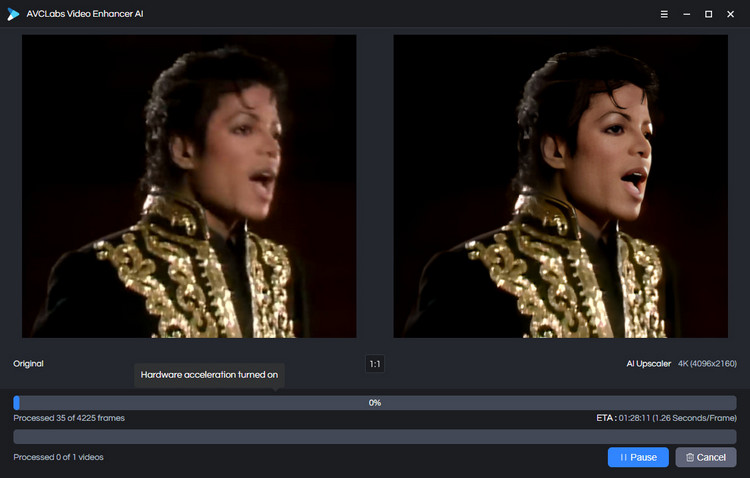
SameMovie Netflix Video Downloader is a top-notch video downloader that helps you download movies and TV shows from Netflix as MP4 or MKV files. Once downloaded, you can move the downloads to any device for viewing. With SameMovie, you can choose and retain subtitles and audio tracks in the languages available to you. For a better viewing experience, SameMove also allows you to keep audio in 5.1 Dolby Surround and save subtitles in internal, external or hardcode formats.

To sum up, it's clear that Michael Jackson's music videos need a lot of work. They look grainy and pixelated and would be better off in the trash than on your big-screen TV. Fortunately, with the help of the 4K video upscaling tool: AVCLabs Video Enhancer AI, you can now experience these videos in 4K quality and enjoy Michael Jackson's smooth dance moves and high-pitched voice in their full glory. If you have any favorite Michael Jackson songs, you can now watch the video in 4K quality. We hope that you enjoyed reading this article and that it inspired you to watch MJ's music videos in 4K.

Claire Green, a content writer specializing in blogs. With a passion for streaming video, Claire explores the latest trends, reviews popular platforms, and provides insightful tips for optimizing your streaming experience.
Free support and update for all apps
We return money within 30 days
Friendly 24/7 customer support
We possess SSL / Secure сertificate

