
Full Download "House of the Dragon" in HD Quality
For eight seasons, HBO's original series "Game of Thrones" has been a wildly popular epic masterpiece that stands unbeatable. And its prequel "House of the Dragon" has officially launched on August 21, 2022, quickly becoming a sensation with over 10 million online viewers. Not only has it broken records for being the most-watched premiere of a new drama since HBO's founding, but its storyline has also earned widespread acclaim from both film critics and drama enthusiasts alike.
Watching the hit series "House of the Dragon" online is effortless – simply subscribe to HBO Max and stream it via their respective apps. However, if you crave the ability to watch it offline, using other devices besides mobile ones such as phones, tablets, etc., you may feel confined as HBO Max only allows downloads on those devices. This is where SameMovie HBOMax Video Downloader swoops in - it's a robust tool that lets you save "House of the Dragon" or any other series in MP4/MKV format on any device you prefer. What's more, once you download Max videos using this downloader, you can store them indefinitely, even after your subscription ends. In this piece, we'll delve into what SameMovie is and how to use it, so keep reading.
Tool Required: SameMovie HBOMax Video Downloader
As the name suggests, SameMovie HBOMax Video Downloader empowers you to effortlessly download movies, series, and any videos from Max. The downloaded content can be conveniently saved in either MP4 or MKV format, enabling you to transfer and enjoy them on various devices even without an internet connection. With SameMovie HBOMax Video Downloader's user-friendly interface, the process of downloading movies from Max becomes a breeze.
Simply input relevant keywords into SameMovie, click the "Download" button, and watch as all your desired videos are swiftly downloaded at remarkable speeds. One of the standout advantages of utilizing SameMovie HBOMax Video Downloader is its capability to preserve available subtitles and audio tracks, including up to Dolby 5.1 Sound. This feature-rich program also incorporates a powerful information processing function, presenting several audio and subtitle track options for you to select from.
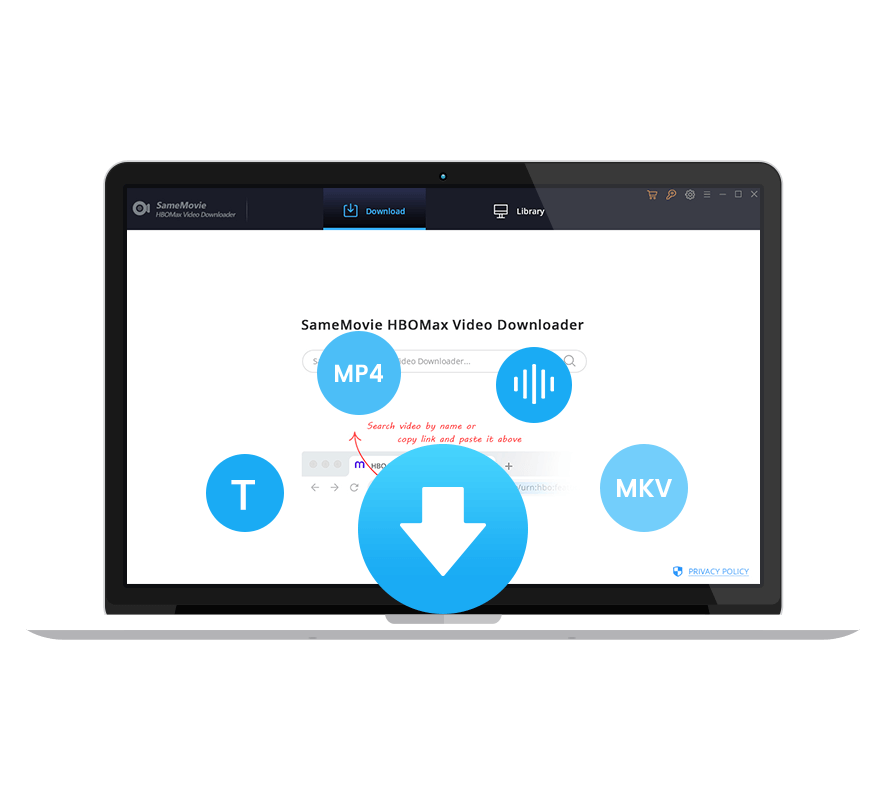
Features of SameMovie HBOMax Video Downloader:
- Keep multilingual subtitles and audio tracks
- Download Max videos as MP4/MKV format
- Batch download feature & fast download speed
- Support using keywords & URLs to add videos
- Free technical support & software update
Tutorial: How to Download "House of the Dragon" with SameMovie
In the following, we'll show you step-by-step how to download "House of the Dragon" with SameMovie HBOMax Video Downloader. Please download the SameMovie program and install it on your Windows or Mac first.
STEP 1 Launch HBOMax Video Downloader
Launch SameMovie HBOMax Video Downloader on the computer and register with your license. You're required to log in to your Max account, you can click "SIGN IN" to open the Max login window.
Note: SameMovie needs to work with a Max account to access Max services. But please don't worry, SameMovie will not collect any information other than the videos and your personal and privacy safety can be guaranteed to the greatest extent.
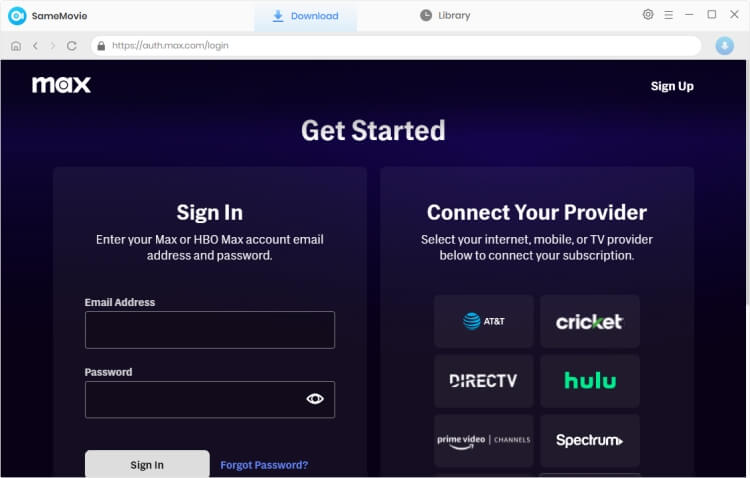
STEP 2 Select Output Settings
There is a gear icon on the upper-right corner, please click it to open the settings window, here you can customize the default download settings, such as video format (MP4 or MKV), video quality (High, Medium, Low), audio language, subtitle language, output path, and more.
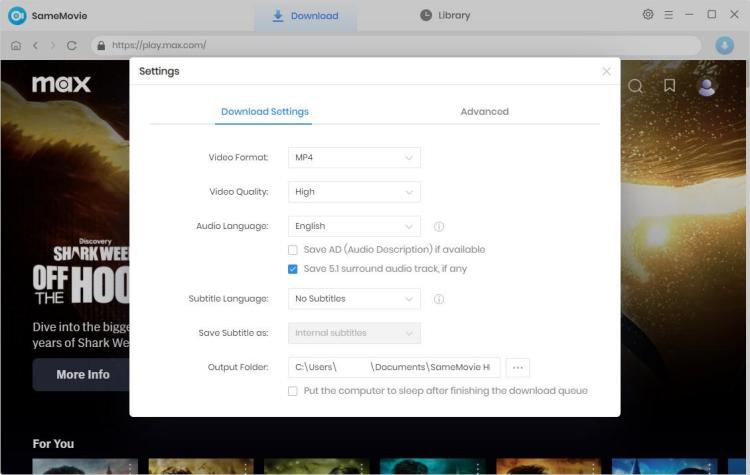
STEP 3 Search "House of the Dragon"
This is the key step, add the "House of the Dragon" into the search box to starting searching. Then your video will be found in seconds.
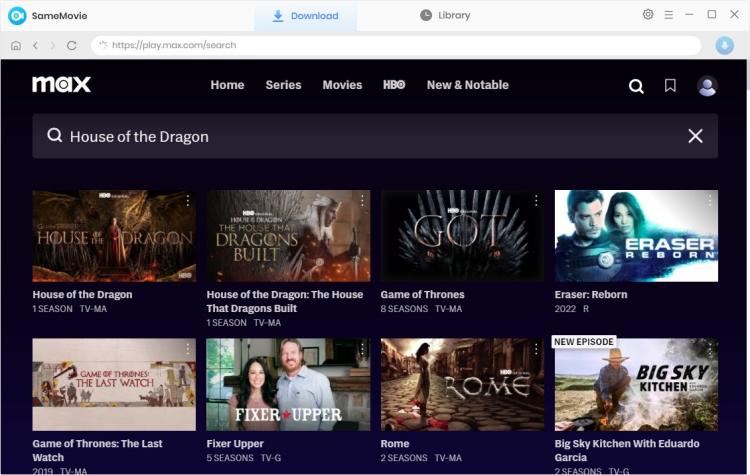
STEP 4 Select "Advanced Download" Setting
Select the audio track and subtitle for the video you added. Please click the series to select season and title, then click "Advanced Download" in the bottom left corner to choose audio tracks and subtitles. If you want to download a movie, simply click the movie to open the Advanced Download window.
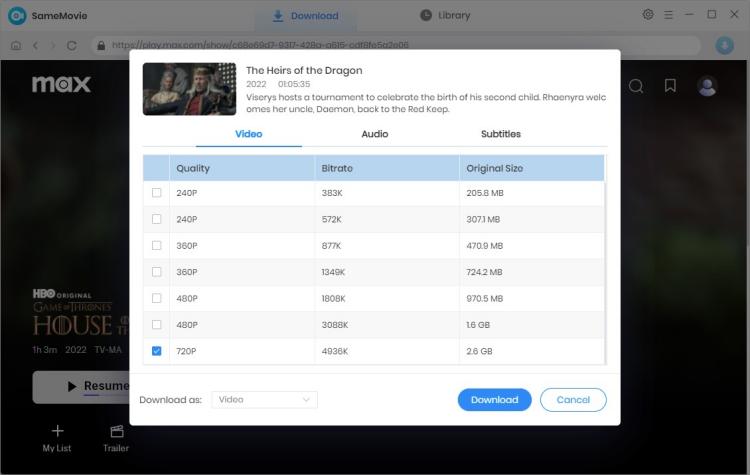
STEP 5 Start to Download Max Video
After finishing the above steps, just start to download the video. A few minutes later, all of your selected Max videos will be saved to the local computer in HD quality. Please click the "Library" to find the downloaded videos, all download history also will be displayed here. Now you can transfer your video to computer, mobile phone, and other devices for playback offline.
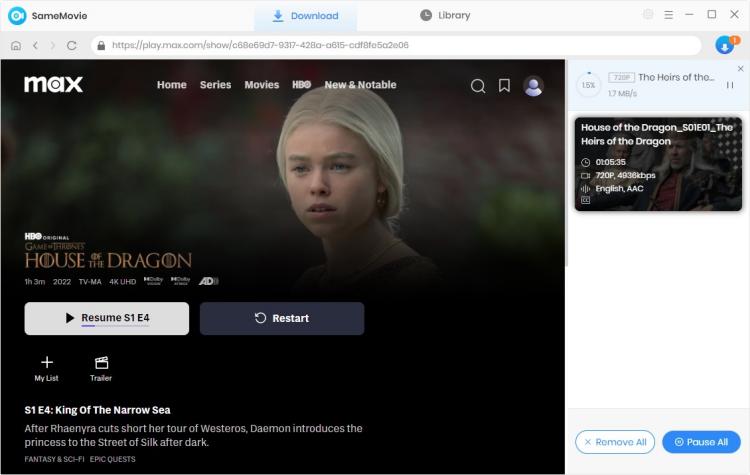
If you want to upscale the resolution of the downloaded videos to 1080P, 4K or 8K, you can refer to this guide: How to Watch 4K HBO Max Video on PC.
Final Words
In conclusion, the availability of SameMovie HBOMax Video Downloader provides a convenient solution for fans of "House of the Dragon" who wish to download the series in high-definition (HD) quality. This powerful software allows users to easily save the entire series or specific episodes in formats such as MP4 or MKV. By utilizing this tool, viewers can enjoy offline playback of "House of the Dragon" on various devices without compromising on visual clarity.

Claire Green
Content Writer
Claire Green, a content writer specializing in blogs. With a passion for streaming video, Claire explores the latest trends, reviews popular platforms, and provides insightful tips for optimizing your streaming experience.
Tips You May Want to Know
Sidebar
What You'll Need
Categories
Trending posts
Free Support & Update
Free support and update for all apps
Money-back Guarantee
We return money within 30 days
24/7 Customer Support
Friendly 24/7 customer support
Secure Online Payment
We possess SSL / Secure сertificate






