
How to Download The Batman (2022) Full Movie
The Batman (2022) has emerged as the seventh-highest-grossing film of 2022, making it a notable success. Apart from its financial achievements, the film also stands out as the highest-grossing serial killer-themed movie. With its availability on the streaming platform HBO Max, many eager fans are eagerly anticipating the opportunity to rewatch the film. "The Batman" is an American superhero film released in 2022, based on the iconic DC Comics character Batman. Directed by Matt Reeves and featuring Robert Pattinson in the lead role, this film serves as the first standalone live-action Batman movie following Christopher Nolan's Dark Knight trilogy.
Fortunately, fans can now enjoy the convenience of streaming "The Batman" on HBO Max, but what's even more delightful is the option to download the film for offline viewing. This article aims to assist users in accessing "The Batman" offline by presenting two methods for downloading the film. One approach involves downloading the movie directly from the HBO Max app, while the other suggests utilizing a practical tool known as SameMovie HBOMax Video Downloader. To learn more about these options, let's continue reading.
Method 1: Download The Batman via HBO Max App
Step 1: Run the HBO Max app on your phone or tablet. Make sure you're signed in and connected to a WiFi network.
Step 2: Find The Batman or other movies you want to download, then tap the Download icon (arrow pointing down). Downloads are only available with the Ad-Free and Ultimate Ad-free plan.
Step 3: There is a circle that shows the download process. You can tap this icon to pause and resume downloading. After downloading, just enjoy your movie or series.
When it comes to downloading favorite movies and titles, the default choice for most people is the HBO Max app. However, a limitation arises when users want to download HBO Max videos on their computers, as the app is only available on mobile devices such as phones and tablets. Additionally, the download feature on HBO Max is only accessible to subscribers with Ad-Free plans. Consequently, With Ads Plan subscribers who wish to download "The Batman" onto their computers need an alternative solution.
This article aims to provide the perfect answer by introducing SameMovie HBOMax Video Downloader—a comprehensive program that enables users to download not only "The Batman" but also other HBO Max content without any restrictions. This versatile downloader ensures fast and ad-free downloads of HBO Max videos on various devices such as PCs, laptops, MacBooks, and more. Once downloaded, the videos can be permanently saved on the user's device. To learn how to utilize SameMovie, follow our detailed guide below.
Method 2: Download The Batman with SameMovie
SameMovie HBOMax Video Downloader presents a simple yet effective resolution for Max users seeking to download high-definition movies and TV shows. This convenient tool boasts a user-friendly interface that can be effortlessly navigated even by those new to such software.
Adding to its appeal, SameMovie allows you to select between MP4 and MKV formats when saving the videos. This feature facilitates convenient transfer of your downloaded content to different devices, enabling you to enjoy them at any time and in any location. Furthermore, SameMovie harnesses the power of your computer's hardware to accelerate the download process, resulting in significantly faster speeds when acquiring your favorite videos.
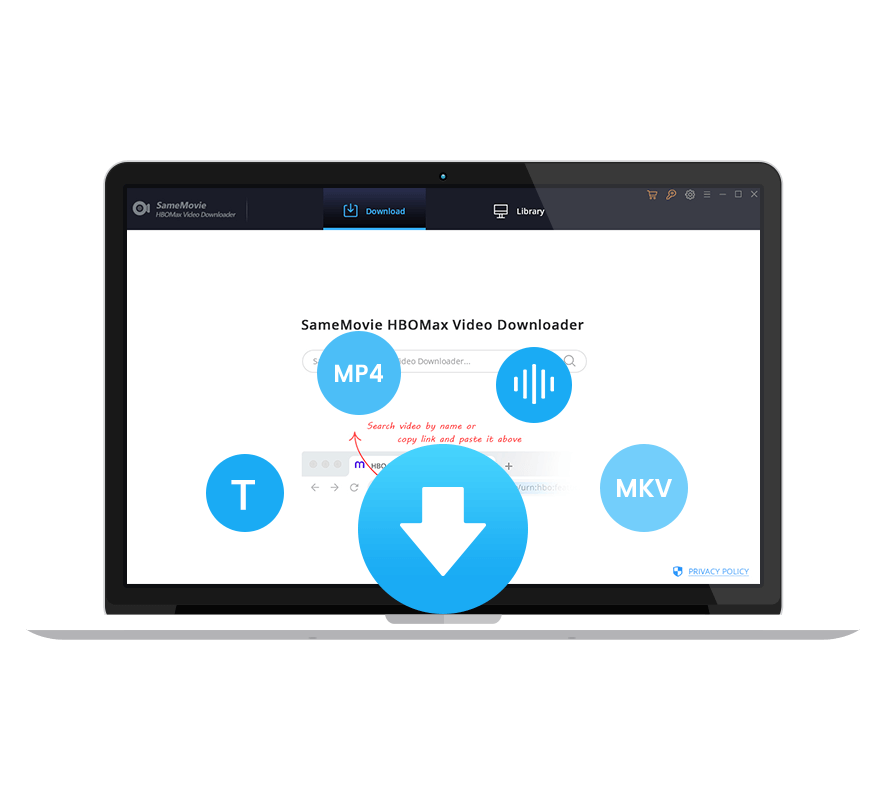
Features of SameMovie HBOMax Video Downloader:
- Keep multilingual subtitles and audio tracks
- Download Max videos as MP4/MKV format
- Batch download feature & fast download speed
- Support using keywords & URLs to add videos
- Free technical support & software update
Tutorial: How to Use SameMovie HBOMax Video Downloader
The following few simple steps will show how to use SameMovie HBOMax Video Downloader to download HD Max movies and TV shows and save them forever.
STEP 1 Download and Launch HBOMax Video Downloader
Run SameMovie HBOMax Video Downloader on your computer first. Then you need to log in to your Max account, you can click "SIGN IN" to open the Max login window.
Note: SameMovie needs to work with a Max account to access Max services. But please don't worry, SameMovie will not collect any information other than the videos and your personal and privacy safety can be guaranteed to the greatest extent.
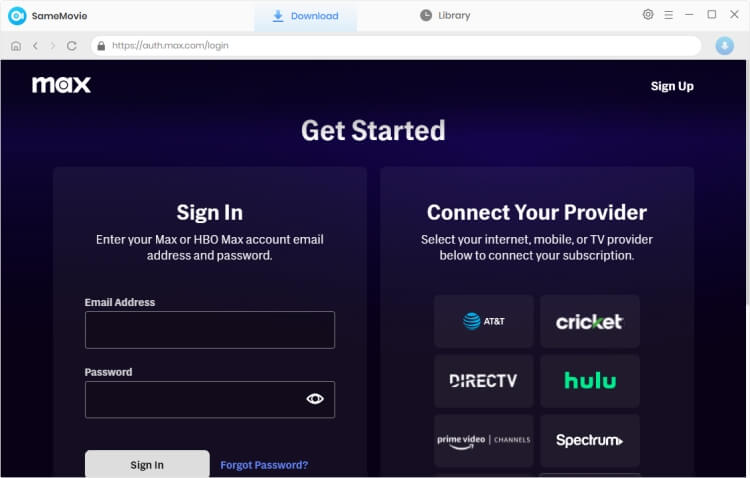
STEP 2 Select Output Settings
There is a gear icon in the upper right corner, click it to open the Settings window. Here you can choose the video format (MP4 or MKV), video quality (High, Medium, Low), audio language, subtitle language, output path, and more.
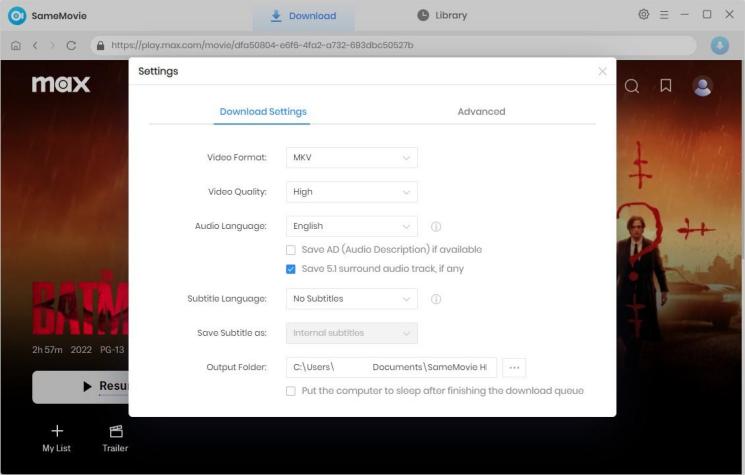
STEP 3 Add Movies or TV Series from Max
Type The Batman in the search box, and SameMovie will automatically start searching.
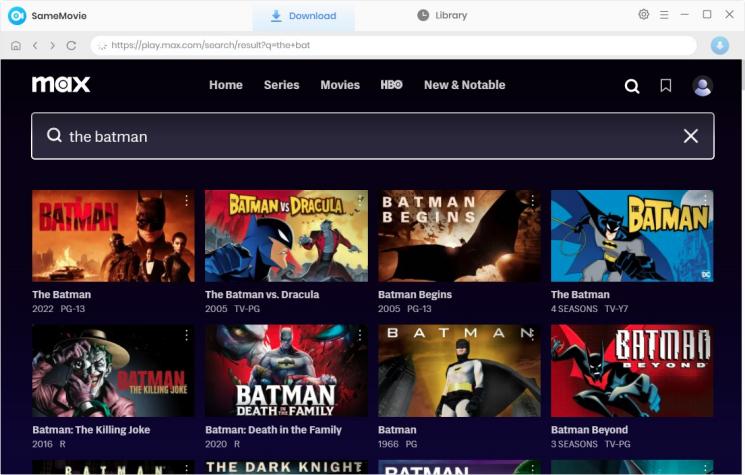
STEP 4 Select "Advanced Download" Setting
Select the audio track and subtitle for the video you added. If you want to download a movie, click the movie itself to open the Advanced Download window. If you are trying to download TV shows, please click on the series to select season and title, then click "Advanced Download" in the bottom left corner to choose audio tracks and subtitles.
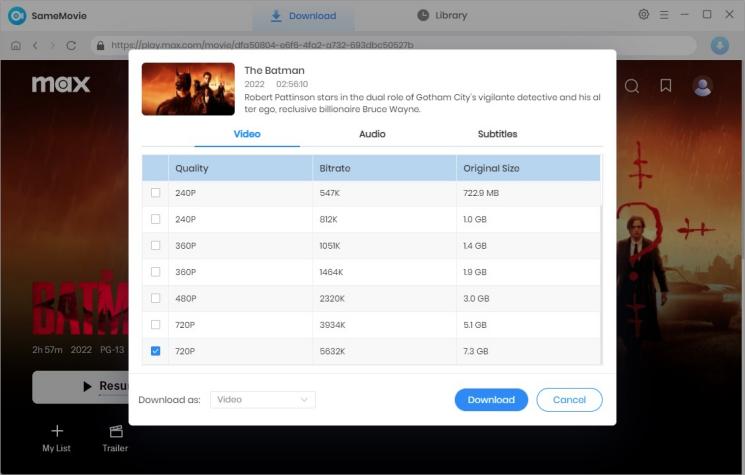
STEP 5 Start to Download Max Video
After completing the above steps, directly start downloading the video. After a few minutes, The Batman will be downloaded to your computer in MP4 or MKV format.
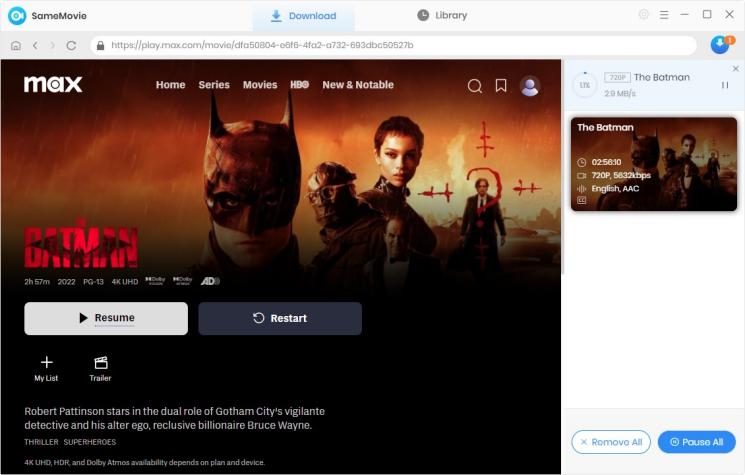
Final Words
We'd definitely recommend you try the easy-to-use SameMovie HBOMax Video Downloader, which can save you time in batch downloading videos. SameMovie offers users a free trial version, you can download 5 minutes of each video to feel the power of SameMovie. Click the "Download Now" below to try it right now!

Claire Green
Content Writer
Claire Green, a content writer specializing in blogs. With a passion for streaming video, Claire explores the latest trends, reviews popular platforms, and provides insightful tips for optimizing your streaming experience.
Tips You May Want to Know
Sidebar
What You'll Need
Categories
Trending posts
Free Support & Update
Free support and update for all apps
Money-back Guarantee
We return money within 30 days
24/7 Customer Support
Friendly 24/7 customer support
Secure Online Payment
We possess SSL / Secure сertificate






